【Azure 儲存服務】使用 AppendBlobClient 物件實現對Blob進行追加內容操作
問題描述
在Azure Blob的官方範例中,都是對檔案進行上傳到Blob操作,沒有實現對已建立的Blob進行追加的操作。如果想要實現對一個檔案的多次追加操作,每一次寫入的時候,只傳入新的內容?
問題解答
Azure Storage Blob 有三種型別: Block Blob, Append Blob 和 Page Blob。其中,只有Append Blob型別支援追加(Append)操作。並且Blob型別在建立時就已經確定,無法後期修改。
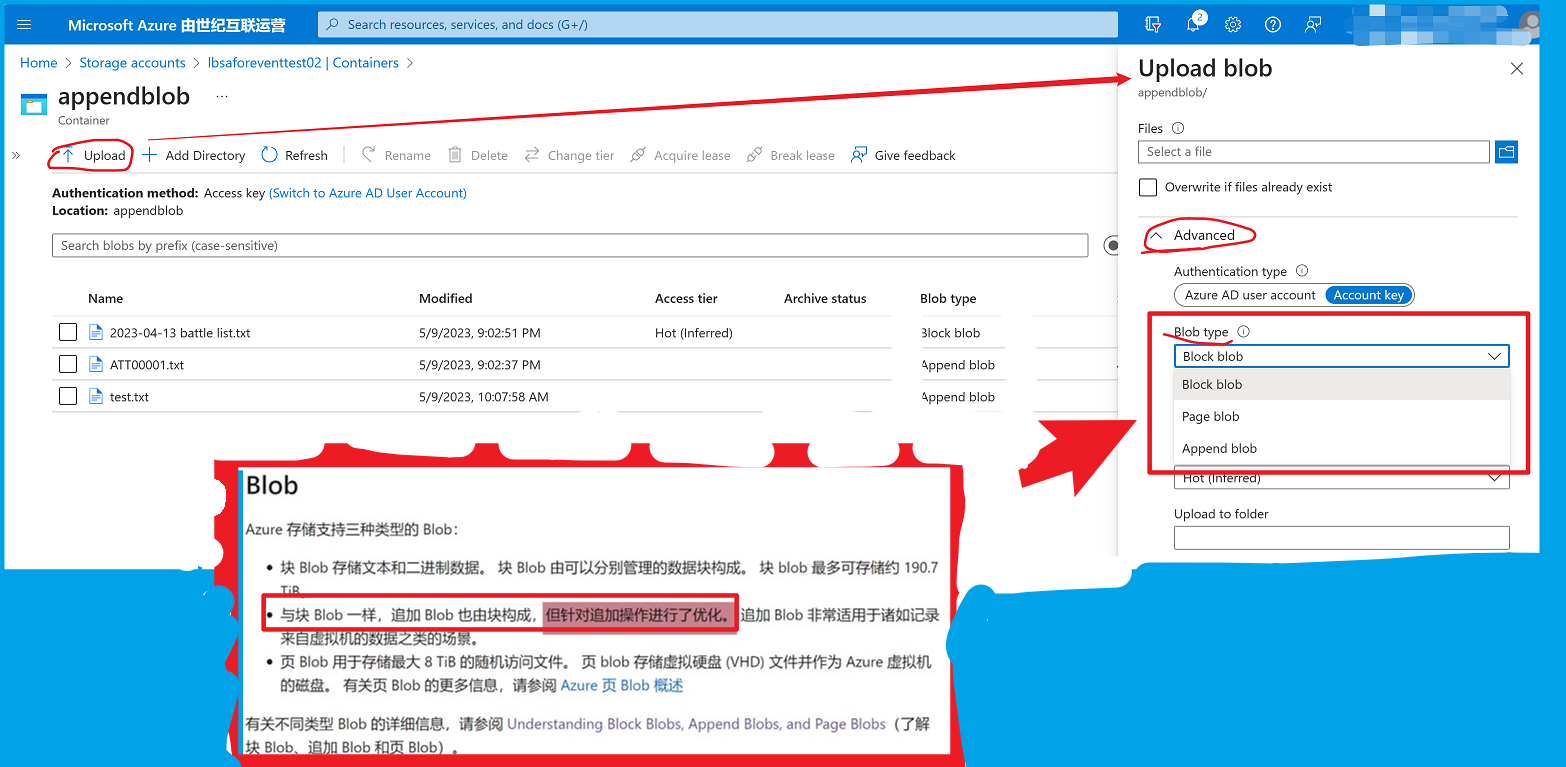
在檢視Java Storage SDK後,發現可以使用AppendBlobClient來實現。
/** * Creates a new {@link AppendBlobClient} associated with this blob. * * @return A {@link AppendBlobClient} associated with this blob. */ public AppendBlobClient getAppendBlobClient() { return new SpecializedBlobClientBuilder() .blobClient(this) .buildAppendBlobClient(); }
在 AppendBlobClient 類,有 appendBlock 和 appendBlockWithResponse 等多種方法來實現追加。方法定義原始碼如下:

/** * Commits a new block of data to the end of the existing append blob. * <p> * Note that the data passed must be replayable if retries are enabled (the default). In other words, the * {@code Flux} must produce the same data each time it is subscribed to. * * <p><strong>Code Samples</strong></p> * * {@codesnippet com.azure.storage.blob.specialized.AppendBlobClient.appendBlock#InputStream-long} * * @param data The data to write to the blob. The data must be markable. This is in order to support retries. If * the data is not markable, consider using {@link #getBlobOutputStream()} and writing to the returned OutputStream. * Alternatively, consider wrapping your data source in a {@link java.io.BufferedInputStream} to add mark support. * @param length The exact length of the data. It is important that this value match precisely the length of the * data emitted by the {@code Flux}. * @return The information of the append blob operation. */ @ServiceMethod(returns = ReturnType.SINGLE) public AppendBlobItem appendBlock(InputStream data, long length) { return appendBlockWithResponse(data, length, null, null, null, Context.NONE).getValue(); } /** * Commits a new block of data to the end of the existing append blob. * <p> * Note that the data passed must be replayable if retries are enabled (the default). In other words, the * {@code Flux} must produce the same data each time it is subscribed to. * * <p><strong>Code Samples</strong></p> * * {@codesnippet com.azure.storage.blob.specialized.AppendBlobClient.appendBlockWithResponse#InputStream-long-byte-AppendBlobRequestConditions-Duration-Context} * * @param data The data to write to the blob. The data must be markable. This is in order to support retries. If * the data is not markable, consider using {@link #getBlobOutputStream()} and writing to the returned OutputStream. * Alternatively, consider wrapping your data source in a {@link java.io.BufferedInputStream} to add mark support. * @param length The exact length of the data. It is important that this value match precisely the length of the * data emitted by the {@code Flux}. * @param contentMd5 An MD5 hash of the block content. This hash is used to verify the integrity of the block during * transport. When this header is specified, the storage service compares the hash of the content that has arrived * with this header value. Note that this MD5 hash is not stored with the blob. If the two hashes do not match, the * operation will fail. * @param appendBlobRequestConditions {@link AppendBlobRequestConditions} * @param timeout An optional timeout value beyond which a {@link RuntimeException} will be raised. * @param context Additional context that is passed through the Http pipeline during the service call. * @return A {@link Response} whose {@link Response#getValue() value} contains the append blob operation. * @throws UnexpectedLengthException when the length of data does not match the input {@code length}. * @throws NullPointerException if the input data is null. */ @ServiceMethod(returns = ReturnType.SINGLE) public Response<AppendBlobItem> appendBlockWithResponse(InputStream data, long length, byte[] contentMd5, AppendBlobRequestConditions appendBlobRequestConditions, Duration timeout, Context context) { Objects.requireNonNull(data, "'data' cannot be null."); Flux<ByteBuffer> fbb = Utility.convertStreamToByteBuffer(data, length, MAX_APPEND_BLOCK_BYTES, true); Mono<Response<AppendBlobItem>> response = appendBlobAsyncClient.appendBlockWithResponse( fbb.subscribeOn(Schedulers.elastic()), length, contentMd5, appendBlobRequestConditions, context); return StorageImplUtils.blockWithOptionalTimeout(response, timeout); }
程式碼實現
第一步: 在Java專案 pom.xml 中引入Azure Storage Blob依賴
<dependency>
<groupId>com.azure</groupId>
<artifactId>azure-storage-blob</artifactId>
<version>12.13.0</version>
</dependency>
第二步: 引入必要的 Storage 類
import java.io.ByteArrayInputStream; import java.io.IOException; import java.io.InputStream; import java.net.URISyntaxException; import java.nio.charset.StandardCharsets; import java.security.InvalidKeyException; import java.security.MessageDigest; import java.security.NoSuchAlgorithmException; import java.time.LocalTime; import com.azure.core.http.rest.Response; import com.azure.storage.blob.BlobContainerClient; import com.azure.storage.blob.BlobServiceClient; import com.azure.storage.blob.BlobServiceClientBuilder; import com.azure.storage.blob.models.AppendBlobItem; import com.azure.storage.blob.models.AppendBlobRequestConditions; import com.azure.storage.blob.specialized.AppendBlobClient;
第三步:建立 AppendBlobClient 物件,使用 BlobServiceClient 及連線字串(Connection String)
String storageConnectionString = "DefaultEndpointsProtocol=https;AccountName=*****;AccountKey=*******;EndpointSuffix=core.chinacloudapi.cn"; String containerName = "appendblob"; String fileName = "test.txt"; // Create a BlobServiceClient object which will be used to create a container System.out.println("\nCreate a BlobServiceClient Object to Connect Storage Account"); BlobServiceClient blobServiceClient = new BlobServiceClientBuilder() .connectionString(storageConnectionString) .buildClient(); BlobContainerClient containerClient = blobServiceClient.getBlobContainerClient(containerName); if (!containerClient.exists()) containerClient.create(); // Get a reference to a blob AppendBlobClient appendBlobClient = containerClient.getBlobClient(fileName).getAppendBlobClient();
第四步:呼叫 appendBlockWithResponse 方法追加內容,並根據返回狀態碼判斷是否追加成功
boolean overwrite = true; // Default value if (!appendBlobClient.exists()) System.out.printf("Created AppendBlob at %s%n", appendBlobClient.create(overwrite).getLastModified());
String data = "Test to append new content into exists blob! by blogs lu bian liang zhan deng @" + LocalTime.now().toString() + "\n"; InputStream inputStream = new ByteArrayInputStream(data.getBytes(StandardCharsets.UTF_8)); byte[] md5 = MessageDigest.getInstance("MD5").digest(data.getBytes(StandardCharsets.UTF_8)); AppendBlobRequestConditions requestConditions = new AppendBlobRequestConditions(); // Context context = new Context("key", "value"); long length = data.getBytes().length; Response<AppendBlobItem> rsp = appendBlobClient.appendBlockWithResponse(inputStream, length, md5, requestConditions, null, null); if (rsp.getStatusCode() == 201) { System.out.println("append content successful........"); }
執行結果展示
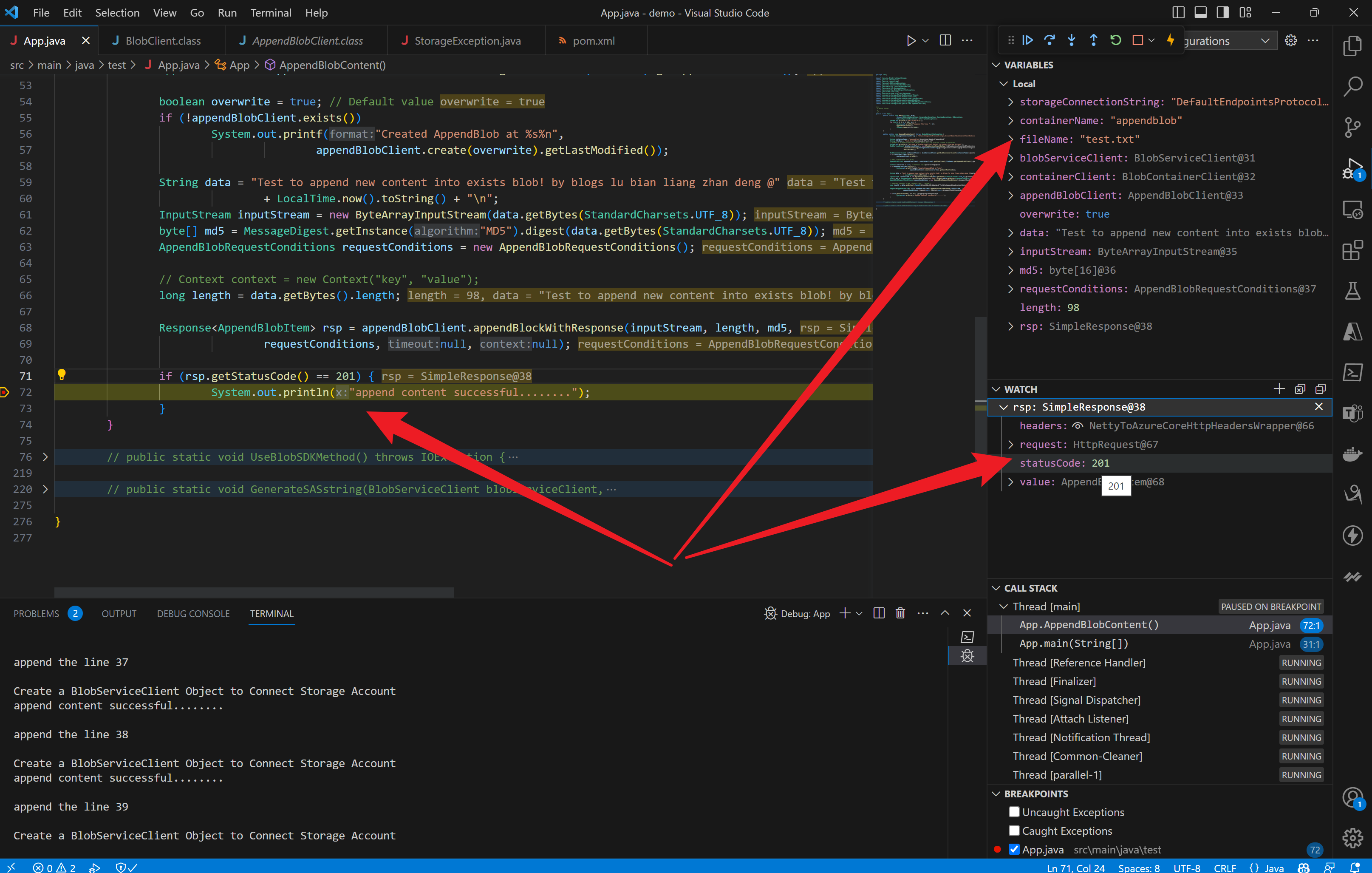
但如果操作的Blob型別不是Append Blob,就會遇見錯誤 Status code 409 ---- The blob type is invalid for this operation 錯誤
Exception in thread "main" com.azure.storage.blob.models.BlobStorageException: Status code 409, "
<?xml version="1.0" encoding="utf-8"?><Error>><Code>InvalidBlobType</Code>
<Message>The blob type is invalid for this operation. RequestId:501ee0b9-301e-0003-4f7b-829ca6000000 Time:2023-05-09T13:37:17.7509942Z</Message></Error>"
at java.base/jdk.internal.reflect.DirectConstructorHandleAccessor.newInstance(DirectConstructorHandleAccessor.java:67) at java.base/java.lang.reflect.Constructor.newInstanceWithCaller(Constructor.java:500) at java.base/java.lang.reflect.Constructor.newInstance(Constructor.java:484) at com.azure.core.http.rest.RestProxy.instantiateUnexpectedException(RestProxy.java:343) at com.azure.core.http.rest.RestProxy.lambda$ensureExpectedStatus$5(RestProxy.java:382) at reactor.core.publisher.MonoFlatMap$FlatMapMain.onNext(MonoFlatMap.java:125) at reactor.core.publisher.Operators$MonoSubscriber.complete(Operators.java:1815) at reactor.core.publisher.MonoCacheTime$CoordinatorSubscriber.signalCached(MonoCacheTime.java:337) at reactor.core.publisher.MonoCacheTime$CoordinatorSubscriber.onNext(MonoCacheTime.java:354) at reactor.core.publisher.Operators$ScalarSubscription.request(Operators.java:2397) at reactor.core.publisher.MonoCacheTime$CoordinatorSubscriber.onSubscribe(MonoCacheTime.java:293) at reactor.core.publisher.FluxFlatMap.trySubscribeScalarMap(FluxFlatMap.java:192) at reactor.core.publisher.MonoFlatMap.subscribeOrReturn(MonoFlatMap.java:53) at reactor.core.publisher.InternalMonoOperator.subscribe(InternalMonoOperator.java:57) at reactor.core.publisher.MonoDefer.subscribe(MonoDefer.java:52) at reactor.core.publisher.MonoCacheTime.subscribeOrReturn(MonoCacheTime.java:143) at reactor.core.publisher.InternalMonoOperator.subscribe(InternalMonoOperator.java:57) at reactor.core.publisher.MonoFlatMap$FlatMapMain.onNext(MonoFlatMap.java:157) at reactor.core.publisher.FluxDoFinally$DoFinallySubscriber.onNext(FluxDoFinally.java:130) at reactor.core.publisher.FluxHandle$HandleSubscriber.onNext(FluxHandle.java:118) at reactor.core.publisher.FluxMap$MapConditionalSubscriber.onNext(FluxMap.java:220) at reactor.core.publisher.FluxDoFinally$DoFinallySubscriber.onNext(FluxDoFinally.java:130) at reactor.core.publisher.FluxHandleFuseable$HandleFuseableSubscriber.onNext(FluxHandleFuseable.java:184) at reactor.core.publisher.FluxContextWrite$ContextWriteSubscriber.onNext(FluxContextWrite.java:107) at reactor.core.publisher.Operators$MonoSubscriber.complete(Operators.java:1815) at reactor.core.publisher.MonoCollectList$MonoCollectListSubscriber.onComplete(MonoCollectList.java:128) at reactor.core.publisher.FluxPeek$PeekSubscriber.onComplete(FluxPeek.java:259) at reactor.core.publisher.FluxMap$MapSubscriber.onComplete(FluxMap.java:142) at reactor.netty.channel.FluxReceive.onInboundComplete(FluxReceive.java:401) at reactor.netty.channel.ChannelOperations.onInboundComplete(ChannelOperations.java:416) at reactor.netty.channel.ChannelOperations.terminate(ChannelOperations.java:470) at reactor.netty.http.client.HttpClientOperations.onInboundNext(HttpClientOperations.java:685) at reactor.netty.channel.ChannelOperationsHandler.channelRead(ChannelOperationsHandler.java:94) at io.netty.channel.AbstractChannelHandlerContext.invokeChannelRead(AbstractChannelHandlerContext.java:379) at io.netty.channel.AbstractChannelHandlerContext.invokeChannelRead(AbstractChannelHandlerContext.java:365) at io.netty.channel.nio.NioEventLoop.processSelectedKeysOptimized(NioEventLoop.java:655) at io.netty.channel.nio.NioEventLoop.processSelectedKeys(NioEventLoop.java:581) at io.netty.channel.nio.NioEventLoop.run(NioEventLoop.java:493) at io.netty.util.concurrent.SingleThreadEventExecutor$4.run(SingleThreadEventExecutor.java:989) at io.netty.util.internal.ThreadExecutorMap$2.run(ThreadExecutorMap.java:74) at io.netty.util.concurrent.FastThreadLocalRunnable.run(FastThreadLocalRunnable.java:30) at java.base/java.lang.Thread.run(Thread.java:1589) Suppressed: java.lang.Exception: #block terminated with an error at reactor.core.publisher.BlockingSingleSubscriber.blockingGet(BlockingSingleSubscriber.java:99) at reactor.core.publisher.Mono.block(Mono.java:1703) at com.azure.storage.common.implementation.StorageImplUtils.blockWithOptionalTimeout(StorageImplUtils.java:128) at com.azure.storage.blob.specialized.AppendBlobClient.appendBlockWithResponse(AppendBlobClient.java:259) at test.App.AppendBlobContent(App.java:68) at test.App.main(App.java:31)
參考資料
appendBlockWithResponse : https://learn.microsoft.com/en-us/java/api/com.azure.storage.blob.specialized.appendblobclient?view=azure-java-stable
Blob(物件)儲存簡介 : https://docs.azure.cn/zh-cn/storage/blobs/storage-blobs-introduction
當在複雜的環境中面臨問題,格物之道需:濁而靜之徐清,安以動之徐生。 雲中,恰是如此!
