我的第一個專案(十二) :分數和生命值的更新(後端增刪查改的"改")
2023-04-28 06:00:43
好傢伙,寫後端,這多是一件美逝.
關於這個專案的程式碼前面的部落格有寫
我的第一個獨立專案 - 隨筆分類 - 養肥胖虎 - 部落格園 (cnblogs.com)
現在,我們登陸進去了,我開始和敵人戰鬥,誒,打到一百分了,我現在要把這個分數儲存起來
1.前端先把測試樣例寫好
隨便寫一個測試樣例
<template>
<div>
<div ref="stage"></div>
<button @click="http">網路請求測試</button>
</div>
</template>
<script>
import { canvas, main_1 } from "panghu-planebattle-esm"
import bus from '../js/eventBus'
export default {
data() {
return {
player: {
id:'',
loginName: 123456,
life: 100,
score: score,
},
}
},
methods:{
http(){
setInterval(() => {
this.axios.post('http://localhost:3312/sys-user/update', this.player)
.then((resp) => {
console.log("this is update", resp);
let data = resp.data;
//
if (data.success) {
console.log({
message: '修改成功',
type: 'success'
});
}
})
}, 5000)
}
},
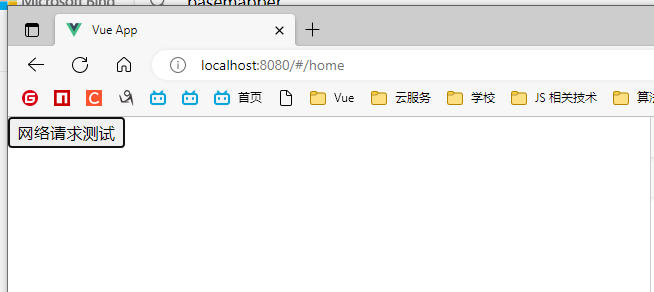
(確實是非常樸實無華的測試樣例)
2.隨後我們來到後端
來到controller類中新增介面
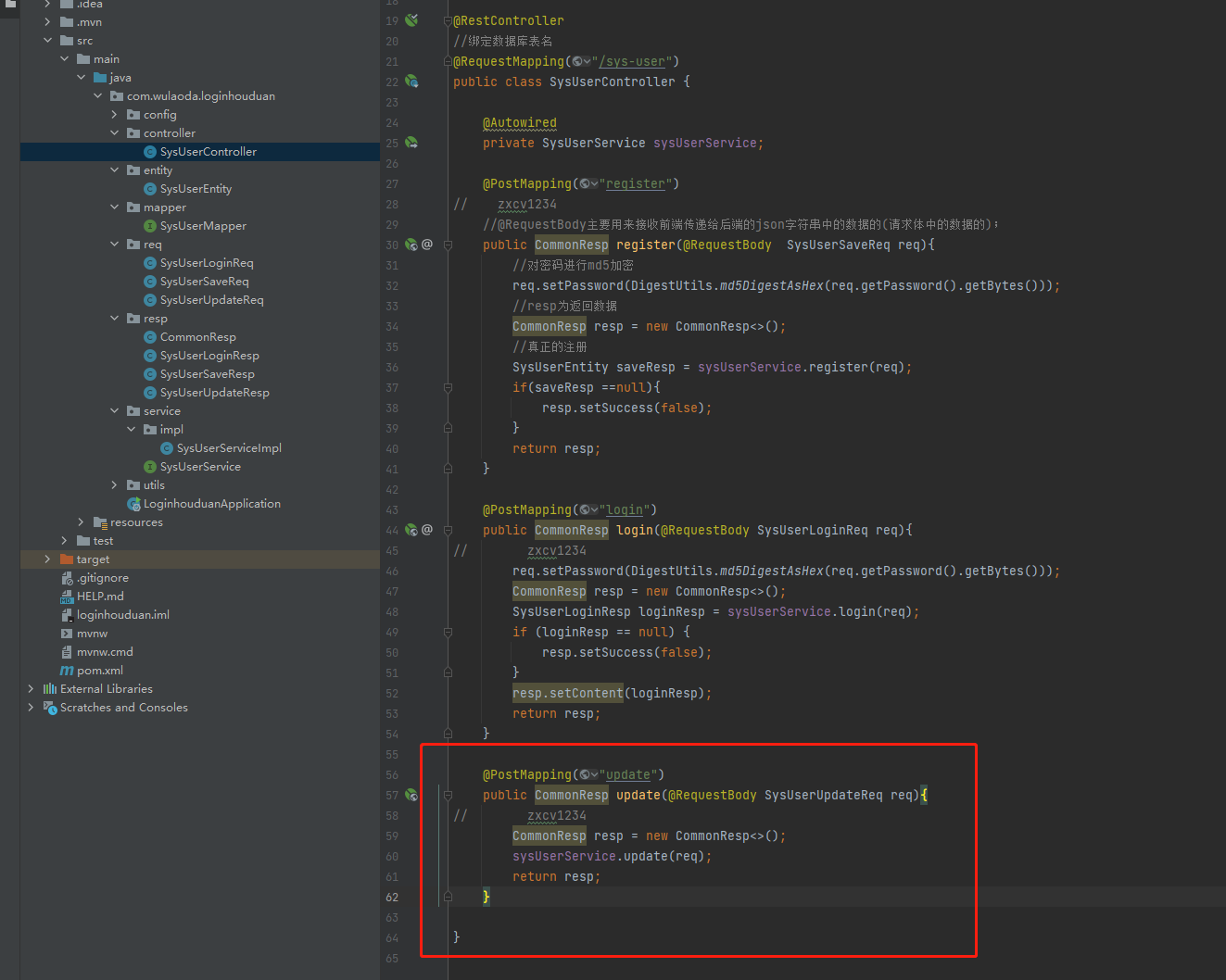
@PostMapping("update")
public CommonResp update(@RequestBody SysUserUpdateReq req){
// zxcv1234
CommonResp resp = new CommonResp<>();
sysUserService.update(req);
return resp;
}
3.在req檔案下新增一個SysUserUpdateReq類
因為這個我們只做對資料的更新,所以只用LoginName,life,score就可以了
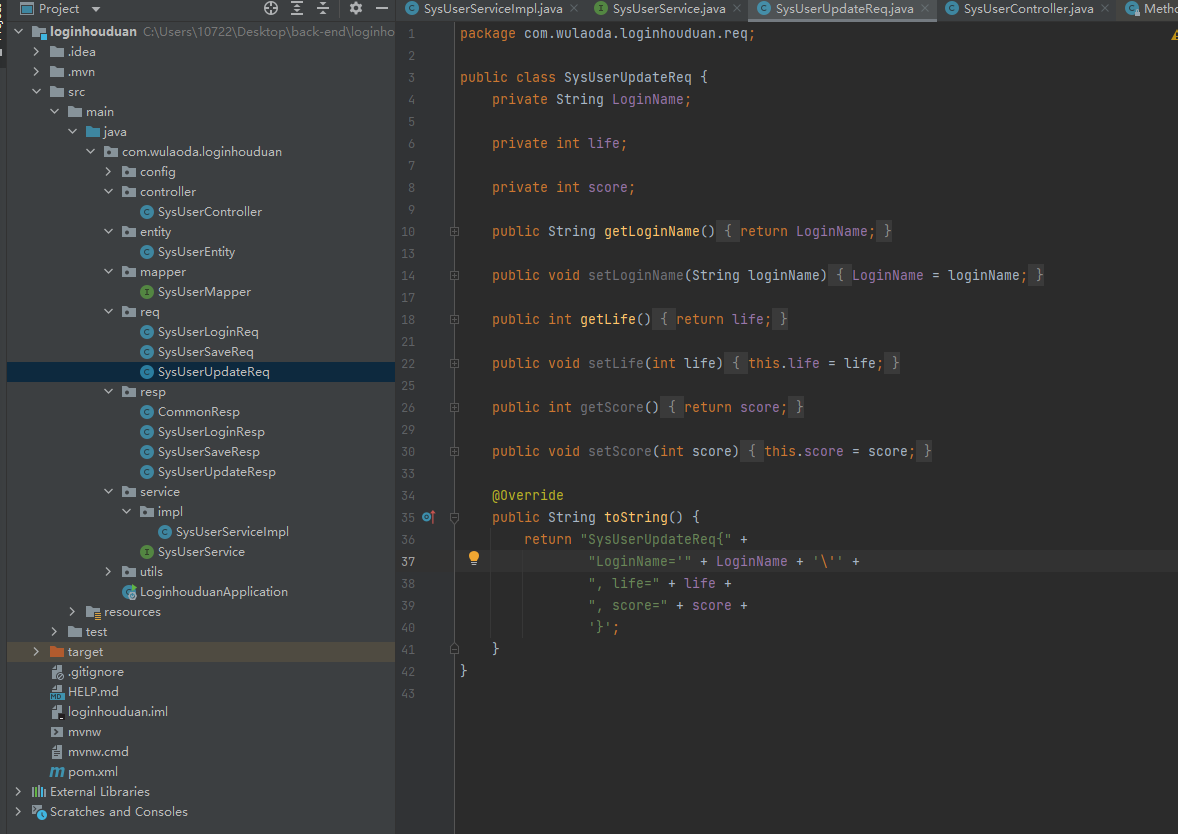
package com.wulaoda.loginhouduan.req;
public class SysUserUpdateReq {
private String LoginName;
private int life;
private int score;
public String getLoginName() {
return LoginName;
}
public void setLoginName(String loginName) {
LoginName = loginName;
}
public int getLife() {
return life;
}
public void setLife(int life) {
this.life = life;
}
public int getScore() {
return score;
}
public void setScore(int score) {
this.score = score;
}
@Override
public String toString() {
return "SysUserUpdateReq{" +
"LoginName='" + LoginName + '\'' +
", life=" + life +
", score=" + score +
'}';
}
}
4.編寫業務
這裡Mybatis-plus提供的update方法
嘶,引數看不懂
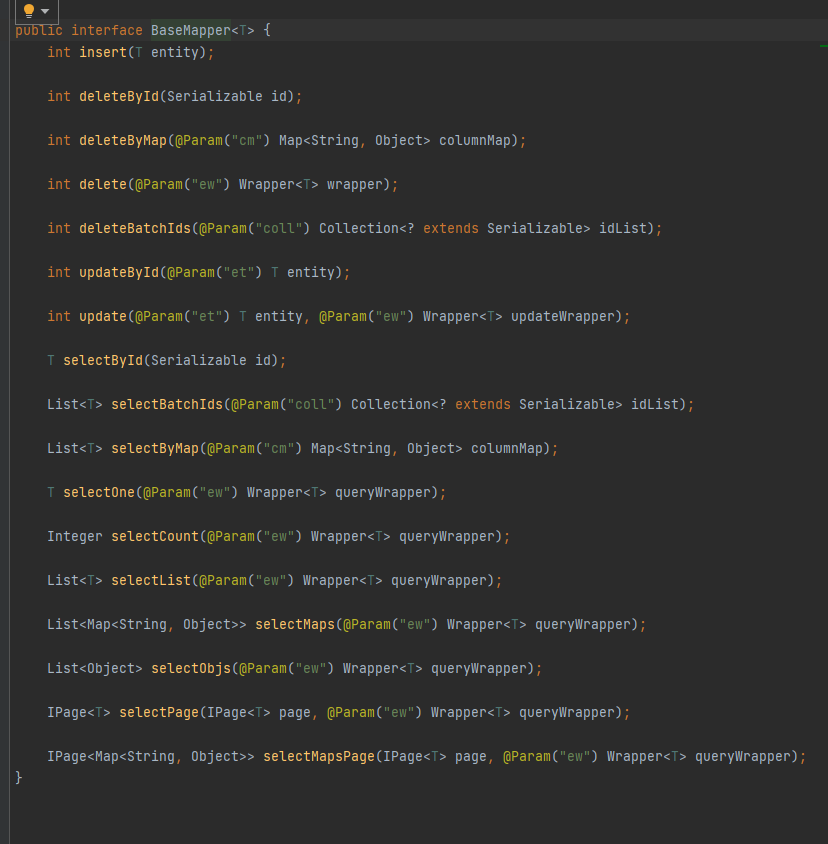
然後,改怎麼寫啊...不會啊...
必應我來了
mybatis-plus入門學習-BaseMapper - 掘金 (juejin.cn)
mybatis-plus update更新操作的三種方式_mybatisplus的uodate_波神小波的部落格-CSDN部落格
直接就對著抄
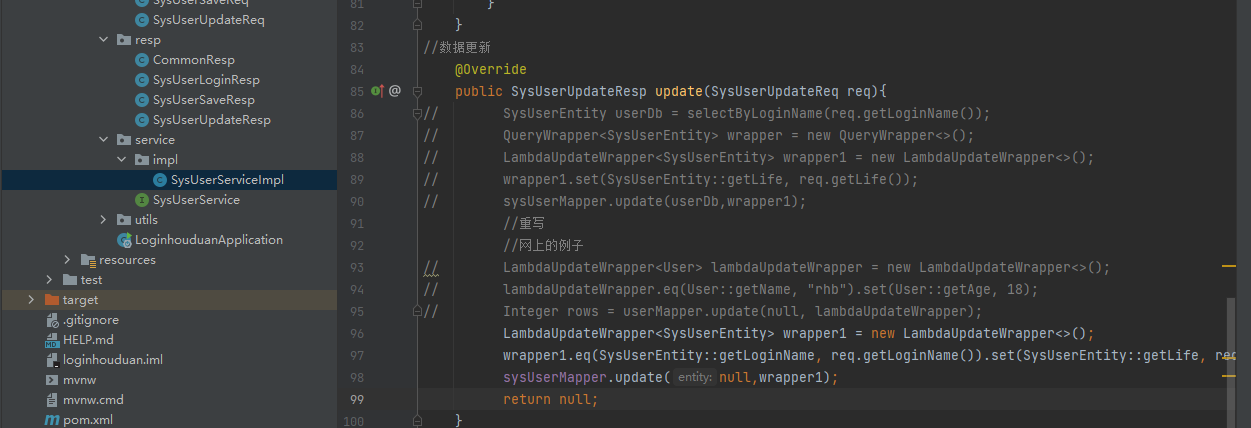
//資料更新
@Override
public SysUserUpdateResp update(SysUserUpdateReq req){//重寫
//網上的例子
// LambdaUpdateWrapper<User> lambdaUpdateWrapper = new LambdaUpdateWrapper<>();
// lambdaUpdateWrapper.eq(User::getName, "rhb").set(User::getAge, 18);
// Integer rows = userMapper.update(null, lambdaUpdateWrapper);
LambdaUpdateWrapper<SysUserEntity> wrapper1 = new LambdaUpdateWrapper<>();
wrapper1.eq(SysUserEntity::getLoginName, req.getLoginName()).set(SysUserEntity::getLife, req.getLife());
sysUserMapper.update(null,wrapper1);
return null;
}
前端點下按鈕,開始測試,
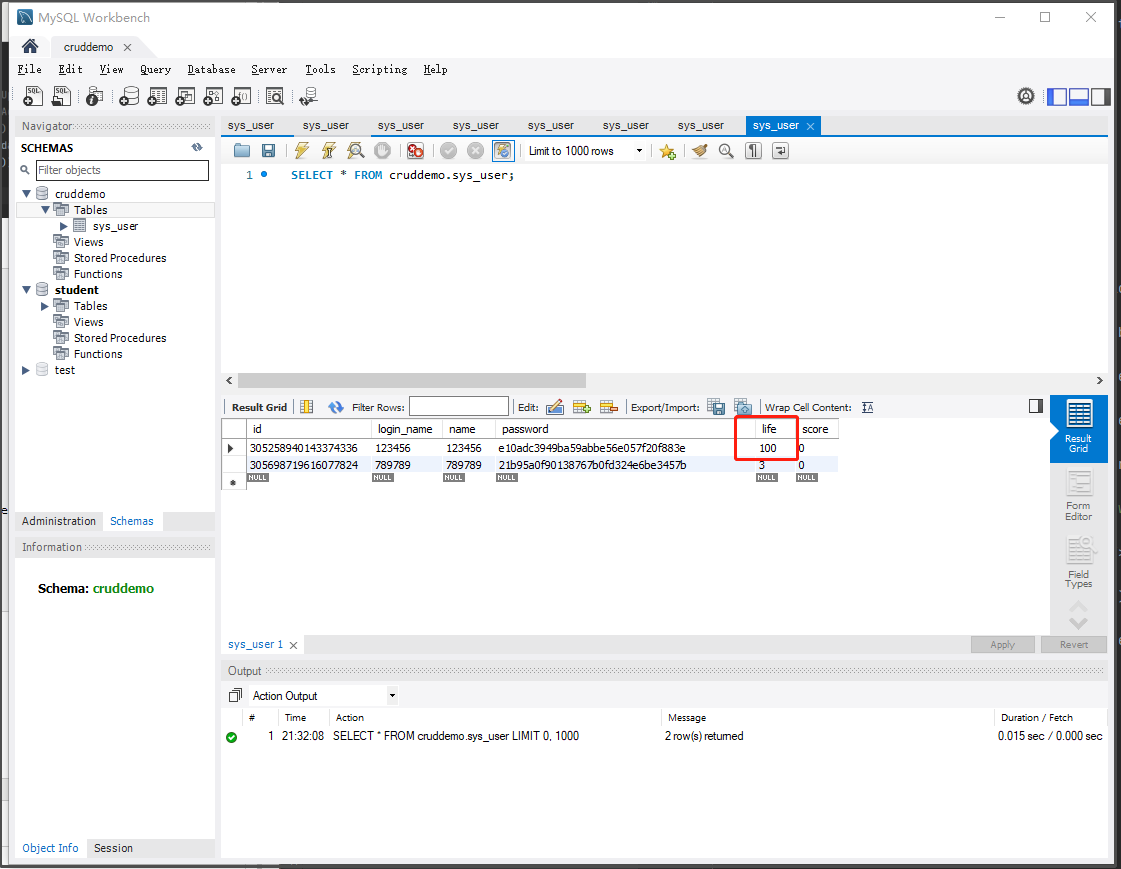
資料成功修改