如何通過C#/VB.NET 程式碼調整PDF檔案的頁邊距
2023-04-27 12:00:45
PDF邊距是頁面主要內容區域和頁面邊緣之間的距離。與Word頁邊距不同,PDF檔案的頁邊距很難更改。因為Adobe沒有提供操作頁邊距的直接方法。但是,您可以通過縮放頁面內容來改變頁邊距。本文將介紹如何在不更改頁面大小的情況下使用C#/VB.NET 程式碼調整PDF檔案的頁邊距。
- 增加PDF檔案的頁邊距
- 縮短PDF檔案的頁邊距
增加PDF檔案的頁邊距
擴大PDF檔案邊距的方法是新建一個頁面尺寸更大的PDF,然後在大頁面的合適位置繪製源頁面。以下是增加 PDF 檔案邊距的步驟。- 初始化PdfDocument物件。
- 建立另一個PdfDocument物件,該物件用於建立頁面尺寸更大的新PDF檔案。
- 設定邊距的增加值。
- 計算新PDF檔案的頁面大小。
- 迴圈遍歷原始檔案中的頁面,並使用PdfPageBase.CreateTemplate() 方法基於特定頁面建立模板。
- 使用PdfDocument.Pages.Add() 方法將頁面新增到新的PDF檔案中。
- 使用PdfTemplate.Draw() 方法在頁面上的座標(0,0)處繪製模板。
- 使用PdfDocument.SaveToFile()方法將新的PDF檔案儲存到檔案中。
完整程式碼
C#
using Spire.Pdf; using Spire.Pdf.Graphics; using System.Drawing; namespace IncreaseMargins { class Program { static void Main(string[] args) { //載入原始PDF檔案 PdfDocument originalPdf = new PdfDocument("極晝極夜是怎麼形成的.pdf"); //獲取第一頁 PdfPageBase firstPage = originalPdf.Pages[0]; //建立新的PdfDocument物件 PdfDocument newPdf = new PdfDocument(); //設定邊距的增加值 PdfMargins margins = newPdf.PageSettings.Margins; margins.Top = 40; margins.Bottom = 40; margins.Left = 40; margins.Right = 40; //計算新頁面大小 SizeF sizeF = new SizeF(firstPage.Size.Width + margins.Left + margins.Right, firstPage.Size.Height + margins.Top + margins.Bottom); //迴圈遍歷原始檔案中的頁面 for (int i = 0; i < originalPdf.Pages.Count; i++) { //基於特定頁面建立模板 PdfTemplate pdfTemplate = originalPdf.Pages[i].CreateTemplate(); //將頁面新增到新的PDF PdfPageBase page = newPdf.Pages.Add(sizeF); //在頁面上繪製模板 pdfTemplate.Draw(page, 0, 0); } //儲存新檔案 newPdf.SaveToFile("增加頁邊距.pdf", FileFormat.PDF); } } }
VB.NET
Imports Spire.Pdf Imports Spire.Pdf.Graphics Imports System.Drawing Namespace IncreaseMargins Friend Class Program Private Shared Sub Main(ByVal args As String()) '載入原始PDF檔案 Dim originalPdf As PdfDocument = New PdfDocument("極晝極夜是怎麼形成的.pdf") '獲取第一頁 Dim firstPage As PdfPageBase = originalPdf.Pages(0) '建立新的PdfDocument物件 Dim newPdf As PdfDocument = New PdfDocument() '設定邊距的增加值 Dim margins As PdfMargins = newPdf.PageSettings.Margins margins.Top = 40 margins.Bottom = 40 margins.Left = 40 margins.Right = 40 '計算新頁面大小 Dim sizeF As SizeF = New SizeF(firstPage.Size.Width + margins.Left + margins.Right, firstPage.Size.Height + margins.Top + margins.Bottom) '迴圈遍歷原始檔案中的頁面 For i As Integer = 0 To originalPdf.Pages.Count - 1 '基於特定頁面建立模板 Dim pdfTemplate As PdfTemplate = originalPdf.Pages(i).CreateTemplate() '將頁面新增到新的PDF Dim page As PdfPageBase = newPdf.Pages.Add(sizeF) '在頁面上繪製模板 pdfTemplate.Draw(page, 0, 0) Next '儲存新檔案 newPdf.SaveToFile("增加頁邊距.pdf", FileFormat.PDF) End Sub End Class End Namespace
效果圖
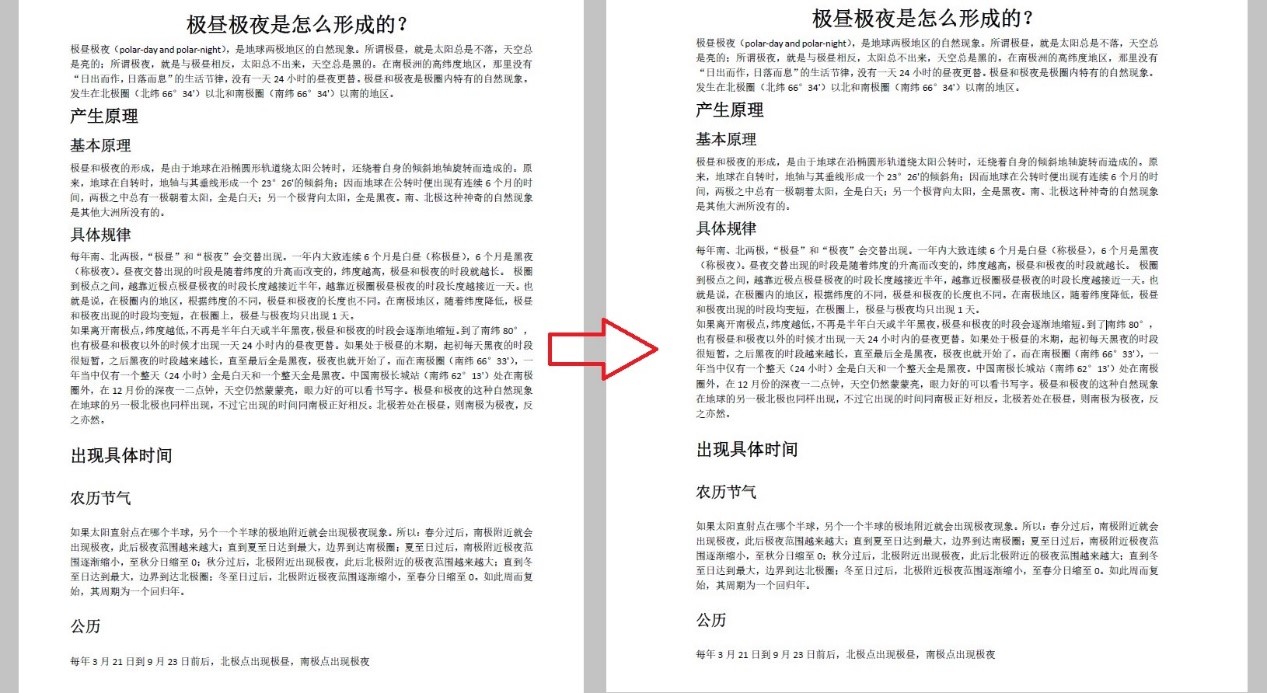
縮小PDF檔案的頁邊距
縮小PDF 邊距的方法是新建一個頁面尺寸較小的PDF,然後在指定座標的小頁面上繪製源頁面。以下是使用 Spire.PDF for .NET 縮小 PDF 檔案邊距的步驟。
- 在初始化PdfDocument物件時載入原始PDF檔案。
- 建立另一個PdfDocument物件,該物件用於建立頁面尺寸較小的新PDF檔案。
- 設定邊距的減少值。
- 計算新PDF檔案的頁面大小。
- 迴圈遍歷原始檔案中的頁面,並使用PdfPageBase.CreateTemplate() 方法基於特定頁面建立模板。
- 使用PdfDocument.Pages.Add() 方法將頁面新增到新的PDF檔案中。
- 使用PdfTemplate.Draw() 方法在頁面上的指定座標處繪製模板。
- 使用PdfDocument.SaveToFile() 方法將新的PDF檔案儲存到檔案中。
完整程式碼
C#
using Spire.Pdf; using Spire.Pdf.Graphics; using System.Drawing; namespace DecreaseMargins { class Program { static void Main(string[] args) { //載入原始PDF檔案 PdfDocument originalPdf = new PdfDocument("極晝極夜是怎麼形成的.pdf"); //獲取第一頁 PdfPageBase firstPage = originalPdf.Pages[0]; //建立新的PdfDocument物件 PdfDocument newPdf = new PdfDocument(); //設定邊距的減少值 float left = -20; float right = -20; float top = -20; float bottom = -20; //計算新頁面大小 SizeF sizeF = new SizeF(firstPage.Size.Width + left + right, firstPage.Size.Height + top + bottom); //迴圈遍歷原始檔案中的頁面 for (int i = 0; i < originalPdf.Pages.Count; i++) { //基於特定頁面建立模板 PdfTemplate pdfTemplate = originalPdf.Pages[i].CreateTemplate(); //將頁面新增到新的PDF PdfPageBase page = newPdf.Pages.Add(sizeF, new PdfMargins(0)); //在頁面上繪製模板 pdfTemplate.Draw(page, left, top); } //儲存新檔案 newPdf.SaveToFile("縮小頁邊距.pdf", FileFormat.PDF); } } }
VB.NET
Imports Spire.Pdf Imports Spire.Pdf.Graphics Imports System.Drawing Namespace DecreaseMargins Friend Class Program Private Shared Sub Main(ByVal args As String()) '載入原始PDF檔案 Dim originalPdf As PdfDocument = New PdfDocument("極晝極夜是怎麼形成的.pdf") '獲取第一頁 Dim firstPage As PdfPageBase = originalPdf.Pages(0) '建立新的PdfDocument物件 Dim newPdf As PdfDocument = New PdfDocument() '設定邊距的減少值 Dim left As Single = -20 Dim right As Single = -20 Dim top As Single = -20 Dim bottom As Single = -20 '計算新頁面大小 Dim sizeF As SizeF = New SizeF(firstPage.Size.Width + left + right, firstPage.Size.Height + top + bottom) '迴圈遍歷原始檔案中的頁面 For i As Integer = 0 To originalPdf.Pages.Count - 1 '基於特定頁面建立模板 Dim pdfTemplate As PdfTemplate = originalPdf.Pages(i).CreateTemplate() '將頁面新增到新的PDF Dim page As PdfPageBase = newPdf.Pages.Add(sizeF, New PdfMargins(0)) '在頁面上繪製模板 pdfTemplate.Draw(page, left, top) Next '儲存新檔案 newPdf.SaveToFile("縮小頁邊距.pdf", FileFormat.PDF) End Sub End Class End Namespace
效果圖
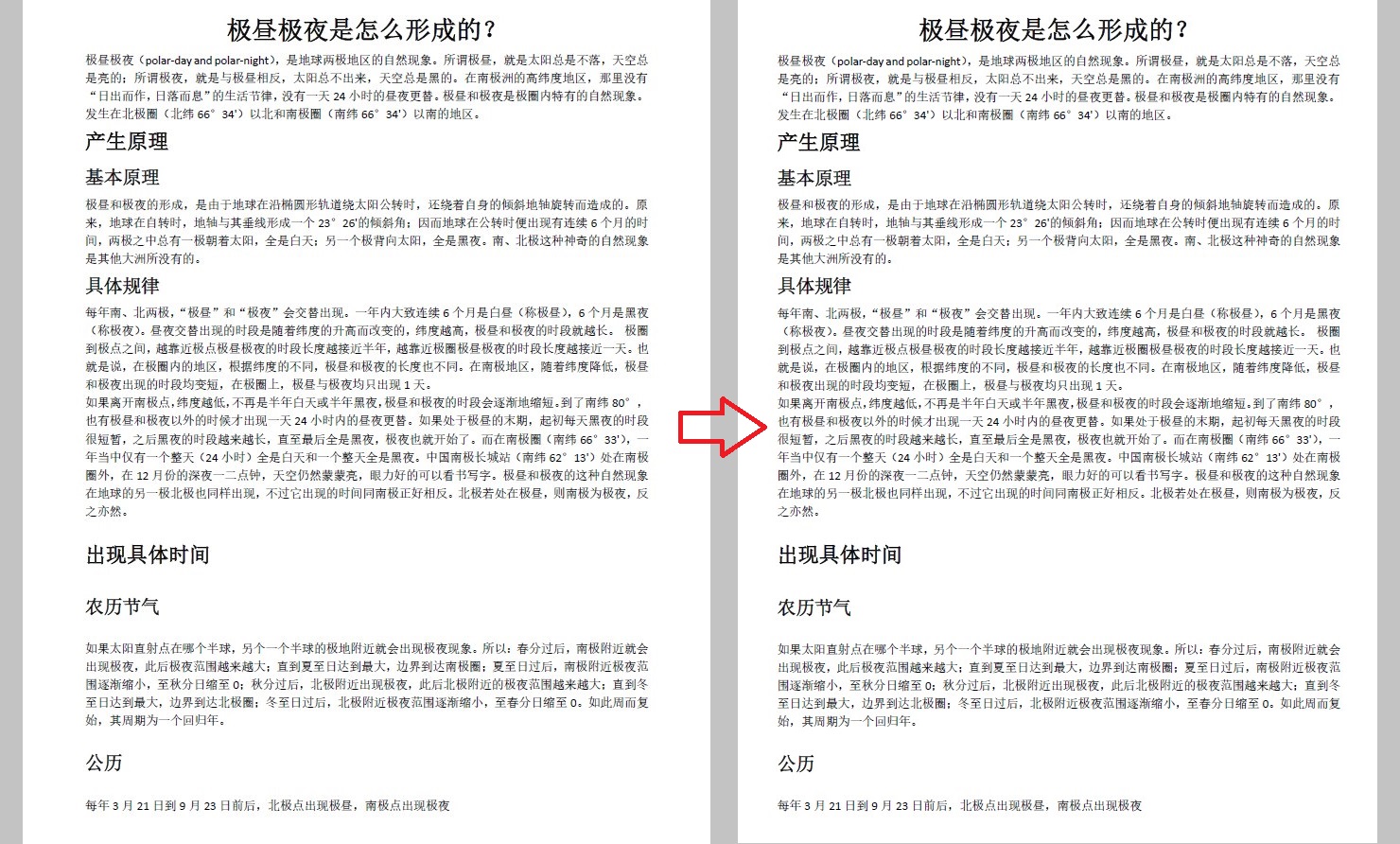
—本文完—