OpenHarmony SystemUI開發記錄
背景介紹
最近學習OpenHarmony應用開發, SDK版本是3.2.9.2 Beta4,IDE版本是3.1.0.200。參考官方檔案,做了個Demo應用,偵錯、執行非常順利。啟動應用後,狀態列和導航欄佔用的高度過高,顯得很奇怪,嘗試修改一下系統應用。
摸石頭過河
因為沒做過行動端開發,最初以為狀態列和導航欄是由Launcher控制的,從範例中找了個launcher,按照檔案進行編譯,放在裝置上怎麼也起不來,Google查了半天,最後發現該版本中檔案描述不全,參考最新版本檔案進行編譯,執行成功。
有了經驗之後,使用系統Launcher進行編譯,報了一堆錯誤,哪裡報錯改哪裡,修改完之後編譯成功,因為是系統應用,不能使用自動簽名。根據官方提供的簽名方式進行簽名,放到裝置中無法顯示應用中心和Dock。
看了系統Launcher程式碼,感覺狀態列和導航欄並不是由Launcher控制的,又下載了系統SystemUI程式碼,編譯時也有幾個報錯,不知道怎麼解決,後來發現下載的程式碼不對,應該從分支中選擇版本,從標籤中選擇的版本程式碼可能不全或者有問題。
編譯安裝
替換系統應用方法:
// 獲取系統目錄讀寫許可權
hdc shell "mount -o remount,rw /"
// 拷貝應用到SystemUI目錄
hdc file send phone_statusbar-phone_entry-default-signed.hap /system/app/com.ohos.systemui/SystemUI-StatusBar.hap
// 應用放在/data目錄下,刪除/data目錄下的所有檔案,系統會重新安裝系統應用。
hdc shell "rm -rf /data/*"
// 重啟裝置
hdc shell reboot
1.系統應用簽名
-
環境
SDK:Beta4,程式碼:Beta4
-
現象
系統應用無法使用自動簽名。
-
解決方案
參考連結:系統應用簽名,我使用的是標準簽名。
下載
material資料夾、OpenHarmony.p12檔案、OpenHarmonyApplication.pem檔案,放在signature目錄下,修改專案中的build-profile.json5檔案,新增以下資訊,重新編譯即可。"products": [ { "name": "default", "signingConfig": "default" } ], "signingConfigs": [{ "name": "default", "material": { "storePassword": "00000016D9DCF063F0FC4BBD0E7FE1E3B06A67C07BECE1BDD4E2A3EFDAE20F890810EC02AA2A", "certpath": "signature/OpenHarmonyApplication.pem", "keyAlias": "OpenHarmony Application Release", "keyPassword": "00000016FD3897FD4C46940ED39FFC652872B7B18BEDCCA07400A6EBEE307C9C41B96DB6B64D", "profile": "signature/systemui.p7b", "signAlg": "SHA256withECDSA", "storeFile": "signature/OpenHarmony.p12" } }]
2.SystemUI編譯報錯(SDK問題)
-
環境
SDK:Beta4,程式碼:Beta4
-
現象
編譯報錯,資訊如下:
> hvigor ERROR: Failed :phone_statusbar:default@CompileArkTS... > hvigor ERROR: Tools execution failed. ArkTS:ERROR File: /xxx/applications_systemui-OpenHarmony-3.2-Beta4/features/batterycomponent/src/main/ets/default/batteryModel.ts:16:25 Cannot find module '@ohos.batteryinfo' or its corresponding type declarations. Module not found: Error: Can't resolve 'bundle/extensionAbilityInfo' in '/xxx/applications_systemui-OpenHarmony-3.2-Beta4/common/src/main/ets/plugindatasource' Module not found: Error: Can't resolve 'bundle/extensionAbilityInfo' in '/xxx/applications_systemui-OpenHarmony-3.2-Beta4/common/src/main/ets/plugindatasource/common' Module not found: Error: Can't resolve 'bundle/metadata' in '/xxx/applications_systemui-OpenHarmony-3.2-Beta4/common/src/main/ets/plugindatasource/common' -
排查
檢視API發現
bundle目錄下沒有extensionAbilityInfo和metadata檔案,而bundleManager中有這兩個檔案。 -
解決方案
在報錯的地方將
bundle/extensionAbilityInfo改為bundleManager/extensionAbilityInfo,bundle/metadata改為bundleManager/metadata,編譯通過。 -
環境
SDK:Beta2,程式碼:Beta4
-
現象
編譯報錯,資訊如下:
> hvigor ERROR: Failed :pc_statusbar:default@CompileArkTS... > hvigor ERROR: Tools execution failed. ETS:ERROR File: /xxx/applications_systemui-OpenHarmony-3.2-Beta4/features/batterycomponent/src/main/ets/default/batteryModel.ts:16:25 Cannot find module '@ohos.batteryInfo' or its corresponding type declarations. -
排查
api中info的i為小寫,而檔案中匯入包的時候是大寫I
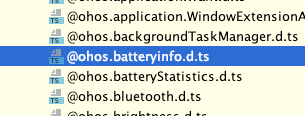
-
解決方案
將
batteryModel.ts檔案中大寫I改為小寫i,即可編譯成功,如下:import BatteryInfo from "@ohos.batteryinfo";
3.SystemUI應用安裝失敗
-
環境
SDK:Beta4,程式碼:Beta4
-
現象
替換狀態列應用後,狀態列消失
-
排查
使用bm命令手動安裝應用報錯:
手動安裝應用 bm install -p /system/app/com.ohos.systemui/SystemUI-Status.hap -u 0 // 報錯資訊 error: failed to install bundle. error: install releaseType not same報錯資訊意思是裝置中SystemUI中SDK版本與我自己編譯的SystemUI SDK版本不一致,檢視一下裝置中SystemUI的SDK版本:
hdc shell cat /data/app/el1/bundle/public/com.ohos.systemui/phone_statusbar/module.json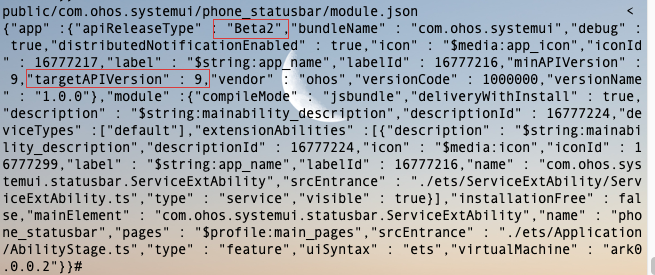
-
解決方案:
系統中使用的是SDK Beta2,而我編譯使用的是SDK Beta4,所以需要將SDK切換到Beta2版本(Beta2編譯Beta4版本程式碼也會有問題,參考:SystemUI編譯報錯(SDK問題))。
4.安裝導航欄後狀態列消失
-
環境
SDK:Beta4,程式碼:Beta2
-
現象
單獨安裝狀態列正常,安裝導航欄後狀態列消失
-
排查
檢視狀態列紀錄檔,發現有很多紀錄檔沒有打出來,追蹤了一下,定位到
features/statusbarcomponent/src/main/ets/com/ohos/common/StatusBarConfiguration.ts檔案中,發現卡在這裡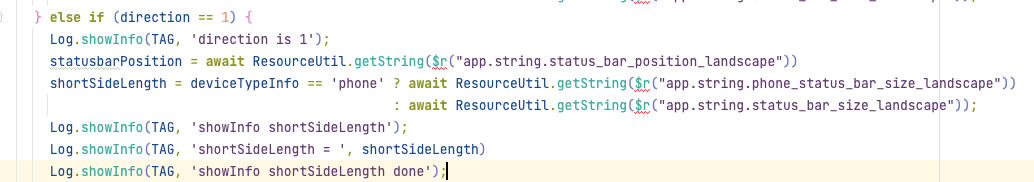
status_bar_size_landscape搜尋一下這個欄位,發現base/element/string.json檔案中存在該欄位,zh_CN/element/string.json檔案中不存在該欄位。(zh_CN/element/string.json新增欄位後狀態列正常顯示,是什麼原因不清楚) -
解決方案
product/phone/statusbar/src/main/resources/zh_CN/element/string.json檔案中新增以下內容:{ "name": "status_bar_size_portrait", "value": "16" }, { "name": "status_bar_size_landscape", "value": "16" }, { "name": "phone_status_bar_size_portrait", "value": "16" }, { "name": "phone_status_bar_size_landscape", "value": "16" },
客製化化開發
經過摸索,狀態列和導航欄佈局在視窗管理中控制,可以修改模組下的ServiceExtAbility.ts檔案來自定義實現,也可以修改組態檔resources/zh_CN/element/string.json中的以下欄位,來控制狀態列和導航欄的高度(這裡高度不能加單位,按照官網檔案的說法預設使用的VP單位)。
{
"name": "nav_bar_size_portrait",
"value": "26"
},
{
"name": "nav_bar_size_landscape",
"value": "26"
},
{
"name": "status_bar_size_portrait",
"value": "16"
},
{
"name": "status_bar_size_landscape",
"value": "16"
},
總結
做普通應用Demo上手容易,ArkTS做頁面佈局方便,使用元件點點點即可得到想要的樣式。因為使用的是Beta版本,修改SystemUI過程中遇到很多坑,比如編譯報錯,應用安裝失敗,應用消失等問題,在Google上基本搜不出來解決方案,只能在官方檔案、51CTO社群、華為開發者聯盟上搜尋、提問來解決。像是安裝導航欄後狀態列消失問題,解決起來很容易,但是尋找解決方法要花很長時間,這也是寫這篇文章的原因,希望可以幫助開發者解決問題,同時也希望OpenHarmony社群能夠建立起來,為開發者答疑解惑。
最後,感謝Haoc_小源同學的幫助,感謝TiZizzz的OpenHarmony應用簽名 - 系統應用簽名文章。