CentOS7---Nginx安裝並設定虛擬主機
2023-04-17 06:01:15
1、原始碼安裝nginx,並提供服務指令碼
原始碼包的獲取:官網下載
實驗環境:和企業環境類似,關閉防火牆,禁用selinux,使用靜態IP地址
安裝步驟:
步驟一:安裝Nginx所需的pcre庫
[root@node01 ~]# yum install pcre-devel -y
步驟二:安裝依賴包
[root@node01 ~]# yum -y install gc gcc gcc-c++ zlib-devel openssl-devel
步驟三:建立使用者和使用者組
[root@node01 ~]# groupadd nginx
[root@node01 ~]# useradd -s /sbin/nologin -g nginx -M nginx
步驟四:上傳檔案並解壓到指定目錄
[root@node01 ~]# wget http://tengine.taobao.org/download/tengine-2.2.0.tar.gz
[root@node01 ~]# tar xf tengine-2.2.0.tar.gz -C /usr/local/src/
[root@node01 ~]# cd /usr/local/src/tengine-2.2.0/
[root@node01 tengine-2.2.0]#
[root@node01 tengine-2.2.0]# ls
AUTHORS.te CHANGES.cn conf docs man README tests
auto CHANGES.ru configure html modules README.markdown THANKS.te
CHANGES CHANGES.te contrib LICENSE packages src
步驟五:編譯安裝
./configure --user=nginx --group=nginx \
--prefix=/usr/local/src/nginx \
--with-http_stub_status_module \
--with-http_ssl_module \
--with-http_gzip_static_module
步驟六:make make install
[root@node01 tengine-2.2.0]# make && make install
步驟七:修改目錄許可權
[root@node01 tengine-2.2.0]# chown -R nginx.nginx /src/tengine-2.2.0/
服務指令碼:
[root@node01 ~]# cat /usr/lib/systemd/system/nginx.service
t]
Description=nginx - high performance web server
Documentation=http://nginx.org/en/docs/
After=network.target remote-fs.target nss-lookup.target
[Service]
Type=forking
PIDFile=/usr/local/src/nginx/logs/nginx.pid
ExecStartPre=/usr/local/src/nginx/sbin/nginx -t -c /usr/local/src/nginx/conf/nginx.conf
ExecStart=/usr/local/src/nginx/sbin/nginx -c /usr/local/src/nginx/conf/nginx.conf
ExecReload=/bin/kill -s HUP $MAINPID
ExecStop=/bin/kill -s QUIT $MAINPID
PrivateTmp=true
[Install]
WantedBy=multi-user.target
修改了PID檔案
# 重新建立了一個PID檔案
touch /usr/local/src/nginx/logs/nginx.pid
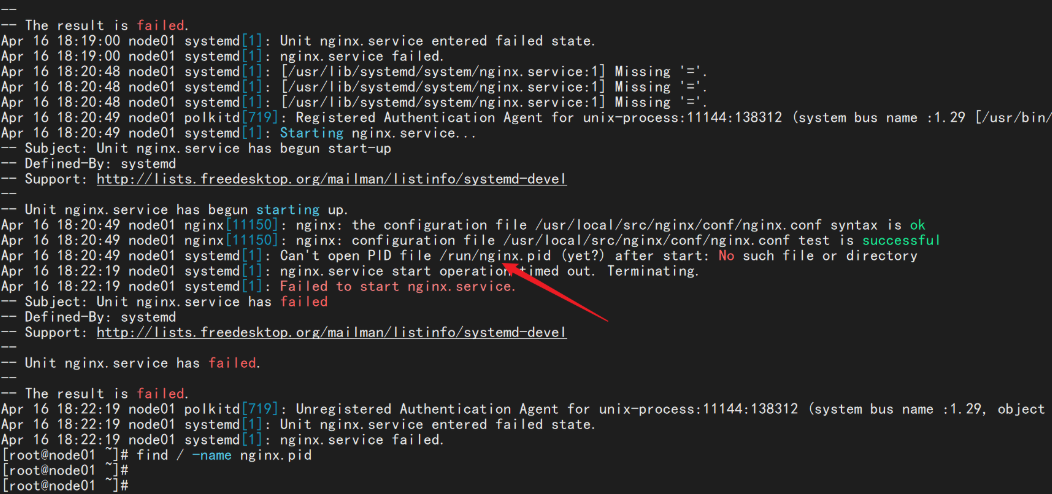
測試:
[root@node01 ~]# systemctl daemon-reload
[root@node01 ~]# systemctl restart nginx.service
[root@node01 ~]#
[root@node01 ~]#
[root@node01 ~]# ss -lntup | grep 80
tcp LISTEN 0 128 *:80 *:* users:(("nginx",pid=13454,fd=6),("nginx",pid=13452,fd=6))
tcp LISTEN 0 80 [::]:3306 [::]:* users:(("mysqld",pid=1202,fd=28))
[root@node01 ~]#
[root@node01 ~]#
[root@node01 ~]# systemctl stop nginx.service
[root@node01 ~]#
[root@node01 ~]#
[root@node01 ~]# ss -lntup | grep 80
tcp LISTEN 0 80 [::]:3306 [::]:* users:(("mysqld",pid=1202,fd=28))
2、設定基於域名的虛擬主機
步驟一:進入預設主頁路徑
[root@node01 ~]# cd /usr/local/src/nginx/html/
[root@node01 html]# ll
total 8
-rw-r--r-- 1 root root 539 Apr 16 18:07 50x.html
-rw-r--r-- 1 root root 555 Apr 16 18:07 index.html
步驟二:備份原來預設主頁並提供方一個測試頁
[root@node01 html]# cp index.html{,.bak}
[root@node01 html]# vim index.html
<!DOCTYPE html>
<html>
<head>
<meta charset="utf-8">
<title></title>
<style>
@keyframes myAnimation {
from {
width: 100px;
height: 75px;
background-color: yellow;
border: 1px solid red;
}
to {
width: 200px;
height: 150px;
background-color: green;
border: 1px solid red;
}
}
div {
animation-name: myAnimation;
transition-duration: 1s;
transition-timing-function: ease;
animation-iteration-count: infinite;
animation-play-state: running;
animation-direction: reverse;
animation: myAnimation 10s infinite linear;
}
div:hover {
display: none;
}
</style>
</head>
<body>
<div>
</div>
</body>
</html>
步驟三:組態檔新增虛擬主機部分
[root@node01 conf]# pwd
/usr/local/src/nginx/conf
[root@node01 conf]# vim nginx.conf
server {
listen 80;
server_name bbs.openlab.edu;
location / {
root html/bbs;
index index.html index.htm;
}
}
server {
listen 80;
server_name blog.openlab.edu;
location / {
root html/blog;
index index.html index.htm;
}
}
步驟四:沒有做DNS服務,就設定一個hosts解析
[root@node01 conf]# cat /etc/hosts
127.0.0.1 localhost localhost.localdomain localhost4 localhost4.localdomain4
::1 localhost localhost.localdomain localhost6 localhost6.localdomain6
192.168.11.110 bbs.openlab.edu blog.openlab.ed
步驟五:準備預設主頁
[root@node01 html]# for name in blog bbs;do mkdir $name;done
[root@node01 html]# for name in blog bbs ;do echo " $name test" > $name/index.html ;done
步驟六:重啟服務測試
[root@node01 conf]# curl http://bbs.openlab.edu
bbs test
[root@node01 conf]# curl http://blog.openlab.edu
blog test
3、設定nginx基於使用者和地址的存取控制
基於地址存取控制
server {
listen 192.168.11.110:80;
server_name bbs.openlab.edu;
location / {
autoindex on;
root html/bbs;
index index.html index.htm;
deny 192.168.11.111;
allow 192.168.11.0/24;
deny all;
}
location /nginx_status {
stub_status on;
access_log off;
}
}
測試:
允許通過的地址:
[root@template ~]# ifconfig
ens32: flags=4163<UP,BROADCAST,RUNNING,MULTICAST> mtu 1500
inet 192.168.11.10 netmask 255.255.255.0 broadcast 192.168.11.255
inet6 fe80::23ff:1697:647:7139 prefixlen 64 scopeid 0x20<link>
ether 00:0c:29:bc:8b:08 txqueuelen 1000 (Ethernet)
RX packets 589 bytes 49970 (48.7 KiB)
RX errors 0 dropped 0 overruns 0 frame 0
TX packets 968 bytes 115511 (112.8 KiB)
TX errors 0 dropped 0 overruns 0 carrier 0 collisions 0
lo: flags=73<UP,LOOPBACK,RUNNING> mtu 65536
inet 127.0.0.1 netmask 255.0.0.0
inet6 ::1 prefixlen 128 scopeid 0x10<host>
loop txqueuelen 1000 (Local Loopback)
RX packets 0 bytes 0 (0.0 B)
RX errors 0 dropped 0 overruns 0 frame 0
TX packets 0 bytes 0 (0.0 B)
TX errors 0 dropped 0 overruns 0 carrier 0 collisions 0
[root@template ~]# curl http://bbs.openlab.edu
bbs test
拒絕的地址:
[root@node02 ~]# ifconfig
ens32: flags=4163<UP,BROADCAST,RUNNING,MULTICAST> mtu 1500
inet 192.168.11.111 netmask 255.255.255.0 broadcast 192.168.11.255
inet6 fe80::de65:5eb0:ef21:bfad prefixlen 64 scopeid 0x20<link>
inet6 fe80::e8bb:875c:36dc:9aac prefixlen 64 scopeid 0x20<link>
ether 00:0c:29:b0:1e:37 txqueuelen 1000 (Ethernet)
RX packets 705 bytes 60926 (59.4 KiB)
RX errors 0 dropped 0 overruns 0 frame 0
TX packets 1180 bytes 141313 (138.0 KiB)
TX errors 0 dropped 0 overruns 0 carrier 0 collisions 0
lo: flags=73<UP,LOOPBACK,RUNNING> mtu 65536
inet 127.0.0.1 netmask 255.0.0.0
inet6 ::1 prefixlen 128 scopeid 0x10<host>
loop txqueuelen 1000 (Local Loopback)
RX packets 0 bytes 0 (0.0 B)
RX errors 0 dropped 0 overruns 0 frame 0
TX packets 0 bytes 0 (0.0 B)
TX errors 0 dropped 0 overruns 0 carrier 0 collisions 0
[root@node02 ~]# curl -I http://blog.openlab.edu
HTTP/1.1 403 Forbidden
Server: Tengine/2.2.0
Date: Sun, 16 Apr 2023 11:45:53 GMT
Content-Type: text/html
Content-Length: 589
Connection: keep-alive
基於使用者控制
對於實現存取網站或目錄密碼認證保護,nginx的HTTP基本認證模組(HTTP Auth Basic)可以實現。這個模組提供基於使用者名稱與密碼的驗證來保護你的站點或站點的一部分
# 在location中新增這倆行
auth_basic "Restricted";
auth_basic_user_file /usr/local/nginx/webpass;
server {
listen 80;
server_name bbs.openlab.edu;
location / {
root html/bbs;
index index.html index.htm;
auth_basic "Restricted";
auth_basic_user_file /usr/local/src/nginx/webpass;
}
}
建立賬號密碼, 此賬號密碼就是使用者存取網站時需要輸入的
[root@node01 conf]# yum install httpd-tools -y
使用方法:
[root@node01 conf]# htpasswd -cm /usr/local/src/nginx/webpass tom
New password:
Re-type new password:
Adding password for user tom
[root@node01 conf]# more /usr/local/src/nginx/webpass
tom:$apr1$mlWgXfOz$6j4C758K/wsTDDdQtFH990
重新載入 Nginx 使設定修改生效
瀏覽器測試:
[root@node01 conf]# yum install elinks.x86_64 -y
[root@node1 ~]# elinks http://bbs.openlab.edu/nginx_status
作者:ChAn
-------------------------------------------
個性簽名:今天做了別人不想做的事,明天你就做得到別人做不到的事,嘗試你都不敢,你拿什麼贏!
如果覺得這篇文章對你有小小的幫助的話,記得在右下角點個「推薦」哦,博主在此感謝!