Semantic Kernel 入門系列:💾Native Function

語意的歸語意,語法的歸語法。
基礎定義
最基本的Native Function定義只需要在方法上新增 SKFunction 的特性即可。
using Microsoft.SemanticKernel.SkillDefinition;
using Microsoft.SemanticKernel.Orchestration;
namespace MySkillsDirectory;
public class MyCSharpSkill
{
[SKFunction("Return the first row of a qwerty keyboard")]
public string Qwerty(string input)
{
return "qwertyuiop";
}
[SKFunction("Return a string that's duplicated")]
public string DupDup(string text)
{
return text + text;
}
}
預設情況下只需要傳遞一個string 引數就行,如果需要多個引數的話,和Semantic Function一樣,也是使用Context,不過這裡傳進去是 SKContext。在方法上使用 SKFunctionContextParameter宣告一下引數,可以提供一定的說明,同時的有需要的話,可以設定引數的預設值。
using Microsoft.SemanticKernel.SkillDefinition;
using Microsoft.SemanticKernel.Orchestration;
namespace MySkillsDirectory;
public class MyCSharpSkill
{
[SKFunction("Return a string that's duplicated")]
public string DupDup(string text)
{
return text + text;
}
[SKFunction("Joins a first and last name together")]
[SKFunctionContextParameter(Name = "firstname", Description = "Informal name you use")]
[SKFunctionContextParameter(Name = "lastname", Description = "More formal name you use")]
public string FullNamer(SKContext context)
{
return context["firstname"] + " " + context["lastname"];
}
}
呼叫的時候,一樣使用 ContextVariables.
using Microsoft.SemanticKernel;
using Microsoft.SemanticKernel.Orchestration;
using MySkillsDirectory;
// ... instantiate a kernel as myKernel
var myContext = new ContextVariables();
myContext.Set("firstname","Sam");
myContext.Set("lastname","Appdev");
var myCshSkill = myKernel.ImportSkill ( new MyCSharpSkill(), "MyCSharpSkill");
var myOutput = await myKernel.RunAsync(myContext,myCshSkill["FullNamer"]);
Console.WriteLine(myOutput);
當然非同步的方法也是支援的。這樣的話,就可以處理一些像是網路請求,資料庫存取、檔案讀寫等操作了。
using Microsoft.SemanticKernel.SkillDefinition;
using Microsoft.SemanticKernel.Orchestration;
public class MyCSharpSkill
{
[SKFunction("Return the first row of a qwerty keyboard")]
public string Qwerty(string input)
{
return "qwertyuiop";
}
[SKFunction("Return the second row of a qwerty keyboard")]
[SKFunctionName("Asdfg")]
public async Task<string> AsdfgAsync(string input)
{
await ...do something asynchronous...
return "asdfghjkl";
}
這裡針對 AsdfgAsync 新增了一個 SKFunctionName 的特性,主要是為了使Function name 好看一些,避免 MyCSharpSkill.AsdfgAsync 這樣。
混合呼叫
和 Semantic Function中能夠呼叫 Native Function一樣,在 Native Function也可以呼叫Semantic Function,其中主要使用的還是 SKContext.
using Microsoft.SemanticKernel.SkillDefinition;
using Microsoft.SemanticKernel.Orchestration;
namespace MySkillsDirectory;
public class MyCSharpSkill
{
[SKFunction("Tell me a joke in one line of text")]
[SKFunctionName("TellAJokeInOneLine")]
public async Task<string> TellAJokeInOneLineAsync(SKContext context)
{
// Fetch a semantic function previously loaded into the kernel
ISKFunction joker1 = context.Func("funSkill", "joker");
// OR Fetch a semantic function previously loaded into the kernel
ISKFunction joker2 = context.Skills.GetSemanticFunction("funSkill", "joker");
var joke = await joker1.InvokeAsync();
return joke.Result.ReplaceLineEndings(" ");
}
}
這裡並沒有限制是 Semantic Function 還是Native Function,所以甚至可以完全使用Native Function編排技能呼叫,除了引數的定義和提取有些費勁以外,其他的幾乎沒什麼問題,畢竟返回值都是string,這也就貫徹了Text is the universal wire protocol,即便是程式碼也得將就一下。
一些核心技能
Semantic Kernel 中大部分的能力都是有技能提供的,例如Semantic Kernel的一個核心元件Planner,其實就是一個Semantic Skill,另外官方提供了一些Core SKill,基本是日常比較常用的。具體可以參考https://github.com/microsoft/semantic-kernel/tree/main/dotnet/src/SemanticKernel/CoreSkills
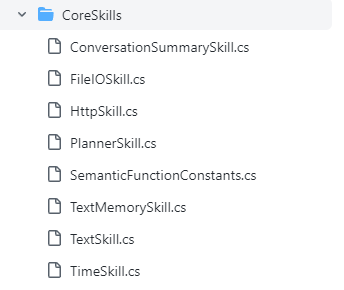
和自行定義的Native Function一樣的,只需要使用ImportSkill就行了
using Microsoft.SemanticKernel.CoreSkills;
// ( You want to instantiate a kernel and configure it first )
myKernel.ImportSkill(new TimeSkill(), "time");
const string ThePromptTemplate = @"
Today is: {{time.Date}}
Current time is: {{time.Time}}
Answer to the following questions using JSON syntax, including the data used.
Is it morning, afternoon, evening, or night (morning/afternoon/evening/night)?
Is it weekend time (weekend/not weekend)?";
var myKindOfDay = myKernel.CreateSemanticFunction(ThePromptTemplate, maxTokens: 150);
var myOutput = await myKindOfDay.InvokeAsync();
Console.WriteLine(myOutput);
至此,Semantic Kernel 的基礎能力就學習得差不多了。
參考資料:
- https://learn.microsoft.com/en-us/semantic-kernel/howto/nativefunctions
- https://learn.microsoft.com/en-us/semantic-kernel/howto/coreskills
- https://github.com/microsoft/semantic-kernel/tree/main/dotnet/src/SemanticKernel/CoreSkills