本地搭建Stable-Diffusion 教學
前置條件
- 有一些python的基礎
- 會使用git
- 有梯子(最好可以全域性代理)
- Windows系統 + 英偉達1060以上顯示卡 (mac或者linux 以及電腦是AMD顯示卡,安裝的話,可以自行搜尋相關教學)
安裝步驟
- https://www.python.org/downloads/windows/ 在該網址下載Python3.10.*版本並自行安裝到系統(記得勾選 "Add Python to PATH"),安裝完成後,在命令列裡輸入python,不報錯即可
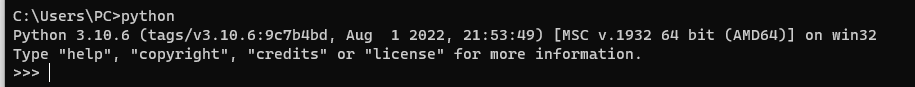
- https://git-scm.com/download/win 在該網址安裝Git,安裝教學自行百度,其實一直next即可。安裝完成後執行效果如下即可。

3.下載 Stable-Diffusion-webui 【連結地址】 Github開源專案,【中文語言套件】
- 注意這個時候如果下載不下來,或者速度很慢的話,可以開啟你的梯子(選擇全域性代理)。或者百度搜尋一下相關的國內下載源,我這裡預設大家都有梯子,沒有的話,可以試試我平時使用的梯子
- 在cmd命令列中進入到自己想要安裝的目錄下,輸入
git clone https://github.com/AUTOMATIC1111/stable-diffusion-webui.git,將專案clone到本地 - 中文語言套件我就不安裝了,各位感興趣的話,可以自行安裝
- 下載完後,檔案內容如下
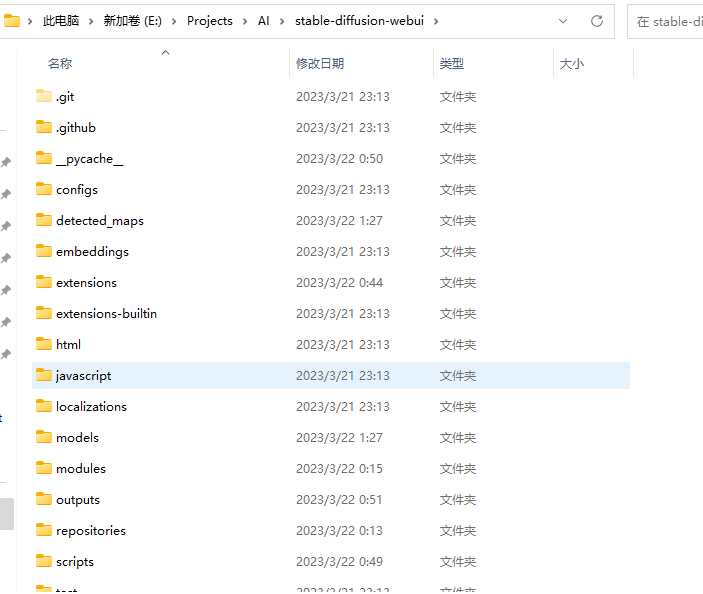
- 接著我們雙擊webui-user.bat檔案進行相關的依賴安裝。依賴安裝過程很慢,但是隻要有梯子,幾乎所有以來都能安裝,下面有一個例外:安裝gfpgan一直安裝不下來,即使掛了梯子也不行,解決方式是按照下面步驟進行安裝
- 命令列中輸入
pip install virtualenv - 在CMD命令列中 進入到 Stable-Diffusion-webui所在資料夾下的Scripts資料夾,F:\AI\stable-diffusion-webui\venv\Scripts
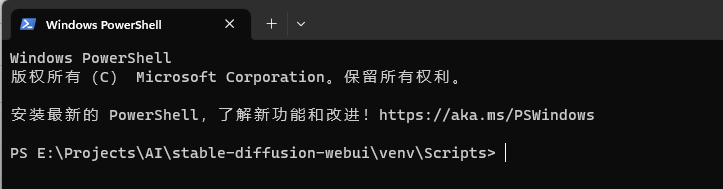
- 執行
pip install gfpgan即可安裝成功,如果還是不行,可以多試幾次,或者切換一下梯子的伺服器,選擇歐洲國家最好,如果梯子不支援,建議選擇日本、新加坡等,別選香港、臺灣(我自己試的不行,可能和我的梯子有關係,各位自行嘗試) - 這一步安裝成功後,關閉cmd
- 再次雙擊webui-user.bat檔案即可安裝後續的依賴,後續以來安裝沒有什麼坑點,直接等待即可。
- 接著我們開始安裝相關的外掛和模型
- 安裝擴充套件:https://github.com/Mikubill/sd-webui-controlnet.git, 仍然使用
git clone https://github.com/Mikubill/sd-webui-controlnet.git命令clone專案到本地,並將資料夾移動到E:\Projects\AI\stable-diffusion-webui\extensions資料夾下,路徑各位按照自己的安裝路徑設定,我的在E槽下 - 安裝模型:下載ControlNet模型【連結】選擇裡面的 control_sd15_openpose.pth,下載後放入./stable-diffusion-webui/extensions/sd-webui-controlnet/models 資料夾下
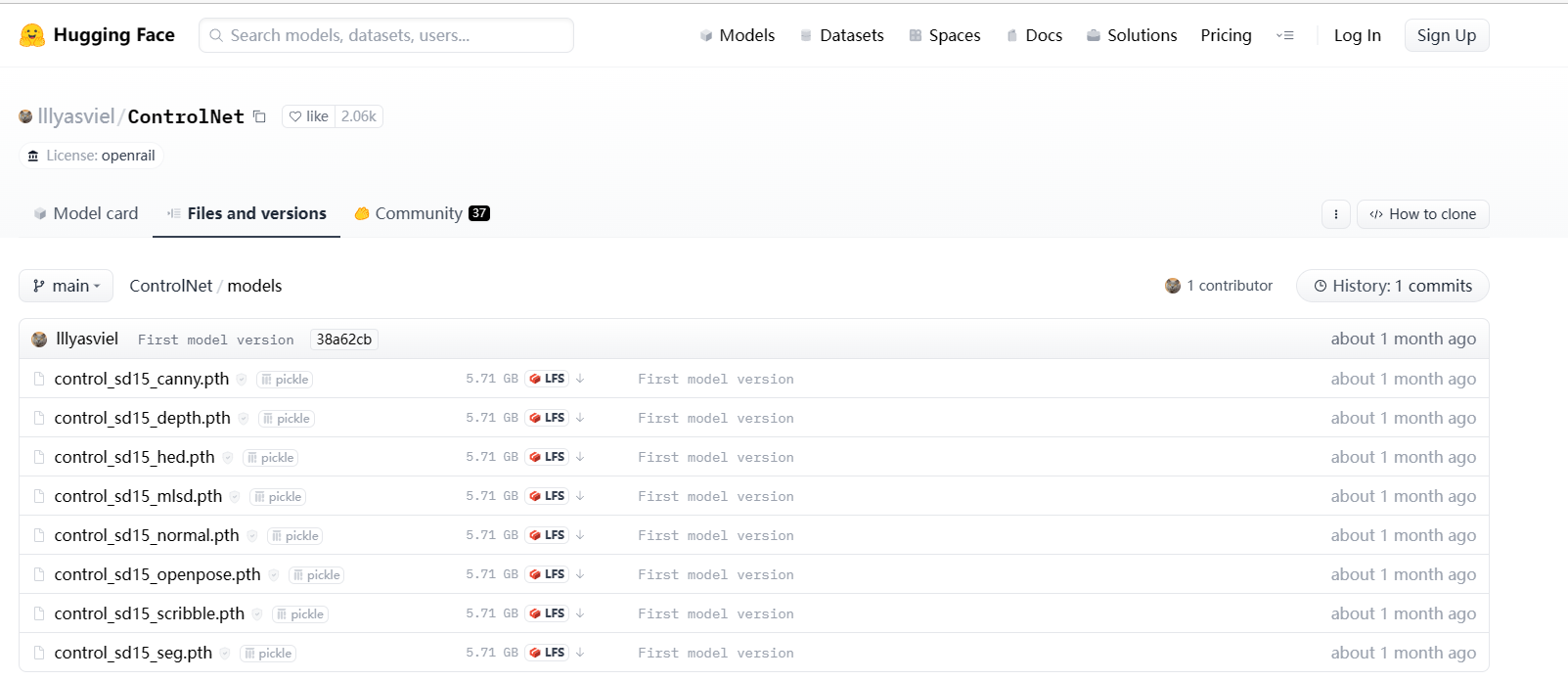
- 等待Stable-Diffusion-webui相關依賴安裝完成。安裝完成後,webui-user.bat的執行命令列中顯示出如下介面即可

- 瀏覽器輸入 http://127.0.0.1:7860/ 即可愉快的玩耍了。
簡單使用教學和相關模型下載連結
1.介面開啟後,在左上角可以選擇我們剛剛匯入的模型,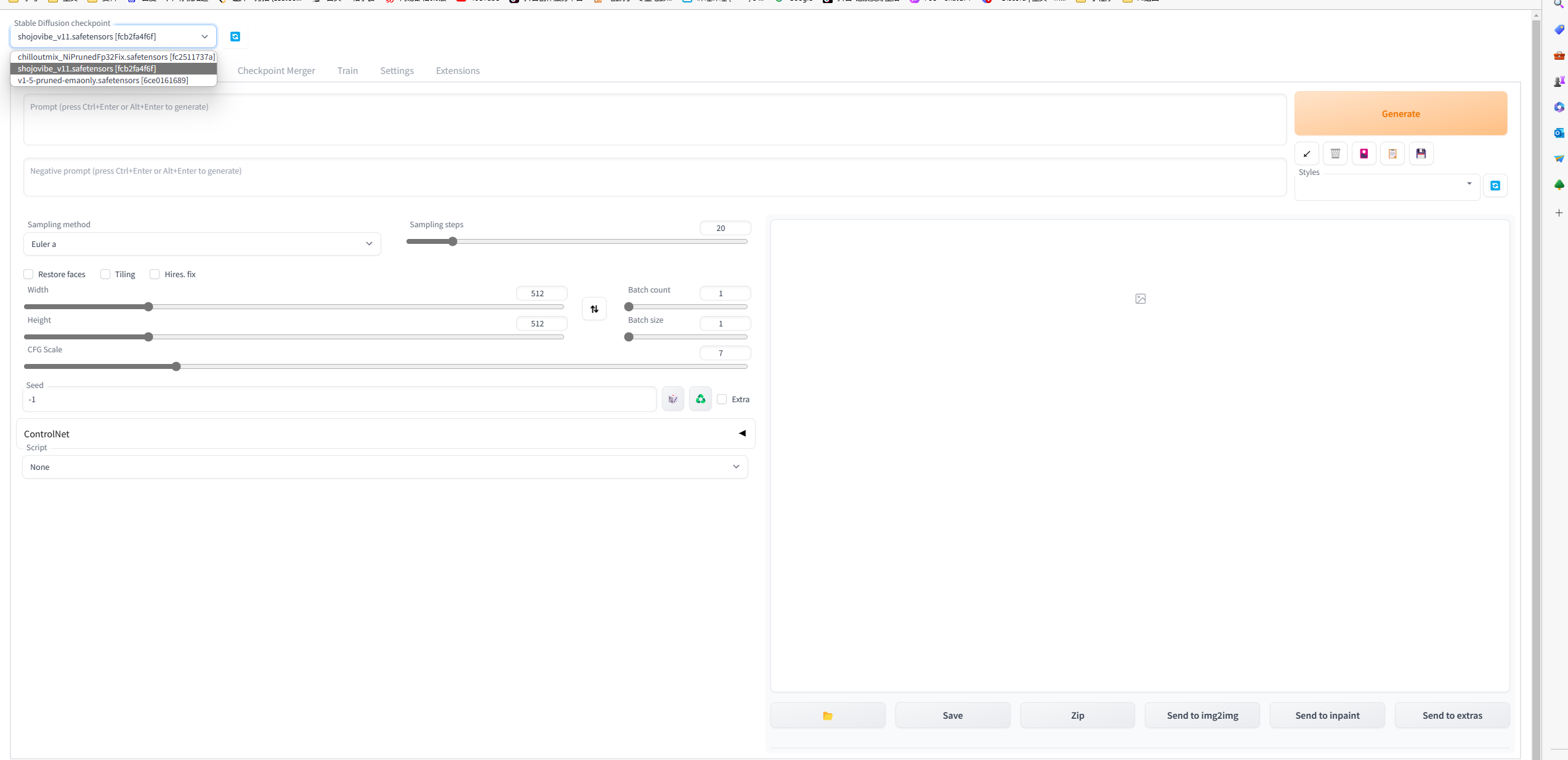
- 正向關鍵詞:
photorealistic, long_hair, realistic, solo, long_hair, (photorealistic:1.4), best quality, ultra high res, teeth, Long sleeve,Blue dress, Big mouth,full body, 3girls, Grin, graffiti (medium), ok sign, smile, stand, 1girl,full body, beautiful, masterpiece, best quality, extremely detailed face, perfect lighting, 1girl, solo, best quality, ultra high res, (photorealistic:1.4), parted lips lipstick, ultra detailed, Peach buttock, looking at viewer, masterpiece, best quality,
- 反向關鍵詞:
(worst quality:2), (low quality:2), (normal quality:2), lowres, normal quality, ((monochrome)), ((grayscale)), skin spots, acnes, skin blemishes, age spot, glans,extra fingers,fewer fingers,strange fingers,bad hand (low quality, worst quality:1.4), (bad_prompt:0.8), (monochrome), (greyscale)
-
調整相關的引數,如下圖所示,點選生成,等待即可,在專案啟動的cmd介面可以看到生成的進度條
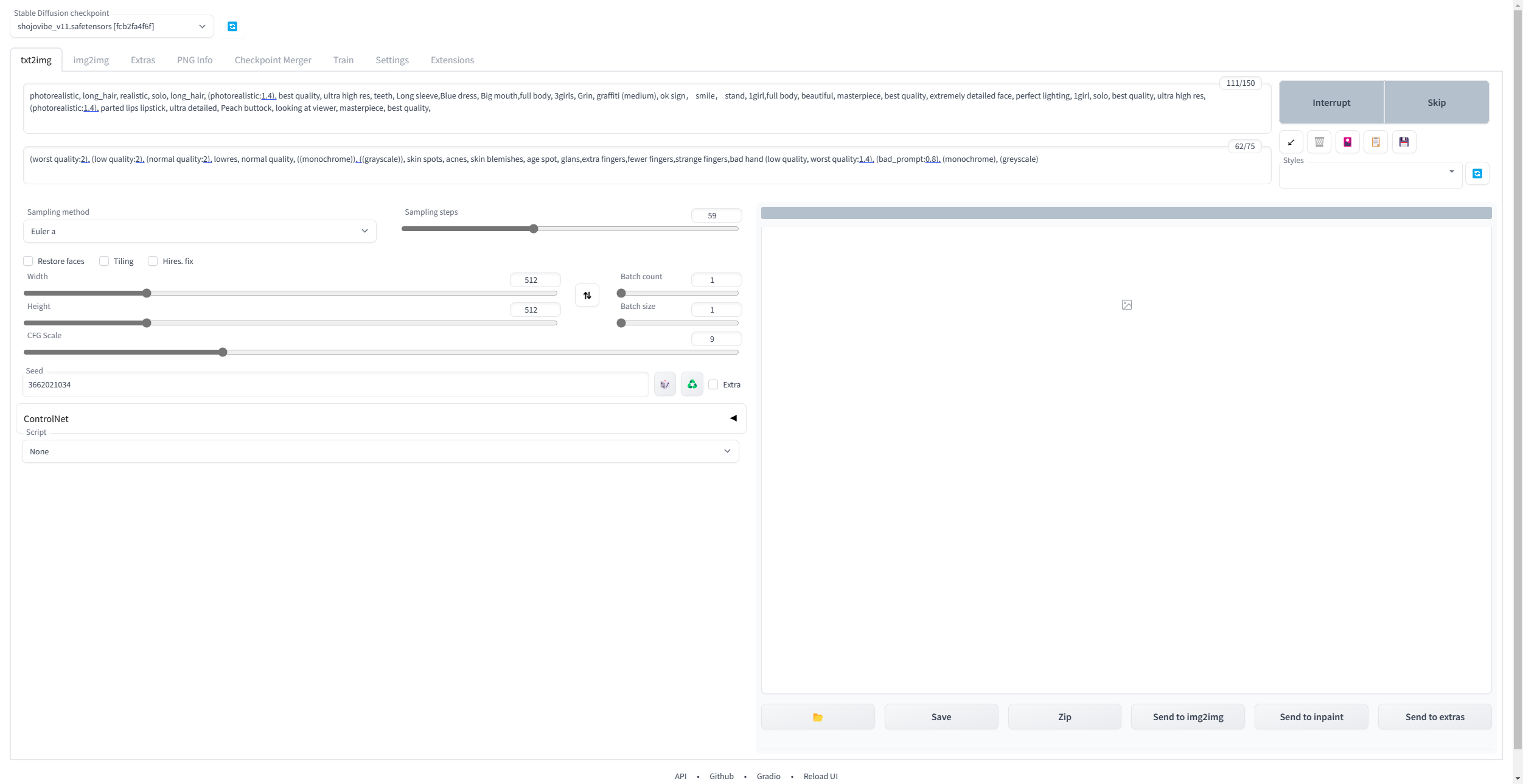

-
等待片刻後,圖片就能生成。

-
其他模型下載和相關引數可以在這個網站上查詢,記得開著梯子嗷。
-
模型*.safetensors檔案放在E:\Projects\AI\stable-diffusion-webui\models\Stable-diffusion這個路徑下,這裡可能在視訊裡講錯了,,見諒