從0搭建Vue3元件庫(三): 元件庫的環境設定
本篇文章將在專案中引入 typescript,以及手動搭建一個用於測試元件庫元件 Vue3 專案
因為我們是使用 Vite+Ts 開發的是 Vue3 元件庫,所以我們需要安裝 typescript、vue3,同時專案將採用 Less 進行元件庫樣式的管理
pnpm add vue@next typescript less -D -w
使用pnpm如果要安裝在專案根目錄下,則需要加-w
初始化 ts
在根目錄執行npx tsc --init,然後就會自動生成 ts 的組態檔tsconfig.json,然後我們對其做一個更換
{
"compilerOptions": {
"baseUrl": ".",
"jsx": "preserve",
"strict": true,
"target": "ES2015",
"module": "ESNext",
"skipLibCheck": true,
"esModuleInterop": true,
"moduleResolution": "Node",
"lib": ["esnext", "dom"]
}
}
tsconfig.json暫時先做這樣一個設定,後續可能會有一定的調整
搭建一個基於 vite 的 vue3 專案
因為我們要開發的是一個 Vue3 元件庫,肯定需要一個 Vue3 專案來測試我們的元件庫,所以這裡將自己搭建一個基於 Vite 的 Vue3 專案來對元件進行偵錯。因此我們在根目錄新建一個叫 play 的資料夾然後初始化pnpm init,後續的元件偵錯就在這個專案下進行。接下來我們就開始搭建一個 Vue3+Vite 的專案
安裝外掛
我們需要安裝vite和vitejs/plugin-vue外掛,@vitejs/plugin-vue外掛是為了解析字尾為.vue檔案的。在 play 目錄下執行
pnpm add vite @vitejs/plugin-vue -D
設定 vite.config.ts
新建vite.config.ts組態檔
import { defineConfig } from "vite";
import vue from "@vitejs/plugin-vue";
export default defineConfig({
plugins: [vue()],
});
新建入口 html 檔案
@vitejs/plugin-vue會預設載入 play 下的 index.html
<!DOCTYPE html>
<html lang="en">
<head>
<meta charset="UTF-8" />
<meta http-equiv="X-UA-Compatible" content="IE=edge" />
<meta name="viewport" content="width=device-width, initial-scale=1.0" />
<title>play</title>
</head>
<body>
<div id="app"></div>
<script src="main.ts" type="module"></script>
</body>
</html>
因為 vite 是基於 esmodule 的,所以script標籤中需要新增type="module"
app.vue
新建app.vue檔案
<template>
<div>啟動測試</div>
</template>
入口 main.ts
新建main.ts
import { createApp } from "vue";
import App from "./app.vue";
const app = createApp(App);
app.mount("#app");
設定指令碼啟動專案
在package.json設定scripts指令碼
{
"name": "play",
"version": "1.0.0",
"description": "",
"main": "index.js",
"scripts": {
"dev": "vite"
},
"keywords": [],
"author": "",
"license": "ISC",
"devDependencies": {
"@vitejs/plugin-vue": "^4.0.0",
"vite": "^4.1.1"
}
}
因為 play 專案需要測試原生的元件庫,所以也需要將 play 和我們的元件庫關聯在一起。修改一下pnpm-workspace.yaml檔案
packages:
- "packages/**"
- "play"
此時 play 專案便可以安裝本地 packages 下的包了
最後執行pnpm run dev,便可啟動我們的 play 專案
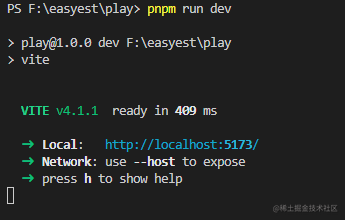
但是有一個問題就是 ts 無法識別*.vue檔案,所以編譯器會報紅
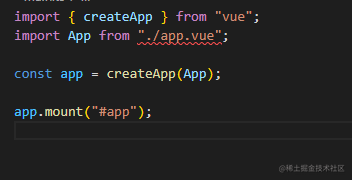
此時我們需要新建一個宣告檔案vue-shim.d.ts,讓 ts 認識*.vue的檔案
declare module '*.vue' {
import type { DefineComponent } from "vue";
const component: DefineComponent<{}, {}, any>
}
此時報錯便消失了。
到這裡我們就完成一個 Vue3 專案的搭建,後續便可以在這個專案中進行本地元件的偵錯了
本篇文章倉庫地址:設定環境 STAR! STAR! STAR!