帝國cms管理員在哪個表
管理員表有:1、phome_enewsuser,是管理員記錄表;2、phome_enewsdolog,是管理員操作記錄表;3、phome_enewsgroup,是管理員使用者組資料記錄表;4、phome_enewslog,是管理員登陸紀錄檔;5、phome_enewsloginfail,是管理員登陸失敗記錄表;6、phome_enewserrorclass,是管理員錯誤報告記錄表。

本教學操作環境:windows7系統、帝國cms 8、Dell G3電腦。
帝國cms管理員的資料表
phome_enewsuser 管理員記錄表
phome_enewsdolog 管理員操作記錄表
phome_enewsgroup 管理員使用者組資料記錄表
phome_enewslog 管理員登陸紀錄檔
phome_enewsloginfail 管理員登陸失敗記錄表
phome_enewserrorclass 管理員錯誤報告記錄表
帝國CMS新增網站管理員的方法
1、登入帝國cms,這裡以admin使用者為例

2、點使用者選項,如圖所示
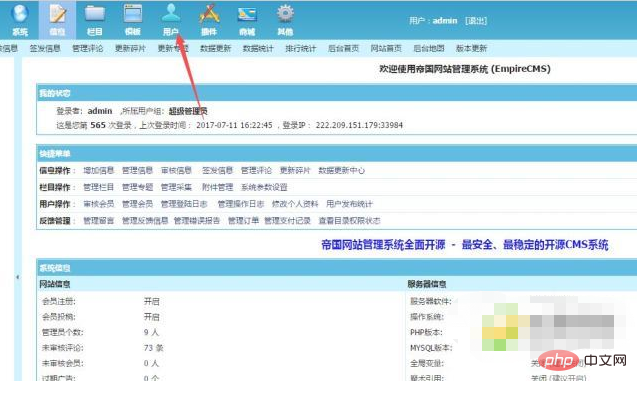
3、使用者管理->使用者列表 進入使用者列表頁面,如何所示

4、在使用者列表頁面點新增管理員

5、在增加使用者介面,輸入使用者名稱和密碼,這裡使用者名稱:demo 密碼:123123為例。使用者組,選為超級管理員。
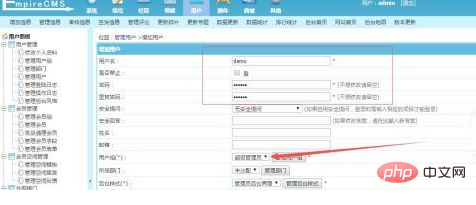
6、點新增,當你看到下面這頁面,說明新增成功了。


7、退出admin賬號,試試我們新增的賬號

8、重新登入,輸入剛才我們新增的使用者賬號和密碼,當看到下面這張介面時,說明登入成功,我們新建的這個賬號可以使用了。

擴充套件知識:
帝國cms資料表詳細中文說明
phome_ecms_infoclass_news 新聞採集規則記錄表
phome_ecms_infotmp_news 採集臨時表
phome_ecms_news 新聞主資料記錄表
phome_ecms_news_data_1 新聞副表1
phome_ecms_news_doc 新聞歸檔資料主表
phome_ecms_news_doc_data 新聞歸檔資料副表
phome_enewsad 廣告資料表
phome_enewsadclass 廣告分類表
phome_enewsadminstyle 後臺風格
phome_enewsbefrom 資訊來源資料表
phome_enewsbq 標籤資料表
phome_enewsbqclass 標籤分類表
phome_enewsbqtemp 標籤模板表
phome_enewsbqtempclass 標籤模板分類
phome_enewsbuybak 會員卡充值記錄資料表
phome_enewsbuygroup 增加充值型別資料記錄表
phome_enewscard 點卡記錄資料表
phome_enewschecktext 簽發評語資料記錄表
phome_enewsclass 欄目分類主表
phome_enewsclassadd 欄目分類副表
phome_enewsclasstemp 例表模板
phome_enewsclasstempclass 例表模板分類
phome_enewsdiggips 頂資料記錄表
phome_enewsdo 自動重新整理記錄表
phome_enewsdolog 管理員操作記錄表
phome_enewsdownerror 下載報錯記錄表
phome_enewsdownrecord 扣點下載記錄資料表
phome_enewsdownurlqz 下載地址字首記錄表
phome_enewserrorclass 管理員錯誤報告記錄表{都不知道在後臺哪裡}
phome_enewsf 欄位記錄表
phome_enewsfava 會員收藏資料記錄表
phome_enewsfavaclass 會員收藏夾分類記錄表
phome_enewsfeedback 反饋資料記錄表
phome_enewsfeedbackclass 反饋分類資料記錄表
phome_enewsfeedbackf 反饋欄位資料記錄表
phome_enewsfile 附件管理資料記錄表 位置:欄目管理->附件管理
phome_enewsgbook 留言資料
phome_enewsgbookclass 留言分類
phome_enewsgfenip 封IP?
phome_enewsgroup 管理員使用者組資料記錄表
phome_enewshy 會員好友存放表
phome_enewshyclass 會員好友分類表
phome_enewsinfoclass 採集正則資料表
phome_enewsinfotype 標題分類資料記錄表
phome_enewsinfovote 內容投票資料記錄表
phome_enewsjstemp JS模板資料記錄表
phome_enewsjstempclass JS模板分類資料記錄表
phome_enewskey 內容關鍵字資料記錄表
phome_enewslink 友情連結記錄表
phome_enewslinkclass OMG黃花菜都涼了..
phome_enewslinktmp 採集的url臨時表
phome_enewslisttemp 列表模板記錄表
phome_enewslisttempclass 列表模板分類記錄表
phome_enewslog 管理員登陸紀錄檔
phome_enewsloginfail 管理員登陸失敗記錄表
phome_enewsmember 會員資料記錄主表
phome_enewsmemberadd 會員增加欄位的會員資料資料記錄表
phome_enewsmemberf 會員欄位資料記錄表
phome_enewsmemberfeedback 會員空間反饋資料記錄表 e/space/feedback.php?userid=1
phome_enewsmemberform 會員登入檔單資料記錄表
phome_enewsmembergbook 會員空間留言板資料記錄表
phome_enewsmembergroup 會員組資料記錄表
phome_enewsmod 模型資料記錄表
phome_enewsnewstemp 內容模板資料記錄表
phome_enewsnewstempclass 內容模板分類資料記錄表
phome_enewsnotcj 防採集字元記錄表
phome_enewspage 自定義頁面記錄表
phome_enewspageclass 自定義頁面分類記錄表
phome_enewspayapi 支付介面記錄表
phome_enewspayrecord 支付記錄記錄表
phome_enewspic 圖片資訊記錄表 位置:後臺-其他管理》管理圖片資訊 > 管理圖片資訊
phome_enewspicclass 圖片資訊分類記錄表 位置:後臺-其他管理》管理圖片資訊 > 管理圖片資訊分類
phome_enewspl 評論資料記錄主表
phome_enewsplayer 播放器記錄表
phome_enewsplf 評論自定義欄位表
phome_enewspltemp 評論模板記錄表
phome_enewspl_data_1 評論記錄副表1
phome_enewspostdata 遠端釋出臨時表
phome_enewspublic 網站設定資料記錄表
phome_enewspubtemp 公共模板資料記錄表
phome_enewsqf 簽發資料記錄表
phome_enewsqmsg 站內資訊記錄表
phome_enewssearch 搜尋鍵碼記錄表 欄目管理-》管理搜尋鍵碼
phome_enewssearchall 全站搜尋資料記錄表
phome_enewssearchall_load 搜尋資料來源 > 增加搜尋資料來源
phome_enewssearchtemp 搜尋模板記錄表
phome_enewssearchtempclass 搜尋模板分類表
phome_enewsshopdd 商城系統訂單記錄表
phome_enewsshoppayfs 支付方式記錄表
phome_enewsshopps 配送方式記錄表
phome_enewsspacestyle 會員空間風格記錄表
phome_enewssql SQL語句記錄表
phome_enewstable 資料表記錄表
phome_enewstask 計劃任務資料表
phome_enewstempgroup 模板組記錄表
phome_enewstempvar 模板變數記錄表
phome_enewstempvarclass 模板變數分類記錄表
phome_enewstogzts 組合專題引數儲存表
phome_enewsuser 管理員記錄表
phome_enewsuserjs 自定義JS資料記錄表
phome_enewsuserlist 自定義列表
phome_enewsvote 管理投票 > 增加投票
phome_enewsvotemod 模型預設投票
phome_enewsvotetemp 投票模板資料表
phome_enewswapstyle WAP模板資料表
phome_enewswords 過濾字元資料記錄表
phome_enewswriter 作者表
phome_enewszt 專題資料表
phome_enewsztclass 專題分類表登入後複製phome_enewsgroup資料表欄位解釋
| 欄位名 | 型別 | 解釋 | 附加說明 |
|---|---|---|---|
| groupid | smallint(6) | 使用者組ID | |
| groupname | varchar(50) | 使用者組名稱 | |
| dopublic | tinyint(1) | 系統引數設定許可權 | 1為有許可權,0為無許可權 |
| doclass | tinyint(1) | 欄目管理許可權 | 1為有許可權,0為無許可權 |
| dotemplate | tinyint(1) | 模板管理許可權 | 1為有許可權,0為無許可權 |
| dopicnews | tinyint(1) | 圖片資訊管理許可權 | 1為有許可權,0為無許可權 |
| dofile | tinyint(1) | 附件管理許可權 | 1為有許可權,0為無許可權 |
| douser | tinyint(1) | 使用者管理許可權 | 1為有許可權,0為無許可權 |
| dolog | tinyint(1) | 紀錄檔管理許可權 | 1為有許可權,0為無許可權 |
| domember | tinyint(1) | 會員管理許可權 | 1為有許可權,0為無許可權 |
| dobefrom | tinyint(1) | 資訊來源管理許可權 | 1為有許可權,0為無許可權 |
| doword | tinyint(1) | 過濾字元管理許可權 | 1為有許可權,0為無許可權 |
| dokey | tinyint(1) | 內容關鍵字管理許可權 | 1為有許可權,0為無許可權 |
| doad | tinyint(1) | 廣告管理許可權 | 1為有許可權,0為無許可權 |
| dovote | tinyint(1) | 投票管理許可權 | 1為有許可權,0為無許可權 |
| dogroup | tinyint(1) | 使用者組管理許可權 | 1為有許可權,0為無許可權 |
| doall | tinyint(1) | 可操作所有資訊欄目 | 1為開啟,0為關閉 |
| docj | tinyint(1) | 採集管理許可權 | 1為有許可權,0為無許可權 |
| dobq | tinyint(1) | 標籤管理許可權 | 1為有許可權,0為無許可權 |
| domovenews | tinyint(1) | 批次轉移資訊許可權 | 1為有許可權,0為無許可權 |
| dopostdata | tinyint(1) | 遠端釋出許可權 | 1為有許可權,0為無許可權 |
| dochangedata | tinyint(1) | 資料更新許可權 | 1為有許可權,0為無許可權 |
| dopl | tinyint(1) | 評論管理許可權 | 1為有許可權,0為無許可權 |
| dof | tinyint(1) | 自定義欄位許可權 | 1為有許可權,0為無許可權 |
| dom | tinyint(1) | 系統模型管理許可權 | 1為有許可權,0為無許可權 |
| dodo | tinyint(1) | 重新整理任務管理許可權 | 1為有許可權,0為無許可權 |
| dodbdata | tinyint(1) | 資料備份許可權 | 1為有許可權,0為無許可權 |
| dorepnewstext | tinyint(1) | 批次替換欄位值許可權 | 1為有許可權,0為無許可權 |
| dotempvar | tinyint(1) | 模板變數管理許可權 | 1為有許可權,0為無許可權 |
| dostats | tinyint(1) | 統計許可權 | 1為有許可權,0為無許可權 |
| dowriter | tinyint(1) | 作者管理許可權 | 1為有許可權,0為無許可權 |
| dototaldata | tinyint(1) | 統計資訊資料許可權 | 1為有許可權,0為無許可權 |
| dosearchkey | tinyint(1) | 搜尋鍵碼管理許可權 | 1為有許可權,0為無許可權 |
| dozt | tinyint(1) | 專題管理許可權 | 1為有許可權,0為無許可權 |
| docard | tinyint(1) | 點卡管理許可權 | 1為有許可權,0為無許可權 |
| dolink | tinyint(1) | 友情連結管理許可權 | 1為有許可權,0為無許可權 |
| doselfinfo | tinyint(1) | 只能操作自己釋出的資訊 | 1為開啟,0為關閉 |
| doexecsql | tinyint(1) | 執行SQL語句許可權 | 1為有許可權,0為無許可權 |
| dotable | tinyint(1) | 資料表管理許可權 | 1為有許可權,0為無許可權 |
| dodownurl | tinyint(1) | 下載地址字首管理許可權 | 1為有許可權,0為無許可權 |
| dodeldownrecord | tinyint(1) | 刪除下載記錄許可權 | 1為有許可權,0為無許可權 |
| doshoppayfs | tinyint(1) | 商城支付方式管理許可權 | 1為有許可權,0為無許可權 |
| doshopps | tinyint(1) | 商城配送方式管理許可權 | 1為有許可權,0為無許可權 |
| doshopdd | tinyint(1) | 商城訂單管理許可權 | 1為有許可權,0為無許可權 |
| dogbook | tinyint(1) | 留言管理許可權 | 1為有許可權,0為無許可權 |
| dofeedback | tinyint(1) | 反饋資訊管理許可權 | 1為有許可權,0為無許可權 |
| douserpage | tinyint(1) | 自定義頁面管理許可權 | 1為有許可權,0為無許可權 |
| donotcj | tinyint(1) | 防採集字元管理許可權 | 1為有許可權,0為無許可權 |
| dodownerror | tinyint(1) | 錯誤報告管理許可權 | 1為有許可權,0為無許可權 |
| dodelinfodata | tinyint(1) | 批次刪除資訊許可權 | 1為有許可權,0為無許可權 |
| doaddinfo | tinyint(1) | 資訊增加許可權 | 1為有許可權,0為無許可權 |
| doeditinfo | tinyint(1) | 資訊編輯許可權 | 1為有許可權,0為無許可權 |
| dodelinfo | tinyint(1) | 資訊刪除許可權 | 1為有許可權,0為無許可權 |
| doadminstyle | tinyint(1) | 後臺風格管理許可權 | 1為有許可權,0為無許可權 |
| dorepdownpath | tinyint(1) | 批次替換下載地址許可權 | 1為有許可權,0為無許可權 |
| douserjs | tinyint(1) | 自定義JS管理許可權 | 1為有許可權,0為無許可權 |
| douserlist | tinyint(1) | 自定義列表管理許可權 | 1為有許可權,0為無許可權 |
| domsg | tinyint(1) | 站內簡訊息管理許可權 | 1為有許可權,0為無許可權 |
| dosendemail | tinyint(1) | 批次傳送郵件許可權 | 1為有許可權,0為無許可權 |
| dosetmclass | tinyint(1) | 批次設定欄目屬性許可權 | 1為有許可權,0為無許可權 |
| doinfodoc | tinyint(1) | 批次歸檔資訊許可權 | 1為有許可權,0為無許可權 |
| dotempgroup | tinyint(1) | 模板組管理許可權 | 1為有許可權,0為無許可權 |
| dofeedbackf | tinyint(1) | 自定義反饋欄位許可權 | 1為有許可權,0為無許可權 |
| dotask | tinyint(1) | 計劃任務管理許可權 | 1為有許可權,0為無許可權 |
| domemberf | tinyint(1) | 會員欄位管理許可權 | 1為有許可權,0為無許可權 |
| dospacestyle | tinyint(1) | 會員空間模板管理許可權 | 1為有許可權,0為無許可權 |
| dospacedata | tinyint(1) | 會員空間資料管理許可權 | 1為有許可權,0為無許可權 |
| dovotemod | tinyint(1) | 預設投票管理許可權 | 1為有許可權,0為無許可權 |
| doplayer | tinyint(1) | 播放器管理許可權 | 1為有許可權,0為無許可權 |
| dowap | tinyint(1) | WAP設定許可權 | 1為有許可權,0為無許可權 |
| dopay | tinyint(1) | 線上支付管理許可權 | 1為有許可權,0為無許可權 |
| dobuygroup | tinyint(1) | 充值型別管理許可權 | 1為有許可權,0為無許可權 |
| dosearchall | tinyint(1) | 全站搜尋許可權 | 1為有許可權,0為無許可權 |
| doinfotype | tinyint(1) | 標題分類管理許可權 | 1為有許可權,0為無許可權 |
| doplf | tinyint(1) | 評論自定義欄位許可權 | 1為有許可權,0為無許可權 |
| dopltable | tinyint(1) | 管理評論分表許可權 | 1為有許可權,0為無許可權 |
| dochadminstyle | tinyint(1) | 改變後臺風格許可權 | 1為有許可權,0為無許可權 |
| dotags | tinyint(1) | TAGS管理許可權 | 1為有許可權,0為無許可權 |
| dosp | tinyint(1) | 碎片管理許可權 | 1為有許可權,0為無許可權 |
| doyh | tinyint(1) | 優化方案管理許可權 | 1為有許可權,0為無許可權 |
| dofirewall | tinyint(1) | 網站防火牆許可權 | 1為有許可權,0為無許可權 |
| dosetsafe | tinyint(1) | 安全引數設定許可權 | 1為有許可權,0為無許可權 |
| douserclass | tinyint(1) | 部門管理許可權 | 1為有許可權,0為無許可權 |
| doworkflow | tinyint(1) | 工作流管理許可權 | 1為有許可權,0為無許可權 |
| domenu | tinyint(1) | 擴充套件選單管理許可權 | 1為有許可權,0為無許可權 |
| dopubvar | tinyint(1) | 擴充套件變數管理許可權 | 1為有許可權,0為無許可權 |
| doclassf | tinyint(1) | 欄目欄位管理許可權 | 1為有許可權,0為無許可權 |
| doztf | tinyint(1) | 專題欄位管理許可權 | 1為有許可權,0為無許可權 |
| dofiletable | tinyint(1) | 附件分表管理許可權 | 1為有許可權,0為無許可權 |
| docheckinfo | tinyint(1) | 資訊稽核許可權 | 1為有許可權,0為無許可權 |
| dogoodinfo | tinyint(1) | 資訊推薦/頭條/置頂許可權 | 1為有許可權,0為無許可權 |
| dodocinfo | tinyint(1) | 資訊歸檔許可權 | 1為有許可權,0為無許可權 |
| domoveinfo | tinyint(1) | 資訊移動/複製許可權 | 1為有許可權,0為無許可權 |
| dodttemp | tinyint(1) | 動態頁面模板管理許可權 | 1為有許可權,0為無許可權 |
| doloadcj | tinyint(1) | 採集規則匯入與匯出許可權 | 1為有許可權,0為無許可權 |
| domustcheck | tinyint(1) | 釋出的資訊必須稽核 | 1為開啟,0為關閉 |
| docheckedit | tinyint(1) | 稽核後的資訊不可修改 | 1為開啟,0為關閉 |
| domemberconnect | tinyint(1) | 外部登入管理許可權 | 1為有許可權,0為無許可權 |
| doprecode | tinyint(1) | 商城優惠碼管理許可權 | 1為有許可權,0為無許可權 |
| domoreport | tinyint(1) | 多終端存取管理許可權 | 1為有許可權,0為無許可權 |
相關推薦:《》
以上就是帝國cms管理員在哪個表的詳細內容,更多請關注TW511.COM其它相關文章!