在Spring Boot中整合Katharsis,來快速開發JSON API的Web應用
1 簡介
我們進行Web API開發的時候,經常會使用Json格式的訊息體,而Json格式非常靈活,不同的人會有不同的設計風格和實現,而JSON API提供了一套標準。但它並不提供直接實現。
Katharsis是JSON API的Java實現,使用它可以快速開發出Json based的Web介面,還能快速的整合到Spring中。今天我們就來試試如何在Spring Boot中使用Katharsis。

2 整合過程
2.1 新增依賴
我們在Spring Boot中新增依賴如下,包括常規的starter、jpa和h2,而整合Katharsis只需要katharsis-spring即可。
<dependencies>
<dependency>
<groupId>org.springframework.boot</groupId>
<artifactId>spring-boot-starter-web</artifactId>
</dependency>
<dependency>
<groupId>org.springframework.boot</groupId>
<artifactId>spring-boot-starter-data-jpa</artifactId>
</dependency>
<dependency>
<groupId>com.h2database</groupId>
<artifactId>h2</artifactId>
</dependency>
<dependency>
<groupId>io.katharsis</groupId>
<artifactId>katharsis-spring</artifactId>
<version>3.0.2</version>
</dependency>
</dependencies>
2.2 Entity類
我們定義兩個Entity,一個是學生,一個是教室,而教室物件會包含多個學生。
學生:
@JsonApiResource(type = "students")
@Entity
@Data
@Builder
@NoArgsConstructor
@AllArgsConstructor
public class Student {
@JsonApiId
@Id
@GeneratedValue(strategy = GenerationType.AUTO)
private Long id;
private String name;
}
教室:
@JsonApiResource(type = "classrooms")
@Entity
@Data
@Builder
@NoArgsConstructor
@AllArgsConstructor
public class Classroom {
@JsonApiId
@Id
@GeneratedValue(strategy = GenerationType.AUTO)
private Long id;
private String name;
@ManyToMany(fetch = FetchType.EAGER)
@JoinTable(name = "classrooms_students", joinColumns = @JoinColumn(name = "classroom_id", referencedColumnName = "id"), inverseJoinColumns = @JoinColumn(name = "student_id", referencedColumnName = "id"))
@JsonApiRelation(serialize= SerializeType.EAGER)
private Set<Student> students;
}
註解JsonApiResource這個會指定資源名稱,這個會影響api的URL,註解JsonApiId則指定資源的id。
2.3 資源操作類
Katharsis使用ResourceRepository來對資源進行增刪改查操作,這個跟資料庫的增刪改查類似,但屬於更高一層。抽象到資源RESTful的資源層面,然後再呼叫資料庫的Repository來操作,這裡統一實現ResourceRepositoryV2介面。
@Component
public class StudentResourceRepository implements ResourceRepositoryV2<Student, Long> {
private final StudentRepository studentRepository;
public StudentResourceRepository(StudentRepository studentRepository) {
this.studentRepository = studentRepository;
}
@Override
public Student findOne(Long id, QuerySpec querySpec) {
Optional<Student> student = studentRepository.findById(id);
return student.orElse(null);
}
@Override
public ResourceList<Student> findAll(QuerySpec querySpec) {
return querySpec.apply(studentRepository.findAll());
}
@Override
public ResourceList<Student> findAll(Iterable<Long> ids, QuerySpec querySpec) {
return querySpec.apply(studentRepository.findAllById(ids));
}
@Override
public <S extends Student> S save(S entity) {
return studentRepository.save(entity);
}
@Override
public void delete(Long id) {
studentRepository.deleteById(id);
}
@Override
public Class<Student> getResourceClass() {
return Student.class;
}
@Override
public <S extends Student> S create(S entity) {
return save(entity);
}
}
而資料庫方面我們使用JPA實現即可:
public interface StudentRepository extends JpaRepository<Student, Long> {
}
上面的程式碼是針對Student資源型別的,對Classroom類似,就不把程式碼列出來了。
2.4 設定
為了使用Katharsis,我們需要在設定中引入KatharsisConfigV3,我們直接在Spring Boot啟動類中引入即可:
@SpringBootApplication
@Import(KatharsisConfigV3.class)
public class KatharsisExample {
public static void main(String[] args) {
SpringApplication.run(KatharsisExample.class, args);
}
}
Spring Boot的組態檔如下:
server.port=8080
server.servlet.context-path=/
katharsis.domainName=https://www.pkslow.com
katharsis.pathPrefix=/api/katharsis
spring.datasource.url = jdbc:h2:mem:springKatharsis;DB_CLOSE_DELAY=-1
spring.datasource.username = sa
spring.datasource.password =
spring.jpa.show-sql = true
spring.jpa.hibernate.ddl-auto = create-drop
spring.jpa.properties.hibernate.dialect = org.hibernate.dialect.H2Dialect
spring.jpa.properties.hibernate.globally_quoted_identifiers=true
katharsis.pathPrefix是URL字首,而katharsis.domainName會影響Self Link等返回。
2.5 初始化資料
為了方便測試,初始化一些資料進行查詢:
@Component
public class InitData {
private final ClassroomRepository classroomRepository;
private final StudentRepository studentRepository;
public InitData(ClassroomRepository classroomRepository, StudentRepository studentRepository) {
this.classroomRepository = classroomRepository;
this.studentRepository = studentRepository;
}
@PostConstruct
private void setupData() {
Set<Student> students = new HashSet<>();
Student student = Student.builder().name("Larry Deng").build();
students.add(student);
studentRepository.save(student);
student = Student.builder().name("Eason").build();
students.add(student);
studentRepository.save(student);
student = Student.builder().name("JJ Lin").build();
students.add(student);
studentRepository.save(student);
Classroom classroom = Classroom.builder().name("Classroom No.1").students(students)
.build();
classroomRepository.save(classroom);
}
}
至此則整合完畢了。
3 測試
整合完後啟動,就可以用curl或Postman開始測試了:
查詢一個student:
$ curl http://localhost:8080/api/katharsis/students/1 | jq .
% Total % Received % Xferd Average Speed Time Time Time Current
Dload Upload Total Spent Left Speed
100 139 0 139 0 0 9828 0 --:--:-- --:--:-- --:--:-- 23166
{
"data": {
"id": "1",
"type": "students",
"attributes": {
"name": "Larry Deng"
},
"links": {
"self": "https://www.pkslow.com/api/katharsis/students/1"
}
}
}
查詢多個student:
$ curl http://localhost:8080/api/katharsis/students | jq .
% Total % Received % Xferd Average Speed Time Time Time Current
Dload Upload Total Spent Left Speed
100 429 0 429 0 0 3633 0 --:--:-- --:--:-- --:--:-- 3830
{
"data": [
{
"id": "1",
"type": "students",
"attributes": {
"name": "Larry Deng"
},
"links": {
"self": "https://www.pkslow.com/api/katharsis/students/1"
}
},
{
"id": "2",
"type": "students",
"attributes": {
"name": "Eason"
},
"links": {
"self": "https://www.pkslow.com/api/katharsis/students/2"
}
},
{
"id": "3",
"type": "students",
"attributes": {
"name": "JJ Lin"
},
"links": {
"self": "https://www.pkslow.com/api/katharsis/students/3"
}
}
],
"meta": {
"totalResourceCount": null
}
}
查詢一個教室:
$ curl http://localhost:8080/api/katharsis/classrooms/4 | jq .
% Total % Received % Xferd Average Speed Time Time Time Current
Dload Upload Total Spent Left Speed
100 834 0 834 0 0 62462 0 --:--:-- --:--:-- --:--:-- 116k
{
"data": {
"id": "4",
"type": "classrooms",
"attributes": {
"name": "Classroom No.1"
},
"relationships": {
"students": {
"data": [
{
"id": "3",
"type": "students"
},
{
"id": "2",
"type": "students"
},
{
"id": "1",
"type": "students"
}
],
"links": {
"self": "https://www.pkslow.com/api/katharsis/classrooms/4/relationships/students",
"related": "https://www.pkslow.com/api/katharsis/classrooms/4/students"
}
}
},
"links": {
"self": "https://www.pkslow.com/api/katharsis/classrooms/4"
}
},
"included": [
{
"id": "1",
"type": "students",
"attributes": {
"name": "Larry Deng"
},
"links": {
"self": "https://www.pkslow.com/api/katharsis/students/1"
}
},
{
"id": "2",
"type": "students",
"attributes": {
"name": "Eason"
},
"links": {
"self": "https://www.pkslow.com/api/katharsis/students/2"
}
},
{
"id": "3",
"type": "students",
"attributes": {
"name": "JJ Lin"
},
"links": {
"self": "https://www.pkslow.com/api/katharsis/students/3"
}
}
]
}
新增一個學生:
$ curl --header "Content-Type: application/json" --request POST --data '{
"data": {
"type": "students",
"attributes": {
"name": "Justin"
}
}
}' http://localhost:8080/api/katharsis/students | jq .
% Total % Received % Xferd Average Speed Time Time Time Current
Dload Upload Total Spent Left Speed
100 249 0 135 100 114 11202 9459 --:--:-- --:--:-- --:--:-- 41500
{
"data": {
"id": "6",
"type": "students",
"attributes": {
"name": "Justin"
},
"links": {
"self": "https://www.pkslow.com/api/katharsis/students/6"
}
}
}
修改:
$ curl --header "Content-Type: application/json" --request PATCH --data '{
"data": {
"id":"6",
"type": "students",
"attributes": {
"name": "Justin Wu"
}
}
}' http://localhost:8080/api/katharsis/students/6 | jq .
% Total % Received % Xferd Average Speed Time Time Time Current
Dload Upload Total Spent Left Speed
100 273 0 138 100 135 4425 4329 --:--:-- --:--:-- --:--:-- 10920
{
"data": {
"id": "6",
"type": "students",
"attributes": {
"name": "Justin Wu"
},
"links": {
"self": "https://www.pkslow.com/api/katharsis/students/6"
}
}
}
刪除:
$ curl --header "Content-Type: application/json" --request DELETE --data '{
"data": {
"id":"6",
"type": "students",
"attributes": {
"name": "Justin Wu"
}
}
}' http://localhost:8080/api/katharsis/students/6 | jq .
至此,我們已經覆蓋了增刪改查操作了。而我們在程式碼中並沒有去寫我們之前常寫的Controller,卻可以存取對應介面。因為Katharsis預設已經幫我們實現了,可以檢視類:io.katharsis.core.internal.dispatcher.ControllerRegistry
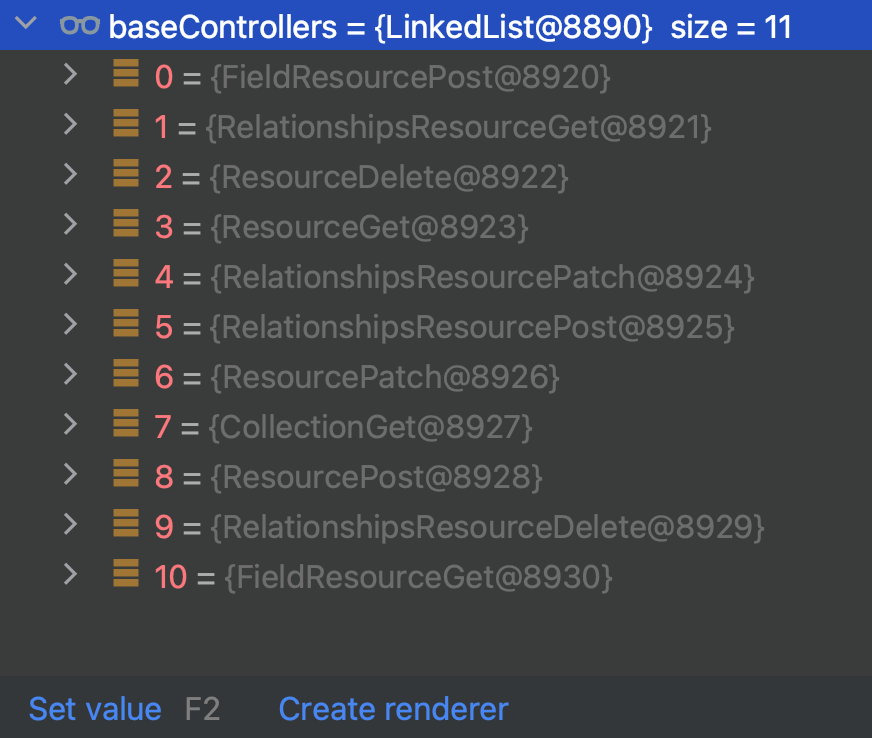
4 程式碼
程式碼請看GitHub: https://github.com/LarryDpk/pkslow-samples