Spring Cloud服務發現元件Eureka
2023-01-16 21:00:45
簡介
Netflix Eureka是微服務系統中最常用的服務發現元件之一,非常簡單易用。當用戶端註冊到Eureka後,使用者端可以知道彼此的hostname和埠等,這樣就可以建立連線,不需要設定。
Eureka 伺服器端
新增Maven依賴:
<dependency>
<groupId>org.springframework.cloud</groupId>
<artifactId>spring-cloud-starter-netflix-eureka-server</artifactId>
</dependency>
新增註解@EnableEurekaServer到Spring Boot的啟動類中:
package com.pkslow.cloud.eureka;
import org.springframework.boot.SpringApplication;
import org.springframework.boot.autoconfigure.SpringBootApplication;
import org.springframework.cloud.netflix.eureka.server.EnableEurekaServer;
@SpringBootApplication
@EnableEurekaServer
public class EurekaServer {
public static void main(String[] args) {
SpringApplication.run(EurekaServer.class, args);
}
}
設定埠號:
server:
port: 8761
eureka:
client:
fetch-registry: false
register-with-eureka: false
然後啟動服務,在瀏覽器中開啟: http://localhost:8761/
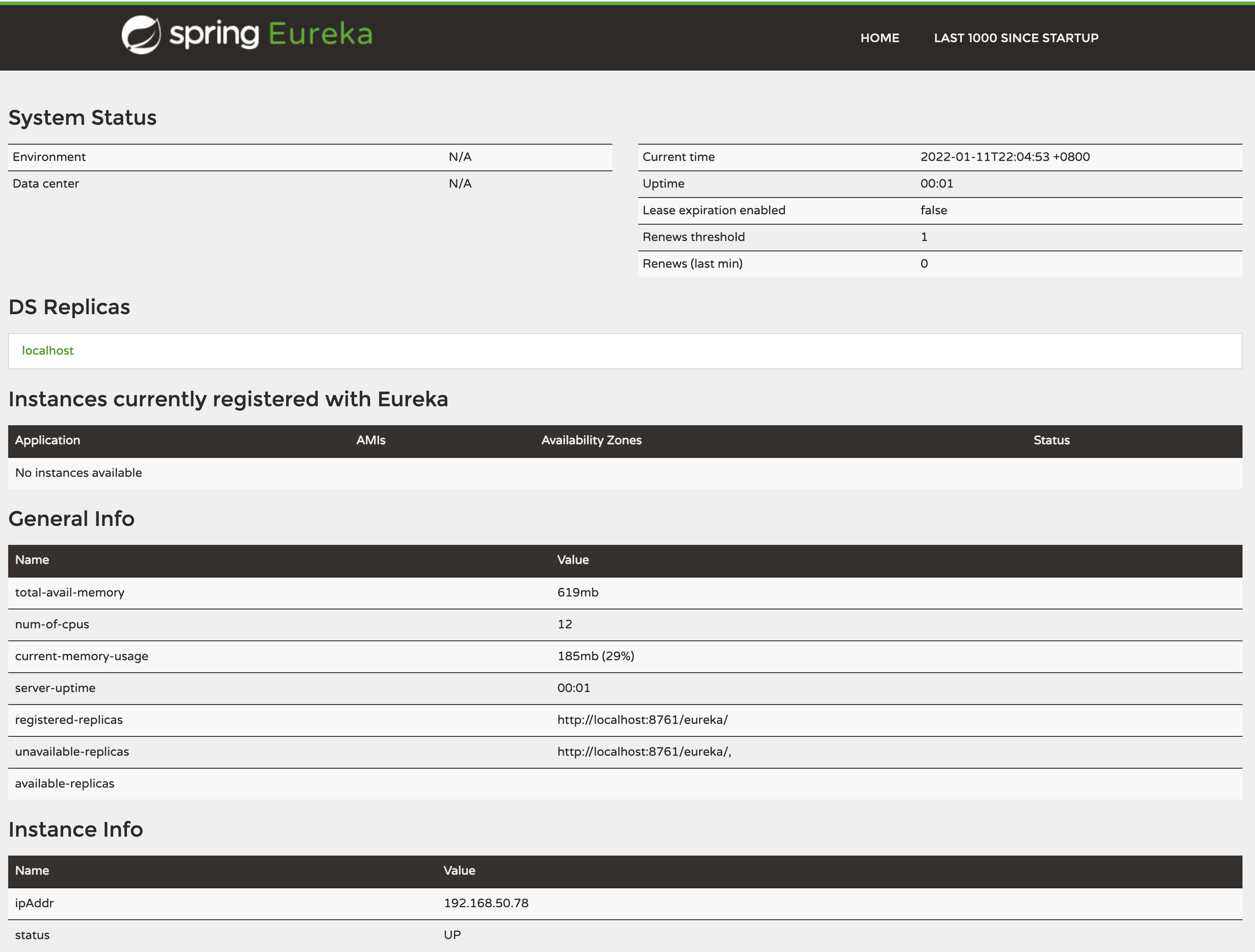
我們就可以看到伺服器端的資訊了,但目前還沒使用者端註冊。
Eureka使用者端
只有註冊到Eureka伺服器端的服務,才能被其它服務發現。
新增依賴如下:
<dependency>
<groupId>org.springframework.boot</groupId>
<artifactId>spring-boot-starter-actuator</artifactId>
</dependency>
<dependency>
<groupId>org.springframework.cloud</groupId>
<artifactId>spring-cloud-starter-netflix-eureka-client</artifactId>
</dependency>
新增註解@EnableEurekaClient:
package com.pkslow.cloud.rest;
import org.springframework.boot.SpringApplication;
import org.springframework.boot.autoconfigure.SpringBootApplication;
import org.springframework.cloud.netflix.eureka.EnableEurekaClient;
@SpringBootApplication
@EnableEurekaClient
public class RestService {
public static void main(String[] args) {
SpringApplication.run(RestService.class, args);
}
}
把伺服器端的地址設定好:
spring.application.name=rest-service
server.port=8081
pkslow.admin=larry|18|[email protected]
eureka.client.service-url.defaultZone: http://localhost:8761/eureka
eureka.instance.prefer-ip-address=true
management.endpoints.web.exposure.include=*
注意這個spring.application.name是很關鍵的,以它為名字註冊到Eureka。
啟動該服務,並重新整理Eureka伺服器端的頁面:
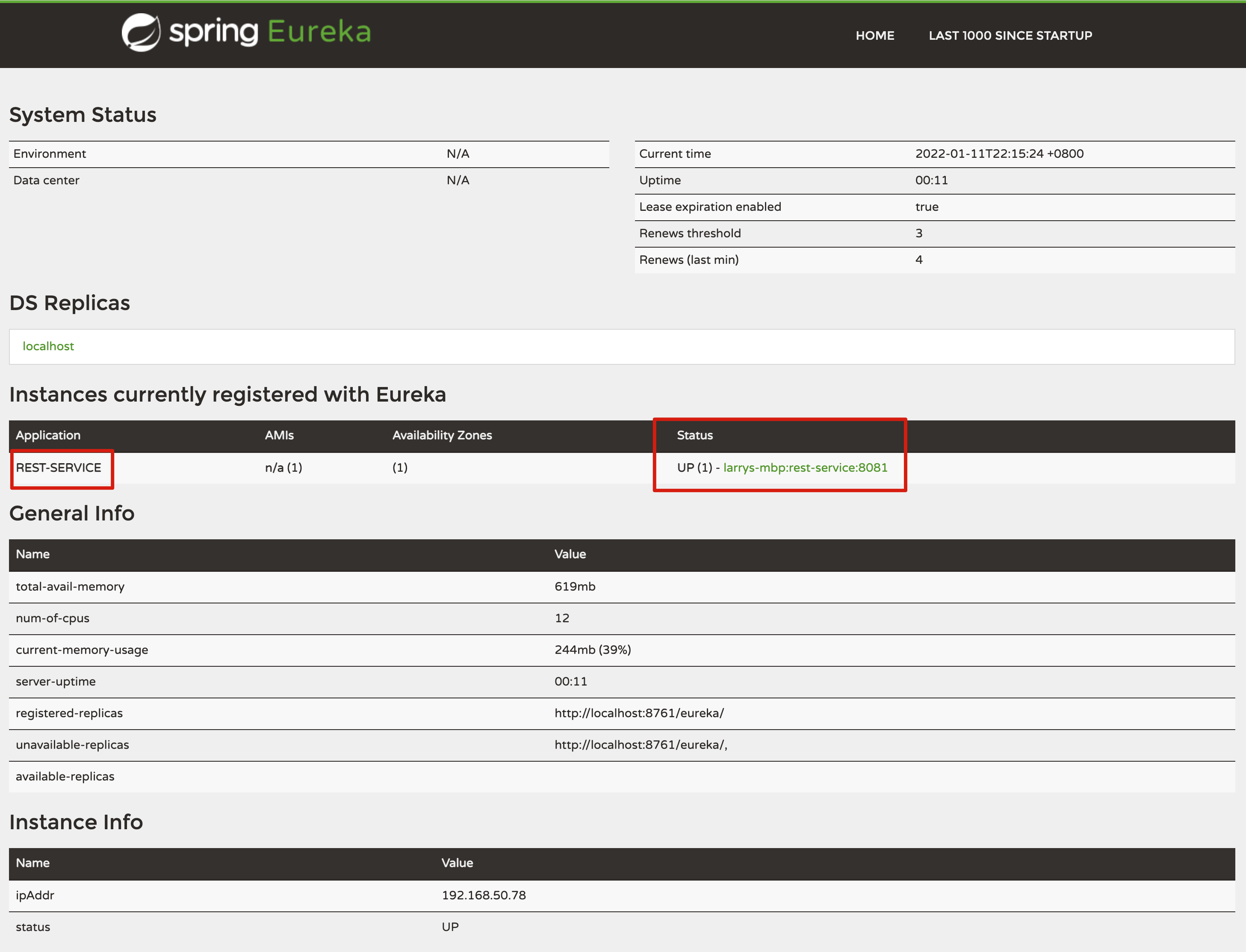
就可以看到有服務註冊上來了。
程式碼
程式碼請看GitHub: https://github.com/LarryDpk/pkslow-samples