【Redis 技術探索】「資料遷移實戰」手把手教你如何實現線上 + 離線模式進行遷移 Redis 資料實戰指南(scan模式遷移)
線上資料遷移方式
對於大多數場景下的Redis的資料遷移,還是比較推薦大家參考我之前的前兩篇文章。
-
【Redis 技術探索】「資料遷移實戰」手把手教你如何實現線上 + 離線模式進行遷移 Redis 資料實戰指南(線上同步資料)
-
【Redis 技術探索】「資料遷移實戰」手把手教你如何實現線上 + 離線模式進行遷移 Redis 資料實戰指南(離線同步資料)
scan模式線上資料遷移的場景和原因
但是還有一種常見是前兩篇文章無法實現的,就是當雲廠商出於種種考慮禁用了Redis的 psync 命令時,前述方案不可用。 對於這種情況可以使用redis-shake的scan模式來進行資料遷移。
scan模式的簡單原理
原理是呼叫scan命令來獲取 Redis 中的 key,然後使用 dump 命令獲取 key 的內容,最終使用 restore 命令恢復 key 至目的端。
scan模式的侷限性
- 如果某個 key 在遷移過程中一直存在,scan 模式能保證他一定被遷移
- 如果某個 key 在遷移過程中不是一直存在,scan 模式不保證其一定被遷移
- 如果某個 key 在遷移過程中被修改,scan 模式不保證修改能同步到對端
- 可見 scan 模式會有許多缺點,所以推薦 sync 模式,其次 restore 模式。
redis-shake 的 scan 模式來遷移資料案例
使用redis-shake的scan線上遷移操作,主要通過scan.toml檔案進行設定和執行遷移操作,如下圖所示。
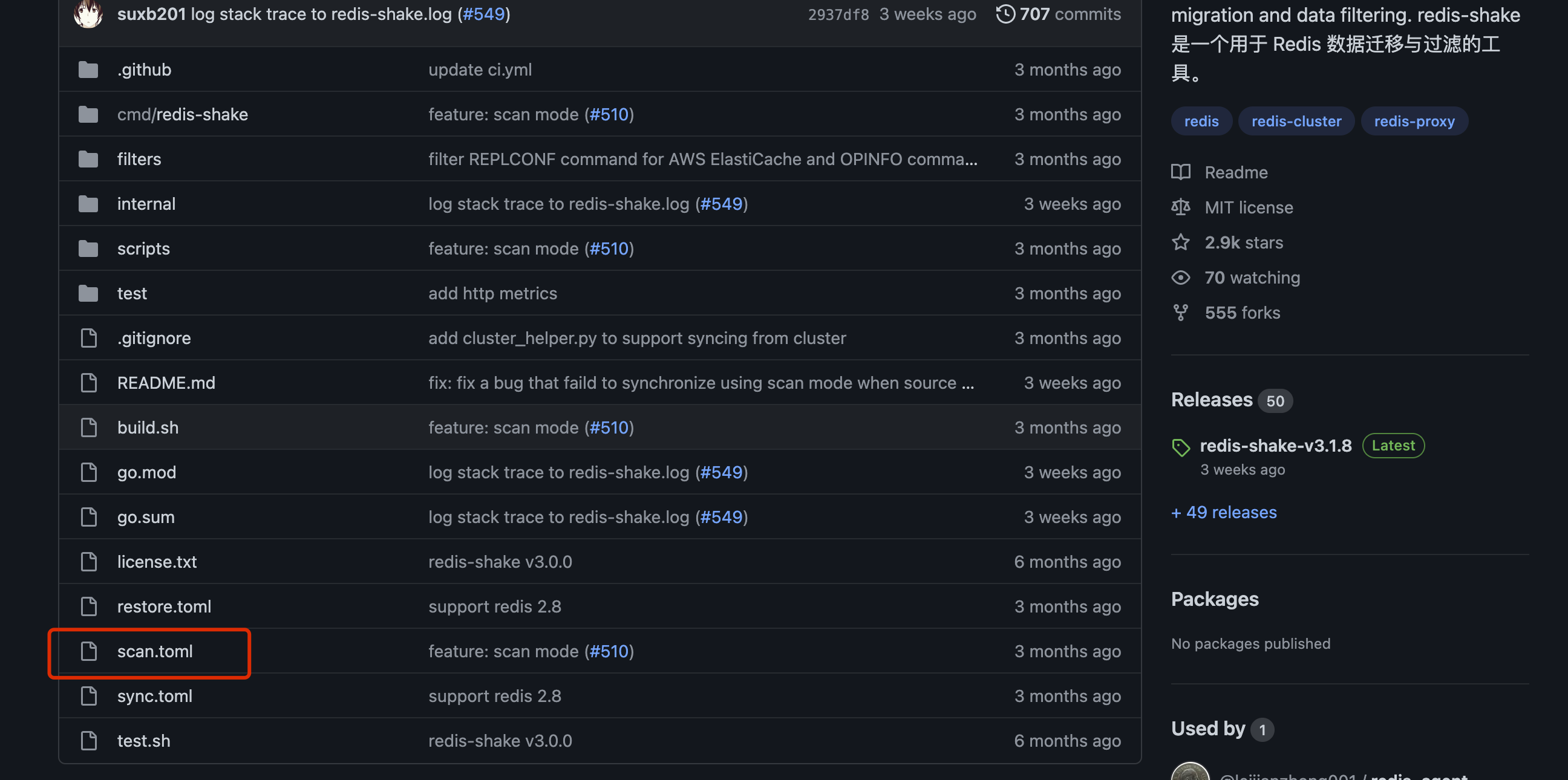
範例資訊
單機範例1
- 地址:ip1
- 埠:6379
- 密碼:123456
單機範例2
- 地址:ip2
- 埠:6379
- 無密碼
叢集範例1
- 地址:
- 192.168.0.1:6379
- 192.168.0.2:6379
- 192.168.0.3:6379
- 192.168.0.4:6379
- 密碼:123456
叢集範例2
- 地址:
- 192.168.1.1:6379
- 192.168.1.2:6379
- 192.168.1.3:6379
- 192.168.1.4:6379
- 密碼:123456
源Redis單機範例(1)到目標Redis單機範例(2)
修改 scan.toml,改為如下設定:
type = "scan"
[source]
address = "ip1:6379"
password = "123456"
[target]
type = "standalone"
address = "ip2:6379"
password =
啟動 redis-shake:
./redis-shake scan.toml
源Redis單機範例(1)到目標Redis叢集範例(2)
修改 scan.toml,改為如下設定:
type = "scan"
[source]
address = "ip1:6379"
password = "r-aaaaa:xxxxx"
[target]
type = "cluster"
address = "192.168.0.1:6379" # 這裡寫叢集中的任意一個節點的地址即可,redis-shake可以根據這個ip地址,拉取叢集的其他節點的ip和埠資訊。
password = "123456"
啟動 redis-shake:
./redis-shake scan.toml
源Redis叢集範例(1)到目標Redis叢集範例(2)
方案1-手動起多個redis-shake,叢集1有四個節點:
- 192.168.0.1:6379
- 192.168.0.2:6379
- 192.168.0.3:6379
- 192.168.0.4:6379
把4個節點當成 4 個單機範例,參照前文部署 4 個 redis-shake 進行資料同步。
方案2-藉助 cluster_helper.py 啟動
指令碼cluster_helper.py方便啟動多個 redis-shake 從叢集遷移資料,效果等同於方法1。
注意
源端有多少個分片,cluster_helper.py 就會起多少個 redis-shake 程序,所以如果源端分片數較多的時候,需要評估當前機器是否可以承擔這麼多程序。
cluster_helper.py 異常退出的時候,可能沒有正常退出 redis-shake 程序,需要 ps aux | grep redis-shake 檢查。
每個 redis-shake 程序的執行紀錄檔記錄在 RedisShake/cluster_helper/data/xxxxx 中,反饋問題請提供相關紀錄檔。
依賴
Python 需要 python3.6 及以上版本,安裝 Python 依賴:
cd RedisShake/cluster_helper
pip3 install -r requirements.txt
設定
修改 scan.toml:
type = "scan"
[source]
address = "192.168.0.1:6379" # 叢集 C 中任意一個節點地址
password = "r-ccccc:xxxxx"
[target]
type = "cluster"
address = "192.168.1.1:6380" # 叢集 D 中任意一個節點地址
password = "r-ddddd:xxxxx"
執行
cd RedisShake/cluster_helper
python3 cluster_helper.py ../redis-shake ../scan.toml
- 引數 1 是 redis-shake 可執行程式的路徑
- 引數 2 是組態檔路徑
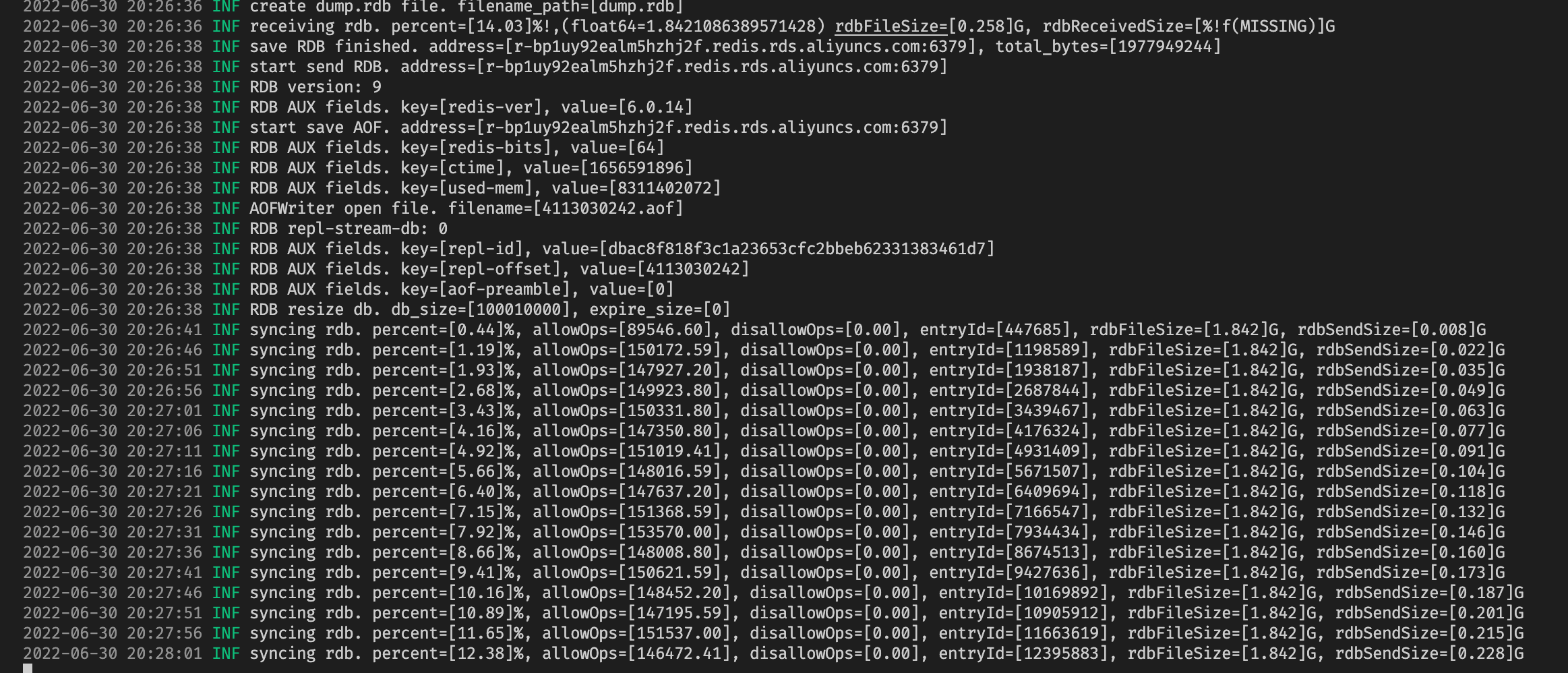
Redis哨兵模式
sentinel 節點,將哨兵拓撲當成普通的主從節點即可,參照單機到單機:A->B組態檔:
- source 的 address 寫源端的 master 或 slave 節點地址,推薦 slave 節點。
- target 的 address 些目的端的 master 節點地址。
本文來自部落格園,作者:洛神灬殤,轉載請註明原文連結:https://www.cnblogs.com/liboware/p/17039846.html,任何足夠先進的科技,都與魔法無異。