Blazor元件自做十二 : Blazor Pdf Reader PDF閱讀器 元件 (新版 7.1 移除pdfobject)
2022-12-19 06:00:32
Blazor Pdf Reader PDF閱讀器 元件
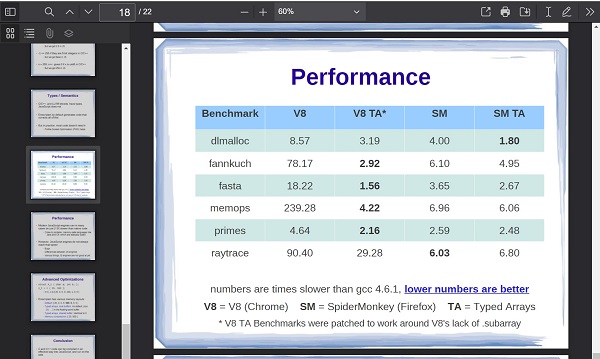
範例:
https://www.blazor.zone/PdfReaders
https://blazor.app1.es/pdfReaders
使用方法:
1.nuget包
BootstrapBlazor.PdfReader
2._Imports.razor 檔案 或者頁面新增 新增元件庫參照
@using BootstrapBlazor.Components
3.razor頁面
<PdfReader Filename="https://densen.es/test/webdev/pdf/sample.pdf" />
<PdfReader UrlBase="https://blazor.app1.es/"
Filename="_content/DemoShared/sample.pdf" />
<pre>流化方式,可跨域</pre>
<PdfReader UrlBase="https://blazor.app1.es/"
Filename="_content/DemoShared/sample.pdf"
StreamMode="true"/>
4.引數說明
** 7.1 移除pdfobject, 一些引數也被移除,請注意更改 **
| 引數 | 說明 | 預設值 | 舊版名稱 |
|---|---|---|---|
| Stream | 用於渲染的檔案流,為空則用URL引數讀取檔案 | PdfStream | |
| Filename | PDF檔案URL | null | |
| StreamMode | 使用流化模式,可跨域讀取檔案 | false | EnableStreamingMode |
| UrlBase | PDF檔案基礎路徑, (使用流化模式才需要設定), https://xx.com | ||
| Width | 寬 單位(px/%) | 100% | |
| Height | 高 單位(px/%) | 500px | |
| Page | 頁碼 | 1 | |
| Navpanes | 顯示導航窗格 | 1 | |
| Toolbar | 顯示工具列 | 1 | |
| Statusbar | 顯示狀態列 | 1 | |
| View | *檢視模式 | FitV | |
| Pagemode | *頁面模式 | thumbs | |
| Search | *查詢字串 | ||
| ViewerBase | 瀏覽器頁面路徑 | 內建 | PDFJS_URL |
| 移除引數 |
|---|
| Func<string, Task>? OnInfo |
| Func<string, Task>? OnError |
| ForceIframe |
| ForcePDFJS |
開源地址
https://github.com/densen2014/BootstrapBlazor.PdfReader
Blazor 元件
AlexChow
本文來自部落格園,作者:周創琳 AlexChow,轉載請註明原文連結:https://www.cnblogs.com/densen2014/p/16991019.html