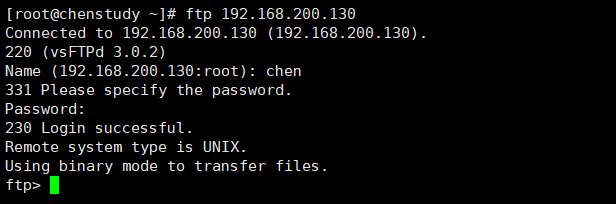超詳細講解如何搭建自己的檔案伺服器
Linux上安裝檔案伺服器FTP
由於FTP、HTTP、Telnet等協定的資料都是使用明文進行傳輸的,因此從設計上就是不可靠的。人們為了滿足以密文方式傳輸檔案的需求,發明了vsftpd服務程式。vsftpd(very secure ftp daemon,非常安全的FTP守護行程)是一款執行在Linux作業系統上的FTP服務程式,不僅完全開源而且免費。此外,它還具有很高的安全性、傳輸速度,以及支援虛擬使用者驗證等其他FTP服務程式不具備的特點。在不影響使用的前提下,管理者可以自行決定使用者端是採用匿名開放、本地使用者還是虛擬使用者的驗證方式來登入vsftpd伺服器。這樣即便駭客拿到了虛擬使用者的賬號密碼,也不見得能成功登入vsftpd伺服器。
安裝VSFTP
下載dnf
[root@chenstudy ~]# yum install epel-release
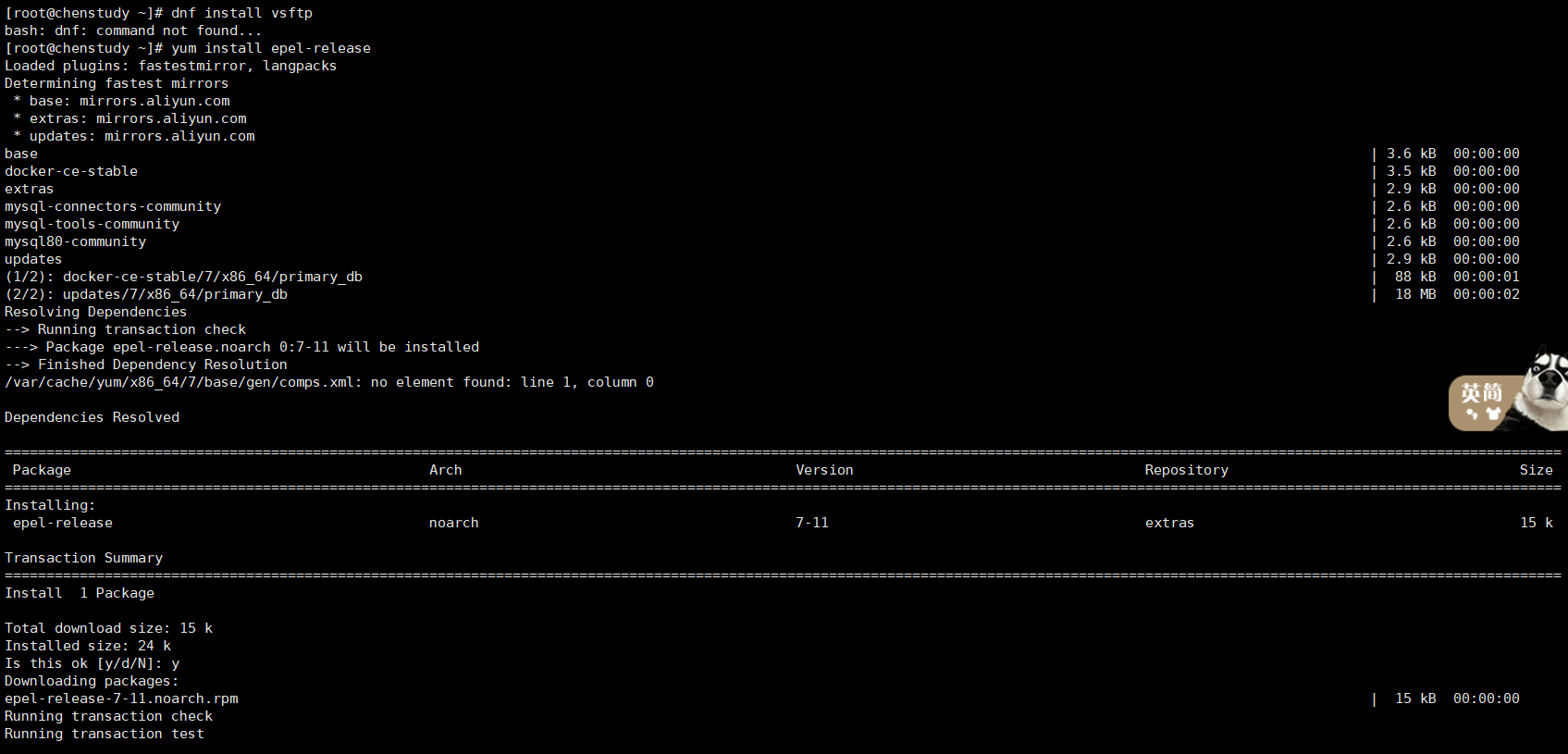
[root@chenstudy ~]# yum install dnf
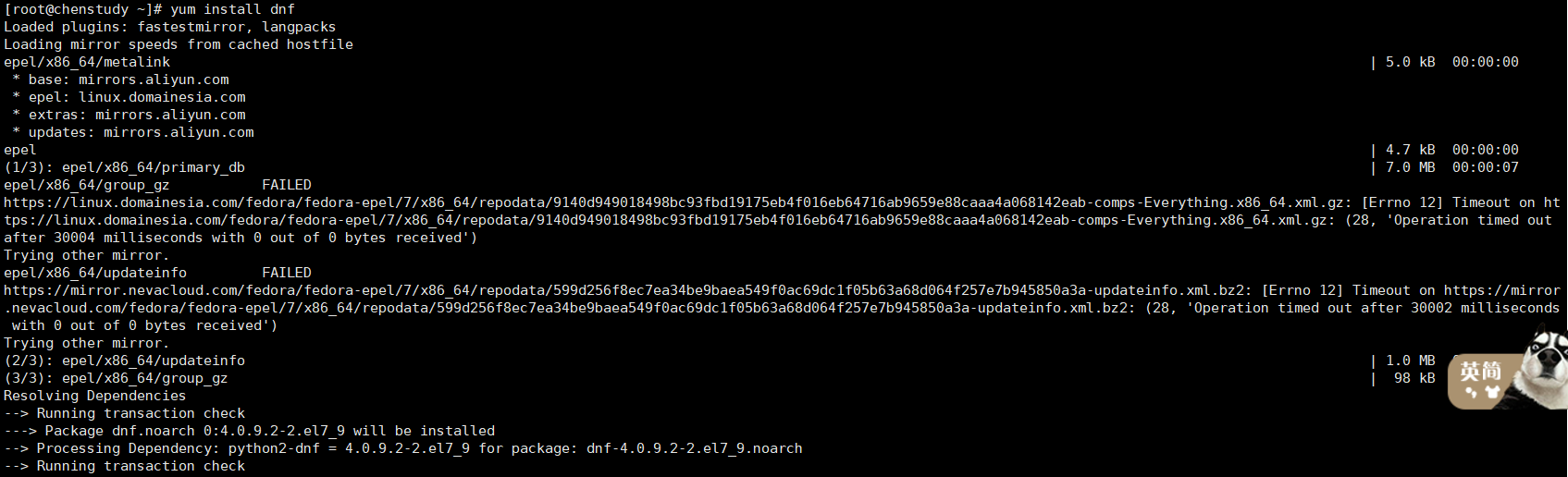

下載VSFTP
[root@chenstudy ~]# dnf install vsftpd
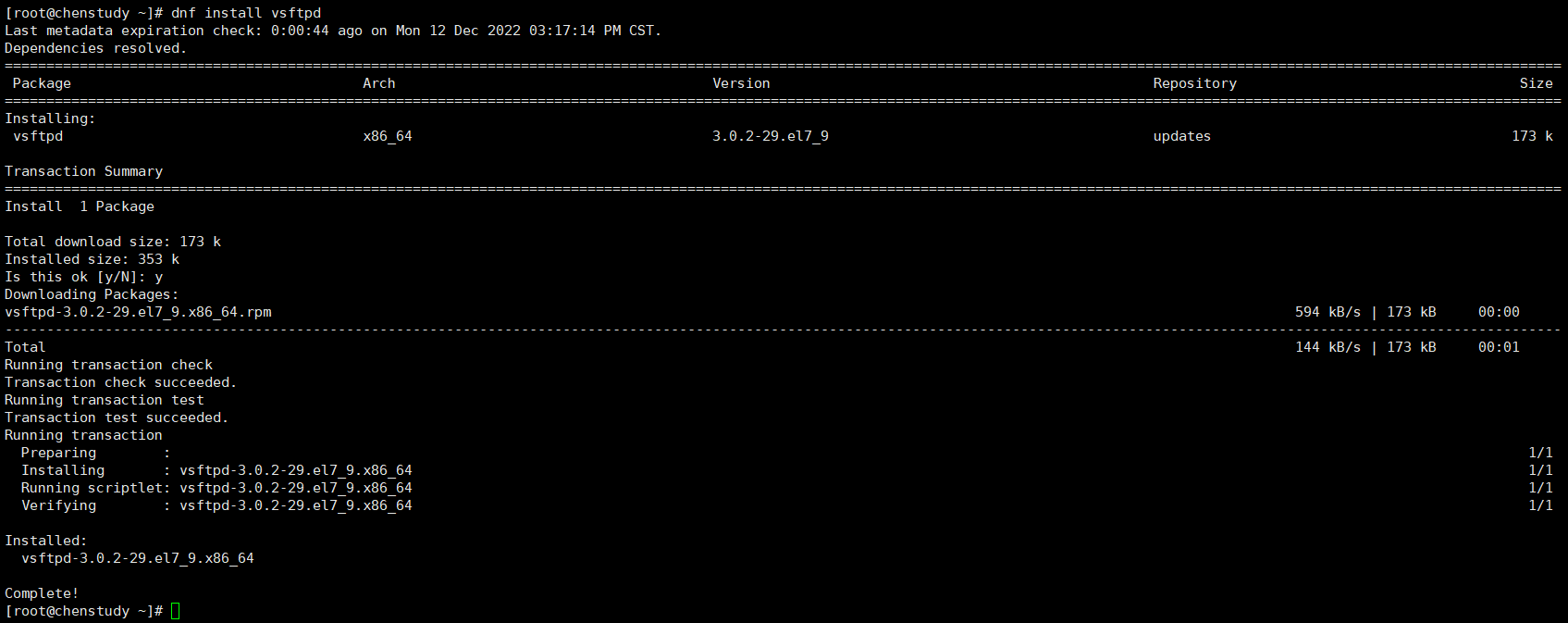
清除防火牆的iptables快取
iptables防火牆管理工具預設禁止了FTP協定的埠號,因此在正式設定vsftpd服務程式之前,為了避免這些預設的防火牆策略「搗亂」,還需要清空iptables防火牆的預設策略,並把當前已經被清理的防火牆策略狀態儲存下來:
[root@chenstudy ~]# iptables -F
[root@chenstudy ~]# iptables-save
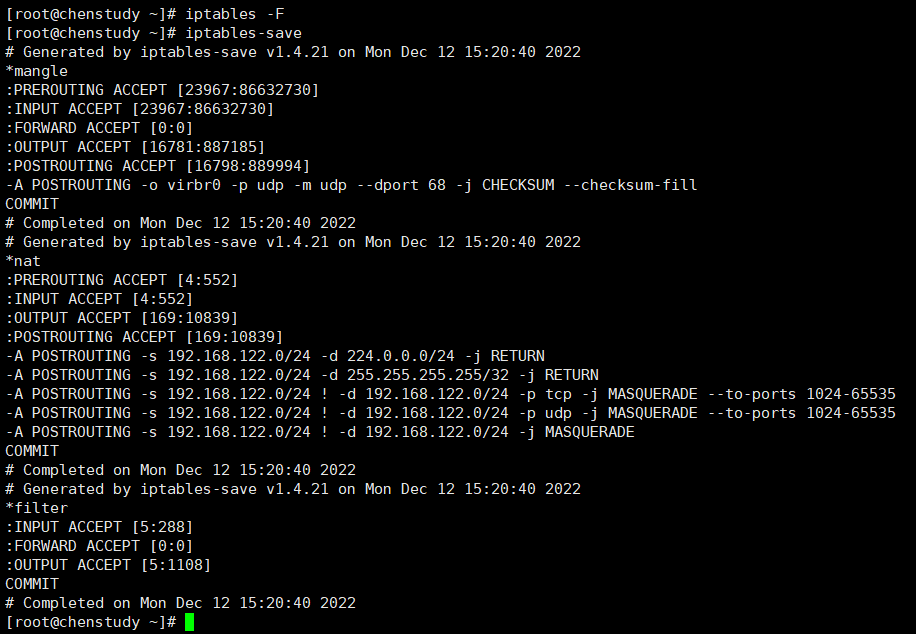
然後再把FTP協定新增到firewalld服務的允許列表中(前期準備工作一定要做充足):
[root@chenstudy ~]# firewall-cmd --permanent --zone=public --add-service=ftp
success
[root@chenstudy ~]# firewall-cmd --reload
success
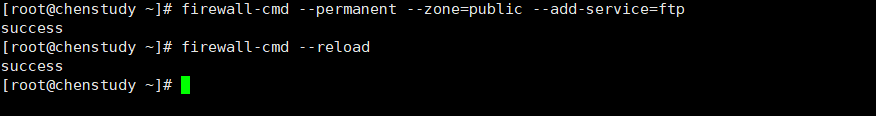
檢視vsftpd服務程式的主組態檔(/etc/vsftpd/vsftpd.conf):
[root@chenstudy ~]# mv /etc/vsftpd/vsftpd.conf /etc/vsftpd/vsftpd.conf_bak
[root@chenstudy ~]# grep -v "#" /etc/vsftpd/vsftpd.conf_bak > /etc/vsftpd/vsftpd.conf
[root@chenstudy ~]# cat /etc/vsftpd/vsftpd.conf
anonymous_enable=YES
local_enable=YES
write_enable=YES
local_umask=022
dirmessage_enable=YES
xferlog_enable=YES
connect_from_port_20=YES
xferlog_std_format=YES
listen=NO
listen_ipv6=YES
pam_service_name=vsftpd
userlist_enable=YES
tcp_wrappers=YES
[root@chenstudy ~]#
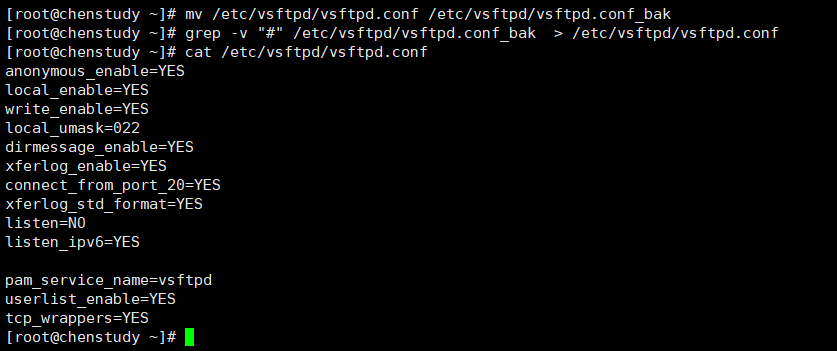
**vsftpd服務程式常用的引數以及作用**
| 引數 | 作用 |
|---|---|
| listen=[YES|NO] | 是否以獨立執行的方式監聽服務 |
| listen_address=IP地址 | 設定要監聽的IP地址 |
| listen_port=21 | 設定FTP服務的監聽埠 |
| download_enable=[YES|NO] | 是否允許下載檔案 |
| userlist_enable=[YES|NO] userlist_deny=[YES|NO] | 設定使用者列表為「允許」還是「禁止」操作 |
| max_clients=0 | 最大使用者端連線數,0為不限制 |
| max_per_ip=0 | 同一IP地址的最大連線數,0為不限制 |
| anonymous_enable=[YES|NO] | 是否允許匿名使用者存取 |
| anon_upload_enable=[YES|NO] | 是否允許匿名使用者上傳檔案 |
| anon_umask=022 | 匿名使用者上傳檔案的umask值 |
| anon_root=/var/ftp | 匿名使用者的FTP根目錄 |
| anon_mkdir_write_enable=[YES|NO] | 是否允許匿名使用者建立目錄 |
| anon_other_write_enable=[YES|NO] | 是否開放匿名使用者的其他寫入許可權(包括重新命名、刪除等操作許可權) |
| anon_max_rate=0 | 匿名使用者的最大傳輸速率(位元組/秒),0為不限制 |
| local_enable=[YES|NO] | 是否允許本地使用者登入FTP |
| local_umask=022 | 本地使用者上傳檔案的umask值 |
| local_root=/var/ftp | 本地使用者的FTP根目錄 |
| chroot_local_user=[YES|NO] | 是否將使用者許可權禁錮在FTP目錄,以確保安全 |
| local_max_rate=0 | 本地使用者最大傳輸速率(位元組/秒),0為不限制 |
下載FTP
vsftpd作為更加安全的檔案傳輸協定服務程式,允許使用者以3種認證模式登入FTP伺服器。
-
匿名開放模式:是最不安全的一種認證模式,任何人都可以無須密碼驗證而直接登入到FTP伺服器。
-
本地使用者模式:是通過Linux系統原生的賬戶密碼資訊進行認證的模式,相較於匿名開放模式更安全,而且設定起來也很簡單。但是如果駭客破解了賬戶的資訊,就可以暢通無阻地登入FTP伺服器,從而完全控制整臺伺服器。
-
虛擬使用者模式:更安全的一種認證模式,它需要為FTP服務單獨建立使用者資料庫檔案,虛擬出用來進行密碼驗證的賬戶資訊,而這些賬戶資訊在伺服器系統中實際上是不存在的,僅供FTP服務程式進行認證使用。這樣,即使駭客破解了賬戶資訊也無法登入伺服器,從而有效降低了破壞範圍和影響。
ftp是Linux系統中以命令列介面的方式來管理FTP傳輸服務的使用者端工具。我們首先手動安裝這個ftp使用者端工具:
[root@chenstudy ~]# dnf install ftp
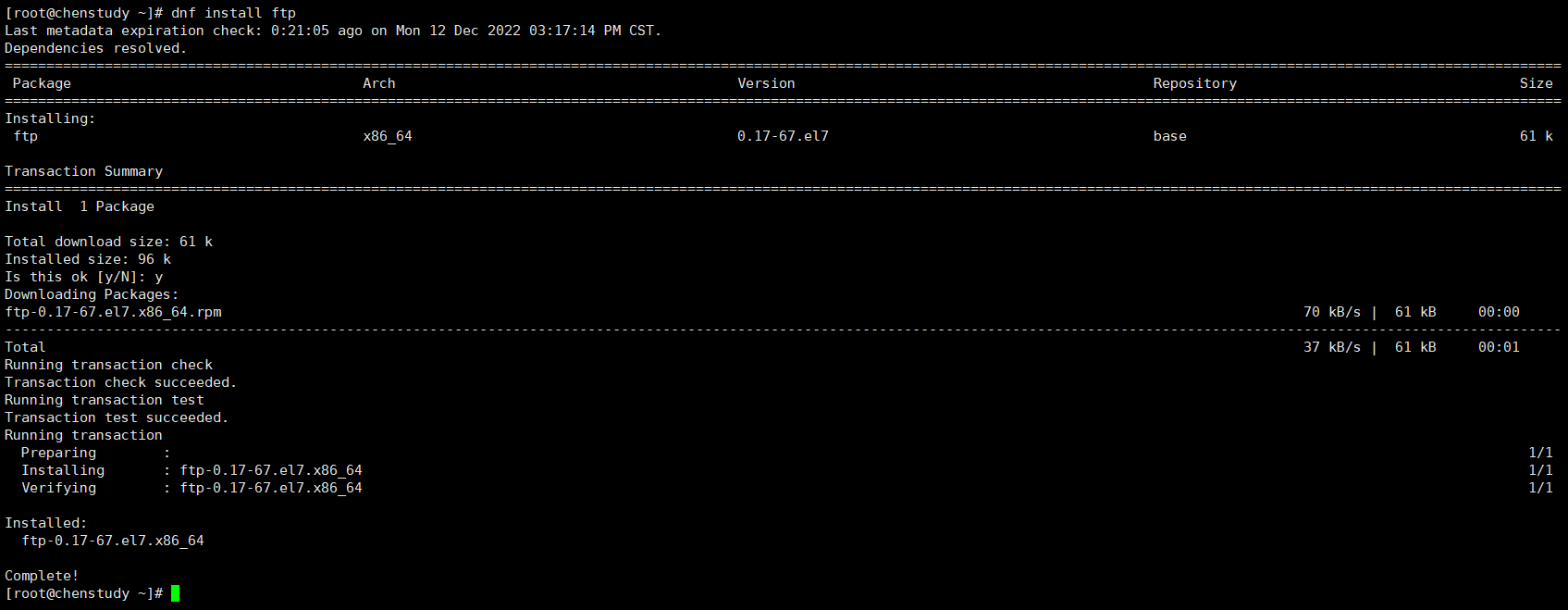
匿名存取模式
vsftpd服務程式中,匿名開放模式是最不安全的一種認證模式。任何人都可以無須密碼驗證而直接登入FTP伺服器。這種模式一般用來存取不重要的公開檔案(在生產環境中儘量不要存放重要檔案)。當然,如果採用第8章中介紹的防火牆管理工具(如TCP Wrapper服務程式)將vsftpd服務程式允許存取的主機範圍設定為企業內網,也可以提供基本的安全性。
vsftpd服務程式預設關閉了匿名開放模式,我們需要做的就是開放匿名使用者的上傳、下載檔案的許可權,以及讓匿名使用者建立、刪除、更名檔案的許可權。需要注意的是,針對匿名使用者放開這些許可權會帶來潛在危險,我們只是為了在Linux系統中練習設定vsftpd服務程式而放開了這些許可權,不建議在生產環境中如此行事。表11-2羅列了可以向匿名使用者開放的許可權引數以及作用。
向匿名使用者開放的許可權引數以及作用
| 引數 | 作用 |
|---|---|
| anonymous_enable=YES | 允許匿名存取模式 |
| anon_umask=022 | 匿名使用者上傳檔案的umask值 |
| anon_upload_enable=YES | 允許匿名使用者上傳檔案 |
| anon_mkdir_write_enable=YES | 允許匿名使用者建立目錄 |
| anon_other_write_enable=YES | 允許匿名使用者修改目錄名稱或刪除目錄 |
設定vsftp組態檔:
[root@chenstudy ~]# vim /etc/vsftpd/vsftpd.conf
# 重啟vsftp
[root@chenstudy ~]# systemctl restart vsftpd
# 把vsftp加入開機自啟動
[root@chenstudy ~]# systemctl enable vsftpd
Created symlink from /etc/systemd/system/multi-user.target.wants/vsftpd.service to /usr/lib/systemd/system/vsftpd.service.
[root@chenstudy ~]#
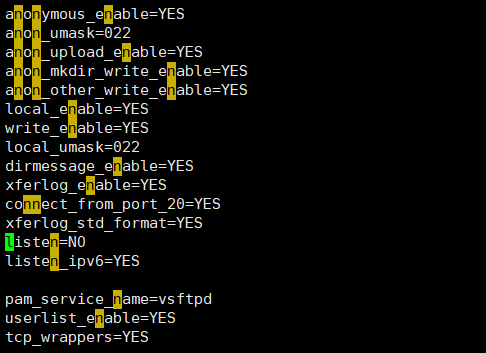
在linux中採用匿名存取ftp
[root@chenstudy ~]# ftp 192.168.200.130
Connected to 192.168.200.130 (192.168.200.130).
220 (vsFTPd 3.0.2)
Name (192.168.200.130:root): anonymous
331 Please specify the password.
Password: 敲回車
230 Login successful.
Remote system type is UNIX.
Using binary mode to transfer files.
ftp> cd pub
250 Directory successfully changed.
ftp> mkdir files
550 Create directory operation failed.
ftp>
# 退出ftp使用者端,修改所有者身份
[root@chenstudy ~]# ls -ld /var/ftp/pub
drwxr-xr-x. 2 root root 6 Jun 10 2021 /var/ftp/pub
[root@chenstudy ~]# chown -R ftp /var/ftp/pub
[root@chenstudy ~]# ls -ld /var/ftp/pub
drwxr-xr-x. 2 ftp root 6 Jun 10 2021 /var/ftp/pub
[root@chenstudy ~]#
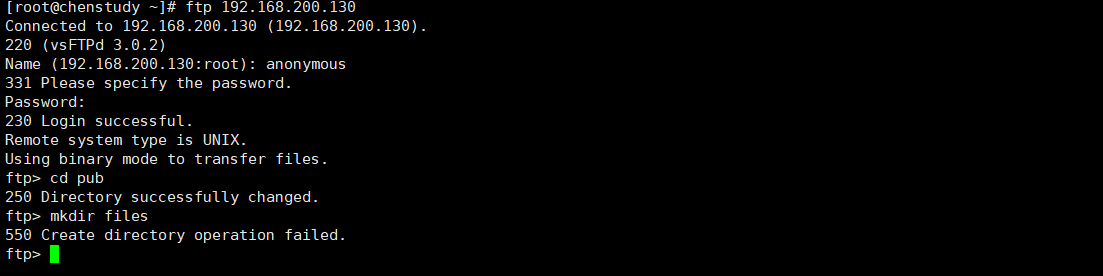
系統提示「建立目錄的操作失敗」(Create directory operation failed),我猜應該是SELinux服務在「搗亂」
[root@chenstudy ~]# getsebool -a | grep ftp
ftpd_anon_write --> off
ftpd_connect_all_unreserved --> off
ftpd_connect_db --> off
ftpd_full_access --> off
ftpd_use_cifs --> off
ftpd_use_fusefs --> off
ftpd_use_nfs --> off
ftpd_use_passive_mode --> off
httpd_can_connect_ftp --> off
httpd_enable_ftp_server --> off
tftp_anon_write --> off
tftp_home_dir --> off
[root@chenstudy ~]# setsebool -P ftpd_full_access=on
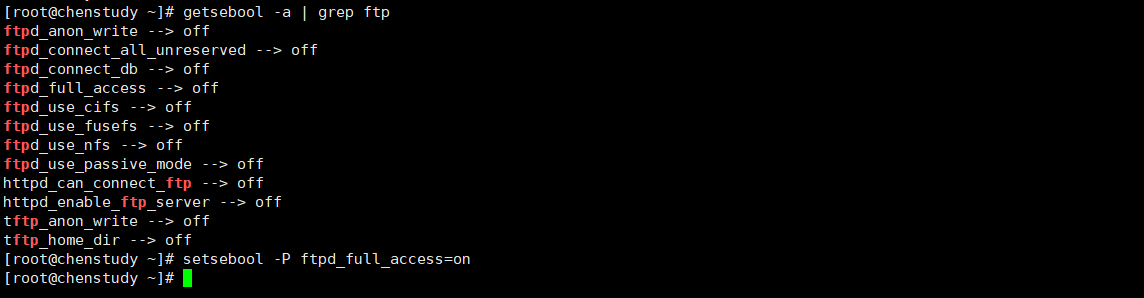
SELinux域策略就可以順利執行檔案的建立、修改及刪除等操作了:

本地使用者模式
本地使用者模式要更安全,而且設定起來也很簡單
本地使用者模式使用的許可權引數以及作用
| 引數 | 作用 |
|---|---|
| anonymous_enable=NO | 禁止匿名存取模式 |
| local_enable=YES | 允許本地使用者模式 |
| write_enable=YES | 設定可寫許可權 |
| local_umask=022 | 本地使用者模式建立檔案的umask值 |
| userlist_deny=YES | 啟用「禁止使用者名稱單」,名單檔案為ftpusers和user_list |
| userlist_enable=YES | 開啟使用者作用名單檔案功能 |
修改vsftp的組態檔:
[root@chenstudy ~]# vim /etc/vsftpd/vsftpd.conf
anonymous_enable=NO
local_enable=YES
write_enable=YES
local_umask=022
dirmessage_enable=YES
xferlog_enable=YES
connect_from_port_20=YES
xferlog_std_format=YES
listen=NO
listen_ipv6=YES
pam_service_name=vsftpd
userlist_enable=YES
tcp_wrappers=YES
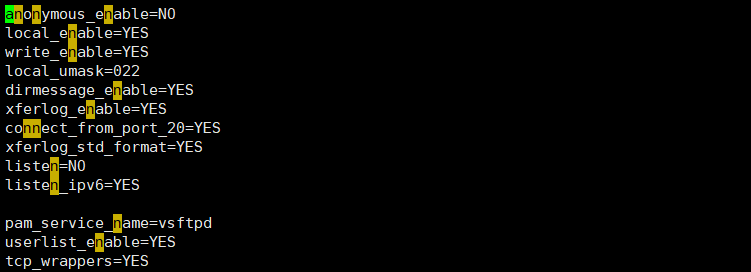
在我們輸入root管理員的密碼之前,就已經被系統拒絕存取了。這是因為vsftpd服務程式所在的目錄中預設存放著兩個名為「使用者名稱單」的檔案(ftpusers和user_list):vsftpd服務程式目錄中的這兩個檔案也有類似的功能—只要裡面寫有某位使用者的名字,就不再允許這位使用者登入到FTP伺服器上。
[root@chenstudy ~]# cat /etc/vsftpd/user_list
# vsftpd userlist
# If userlist_deny=NO, only allow users in this file
# If userlist_deny=YES (default), never allow users in this file, and
# do not even prompt for a password.
# Note that the default vsftpd pam config also checks /etc/vsftpd/ftpusers
# for users that are denied.
root
bin
daemon
adm
lp
sync
shutdown
halt
mail
news
uucp
operator
games
nobody
[root@chenstudy ~]# cat /etc/vsftpd/ftpusers
# Users that are not allowed to login via ftp
root
bin
daemon
adm
lp
sync
shutdown
halt
mail
news
uucp
operator
games
nobody
[root@chenstudy ~]#
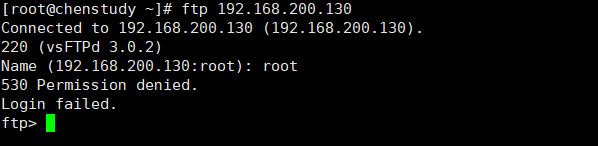
我們可以使用普通使用者登入vsftp伺服器:
[root@chenstudy ~]# ftp 192.168.200.130
Connected to 192.168.200.130 (192.168.200.130).
220 (vsFTPd 3.0.2)
Name (192.168.200.130:root): chen
331 Please specify the password.
Password:
230 Login successful.
Remote system type is UNIX.
Using binary mode to transfer files.
ftp>