SpringBoot向Excel模板中寫入資料並下載 (無需獲取file物件及模板絕對路徑)
2022-12-10 12:00:16
之前用獲取模板路徑的方式測試沒問題打包後就有問題了
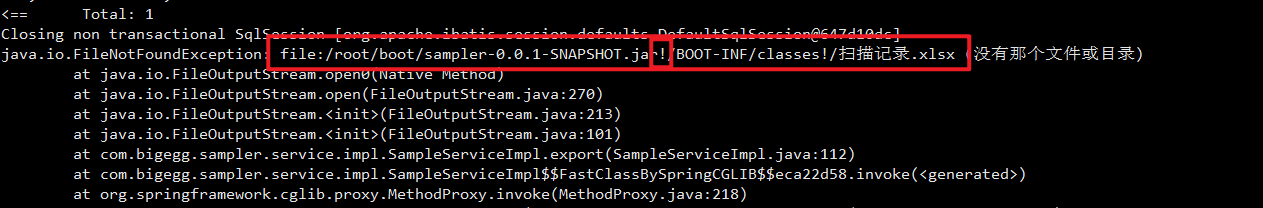
莫名出現一個! 找了很多教學嘗試無果 最終使用下面這個方式
無需獲取file物件以及模板路徑的方式進行寫入下載
(那個設定瀏覽器編碼沒有測試不知道能不能用!!!)
public void export(SampleFilterAO filter, HttpServletResponse response, HttpServletRequest request) {
Map<String, Object> map = new HashMap<>();
// 獲取匯出的時間引數
String date = request.getParameter("Date");
map.put("Date", date);
String fileName = "data.xlsx";
// 使用類載入器獲取excel檔案流,基於模板填充資料
ClassPathResource classPathResource = new ClassPathResource(fileName);
InputStream is = null;
XSSFWorkbook workbook = null;
try {
is = classPathResource.getInputStream();
workbook = new XSSFWorkbook(is);
XSSFSheet sheet = null;
// 獲取第一個sheet頁
// getSheet的引數是sheet的名稱, 獲取具體名稱的sheet。
sheet = workbook.getSheetAt(0);
Long offset = (filter.getPage() - 1) * filter.getLimit();
filter.setOffset(offset);
filter.setLimit(sampleMapper.count(filter).intValue());
List<Sample> resutList = sampleMapper.list(filter);
for (int i = 0; i < resutList.size(); i++) {
Integer j=i+1;
writeExcel(sheet, resutList, j, i);
}
} catch (IOException e) {
e.printStackTrace();
}
//檔案下載
response.reset();
response.setContentType("text/html;charset=UTF-8");
response.setContentType("application/x-msdownload");
String newName = "";
try {
newName = URLEncoder.encode("掃描記錄匯出" + System.currentTimeMillis() + ".xlsx", "UTF-8");
String s = encodeFileName(request,newName);
response.addHeader("Content-Disposition", "attachment;filename=\"" + s + "\"");
OutputStream toClient = new BufferedOutputStream(response.getOutputStream());
workbook.write(toClient);
toClient.flush();
} catch (UnsupportedEncodingException e) {
// TODO Auto-generated catch block
e.printStackTrace();
} catch (IOException e) {
// TODO Auto-generated catch block
e.printStackTrace();
}
}
//寫入資料的方法
public void writeExcel(XSSFSheet sheet, List<Sample> resutList,Integer rownum, Integer index) {
if (resutList.get(index) != null && !"".equals(resutList.get(index))) {
Row row = sheet.createRow(rownum);
Cell cell = row.createCell(0); //序號
cell.setCellValue(index+1);
String sampleNo = resutList.get(index).getSampleNo();// 玻片編號
cell = row.createCell(1);
cell.setCellValue(sampleNo);
String patientNo = resutList.get(index).getPatientNo();// 病案號
cell = row.createCell(2);
cell.setCellValue(patientNo);
String patientName = resutList.get(index).getPatientName();// 姓名
cell = row.createCell(3);
cell.setCellValue(patientName);
String patientSex = resutList.get(index).getPatientSex();// 性別
cell = row.createCell(4);
cell.setCellValue(patientSex);
String position = resutList.get(index).getPosition();// 部位
cell = row.createCell(5);
cell.setCellValue(position);
String aiResultId = resutList.get(index).getAiResultId();// AI檢驗結果
cell = row.createCell(6);
cell.setCellValue(aiResultId);
String createdName = resutList.get(index).getCreatedName();// 掃描人員
cell = row.createCell(7);
cell.setCellValue(createdName);
Long createdAt = resutList.get(index).getCreatedAt();// 記錄時間
SimpleDateFormat format = new SimpleDateFormat("yyyy-MM-dd HH:mm:ss");
String time = format.format(createdAt);
cell = row.createCell(8);
cell.setCellValue(time);
}
}
//不同瀏覽器設定不同編碼(未測試!)
public static String encodeFileName(HttpServletRequest request, String fileName)
throws UnsupportedEncodingException {
String newFilename = URLEncoder.encode(fileName, "UTF8").replaceAll("\\+", "%20");
String agent = request.getHeader("USER-AGENT").toLowerCase();
if (null != agent && -1 != agent.indexOf("msie")) {
/**
* IE瀏覽器,只能採用URLEncoder編碼
*/
return newFilename;
} else if (null != agent && -1 != agent.indexOf("applewebkit")) {
/**
* Chrome瀏覽器,只能採用ISO編碼的中文輸出
*/
return new String(fileName.getBytes("UTF-8"), "ISO8859-1");
} else if (null != agent && -1 != agent.indexOf("opera")) {
/**
* Opera瀏覽器只可以使用filename*的中文輸出
* RFC2231規定的標準
*/
return newFilename;
} else if (null != agent && -1 != agent.indexOf("safari")) {
/**
* Safani瀏覽器,只能採用iso編碼的中文輸出
*/
return new String(fileName.getBytes("UTF-8"), "ISO8859-1");
} else if (null != agent && -1 != agent.indexOf("firefox")) {
/**
* Firfox瀏覽器,可以使用filename*的中文輸出
* RFC2231規定的標準
*/
return newFilename;
} else {
return newFilename;
}
}
本文轉自:https://blog.csdn.net/wongrock/article/details/118359816