MAUI Blazor (Windows) App 動態設定視窗標題
2022-12-05 06:00:51
原文連結 [https://www.cnblogs.com/densen2014/p/16950996.html]
接著上一篇"如何為面向 Windows 的 MAUI Blazor 應用程式設定視窗標題?"
Tips: 總所周知,MAUI 除了 Windows App 其他平臺視窗是沒有 Title 這回事的.
在 Blazor 裡面可以直接給頁面打上 <PageTitle>MauiApp7test</PageTitle> 動態設定頁面標題,在 Windows 的 MAUI Blazor 應用程式設定是沒有效果的,因為這個只是設定了 BlazorWebView 控制元件的標題,並不是真正的視窗標題, 接著上一篇的知識改造一下動態設定標題:
工程檔案 Platforms -> Windows -> App.xaml.cs
using Microsoft.UI;
using Microsoft.UI.Windowing;
using Microsoft.UI.Xaml;
using WinRT.Interop;
...
namespace MauiApp7test.WinUI
{
public partial class App : MauiWinUIApplication
{
public static object CurrentWindow;
public static AppWindow AppWindow;
protected override void OnLaunched(LaunchActivatedEventArgs args)
{
base.OnLaunched(args);
CurrentWindow = Application.Windows[0].Handler?.PlatformView;
IntPtr _windowHandle = WindowNative.GetWindowHandle(CurrentWindow);
var windowId = Win32Interop.GetWindowIdFromWindow(_windowHandle);
AppWindow = AppWindow.GetFromWindowId(windowId);
SetTitle("MauiApp7test");
}
public static void SetTitle(string title) => AppWindow.Title = title;
protected override MauiApp CreateMauiApp() => MauiProgram.CreateMauiApp();
}
}
頁面檔案 Pages ->PagesIndex.razor
@code {
protected override void OnAfterRender(bool firstRender)
{
if (firstRender)
{
#if WINDOWS
WinUI.App.SetTitle("MauiApp7test - Index");
#endif
}
}
}
頁面檔案 FetchData.razor
@code {
private WeatherForecast[] forecasts;
protected override async Task OnInitializedAsync()
{
#if WINDOWS
WinUI.App.SetTitle("MauiApp7test - Fetchdata");
#endif
forecasts = await ForecastService.GetForecastAsync(DateTime.Now);
}
}
執行效果
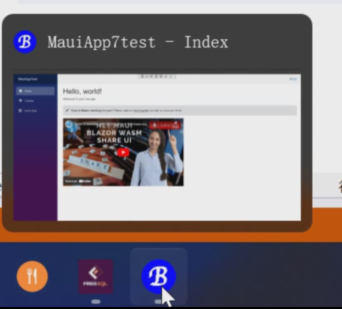
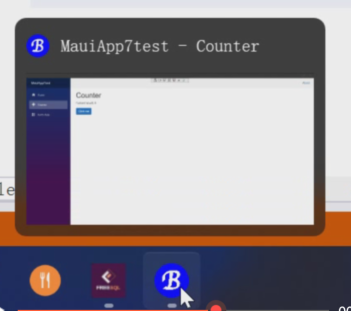
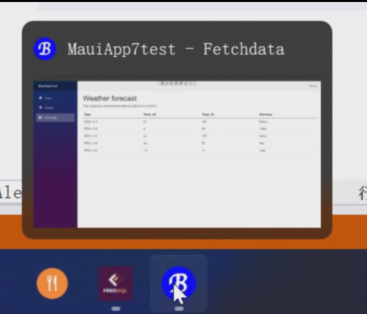
總結
MAUI 還是一個新鮮事物,在官方還沒支援的一些騷操作的情況下多發散思維,總能填坑的.
標題設定這裡只是寫了個方法去設定,也可以寫成介面各平臺實現,注入服務方式呼叫,理論上會更加通用一點.
專案原始碼
知識共用許可協定
本作品採用 知識共用署名-非商業性使用-相同方式共用 4.0 國際許可協定 進行許可。歡迎轉載、使用、重新發布,但務必保留文章署名AlexChow(包含連結: https://github.com/densen2014 ),不得用於商業目的,基於本文修改後的作品務必以相同的許可釋出。如有任何疑問,請與我聯絡 。
AlexChow
今日頭條 | 部落格園 | 知乎 | Gitee | GitHub
