繼GitHub的Copilot收費後,亞馬遜推出了 CodeWhisperer,感覺不錯喲!
Copilot 是 Github 推出的一款人工智慧程式設計助手,推出僅一年就受到大量開發者的追捧(據官方統計有 120 萬用戶)。然而,自 2022 年 6 月起,它改為了付費訂閱模式(每月 10 美元或每年 100 美元)。
我們暫且不討論訓練程式碼可能涉及的版權及授權許可問題,可以肯定的是,利用機器學習訓練出智慧程式設計 AI 模型,這會是未來的大勢所趨!
巧合的是,僅在 Copilot 宣佈收費的幾天後,Amazon 就推出了一款競品 CodeWhisperer!相信在不久的將來,類似的產品會如雨後春筍般湧現,到那時,程式設計師和程式設計學習者們就更加有福了!
作者:Brian Tarbox
譯者:豌豆花下貓@Python貓
英文:https://blog.symops.com/2022/08/31/amazon-codewhisperer
轉載請保留作者&譯者&來源資訊
程式碼補全最早出現在 1985 年的一個名為 Alice 的 Pascal 編輯器上。它支援自動縮排、自動補全 BEGIN/END 控制結構,甚至支援語法著色。
爭議也隨之而來:在 Alice 的早期,人們擔心程式碼補全使得編寫軟體過於簡單。但它實際上只是一個語法助手。
程式碼補全可以幫你寫出語法正確的、可編譯的程式碼,但它不能幫你寫出語意正確的程式碼,甚至不能寫出任何有用的程式碼。
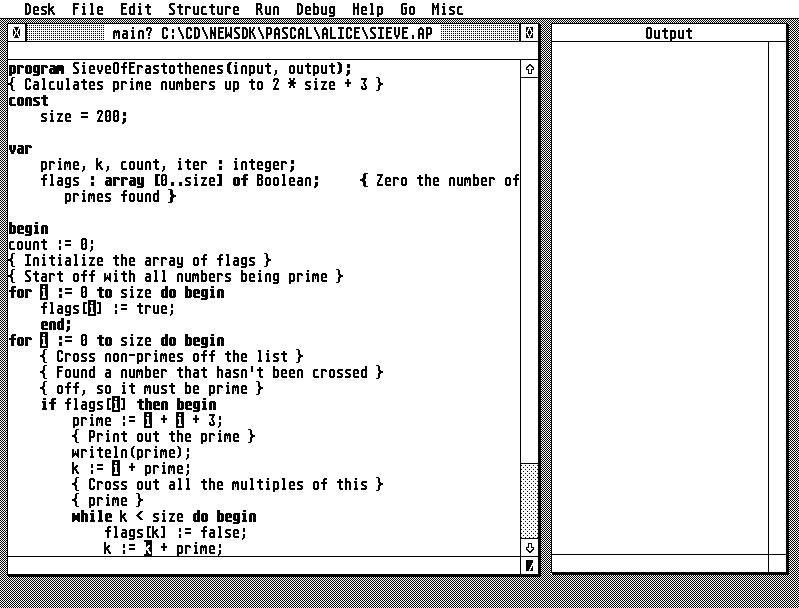
GitHub 的 CoPilot 和 Amazon 的 CodeWhisperer 改變了這一點,它們除了提供語法輔助,還能生成語意上正確的程式碼。它們不僅能提供 if 語句的大綱,還能建立出完整的程式碼樣例。
但在 2022 年,一個程式碼輔助工具到底能好到什麼程度呢?
本文將重點介紹 CodeWhisperer,嘗試回答這個問題。
試用:用 Python 從 S3 讀取資料
亞馬遜在 2022 年 6 月釋出了 CodeWhisperer 預覽版,現在它支援 Python、Java 和 JavaScript。
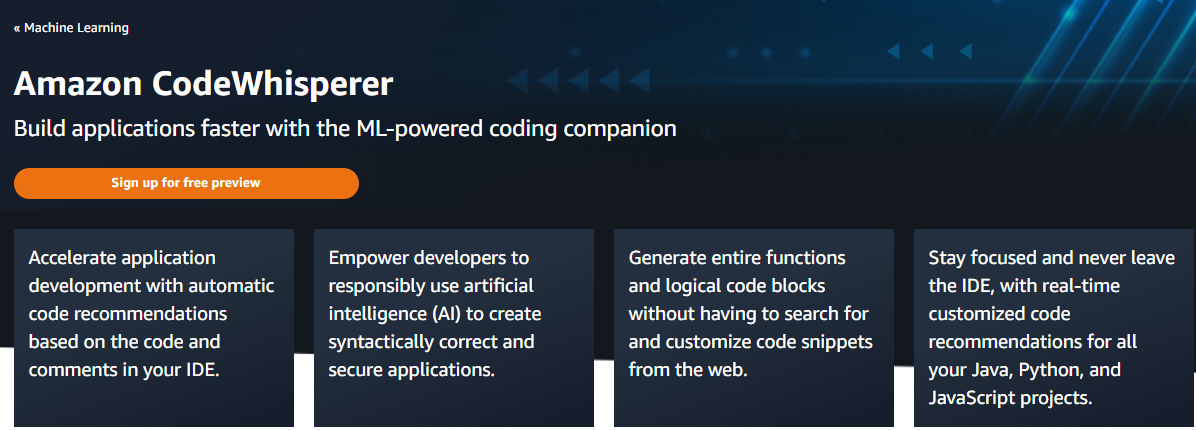
Python貓注:截至2022年9月17日,這個服務還未全面開放。
若要試用,可在官網申請:https://pages.awscloud.com/codewhisperer-sign-up-form.html
在 AWS 部落格的一篇文章中,Mark Richman 解釋說,CodeWhisperer 的模型是在「包括 Amazon 開原始碼在內的各種資料來源」上訓練的。有了這個語料庫(顯然確實存在)完善 CodeWhisperer 的模型,編寫從 S3 讀取檔案的程式碼應該是一個很好的測試用例。
在使用 CodeWhisperer(CW)時,你需要寫一個註釋,描述你希望函數去做什麼。註釋的描述性和準確性越高,系統就越能更好地推斷出你想要的邏輯。
Function to open an S3 file
註釋以 Function 開頭,讓 CW 知道你想要建立一個函數。也就是說,你需要新增一個註釋,作為給 CW 的提示。
CW 分析註釋並生成一個函數的定義。此時,你可以在生成函數體之前修改函數定義。CW 還可能提供多種函數定義供你選擇。
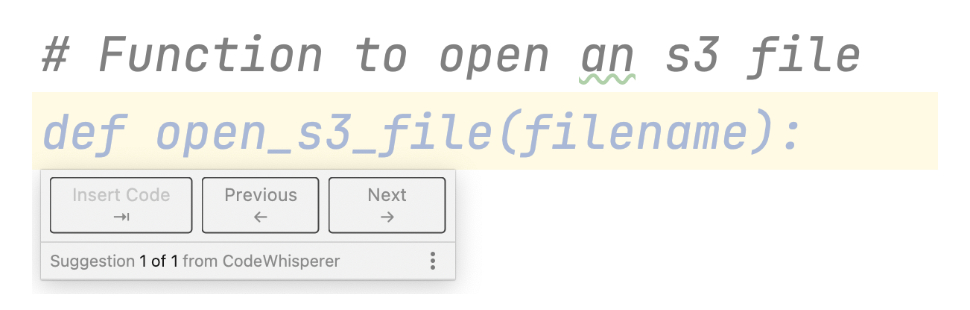
IntelliJ 整合 CodeWhisperer 的截圖
點選「插入程式碼」,你的函數就在註釋的下方建立好了。注意 CodeWhisperer 不僅插入了程式碼,還建立了一個檔案字串。
# Function to open an S3 file
def open_s3_file(filename):
"""
:param filename:
:return:
"""
s3 = boto3.resource('s3')
return s3.Object(bucket, filename).get()['Body'].read()
看起來不錯!這段程式碼實現了你的註釋所期望的功能,並且是在幾秒鐘內就生成了。節省了查詢boto3 API 的時間,你只需要檢查程式碼,確保語意正確。
接著看看提出更多要求時,會發生什麼。
這有一個很有用的例子:寫一個函數從 S3 的檔案中返回前「n」行。
# Function to get first n lines from a file in S3
def get_first_n_lines_from_s3(filename, n):
"""
Get the first n lines of a file in S3
:param filename:
:param n:
:return:
"""
lines = []
for line in open_s3_file(filename):
lines.append(line)
if len(lines) >= n:
break
return lines
真厲害!CodeWhisperer 使用了之前建立的輔助方法 open_s3_file,並生成了正確的函數。
在 CW 生成函數體之前,你可以修改引數名,提高程式碼的可讀性。例如,如果我們輸入:
# Function to find common elements in lists
CW 會提示:
def find_common_elements(list1, list2)
在生成函數體之前,我們可以修改函數定義,使其更具描述性:
def find_common_elements(first, second)
如果我們接受它的函數定義,CodeWhisperer 將使用函數簽名和註釋來構建函數體。得到的函數將使用改進後的引數名。
# Function to find common elements in lists
def find_common_elements(first, second):
return list(set(first) & set(second))
CodeWhisperer 不僅僅可以建立整個函數;它還可以在函數中插入程式碼片段,並在過程中推斷相關變數。
# reverse the list order
lines.reverse()
CodeWhisperer 是一個重要的生產力助推器
使用 CodeWhisperer,我能夠更快地編寫程式碼。到目前為止,最大的價值是 S3 範例所演示的功能。
如果我自己寫程式碼,大部分時間將會用來查詢 boto API 檔案,以確保寫出正確的呼叫。使用 CodeWhisperer,則只需三秒鐘。
這讓我想到了一段曾花了很多時間的煩人程式碼:給 CloudWatch 傳送資料。讓我們看看 CodeWhisperer 能否有所幫助,試試提供註釋:「Function to emit a CloudWatch metric」。
# Function to emit a cloudwatch metric
def put_metric_data(metric_name, metric_data):
"""
Put a metric data into cloudwatch
:param metric_name:
:param metric_data:
:return:
"""
cloudwatch = boto3.client('cloudwatch')
cloudwatch.put_metric_data(
Namespace='my_namespace',
MetricData=[
{
'MetricName': metric_name,
'Dimensions': [
{
'Name': 'string',
'Value': 'string'
},
],
'Unit': 'Seconds',
'Value': metric_data
},
]
)
非常有用!CW 為我節省了許多打字和查閱 API 檔案的時間。
我有可能需要重構這段程式碼,但即使我從零開始編寫它,第一步也要寫出類似這樣的原始邏輯。如今只花三秒鐘,我節省了編寫大量樣板程式碼的時間,有了一個很好的自定義或重構的起點。
那麼 CodeWhisperer 是一個比我更好的程式設計師嗎?
儘管有一絲標題黨,但 CW 的程式碼是否比我的好,這並不重要。重要的是,它可以為我節省大量的時間和精力,讓我能夠專注於改進、重構和測試。
它通過承擔一些同質化的繁重工作,讓我有機會成為一個更好的程式設計師。
上面的例子是 Amazon 工具(經過 Amazon 開原始碼訓練)能夠表現出色的例子。當然,在大多數開發人員需要花費很多時間的地方,比如編寫領域相關的邏輯時,CW 也許不會非常有用。讓我們看看 CW 會出什麼問題。
我們可以從 Python 檔案中的資料類範例開始。
@dataclass
class InventoryItem:
"""Class for keeping track of an item in inventory."""
name: str
unit_price: float
quantity_on_hand: int = 0
def total_cost(self) -> float:
return self.unit_price * self.quantity_on_hand
我想知道 CodeWhisperer 是否可以向這個類新增一個方法。讓我們看看如果新增註釋:" Function that return this item costs more than $10",會發生什麼?
@dataclass
class InventoryItem:
"""Class for keeping track of an item in inventory."""
name: str
unit_price: float
quantity_on_hand: int = 0
def total_cost(self) -> float:
return self.unit_price * self.quantity_on_hand
# Function that returns whether this item costs more than $10
def expensive(self) -> bool:
return self.unit_price > 10
非常酷。值得注意的是,CW 給函數起了一個直觀的名字,幷包含了對 self 的參照。
接著,讓我們嘗試用 CW 來做測試,看是否會觸及它的極限。
# Function to test InventoryItem class
def test_inventory_item():
"""
Test InventoryItem class
:return:
"""
item = InventoryItem("Widget", 10, 5)
assert item.name == "Widget"
assert item.unit_price == 10
assert item.quantity_on_hand == 5
assert item.total_cost() == 50
assert not item.expensive()