Java開發學習(二十七)----SpringMVC之Rest風格解析及快速開發
-
REST(Representational State Transfer),表現形式狀態轉換,它是一種軟體架構風格
當我們想表示一個網路資源的時候,可以使用兩種方式:
-
傳統風格資源描述形式
-
http://localhost/user/getById?id=1查詢id為1的使用者資訊 -
http://localhost/user/saveUser儲存使用者資訊
-
-
REST風格描述形式
-
http://localhost/user/1 -
http://localhost/user
-
-
傳統方式一般是一個請求url對應一種操作,這樣做不僅麻煩,也不安全,因為會程式的人讀取了你的請求url地址,就大概知道該url實現的是一個什麼樣的操作。
檢視REST風格的描述,你會發現請求地址變的簡單了,並且光看請求URL並不是很能猜出來該URL的具體功能
所以REST的優點有:
-
隱藏資源的存取行為,無法通過地址得知對資源是何種操作
-
書寫簡化
但是我們的問題也隨之而來了,一個相同的url地址即可以是新增也可以是修改或者查詢,那麼到底我們該如何區分該請求到底是什麼操作呢?
-
按照REST風格存取資源時使用行為動作區分對資源進行了何種操作
-
http://localhost/users查詢全部使用者資訊 採用GET請求(查詢) -
http://localhost/users/1查詢指定使用者資訊 採用GET請求(查詢) -
http://localhost/users新增使用者資訊 採用POST請求(新增/儲存) -
http://localhost/users修改使用者資訊 採用PUT請求(修改/更新) -
http://localhost/users/1刪除使用者資訊 採用DELETE請求(刪除)
-
請求的方式比較多,但是比較常用的就4種,分別是GET,POST,PUT,DELETE。
按照不同的請求方式代表不同的操作型別。
-
傳送GET請求是用來做查詢
-
傳送POST請求是用來做新增
-
傳送PUT請求是用來做修改
-
傳送DELETE請求是用來做刪除
注意:
-
上述行為是約定方式,約定不是規範,可以打破,所以稱REST風格,而不是REST規範
-
REST提供了對應的架構方式,按照這種架構設計專案可以降低開發的複雜性,提高系統的可伸縮性
-
REST中規定GET/POST/PUT/DELETE針對的是查詢/新增/修改/刪除,但是我們如果非要用GET請求做刪除,這點在程式上執行是可以實現的
-
-
描述模組的名稱通常使用複數,也就是加s的格式描述,表示此類資源,而非單個資源,例如:users、books、accounts......
清楚了什麼是REST風格後,我們後期會經常提到一個概念叫RESTful,那什麼又是RESTful呢?
-
根據REST風格對資源進行存取稱為RESTful。
後期我們在進行開發的過程中,大多是都是遵從REST風格來存取我們的後臺服務,所以可以說咱們以後都是基於RESTful來進行開發的。
二、RESTful入門案例
2.1 環境準備
-
建立一個Web的Maven專案
-
pom.xml新增Spring依賴
<?xml version="1.0" encoding="UTF-8"?> <project xmlns="http://maven.apache.org/POM/4.0.0" xmlns:xsi="http://www.w3.org/2001/XMLSchema-instance" xsi:schemaLocation="http://maven.apache.org/POM/4.0.0 http://maven.apache.org/xsd/maven-4.0.0.xsd"> <modelVersion>4.0.0</modelVersion> <groupId>com.itheima</groupId> <artifactId>springmvc_06_rest</artifactId> <version>1.0-SNAPSHOT</version> <packaging>war</packaging> <dependencies> <dependency> <groupId>javax.servlet</groupId> <artifactId>javax.servlet-api</artifactId> <version>3.1.0</version> <scope>provided</scope> </dependency> <dependency> <groupId>org.springframework</groupId> <artifactId>spring-webmvc</artifactId> <version>5.2.10.RELEASE</version> </dependency> <dependency> <groupId>com.fasterxml.jackson.core</groupId> <artifactId>jackson-databind</artifactId> <version>2.9.0</version> </dependency> </dependencies> <build> <plugins> <plugin> <groupId>org.apache.tomcat.maven</groupId> <artifactId>tomcat7-maven-plugin</artifactId> <version>2.1</version> <configuration> <port>80</port> <path>/</path> </configuration> </plugin> </plugins> </build> </project> -
建立對應的設定類
public class ServletContainersInitConfig extends AbstractAnnotationConfigDispatcherServletInitializer { protected Class<?>[] getRootConfigClasses() { return new Class[0]; } protected Class<?>[] getServletConfigClasses() { return new Class[]{SpringMvcConfig.class}; } protected String[] getServletMappings() { return new String[]{"/"}; } //亂碼處理 @Override protected Filter[] getServletFilters() { CharacterEncodingFilter filter = new CharacterEncodingFilter(); filter.setEncoding("UTF-8"); return new Filter[]{filter}; } } @Configuration @ComponentScan("com.itheima.controller") //開啟json資料型別自動轉換 @EnableWebMvc public class SpringMvcConfig { } -
編寫模型類User和Book
public class User { private String name; private int age; //getter...setter...toString省略 } public class Book { private String name; private double price; //getter...setter...toString省略 } -
編寫UserController和BookController
@Controller public class UserController { @RequestMapping("/save") @ResponseBody public String save(@RequestBody User user) { System.out.println("user save..."+user); return "{'module':'user save'}"; } @RequestMapping("/delete") @ResponseBody public String delete(Integer id) { System.out.println("user delete..." + id); return "{'module':'user delete'}"; } @RequestMapping("/update") @ResponseBody public String update(@RequestBody User user) { System.out.println("user update..." + user); return "{'module':'user update'}"; } @RequestMapping("/getById") @ResponseBody public String getById(Integer id) { System.out.println("user getById..." + id); return "{'module':'user getById'}"; } @RequestMapping("/findAll") @ResponseBody public String getAll() { System.out.println("user getAll..."); return "{'module':'user getAll'}"; } } @Controller public class BookController { @RequestMapping(value = "/books",method = RequestMethod.POST) @ResponseBody public String save(@RequestBody Book book){ System.out.println("book save..." + book); return "{'module':'book save'}"; } @RequestMapping(value = "/books/{id}",method = RequestMethod.DELETE) @ResponseBody public String delete(@PathVariable Integer id){ System.out.println("book delete..." + id); return "{'module':'book delete'}"; } @RequestMapping(value = "/books",method = RequestMethod.PUT) @ResponseBody public String update(@RequestBody Book book){ System.out.println("book update..." + book); return "{'module':'book update'}"; } @RequestMapping(value = "/books/{id}",method = RequestMethod.GET) @ResponseBody public String getById(@PathVariable Integer id){ System.out.println("book getById..." + id); return "{'module':'book getById'}"; } @RequestMapping(value = "/books",method = RequestMethod.GET) @ResponseBody public String getAll(){ System.out.println("book getAll..."); return "{'module':'book getAll'}"; } }
最終建立好的專案結構如下:
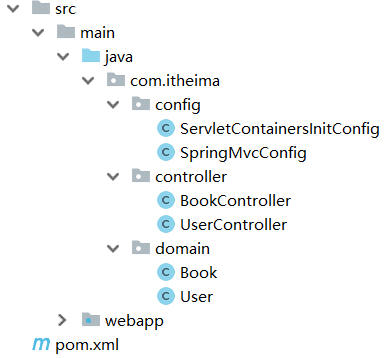
2.2 思路分析
需求:將增刪改查替換成RESTful的開發方式。
1.不同的請求有不同的路徑,現在要將其修改為統一的請求路徑
修改前: 新增: /save ,修改: /update,刪除 /delete...
修改後: 增刪改查: /users
2.根據GET查詢、POST新增、PUT修改、DELETE刪除對方法的請求方式進行限定
3.傳送請求的過程中如何設定請求引數?
2.3 修改成為RESTful風格
新增
@Controller
public class UserController {
//設定當前請求方法為POST,表示REST風格中的新增操作
@RequestMapping(value = "/users",method = RequestMethod.POST)
@ResponseBody
public String save() {
System.out.println("user save...");
return "{'module':'user save'}";
}
}-
將請求路徑更改為
/users-
存取該方法使用 POST:
http://localhost/users
-
-
使用method屬性限定該方法的存取方式為
POST-
如果傳送的不是POST請求,比如傳送GET請求,則會報錯
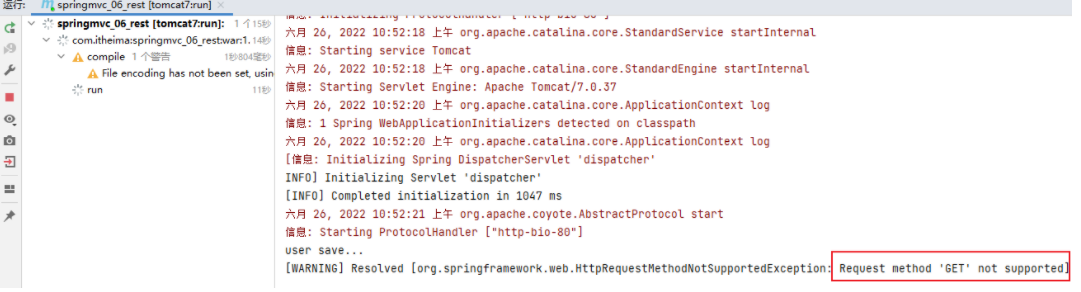
-
刪除
@Controller
public class UserController {
//設定當前請求方法為DELETE,表示REST風格中的刪除操作
@RequestMapping(value = "/users",method = RequestMethod.DELETE)
@ResponseBody
public String delete(Integer id) {
System.out.println("user delete..." + id);
return "{'module':'user delete'}";
}
}-
將請求路徑更改為
/users-
存取該方法使用 DELETE:
http://localhost/users
-
存取成功,但是刪除方法沒有攜帶所要刪除資料的id,所以針對RESTful的開發,如何攜帶資料引數?
傳遞路徑引數
前端傳送請求的時候使用:http://localhost/users/1,路徑中的1就是我們想要傳遞的引數。
後端獲取引數,需要做如下修改:
-
修改@RequestMapping的value屬性,將其中修改為
/users/{id},目的是和路徑匹配 -
在方法的形參前新增@PathVariable註解
@Controller
public class UserController {
//設定當前請求方法為DELETE,表示REST風格中的刪除操作
@RequestMapping(value = "/users/{id}",method = RequestMethod.DELETE)
@ResponseBody
public String delete(@PathVariable Integer id) {
System.out.println("user delete..." + id);
return "{'module':'user delete'}";
}
}思考如下兩個問題:
(1)如果方法形參的名稱和路徑{}中的值不一致,該怎麼辦?
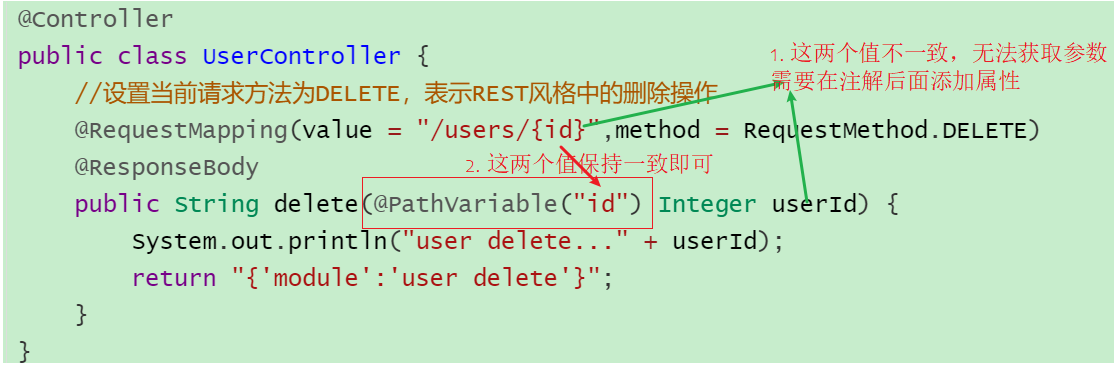
(2)如果有多個引數需要傳遞該如何編寫?
前端傳送請求的時候使用:http://localhost/users/1/tom,路徑中的1和tom就是我們想要傳遞的兩個引數。
後端獲取引數,需要做如下修改:
@Controller
public class UserController {
//設定當前請求方法為DELETE,表示REST風格中的刪除操作
@RequestMapping(value = "/users/{id}/{name}",method = RequestMethod.DELETE)
@ResponseBody
public String delete(@PathVariable Integer id,@PathVariable String name) {
System.out.println("user delete..." + id+","+name);
return "{'module':'user delete'}";
}
}修改
@Controller
public class UserController {
//設定當前請求方法為PUT,表示REST風格中的修改操作
@RequestMapping(value = "/users",method = RequestMethod.PUT)
@ResponseBody
public String update(@RequestBody User user) {
System.out.println("user update..." + user);
return "{'module':'user update'}";
}
}-
將請求路徑更改為
/users-
存取該方法使用 PUT:
http://localhost/users
-
-
存取並攜帶引數:
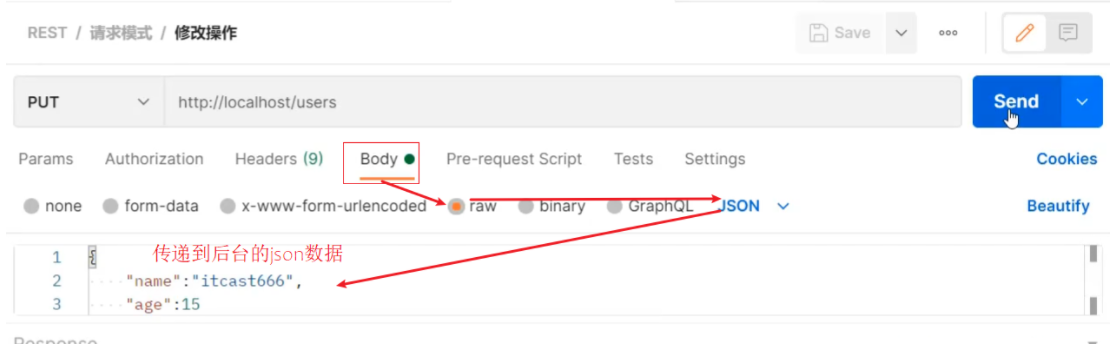
根據ID查詢
@Controller
public class UserController {
//設定當前請求方法為GET,表示REST風格中的查詢操作
@RequestMapping(value = "/users/{id}" ,method = RequestMethod.GET)
@ResponseBody
public String getById(@PathVariable Integer id){
System.out.println("user getById..."+id);
return "{'module':'user getById'}";
}
}將請求路徑更改為/users
-
存取該方法使用 GET:
http://localhost/users/666
查詢所有
@Controller
public class UserController {
//設定當前請求方法為GET,表示REST風格中的查詢操作
@RequestMapping(value = "/users" ,method = RequestMethod.GET)
@ResponseBody
public String getAll() {
System.out.println("user getAll...");
return "{'module':'user getAll'}";
}
}將請求路徑更改為/users
-
存取該方法使用 GET:
http://localhost/users
小結
RESTful入門案例,我們需要學習的內容如下:
(1)設定Http請求動作(動詞)
@RequestMapping(value="",method = RequestMethod.POST|GET|PUT|DELETE)
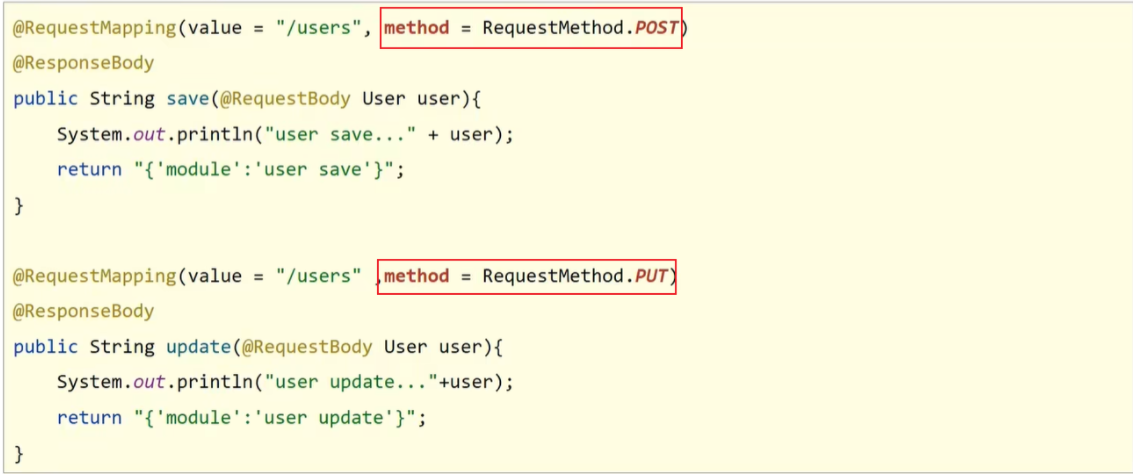
(2)設定請求引數(路徑變數)
@RequestMapping(value="/users/{id}",method = RequestMethod.DELETE)
@ReponseBody
public String delete(@PathVariable Integer id){
}
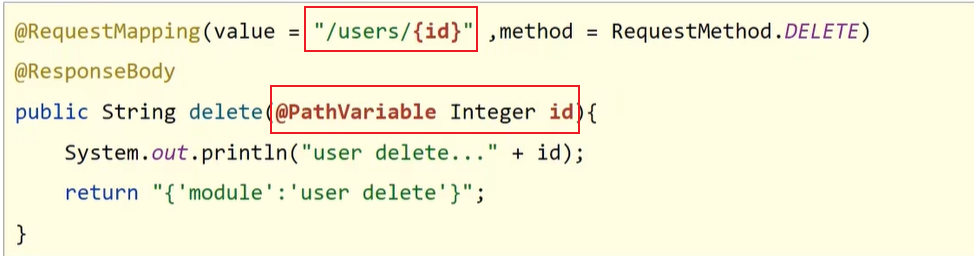
知識點1:@PathVariable
| 名稱 | @PathVariable |
|---|---|
| 型別 | 形參註解 |
| 位置 | SpringMVC控制器方法形參定義前面 |
| 作用 | 繫結路徑引數與處理器方法形參間的關係,要求路徑引數名與形參名一一對應 |
關於接收引數三個註解@RequestBody、@RequestParam、@PathVariable,這三個註解之間的區別和應用分別是什麼?
-
區別
-
@RequestParam用於接收url地址傳參或表單傳參
-
@RequestBody用於接收json資料
-
@PathVariable用於接收路徑引數,使用{引數名稱}描述路徑引數
-
-
應用
-
後期開發中,傳送請求引數超過1個時,以json格式為主,@RequestBody應用較廣
-
如果傳送非json格式資料,選用@RequestParam接收請求引數
-
採用RESTful進行開發,當引數數量較少時,例如1個,可以採用@PathVariable接收請求路徑變數,通常用於傳遞id值
-
三、RESTful快速開發
做完了RESTful的開發,你會發現好麻煩,麻煩在哪?
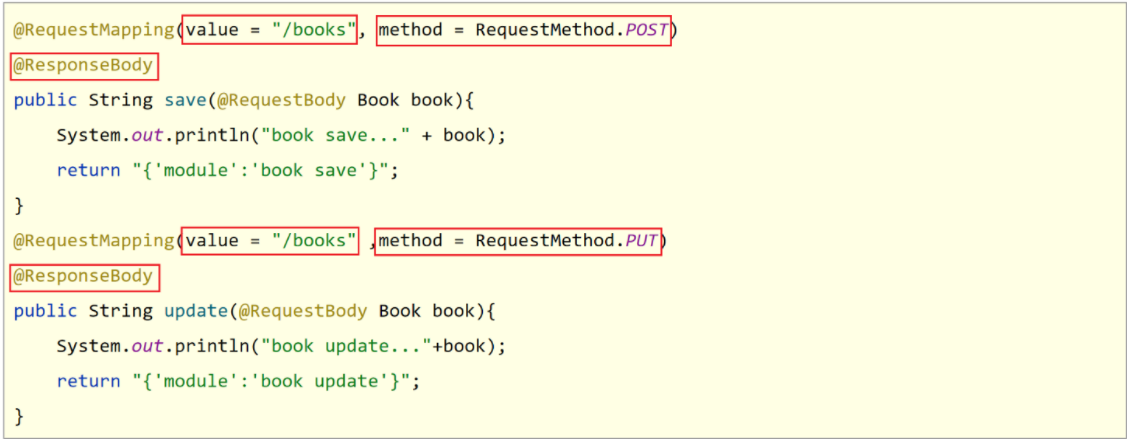
- 每個方法的@RequestMapping註解中都定義了存取路徑/books,重複性太高。
- 每個方法的@RequestMapping註解中都要使用method屬性定義請求方式,重複性太高。
- 每個方法響應json都需要加上@ResponseBody註解,重複性太高。
對於上面所提的這三個問題,具體該如何解決?
@RestController //@Controller + ReponseBody
@RequestMapping("/books")
public class BookController {
//@RequestMapping(method = RequestMethod.POST)
@PostMapping
public String save(@RequestBody Book book){
System.out.println("book save..." + book);
return "{'module':'book save'}";
}
//@RequestMapping(value = "/{id}",method = RequestMethod.DELETE)
@DeleteMapping("/{id}")
public String delete(@PathVariable Integer id){
System.out.println("book delete..." + id);
return "{'module':'book delete'}";
}
//@RequestMapping(method = RequestMethod.PUT)
@PutMapping
public String update(@RequestBody Book book){
System.out.println("book update..." + book);
return "{'module':'book update'}";
}
//@RequestMapping(value = "/{id}",method = RequestMethod.GET)
@GetMapping("/{id}")
public String getById(@PathVariable Integer id){
System.out.println("book getById..." + id);
return "{'module':'book getById'}";
}
//@RequestMapping(method = RequestMethod.GET)
@GetMapping
public String getAll(){
System.out.println("book getAll...");
return "{'module':'book getAll'}";
}
}對於剛才的問題,我們都有對應的解決方案:
每個方法的@RequestMapping註解中都定義了存取路徑/books,重複性太高。
將@RequestMapping提到類上面,用來定義所有方法共同的存取路徑。每個方法的@RequestMapping註解中都要使用method屬性定義請求方式,重複性太高。
使用@GetMapping @PostMapping @PutMapping @DeleteMapping代替每個方法響應json都需要加上@ResponseBody註解,重複性太高。
1.將ResponseBody提到類上面,讓所有的方法都有@ResponseBody的功能
2.使用@RestController註解替換@Controller與@ResponseBody註解,簡化書寫知識點1:@RestController
| 名稱 | @RestController |
|---|---|
| 型別 | 類註解 |
| 位置 | 基於SpringMVC的RESTful開發控制器類定義上方 |
| 作用 | 設定當前控制器類為RESTful風格, 等同於@Controller與@ResponseBody兩個註解組合功能 |
知識點2:@GetMapping @PostMapping @PutMapping @DeleteMapping
| 名稱 | @GetMapping @PostMapping @PutMapping @DeleteMapping |
|---|---|
| 型別 | 方法註解 |
| 位置 | 基於SpringMVC的RESTful開發控制器方法定義上方 |
| 作用 | 設定當前控制器方法請求存取路徑與請求動作,每種對應一個請求動作, 例如@GetMapping對應GET請求 |
| 相關屬性 | value(預設):請求存取路徑 |
本文來自部落格園,作者:|舊市拾荒|,轉載請註明原文連結:https://www.cnblogs.com/xiaoyh/p/16444673.html