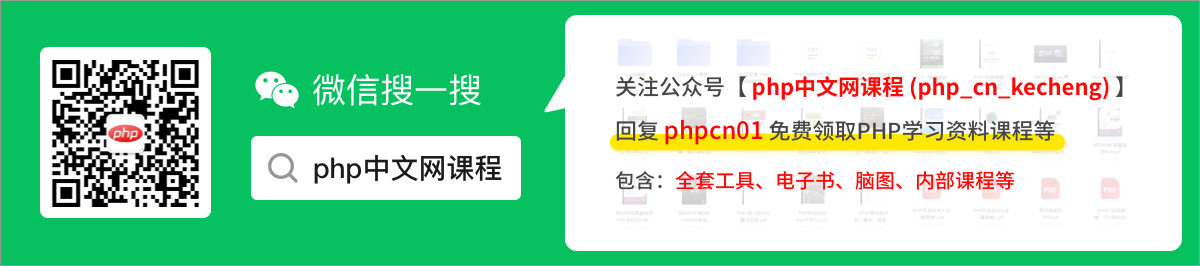深入解析JavaScript中的回撥函數(同步和非同步)
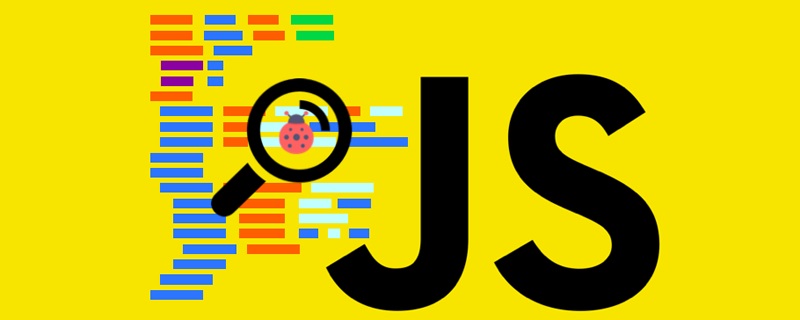
1、回撥函數
首先寫一個向人打招呼的函數。
只需要建立一個接受 name 引數的函數 greet(name)。這個函數應返回打招呼的訊息:
function greet(name) {
return `Hello, ${name}!`;
}
greet('Cristina'); // => 'Hello, Cristina!'如果向很多人打招呼該怎麼辦?可以用特殊的陣列方法 array.map() 可以實現:
const persons = ['Cristina', 'Ana']; const messages = persons.map(greet); messages; // => ['Hello, Cristina!', 'Hello, Ana!']
persons.map(greet) 獲取 persons 陣列的所有元素,並分別用每個元素作為呼叫引數來呼叫 greet() 函數:`greet('Cristina'), greet('Ana')。
有意思的是 persons.map(greet) 方法可以接受 greet() 函數作為引數。這樣 greet() 就成了回撥函數。
persons.map(greet) 是用另一個函數作為引數的函數,因此被稱為高階函數。
回撥函數作為高階函數的引數,高階函數通過呼叫回撥函數來執行操作。
重要的是高階函數負責呼叫回撥,併為其提供正確的引數。
在前面的例子中,高階函數 persons.map(greet) 負責呼叫 greet() 函數,並分別把陣列中所有的元素 'Cristina' 和 Ana ' 作為引數。
這就為識別回撥提供了一條簡單的規則。如果你定義了一個函數,並將其作引數提供給另一個函數的話,那麼這就建立了一個回撥。
你可以自己編寫使用回撥的高階函數。下面是 array.map() 方法的等效版本:
function map(array, callback) {
const mappedArray = [];
for (const item of array) {
mappedArray.push(
callback(item) );
}
return mappedArray;
}
function greet(name) {
return `Hello, ${name}!`;
}
const persons = ['Cristina', 'Ana'];
const messages = map(persons, greet);messages; // => ['Hello, Cristina!', 'Hello, Ana!']map(array, callback) 是一個高階函數,因為它用回撥函數作為引數,然後在其主體內部呼叫該回撥函數:callback(item)。
注意,常規函數(用關鍵字 function 定義)或箭頭函數(用粗箭頭 => 定義)同樣可以作為回撥使用。
2、同步回撥
回撥的呼叫方式有兩種:同步和非同步回撥。
同步回撥是「阻塞」的:高階函數直到回撥函數完成後才繼續執行。
例如,呼叫 map() 和 greet() 函數。
function map(array, callback) {
console.log('map() starts');
const mappedArray = [];
for (const item of array) { mappedArray.push(callback(item)) }
console.log('map() completed');
return mappedArray;
}
function greet(name) {
console.log('greet() called');
return `Hello, ${name}!`;
}
const persons = ['Cristina'];
map(persons, greet);
// logs 'map() starts'
// logs 'greet() called'
// logs 'map() completed'其中 greet() 是同步回撥。
同步回撥的步驟:
高階函數開始執行:
'map() starts'回撥函數執行:
'greet() called'.最後高階函數完成它自己的執行過程:
'map() completed'
同步回撥的例子
許多原生 JavaScript 型別的方法都使用同步回撥。
最常用的是 array 的方法,例如: array.map(callback), array.forEach(callback), array.find(callback), array.filter(callback), array.reduce(callback, init)
// Examples of synchronous callbacks on arrays
const persons = ['Ana', 'Elena'];
persons.forEach(
function callback(name) { console.log(name);
}
);
// logs 'Ana'
// logs 'Elena'
const nameStartingA = persons.find(
function callback(name) { return name[0].toLowerCase() === 'a';
}
);
nameStartingA; // => 'Ana'
const countStartingA = persons.reduce(
function callback(count, name) { const startsA = name[0].toLowerCase() === 'a';
return startsA ? count + 1 : count;
},
0
);
countStartingA; // => 1字串型別的 string.replace(callback) 方法也能接受同步執行的回撥:
// Examples of synchronous callbacks on strings
const person = 'Cristina';
// Replace 'i' with '1'
person.replace(/./g,
function(char) { return char.toLowerCase() === 'i' ? '1' : char;
}
); // => 'Cr1st1na'3、非同步回撥
非同步回撥是「非阻塞的」:高階函數無需等待回撥完成即可完成其執行。高階函數可確保稍後在特定事件上執行回撥。
在以下的例子中,later() 函數的執行延遲了 2 秒:
console.log('setTimeout() starts');
setTimeout(function later() {
console.log('later() called');
}, 2000);
console.log('setTimeout() completed');
// logs 'setTimeout() starts'
// logs 'setTimeout() completed'
// logs 'later() called' (after 2 seconds)later() 是一個非同步回撥,因為 setTimeout(later,2000) 啟動並完成了執行,但是 later() 在 2 秒後執行。
非同步呼叫回撥的步驟:
高階函數開始執行:
'setTimeout()starts'高階函數完成其執行:
'setTimeout() completed'回撥函數在 2 秒鐘後執行:
'later() called'
非同步回撥的例子
計時器函數非同步呼叫回撥:
setTimeout(function later() {
console.log('2 seconds have passed!');
}, 2000);
// After 2 seconds logs '2 seconds have passed!'
setInterval(function repeat() {
console.log('Every 2 seconds');
}, 2000);
// Each 2 seconds logs 'Every 2 seconds!'DOM 事件偵聽器還非同步呼叫事件處理常式(回撥函數的子型別):
const myButton = document.getElementById('myButton');
myButton.addEventListener('click', function handler() {
console.log('Button clicked!');
});
// Logs 'Button clicked!' when the button is clicked4、非同步回撥函數與非同步函數
在函數定義之前加上特殊關鍵字 async 會建立一個非同步函數:
async function fetchUserNames() {
const resp = await fetch('https://api.github.com/users?per_page=5');
const users = await resp.json();
const names = users.map(({ login }) => login);
console.log(names);
}fetchUserNames() 是非同步的,因為它以 async 為字首。函數 await fetch('https://api.github.com/users?per_page=5') 從 GitHub 上獲取前5個使用者 。然後從響應物件中提取 JSON 資料:await resp.json()。
非同步函數是 promise 之上的語法糖。當遇到表示式 await <promise> (呼叫 fetch() 會返回一個promise)時,非同步函數會暫停執行,直到 promise 被解決。
非同步回撥函數和非同步函數是不同的兩個術語。
非同步回撥函數由高階函數以非阻塞方式執行。但是非同步函數在等待 promise(await <promise>)解析時會暫停執行。
但是你可以把非同步函數用作非同步回撥!
讓我們把非同步函數 fetch UserNames() 設為非同步回撥,只需單擊按鈕即可呼叫:
const button = document.getElementById('fetchUsersButton');
button.addEventListener('click', fetchUserNames);總結
回撥是一個可以作為引數傳給另一個函數(高階函數)執行的函數。
回撥函數有兩種:同步和非同步。
同步回撥是阻塞的。
非同步回撥是非阻塞的。
【相關推薦:】
以上就是深入解析JavaScript中的回撥函數(同步和非同步)的詳細內容,更多請關注TW511.COM其它相關文章!