Thymeleaf是什麼?該如何使用。
2022-07-31 21:00:58
先了解Thymeleaf是什麼
1. Thymeleaf 簡介
Thymeleaf 是新⼀代 Java 模板引擎,與 Velocity、FreeMarker 等傳統 Java 模板引擎不同,Thymeleaf ⽀持 HTML 原型,其⽂件字尾為「.html」,因此它可以直接被瀏覽器開啟,如果你直接瀏覽器開啟,此時瀏覽器會忽略未定義的 Thymeleaf 標籤屬性,展示thymeleaf 模板的靜態⻚⾯(沒有任何變化)效果;但是通過 Web 應⽤程式存取時,Thymeleaf 會動態地替換掉靜態內容,使⻚⾯動態顯示。
簡而言之,就是之前你的html頁面的一個p標籤顯示的是「法外狂徒張三」,加上Thymeleaf後,通過Web 應⽤程式存取後就變成了,「隔壁老王」。
使用只需要在前端頁面注意這個就行了,html標籤裡面加上: xmlns:th="http://www.thymeleaf.org
<html lang="en" xmlns:th="http://www.thymeleaf.org">
然後就可以使用了然後舉個例子
<h1 th:text="${'隔壁老王'}">法外狂徒張三</h1>‘隔壁老王’ 這個地方可以使用預留位置,我這樣寫比較直觀
2.Thymeleafi 簡單表示式:
- 變數表示式:${....}
- 選變數表示式:*{....}
- 訊息表示式:#{....}
- 連結網址表示式:@{....}
- 片段表示式:~{....}
我使用的是 IntelliJ IDEA 2021.1 (Ultimate Edition)自己就有這個外掛。基於manven的,所以你們該導包導包。
<!--thymeleaf依賴-->
<dependency>
<groupId>org.thymeleaf</groupId>
<artifactId>thymeleaf</artifactId>
<version>3.0.7.RELEASE</version>
</dependency>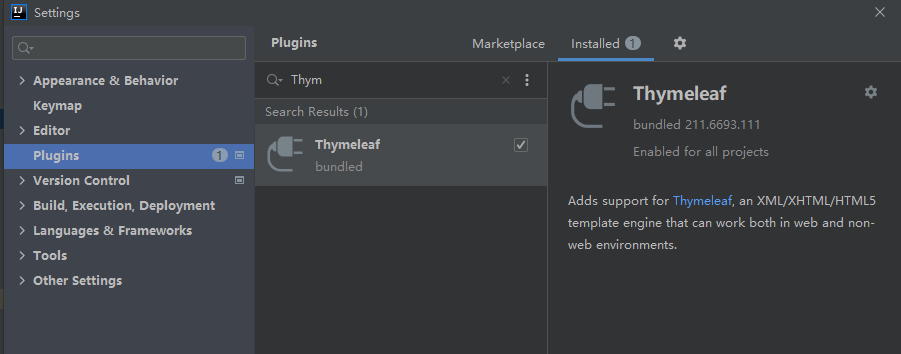
3.th 屬性
| 標籤屬性 | 功能描述 | 範例 |
|---|---|---|
| th:id | 替換id | <input th:id="'xxx' + ${collect.id}"/> |
| th:text | 文字替換 | <p th:text="${collect.description}">description</p> |
| th:utext | 支援html的文字替換 | <p th:utext="${htmlcontent}">content</p> |
| th:object | 替換物件 | <div th:object="${session.user}"> |
| th:value | 屬性賦值 | <input th:value = "${user.name}" /> |
| th:with | 變數賦值運算 | <div th:with="isEvens = ${prodStat.count}%2 == 0"></div> |
| th:style | 設定樣式 | <div th:style="'display:' + @{(${sitrue} ? 'none' : 'inline-block')} + ''"></div> |
| th:onclick | 點選事件 | <td th:onclick = "'getCollect()'"></td |
| th:each | 屬性賦值 | <tr th:each = "user,userStat:${users}"> |
| th:if | 判斷條件 | <a th:if = "${userId == collect.userId}"> |
| th:unless | 和th:if判斷相反,滿足條件時不顯示 | <a th:href="@{/login} th:unless=${session.user != null}">Login</a> <!--如果使用者已登入,則不顯示登入按鈕--> |
| th:href | 連結地址 | <a th:href="@{/login}" th:unless=${session.user != null}>Login</a> |
| th:switch | 多路選擇,配合th:case使用 | <div th:switch="${user.role}"> |
| th:fragment | 模板佈局,類似jsp的tag | <div th:fragment="footer">© 2013 Footer</div> |
| th:include | 佈局標籤,替換內容到引入的檔案 | <head th:include="layout :: htmlhead" th:with="title='xx'"></head> |
| th:replace | 佈局標籤,替換整個標籤到引入的檔案 | <div th:replace="fragments/header :: title"></div> |
| th:selected | select選擇框選中 | th:selected="(${xxx.id} == ${configObj.dd})" |
| th:src | 圖片類地址引入 | <img class="img-responsive" alt="App Logo" th:src="@{/img/logo.png}" /> |
| th:inline | 定義js指令碼可以使用變數 | <script type="text/javascript" th:inline="javascript"> |
| th:action | 表單提交的地址 | <form action="subscribe.html" th:action="@{/subscribe}"> |
| th:remove | 刪除某個屬性 |
|
| th:attr | 設定標籤屬性,多個屬性可以使用逗號分隔 | 比如 th:attr="src=@{/image/aa.jpg},title=#{logo}",此標籤不太優雅,一般用的比較少。 |
參照Thymeleaf屬性原文地址:
https://www.jianshu.com/p/f9ebd23e8da4