新增 Jenkins service:
firewall 命令簡單操作
2022-07-26 06:00:39
Firewalld 是維護防火牆策略的守護程式的名稱。使用 firewall-cmd 命令與防火牆設定進行互動, 使用區域概念對與系統互動的流量進行分段。網路介面分配給一個或多個區域,每個區域都包含允許的埠和服務的列表。預設區域還可用於管理與任何區域都不匹配的流量。
0 語法規則
Usage: firewall-cmd [OPTIONS...]
General Options
-h, --help Prints a short help text and exists
-V, --version Print the version string of firewalld
-q, --quiet Do not print status messages
Status Options
--state Return and print firewalld state
--reload Reload firewall and keep state information
--complete-reload Reload firewall and lose state information
--runtime-to-permanent
Create permanent from runtime configuration
--check-config Check permanent configuration for errors1. 狀態檢查
firewall-cmd --state

2 如果沒有開啟,可以先開啟
systemctl start firewalld && systemctl --enable firewalld
3檢視現有防護策略
# 檢視防火牆,新增的埠也可以看到
firewall-cmd --list-all
# 顯示支援的區域列表
firewall-cmd --get-zones
# 顯示所有公共區域(public)
firewall-cmd --zone=public --list-all4 檢視預設zone設定,預設是public
firewall-cmd --get-default-zone
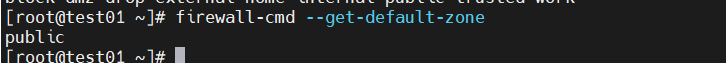
5.新增埠存取 ,使用 --add-port 引數,例如設定80埠TCP存取:
firewall-cmd --add-port=80/tcp上面規則會在機器重啟時,策略失效,需要新增引數 --permanent 保證長期有效
firewall-cmd --add-port=80/tcp --permanent6 重新載入firewall 設定
firewall-cmd --reload7 新增services 服務
檢視當前支援的系統service:
firewall-cmd --get-services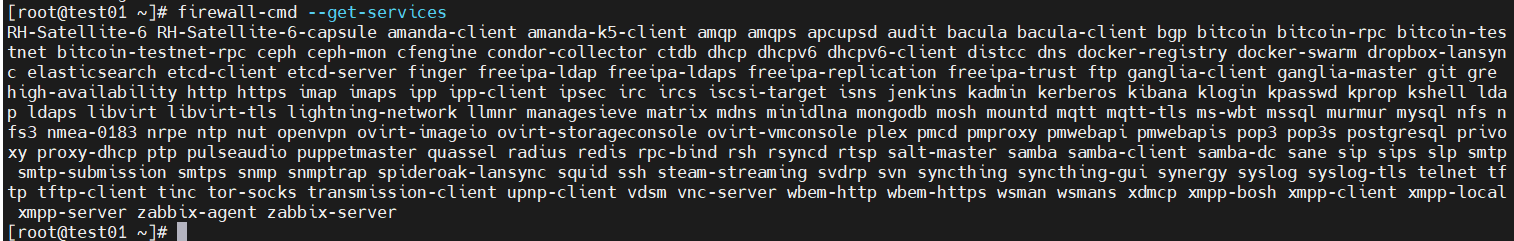
新增http service 服務
firewall-cmd --add-service=http --permanent && firewall-cmd --reloadfirewall-cmd --add-service=jenkins --permanent && firewall-cmd --reload8 刪除services 服務和埠
firewall-cmd --remove-service=http # 阻止http埠
firewall-cmd --remove-port=80tcp # 阻止通過tcp存取3306