git怎麼解決合併衝突
git解決合併衝突的方法:1、編輯有衝突的檔案,並刪除檔案中的特殊符號,根據需求修改程式碼;2、將指定檔案新增到暫存區,並將指定的分支提交到主幹,執行提交即可,其中使用「git commit」命令時不能帶檔名, 加檔名會報錯。
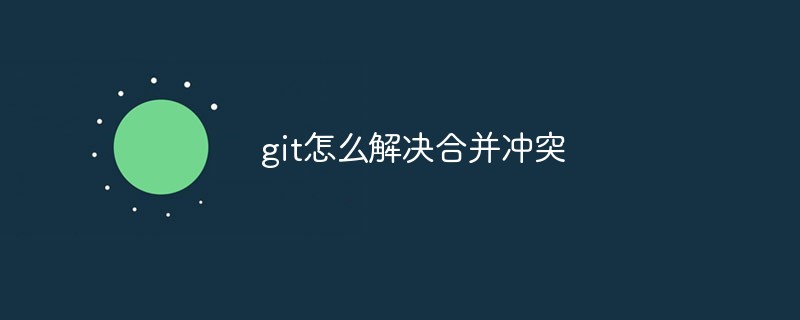
本文操作環境:Windows10系統、Git2.30.0版、Dell G3電腦。
git怎麼解決合併衝突
git衝突
多個分支程式碼合併到一個分支時,兩個分支中修改了同一個檔案,不管是什麼地方修改,都會產生;
還有一種 兩個分支中修改了同一個檔案的名稱時會產生。
原因
合併分支時,兩個分支在同一個檔案有兩套完全不同的修改。Git 無法替
我們決定使用哪一個。必須人為決定新程式碼內容。
解決方法
編輯有衝突的檔案,刪除特殊符號,決定要使用的內容
新增到暫存區
執行提交(注意:此時使用 git commit 命令時不能帶檔名, 加檔名會報錯,成功提交後,merging消失)
範例如下:
1、衝突的產生
1.1、主幹分支程式碼
在主幹分支有兩個檔案
main.cpp
#include <stdio.h>
#include <string.h>
int main()
{
char data[100] = "my branch name is master";
int length = strlen(data);
for(int i = 0; i < length; i++)
{
printf("%c", data[i]);
}
printf("branch master\n");
return 0;
}README.md
this is master branch
這個時候tom和jack分別拉取了主幹分支的程式碼,並進行了修改。
1.2、tom修改程式碼提交合並
tom建立A分支並對檔案做了以下修改
main.cpp
#include <stdio.h>
#include <string.h>
int main()
{
char data[100] = "my branch name is A";
int length = strlen(data);
for(int i = 0; i < length; i++)
{
printf("%c", data[i]);
}
printf("branch AAA\n");
return 0;
}README.md
this is AAA branch
提交程式碼併合併到主幹
lng@DESKTOP-9TD21KL MINGW64 ~/Desktop/tom/kaol (A) $ git add . lng@DESKTOP-9TD21KL MINGW64 ~/Desktop/tom/kaol (A) $ git commit -m "A分支程式碼提交" [A ccb2626] A分支程式碼提交 2 files changed, 3 insertions(+), 3 deletions(-) lng@DESKTOP-9TD21KL MINGW64 ~/Desktop/tom/kaol (A) $ git push origin A Enumerating objects: 7, done. Counting objects: 100% (7/7), done. Delta compression using up to 12 threads Compressing objects: 100% (2/2), done. Writing objects: 100% (4/4), 376 bytes | 376.00 KiB/s, done. Total 4 (delta 1), reused 3 (delta 1), pack-reused 0 remote: Powered by GITEE.COM [GNK-6.2] remote: Create a pull request for 'A' on Gitee by visiting: remote: https://gitee.com/lingpe/kaol/pull/new/lingpe:A...lingpe:master To https://gitee.com/lingpe/kaol.git * [new branch] A -> A lng@DESKTOP-9TD21KL MINGW64 ~/Desktop/tom/kaol (A) $ git checkout master Switched to branch 'master' Your branch is up to date with 'origin/master'. lng@DESKTOP-9TD21KL MINGW64 ~/Desktop/tom/kaol (master) $ git merge A Updating 40c0115..ccb2626 Fast-forward README.md | 2 +- main.cpp | 4 ++-- 2 files changed, 3 insertions(+), 3 deletions(-) lng@DESKTOP-9TD21KL MINGW64 ~/Desktop/tom/kaol (master) $ git push origin master Total 0 (delta 0), reused 0 (delta 0), pack-reused 0 remote: Powered by GITEE.COM [GNK-6.2] To https://gitee.com/lingpe/kaol.git 40c0115..ccb2626 master -> master lng@DESKTOP-9TD21KL MINGW64 ~/Desktop/tom/kaol (master) $
1.3、jack修改程式碼提交合並
jack對程式碼做了如下修改
main.cpp
#include <stdio.h>
#include <string.h>
int main()
{
char data[100] = "my branch name is B";
int length = strlen(data);
for(int i = 0; i < length; i++)
{
printf("%c", data[i]);
}
printf("branch BBB\n");
return 0;
}README.md
this is BBB branch
提交程式碼併合併到主幹
lng@DESKTOP-9TD21KL MINGW64 ~/Desktop/jack/kaol (B) $ git add . lng@DESKTOP-9TD21KL MINGW64 ~/Desktop/jack/kaol (B) $ git commit -m "B分支程式碼提交" [B bdcbe03] B分支程式碼提交 2 files changed, 3 insertions(+), 3 deletions(-) lng@DESKTOP-9TD21KL MINGW64 ~/Desktop/jack/kaol (B) $ git push origin B Enumerating objects: 53, done. Counting objects: 100% (53/53), done. Delta compression using up to 12 threads Compressing objects: 100% (34/34), done. Writing objects: 100% (50/50), 4.66 KiB | 2.33 MiB/s, done. Total 50 (delta 16), reused 43 (delta 12), pack-reused 0 remote: Powered by GITEE.COM [GNK-6.2] remote: Create a pull request for 'B' on Gitee by visiting: remote: https://gitee.com/lingpe/kaol/pull/new/lingpe:B...lingpe:master To https://gitee.com/lingpe/kaol.git * [new branch] B -> B lng@DESKTOP-9TD21KL MINGW64 ~/Desktop/jack/kaol (B) $ git checkout master Switched to branch 'master' Your branch is up to date with 'origin/master'. lng@DESKTOP-9TD21KL MINGW64 ~/Desktop/jack/kaol (master) $ git merge B Updating 40c0115..bdcbe03 Fast-forward README.md | 2 +- main.cpp | 4 ++-- 2 files changed, 3 insertions(+), 3 deletions(-) lng@DESKTOP-9TD21KL MINGW64 ~/Desktop/jack/kaol (master) $
push時產生衝突
lng@DESKTOP-9TD21KL MINGW64 ~/Desktop/jack/kaol (master) $ git push origin master To https://gitee.com/lingpe/kaol.git ! [rejected] master -> master (fetch first) error: failed to push some refs to 'https://gitee.com/lingpe/kaol.git' hint: Updates were rejected because the remote contains work that you do hint: not have locally. This is usually caused by another repository pushing hint: to the same ref. You may want to first integrate the remote changes hint: (e.g., 'git pull ...') before pushing again. hint: See the 'Note about fast-forwards' in 'git push --help' for details. lng@DESKTOP-9TD21KL MINGW64 ~/Desktop/jack/kaol (master) $
2、解決衝突
接下來就是如何解決衝突
切換回B分支,然後拉取主幹分支程式碼
lng@DESKTOP-9TD21KL MINGW64 ~/Desktop/jack/kaol (B) $ git pull origin master remote: Enumerating objects: 7, done. remote: Counting objects: 100% (7/7), done. remote: Compressing objects: 100% (3/3), done. remote: Total 4 (delta 1), reused 0 (delta 0), pack-reused 0 Unpacking objects: 100% (4/4), 356 bytes | 178.00 KiB/s, done. From https://gitee.com/lingpe/kaol * branch master -> FETCH_HEAD 40c0115..ccb2626 master -> origin/master Auto-merging main.cpp CONFLICT (content): Merge conflict in main.cpp Auto-merging README.md CONFLICT (content): Merge conflict in README.md Automatic merge failed; fix conflicts and then commit the result.
拉取失敗,可以看到提示資訊,告訴我們哪個檔案產生了衝突。
直接開啟main.cpp檔案,可以看到有以下特殊字元,提示我們哪一行程式碼產生了衝突。
#include <stdio.h>
#include <string.h>
int main()
{
<<<<<<< HEAD
char data[100] = "my branch name is B";
=======
char data[100] = "my branch name is A";
>>>>>>> ccb26269f42245dfcbedfbf2218419c5ab7f2787
int length = strlen(data);
for(int i = 0; i < length; i++)
{
printf("%c", data[i]);
}
<<<<<<< HEAD
printf("branch BBB\n");
=======
printf("branch AAA\n");
>>>>>>> ccb26269f42245dfcbedfbf2218419c5ab7f2787
return 0;
}直接在檔案中手動解決衝突。刪除檔案中的特殊字元,然後根據需求修改程式碼。
#include <stdio.h>
#include <string.h>
int main()
{
char data[100] = "my branch name is B and A";
int length = strlen(data);
for(int i = 0; i < length; i++)
{
printf("%c", data[i]);
}
printf("branch BBB\n");
printf("branch AAA\n");
return 0;
}
~同理,對README.md,手動解決衝突。
this is BBB and AAA branch
解決完衝突後提交到B分支
lng@DESKTOP-9TD21KL MINGW64 ~/Desktop/jack/kaol (B|MERGING) $ git add . lng@DESKTOP-9TD21KL MINGW64 ~/Desktop/jack/kaol (B|MERGING) $ git commit -m "解決衝突" [B f30e1ea] 解決衝突 lng@DESKTOP-9TD21KL MINGW64 ~/Desktop/jack/kaol (B) $ git push origin B Enumerating objects: 10, done. Counting objects: 100% (10/10), done. Delta compression using up to 12 threads Compressing objects: 100% (3/3), done. Writing objects: 100% (4/4), 405 bytes | 405.00 KiB/s, done. Total 4 (delta 1), reused 0 (delta 0), pack-reused 0 remote: Powered by GITEE.COM [GNK-6.2] To https://gitee.com/lingpe/kaol.git bdcbe03..f30e1ea B -> B lng@DESKTOP-9TD21KL MINGW64 ~/Desktop/jack/kaol (B) $
最後將B分支合併到主幹,就不會產生衝突了
lng@DESKTOP-9TD21KL MINGW64 ~/Desktop/jack/kaol (B) $ git checkout master Switched to branch 'master' Your branch and 'origin/master' have perged, and have 1 and 1 different commits each, respectively. (use "git pull" to merge the remote branch into yours) lng@DESKTOP-9TD21KL MINGW64 ~/Desktop/jack/kaol (master) $ git merge B Updating bdcbe03..f30e1ea Fast-forward README.md | 2 +- main.cpp | 4 ++-- 2 files changed, 3 insertions(+), 3 deletions(-) lng@DESKTOP-9TD21KL MINGW64 ~/Desktop/jack/kaol (master) $ git push origin master Total 0 (delta 0), reused 0 (delta 0), pack-reused 0 remote: Powered by GITEE.COM [GNK-6.2] To https://gitee.com/lingpe/kaol.git ccb2626..f30e1ea master -> master lng@DESKTOP-9TD21KL MINGW64 ~/Desktop/jack/kaol (master) $
至此,衝突成功解決
可以看下主幹分支的程式碼
main.cpp
#include <stdio.h>
#include <string.h>
int main()
{
char data[100] = "my branch name is B and A";
int length = strlen(data);
for(int i = 0; i < length; i++)
{
printf("%c", data[i]);
}
printf("branch BBB\n");
printf("branch AAA\n");
return 0;
}README.md
this is BBB and AAA branch
OK
推薦學習:《》
以上就是git怎麼解決合併衝突的詳細內容,更多請關注TW511.COM其它相關文章!