【主流技術】Mybatis Plus的理解與應用
前言
mybatis plus是一個mybatis的增強工具,在其基礎上只做增強不做改變。作為開發中常見的第三方元件,學習並應用在專案中可以節省開發時間,提高開發效率。
官方檔案地址:MyBatis-Plus (baomidou.com)
一、特性
1.1損耗小
自動注入基本CRUD,效能無失真耗,直接物件導向操作(通過BaseMaper<約定的泛型>);
1.2支援lambda表示式
通過lambda表示式的形式,方便編寫各類查詢條件,無需擔心欄位出錯;
1.3支援主鍵自動生成
內含分散式唯一ID生成器-Squence,可自行設定主鍵;
1.4支援ActiveRecord模式
實體類只需繼承Model類即可進行CRUD操作;
1.5支援分頁外掛
基於mybatis物理分頁,設定好外掛後自動將資料分頁;
二、快速入門
2.1建立資料庫
2.1.1建表
DROP TABLE IF EXISTS user;
CREATE TABLE user
(
id BIGINT(20) NOT NULL COMMENT '主鍵ID',
name VARCHAR(30) NULL DEFAULT NULL COMMENT '姓名',
age INT(11) NULL DEFAULT NULL COMMENT '年齡',
email VARCHAR(50) NULL DEFAULT NULL COMMENT '郵箱',
PRIMARY KEY (id)
);
2.1.2初始化專案
- 匯入依賴(儘量不要與mybatis一起匯入)
- 設定依賴
- 編寫程式碼
- 拓展技術能力
<!--mybatis-plus-->
<dependency>
<groupId>com.baomidou</groupId>
<artifactId>mybatis-plus-boot-starter</artifactId>
<version>3.3.2</version>
</dependency>
2.1.3連線資料庫
#mysql設定
#資料庫使用者名稱
spring.datasource.username=root
#登入密碼
spring.datasource.password=password123
#JDBC地址、編碼、安全連線
spring.datasource.url=jdbc:mysql://localhost:3306/mybatis_plus?useSSL=false&useUnicode=true&characterEncoding=utf-8
#資料庫驅動
spring.datasource.driver-class-name=com.mysql.cj.jdbc.Driver
2.2編寫程式碼
2.2.1實體類
@Data
@AllArgsConstructor
@NoArgsConstructor
public class User {
//使用者id
private Long id;
//使用者名稱
private String name;
//年齡
private Integer age;
//郵箱
private String email;
}
2.2.2mapper檔案
@Mapper
@Repository
//該介面繼承BaseMapper類所有方法
public interface UserMapper extends BaseMapper<User> {
}
2.2.3邏輯實現層
@Autowired
private UserMapper userMapper;
//建立條件構造器
QueryWrapper<User> wrapper = new QueryWrapper<>();
userMapper.selectList(wrapper);
2.3紀錄檔設定
#mybatis-plus紀錄檔設定,預設控制檯輸出紀錄檔,properties檔案
mybatis-plus.configuration.log-impl=org.apache.ibatis.logging.stdout.StdOutImpl
2.4CRUD擴充套件
2.4.1插入操作(insert)
void insert(){
User user = new User();
user.setName("Alex");
user.setAge(42);
user.setEmail("[email protected]");
//受影響的行數
int result = userMapper.insert(user);
System.out.println(result);
System.out.println(user);
}
主鍵生成策略
實體類宣告資料庫表名,同時設定主鍵id為自增。
//資料庫表名
@TableName("user")
public class User implements Serializable {
//使用者id,主鍵自增
@TableId(value = "id",type = IdType.AUTO)
private Long id;
}
2.4.2更新操作(update)
//更新操作
@Test
void updateTest(){
User user = new User();
user.setId(3L);
user.setName("docker&K8s");
//操作結果條數
int i = userMapper.updateById(user);
System.out.println(i);
}
時間自動填充策略
方式一(資料庫級別):不推薦使用
在資料庫中新建欄位並設定為操作的當前時間,且需要在實體類同步屬性:
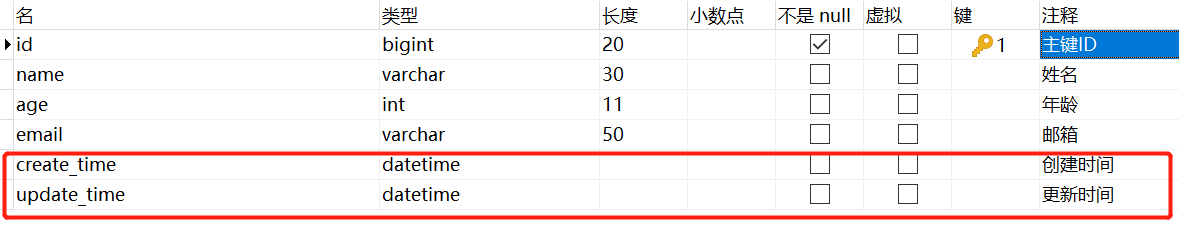
從而達到自動填充時間的。
private Date createTime;
private Date updateTime;
方式二(程式碼級別):
- 在實體類屬性加上對應註解,自動填充時間欄位:
@TableField(fill = FieldFill.INSERT)
private Date createTime;
@TableField(fill = FieldFill.UPDATE)
private Date updateTime;
- 程式碼邏輯中新建時間物件獲取當前時間(推薦使用):
user.setUpdateTime(new Date());
2.4.3樂觀鎖處理
在面試中經常會提及悲觀鎖、樂觀鎖的概念,其實這兩個概念非常簡單。
樂觀鎖
樂觀鎖顧名思義十分樂觀,它總是認為不會出現問題,無論幹什麼都不會去上鎖。如果出現問題,就再更新值去測試。
悲觀鎖
悲觀鎖顧名思義十分悲觀,它總是認為會出現問題,無論幹什麼都會去上鎖,然後再去操作。
樂觀鎖機制
- 取出記錄時,獲取當前version
- 更新時帶上該version
- 執行更新時,set version = newVersion where version = oldVersion
- 若version不對,則更新失敗
樂觀鎖:1、先去查詢獲得版本號version = 1
--A執行緒
update user set name = "zhuzhiqiang",version = version + 1
where id = 2 and version = 1
若B執行緒搶先完成,這時version = 2,導致執行緒A修改失敗
--B執行緒
update user set name = "zhuzhiqiang",version = version + 1
where id = 2 and version = 1
測試mybatisPlus的樂觀鎖外掛
1、在資料庫表中新增version欄位:
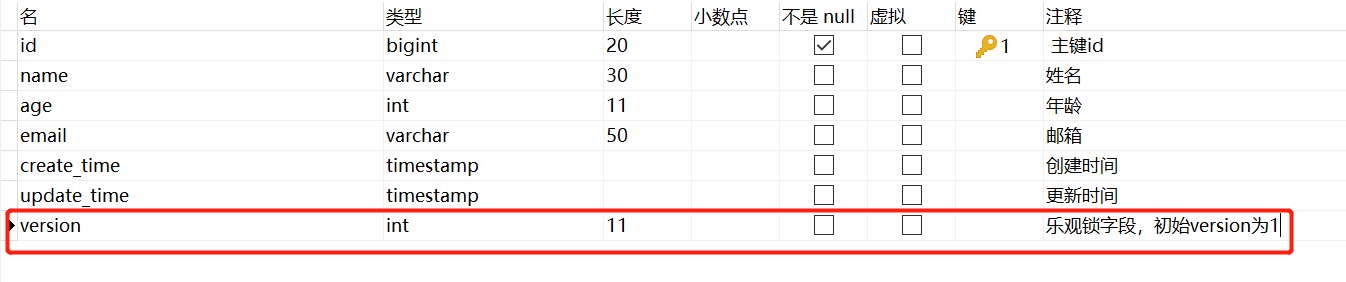
2、實體類新增對應屬性,並新增@Version註解:
//樂觀鎖欄位(註解)
@Version
private Integer version;
3、註冊元件:
@EnableTransactionManagement //事務管理註解
@Configuration
public class MyBatisPlusConfig {
//註冊樂觀鎖外掛
@Bean
public OptimisticLockerInterceptor optimisticLockerInterceptor(){
return new OptimisticLockerInterceptor();
}
}
2.4.4分頁查詢處理(本質上還是執行limit)
使用步驟
-
設定攔截器元件(設定類中):
//分頁查詢外掛 @Bean public PaginationInterceptor paginationInterceptor(){ return new PaginationInterceptor(); } -
直接使用Page物件即可:
//測試分頁查詢 @Test public void testPage(){ //page物件 引數1:當前頁;引數2:頁面展示條數 Page<User> page = new Page<>(1,5); userMapper.selectPage(page,null); page.getRecords().forEach(System.out::println); }
2.4.5刪除操作
邏輯刪除
邏輯刪除指的是在資料庫中沒有被刪除,而是通過一個變數來使其失效:deleted = 0 -> deleted = 1
-
資料庫表中增加欄位:

-
實體類中新增對應屬性:
//邏輯刪除(註解) @TableLogic private Integer deleted; -
properties設定:
#mybatis-plus邏輯刪除設定,刪除為1,未刪除為0 mybatis-plus.global-config.db-config.logic-delete-value = 1 mybatis-plus.global-config.db-config.logic-not-delete-value = 0 -
測試刪除(本質上是一個更新操作):
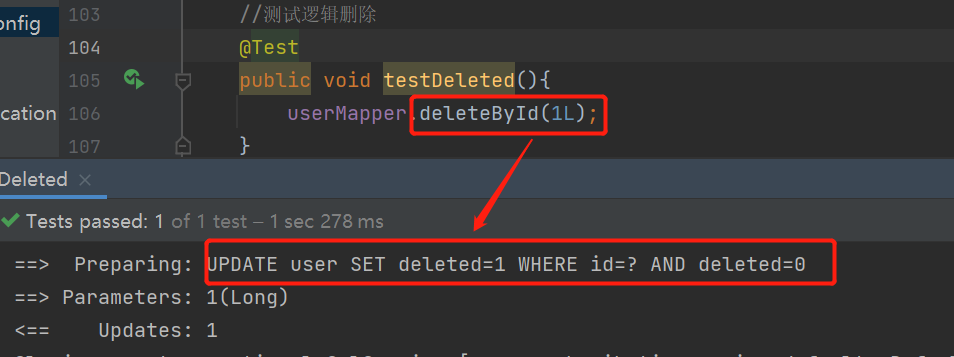
注:若執行了邏輯刪除,那麼再次查詢該條資料時,會在select語句中自動拼接deleted=0,即查詢不到該條語句。
2.4.6條件構造器Wrapper
按照複雜條件進行查詢,本質上等價於使用複雜sql進行查詢。
-
原始碼分析:
//wrapper是條件構造器物件,底層繼承Wrapper類走SQL查詢 QueryWrapper<User> wrapper = new QueryWrapper<>(); -
測試使用:
public void testWrapper(){ String WxUserId = "16"; QueryWrapper<User> wrapper = new QueryWrapper<>(); //相當於where語句,查詢一條wx_user_id欄位中值為WxUserId,且opinion_id欄位中值為opinionId的資訊 wrapper .eq("wx_user_id",WxUserId) .eq("opinion_id", opinionId); userMapper.selectOne(wrapper); } -
複雜條件的SQL查詢
-
like模糊查詢
public void testLike(){ QueryWrapper<User> wrapper = new QueryWrapper<>(); //相當於where語句, wrapper //表示name欄位中 不包含e的資料 .notLike("name","e") //右查詢,以t開頭的email欄位資料 .likeRight("email", "t"); }
-
三、高階用法
3.1基本概念
AutoGenerator 是 MyBatis-Plus 的程式碼生成器,通過 AutoGenerator 可以快速生成 Entity、Mapper、Mapper XML、Service、Controller 等各個模組的程式碼,極大的提升了開發效率。
3.2建立工具類
public class AutoCodeTool {
public static void main(String[] args) {
//構建程式碼自動生成器物件
AutoGenerator autoCode = new AutoGenerator();
//全域性設定生效
autoCode.setGlobalConfig(gc);
//資料來源生效
autoCode.setDataSource(dsc);
//包設定生效
autoCode.setPackageInfo(packageConfig);
//其它策略生效
autoCode.setStrategy(strategyConfig);
//執行程式碼生成器
autoCode.execute();
}
}
3.3全域性設定
//1、全域性設定
GlobalConfig gc = new GlobalConfig();
//輸出目錄,將自動生成的程式碼生成在以下路徑中
String projectPath = System.getProperty("user.dir");
gc.setOutputDir(projectPath + "/src/main/java");
//設定作者資訊
gc.setAuthor("Created by zhuzqc");
//生成程式碼後不開啟檔案管理器
gc.setOpen(false);
//是否覆蓋原來生成的程式碼
gc.setFileOverride(false);
//主鍵型別
gc.setIdType(IdType.ID_WORKER);
//時間型別
gc.setDateType(DateType.ONLY_DATE);
//設定swagger檔案
gc.setSwagger2(true);
3.4設定資料來源
//2、設定資料來源
DataSourceConfig dsc = new DataSourceConfig();
//資料來源具體設定
dsc.setUrl("jdbc:mysql://localhost:3306/mubatis_plus?useSSL=false&useUnicode=true&characterEncoding=utf-8");
dsc.setDriverName("com.mysql.cj.jdbc.Driver");
dsc.setUsername("root");
dsc.setPassword("password123");
dsc.setDbType(DbType.MYSQL);
3.5包的設定
//3、包的設定
PackageConfig packageConfig = new PackageConfig();
//生成包路徑
packageConfig.setParent("com.dcone");
//生成模組名
packageConfig.setModuleName("common");
//生成entity
packageConfig.setEntity("pojo");
//生成mapper
packageConfig.setMapper("dao");
//生成service
packageConfig.setService("service");
//生成controller
packageConfig.setController("controller");
3.6其它策略
//4、其它策略
StrategyConfig strategyConfig = new StrategyConfig();
//設定需要對映的資料庫表
strategyConfig.setInclude("user");
//駝峰命名
strategyConfig.setNaming(NamingStrategy.underline_to_camel);
strategyConfig.setColumnNaming(NamingStrategy.underline_to_camel);
//設定Lombok
strategyConfig.setEntityLombokModel(true);
//RESTFUL風格
strategyConfig.setRestControllerStyle(true);
//邏輯刪除
strategyConfig.setLogicDeleteFieldName("deleted");
//自動填充設定(建立和修改時間)
TableFill gmtCreate = new TableFill("gmt_create_time", FieldFill.INSERT);
TableFill gmtModified = new TableFill("gmt_modified_time", FieldFill.INSERT_UPDATE);
autoCode.setStrategy(strategyConfig);
//作為列表元素新增自動填充策略
ArrayList<TableFill> tableFills = new ArrayList<>();
tableFills.add(gmtCreate);
tableFills.add(gmtModified);
strategyConfig.setTableFillList(tableFills);
//樂觀鎖設定
strategyConfig.setVersionFieldName("version");
//存取URL下劃線風格
strategyConfig.setControllerMappingHyphenStyle(true);
四、總結
4.1優點
- 通過少量設定即可實現單表大部分 CRUD 操作(將簡單查詢封裝),更有強大的條件構造器,滿足各類使用需求;
- 採用程式碼或者 Maven 外掛可快速生成 Mapper 、 Model 、 Service 、 Controller 層程式碼,支援模板引擎;
- 支援 ActiveRecord 形式呼叫,實體類只需繼承 Model 類即可進行強大的 CRUD 操作。
4.2缺點
- 對資料存取層DAO的上層入侵太強,入侵到service、甚至controller,將層次結構耦合起來;
- 資料查詢程式碼複雜,最終SQL過程黑盒,不利於業務性優化,不利於排查問題;
- 一旦專案躍遷到微服務,其難以在複雜高效能大規模服務上應用。