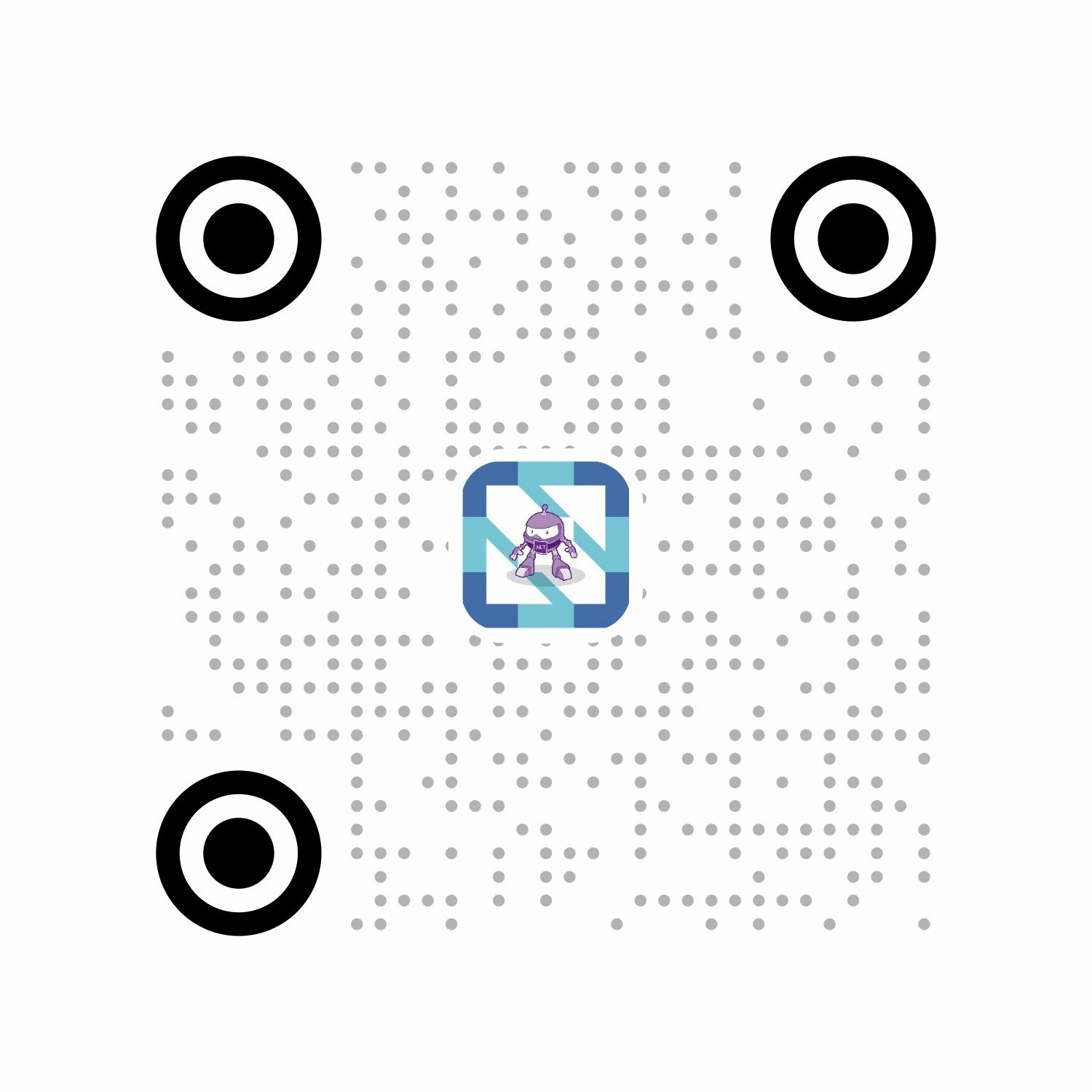ConfigurationManager姿勢快閃
2022-06-09 15:03:15
C# ConfigurationManager使用記錄
最近一個祖傳程式碼是使用.NET Fx寫就的,我在使用控制檯程式獲取設定時有些折騰。
下面記錄一些管理組態檔的姿勢:
ConfigurationManager用於在客戶機應用程式中獲取設定資訊;
對於web專案,請使用WebConfigurationManager類。
ConfigurationManager使用姿勢
- 新增app.config檔案
<configuration>
<appSettings>
<add key="ProjectName" value="cvg.java.api.productcenter" />
</appSettings>
<connectionStrings>
<add name="DBConnection" connectionString="Data Source=(LocalDB)\v11.0;Initial Catalog=WingtipToys;Integrated Security=True;Pooling=False"/>
</connectionStrings>
</configuration>
- 注意:編譯之後app.config設定節會進入可執行檔案的組態檔
Demo.exe.config ConfigurationManager.AppSettings["key1"]、
ConfigurationManager.ConnectionStrings["DBConnection"]用於從應用的預設設定中獲取程式設定、連線字串設定, 這也是ConfigurationManager最常規的用法。
- 如何讀取外部設定?
將所有設定資訊放在一個組態檔顯得非常混亂,特別是[密碼管理]的時候, 可能會劃分多個組態檔。
ConfigurationManager支援專案中建立另外的組態檔。
------ app.config檔案-----
<configuration>
<connectionStrings configSource="DBConnectionStrings.config" />
</configuration>
----- DBConnectionString.config檔案, 這裡已經不需要configuration頂級設定節----
<?xml version="1.0" encoding="utf-8"?>
<connectionStrings>
<add name="DBConnection" connectionString="Data Source=(LocalDB)\v11.0;Initial Catalog=WingtipToys;Integrated Security=True;Pooling=False" />
</connectionStrings>
附加的這個檔案不會進Demo.exe.config檔案,可以想象到,當需要隱藏該檔案設定,可以不把該檔案加入程式碼管理。
- ConfigurationManager支援Machine,User,Exe三個級別的組態檔, 可以通過
ExeConfigurationFileMap載入特定位置的組態檔。
var configFileMap = new ExeConfigurationFileMap()
{
ExeConfigFilename = @"E:\Test\WpfApp2\bin\Debug\PositionConfig.config"
};
var v = ConfigurationManager.OpenMappedExeConfiguration(configFileMap, ConfigurationUserLevel.None);
我們順便看下微軟是如何編寫工具庫檔案,ConfigurationManager 是一個靜態類,靜態建構函式,
在使用靜態方法 AppSettings["key1"]索引設定時,必須先確保組態檔已經就緒,注意下面的PrepareConfigSystem==>EnsureConfigurationSystem方法
public static object GetSection(string sectionName)
{
if (string.IsNullOrEmpty(sectionName))
{
return null;
}
PrepareConfigSystem();
return s_configSystem.GetSection(sectionName);
}
private static void PrepareConfigSystem()
{
if (s_initState < InitState.Usable)
{
EnsureConfigurationSystem();
}
if (s_initError != null)
{
throw s_initError;
}
}
使用了一個狀態列位來表徵初始化過程, 注意這裡使用了一個lock防止並行下被多次初始化
private static void EnsureConfigurationSystem() {
// If a configuration system has not yet been set,
// create the DefaultConfigurationSystem for exe's.
lock (s_initLock) {
if (s_initState < InitState.Usable) {
s_initState = InitState.Started;
try {
try {
s_configSystem = new ClientConfigurationSystem();
s_initState = InitState.Usable;
}
catch (Exception e) {
s_initError = new ConfigurationErrorsException(SR.GetString(SR.Config_client_config_init_error), e);
throw s_initError;
}
}
catch {
s_initState = InitState.Completed;
throw;
}
}
}
}
本文算是簡短的技術快閃,記錄了ConfigurationManager 的使用姿勢和微軟工具庫的一般開發模式。
,
本文來自部落格園,作者:{有態度的馬甲},轉載請註明原文連結:https://www.cnblogs.com/JulianHuang/p/16358221.html
歡迎關注我的原創技術、職場公眾號, 加好友談天說地,一起進化