MySQL 官方出品,比 mydumper 更快的多執行緒邏輯備份工具-MySQL Shell Dump & Load
mysqldump 和 mydumper 是我們常用的兩個邏輯備份工具。
無論是 mysqldump 還是 mydumper 都是將備份資料通過 INSERT 的方式寫入到備份檔案中。
恢復時,myloader( mydumper 中的恢復工具 ) 是多執行緒匯入,且一個 INSERT 語句中包含多條記錄,多個 INSERT 操作批次提交。基本上,凡是我們能想到的,有助於提升匯入速度的,myloader 都會使用或有選項提供。
單就恢復速度而言,可以說,myloader 就是邏輯恢復工具的天花板。
既然如此,還有辦法能繼續提升邏輯恢復工具的恢復速度麼?畢竟,備份的恢復速度直接影響著災難發生時資料庫服務的 RTO。
答案,有!
這個就是官方在 MySQL Shell 8.0.21 中推出的 Dump & Load 工具。
與 myloader 不一樣的是,MySQL Shell Load 是通過 LOAD DATA LOCAL INFILE 命令來匯入資料的。
而 LOAD DATA 操作,按照官方檔案的說法,比 INSERT 操作快 20 倍。
下面,我們看看 MySQL Shell Dump & Load 的具體用法和實現原理。
本文主要包括以下幾部分:
- 什麼是 MySQL Shell。
- MySQL Shell的安裝。
- MySQL Shell Dump & Load的使用。
- util.dumpInstance的關鍵特性。
- util.loadDump的關鍵特性。
- util.dumpInstance的備份流程。
- util.dumpInstance的引數解析。
- util.loadDump的引數解析。
- 使用 MySQL Shell Dump & Load時的注意事項。
什麼是 MySQL Shell
MySQL Shell 是 MySQL 的一個高階使用者端和程式碼編輯器,是第二代 MySQL 使用者端。第一代 MySQL 使用者端即我們常用的 mysql。
相比於 mysql,MySQL Shell 不僅支援 SQL,還具有以下關鍵特性:
- 支援 Python 和 JavaScript 兩種語言模式。基於此,我們可以很容易地進行一些指令碼開發工作。
- 支援 AdminAPI。AdminAPI 可用來管理 InnoDB Cluster、InnoDB ClusterSet 和 InnoDB ReplicaSet。
- 支援 X DevAPI。X DevAPI 可對檔案( Document )和表( Table )進行 CRUD(Create,Read,Update,Delete)操作。
除此之外,MySQL Shell 還內建了很多實用工具,包括:
-
checkForServerUpgrade:檢測目標範例能否升級到指定版本。
-
dumpInstance:備份範例。
-
dumpSchemas:備份指定庫。
-
dumpTables:備份指定表。
-
loadDump:恢復通過上面三個工具生成的備份。
-
exportTable:將指定的表匯出到文字檔案中。只支援單表,效果同
SELECT INTO OUTFILE一樣。 -
importTable:將指定文字的資料匯入到表中。
線上上,如果我們有個大檔案需要匯入,建議使用這個工具。它會將單個檔案進行拆分,然後多執行緒並行執行 LOAD DATA LOCAL INFILE 操作。不僅提升了匯入速度,還規避了大事務的問題。
-
importJson:將 JSON 格式的資料匯入到 MySQL 中,譬如將 MongoDB 中通過 mongoexport 匯出的資料匯入到 MySQL 中。
在使用時注意:
- 通過 dumpInstance,dumpSchemas,dumpTables 生成的備份只能通過 loadDump 來恢復。
- 通過 exportTable 生成的備份只能通過 importTable 來恢復。
下面,我們重點說說 Dump & Load 相關的工具,包括 dumpInstance,dumpSchemas,dumpTables 和 loadDump。
MySQL Shell 的安裝
MySQL Shell 下載地址:https://dev.mysql.com/downloads/shell/。
同 MySQL 一樣,提供了多個版本的下載。這裡使用 Linux 二進位制版本( Linux - Generic )。
# cd /usr/local/
# wget https://dev.mysql.com/get/Downloads/MySQL-Shell/mysql-shell-8.0.29-linux-glibc2.12-x86-64bit.tar.gz
# tar xvf mysql-shell-8.0.29-linux-glibc2.12-x86-64bit.tar.gz
# ln -s mysql-shell-8.0.29-linux-glibc2.12-x86-64bit mysql-shell
# export PATH=$PATH:/usr/local/mysql-shell/bin
MySQL Shell Dump & Load 的使用
util.dumpInstance(outputUrl[, options])
備份範例。
其中,outputUrl 是備份目錄,其必須為空。options 是可指定的選項。
首先,看一個簡單的範例。
# mysqlsh -h 10.0.20.4 -P3306 -uroot -p
mysql-js> util.dumpInstance('/data/backup/full',{compression: "none"})
Acquiring global read lock
Global read lock acquired
Initializing - done
1 out of 5 schemas will be dumped and within them 1 table, 0 views.
4 out of 7 users will be dumped.
Gathering information - done
All transactions have been started
Locking instance for backup
Global read lock has been released
Writing global DDL files
Writing users DDL
Running data dump using 4 threads.
NOTE: Progress information uses estimated values and may not be accurate.
Writing schema metadata - done
Writing DDL - done
Writing table metadata - done
Starting data dump
101% (650.00K rows / ~639.07K rows), 337.30K rows/s, 65.89 MB/s
Dump duration: 00:00:01s
Total duration: 00:00:01s
Schemas dumped: 1
Tables dumped: 1
Data size: 126.57 MB
Rows written: 650000
Bytes written: 126.57 MB
Average throughput: 65.30 MB/s
命令中的 /data/backup/full 是備份目錄,compression: "none" 指的是不壓縮,這裡設定為不壓縮主要是為了方便檢視資料檔案的內容。線上使用建議開啟壓縮。
接下來我們看看備份目錄中的內容。
# ll /data/backup/full/
total 123652
-rw-r----- 1 root root 273 May 25 21:13 @.done.json
-rw-r----- 1 root root 854 May 25 21:13 @.json
-rw-r----- 1 root root 240 May 25 21:13 @.post.sql
-rw-r----- 1 root root 288 May 25 21:13 sbtest.json
-rw-r----- 1 root root 63227502 May 25 21:13 sbtest@[email protected]
-rw-r----- 1 root root 488 May 25 21:13 sbtest@[email protected]
-rw-r----- 1 root root 63339214 May 25 21:13 sbtest@sbtest1@@1.tsv
-rw-r----- 1 root root 488 May 25 21:13 sbtest@sbtest1@@1.tsv.idx
-rw-r----- 1 root root 633 May 25 21:13 [email protected]
-rw-r----- 1 root root 759 May 25 21:13 [email protected]
-rw-r----- 1 root root 535 May 25 21:13 sbtest.sql
-rw-r----- 1 root root 240 May 25 21:13 @.sql
-rw-r----- 1 root root 6045 May 25 21:13 @.users.sql
其中,
-
@.done.json:會記錄備份的結束時間,備份集的大小。備份結束時生成。
-
@.json:會記錄備份的一些後設資料資訊,包括備份時的一致性位置點資訊:binlogFile,binlogPosition 和 gtidExecuted,這些資訊可用來建立複製。
-
@.sql,@.post.sql:這兩個檔案只有一些註釋資訊。不過在通過 util.loadDump 匯入資料時,我們可以通過這兩個檔案自定義一些 SQL。其中,@.sql 是資料匯入前執行,@.post.sql 是資料匯入後執行。
-
sbtest.json:記錄 sbtest 中已經備份的表、檢視、定時器、函數和儲存過程。
-
*.tsv:資料檔案。我們看看資料檔案的內容。
# head -2 sbtest@[email protected]
1 6461363 68487932199-96439406143-93774651418-41631865787-96406072701-20604855487-25459966574-28203206787-41238978918-19503783441 22195207048-70116052123-74140395089-76317954521-98694025897
2 1112248 13241531885-45658403807-79170748828-69419634012-13605813761-77983377181-01582588137-21344716829-87370944992-02457486289 28733802923-10548894641-11867531929-71265603657-36546888392TSV 格式,每一行儲存一條記錄,欄位與欄位之間用製表符(\t)分隔。
-
[email protected]:記錄了表相關的一些後設資料資訊,如列名,欄位之間的分隔符(fieldsTerminatedBy)等。
-
[email protected]:sbtest.sbtest1 的建表語句。
-
sbtest.sql:建庫語句。如果這個庫中存在儲存過程、函數、定時器,也是寫到這個檔案中。
-
@.users.sql:建立賬號及授權語句。預設不會備份 mysql.session,mysql.session,mysql.sys 這三個內部賬號。
util.dumpSchemas(schemas, outputUrl[, options])
備份指定庫的資料。
用法同 util.dumpInstance 類似。其中,第一個引數必須為陣列,即使只需備份一個庫,如,
util.dumpSchemas(['sbtest'],'/data/backup/schema')
支援的設定大部分與 util.dumpInstance 相同。
從 MySQL Shell 8.0.28 開始,可直接使用 util.dumpInstance 中的 includeSchemas 選項進行指定庫的備份。
util.dumpTables(schema, tables, outputUrl[, options])
備份指定表的資料。
用法同 util.dumpInstance 類似。其中,第二個引數必須為陣列,如,
util.dumpTables('sbtest',['sbtest1'],'/data/backup/table')
支援的設定大部分與 util.dumpInstance 相同。
從 MySQL Shell 8.0.28 開始,可直接使用 util.dumpInstance 中的 includeTables 選項進行指定表的備份。
util.loadDump(url[, options])
匯入通過 dump 命令生成的備份集。如,
# mysqlsh -S /data/mysql/3307/data/mysql.sock
mysql-js> util.loadDump("/data/backup/full",{loadUsers: true})
Loading DDL, Data and Users from '/data/backup/full' using 4 threads.
Opening dump...
Target is MySQL 8.0.27. Dump was produced from MySQL 8.0.27
Scanning metadata - done
Checking for pre-existing objects...
Executing common preamble SQL
Executing DDL - done
Executing view DDL - done
Starting data load
2 thds loading - 100% (126.57 MB / 126.57 MB), 11.43 MB/s, 0 / 1 tables done
Recreating indexes - done
Executing user accounts SQL...
NOTE: Skipping CREATE/ALTER USER statements for user 'root'@'localhost'
NOTE: Skipping GRANT statements for user 'root'@'localhost'
Executing common postamble SQL
2 chunks (650.00K rows, 126.57 MB) for 1 tables in 1 schemas were loaded in 10 sec (avg throughput 13.96 MB/s)
0 warnings were reported during the load.
命令中的 /data/backup/full 是備份目錄,loadUsers: true 是匯入賬號,預設不會匯入。
util.dumpInstance 的關鍵特性
util.dumpInstance 的關鍵特性如下:
- 多執行緒備份。並行執行緒數由 threads 決定,預設是 4。
- 支援單表 chunk 級別的並行備份,前提是表上存在主鍵或唯一索引。
- 預設是壓縮備份。
- 支援備份限速。可通過 maxRate 限制單個執行緒的資料讀取速率。
util.loadDump 的關鍵特性
util.loadDump 的關鍵特性如下:
-
多執行緒恢復。並行執行緒數由 threads 決定,預設是 4。
-
支援斷點續傳功能。
在匯入的過程中,會在備份目錄生成一個進度檔案,用於記錄匯入過程中的進度資訊。
檔名由 progressFile 指定,預設是 load-progress.<server_uuid>.progress。
匯入時,如果備份目錄中存在 progressFile,預設會從上次完成的地方繼續執行。如果要從頭開始執行,需將 resetProgress 設定為 true。
-
支援延遲建立二級索引。
-
支援邊備份,邊匯入。
-
通過 LOAD DATA LOCAL INFILE 命令來匯入資料。
-
如果單個檔案過大,util.loadDump 在匯入時會自動進行切割,以避免產生大事務。
util.dumpInstance 的備份流程
util.dumpInstance 的備份流程如下圖所示。
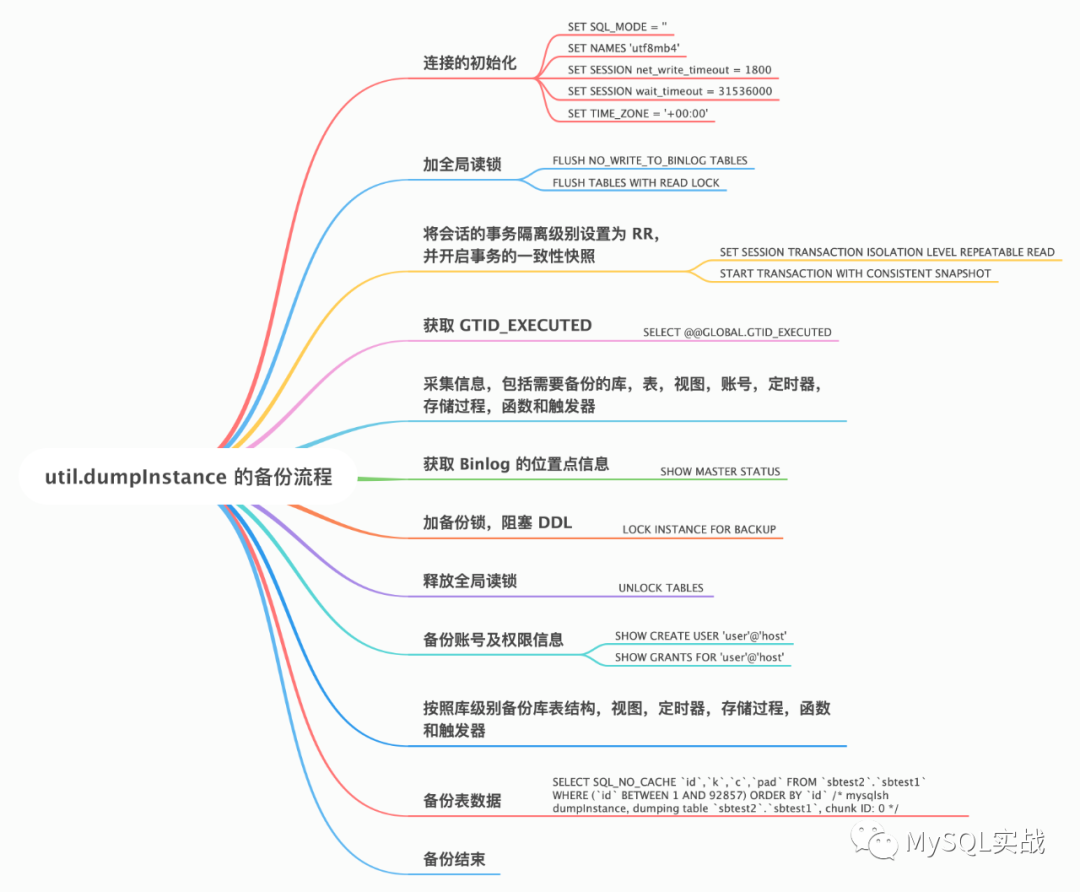
不難看出,util.dumpInstance 的備份流程與 mysqldump 大致相同,不同的地方主要體現在以下兩點:
- util.dumpInstance 會加備份鎖。備份鎖可用來阻塞備份過程中的 DDL。
- util.dumpInstance 是並行備份,相對於 mysqldump 的單執行緒備份,備份效率更高。
util.dumpInstance 的引數解析
util.dumpInstance 的引數可分為如下幾類:
過濾相關
以下是過濾相關的選項。
-
excludeSchemas:忽略某些庫的備份,多個庫之間用逗號隔開,如,
excludeSchemas: ["db1", "db2"] -
includeSchemas:指定某些庫的備份。
-
excludeTables:忽略某些表的備份,表必須是 schema.table 的格式,多個表之間用逗號隔開,如,
excludeTables: ["sbtest.sbtest1", "sbtest.sbtest2"] -
includeTables:指定某些表的備份。
-
events:是否備份定時器,預設為 true。
-
excludeEvents:忽略某些定時器的備份。
-
includeEvents:指定某些定時器的備份。
-
routines:是否備份函數和儲存過程,預設為 true。
-
excludeRoutines:忽略某些函數和儲存過程的備份。
-
includeRoutines:指定某些函數和儲存過程的備份。
-
users:是否備份賬號資訊,預設為 true。
-
excludeUsers:忽略某些賬號的備份,可指定多個賬號。
-
includeUsers:指定某些賬號的備份,可指定多個賬號。
-
triggers:是否備份觸發器,預設為 true。
-
excludeTriggers:忽略某些觸發器的備份。
-
includeTriggers:指定某些觸發器的備份。
-
ddlOnly:是否只備份表結構,預設為 false。
-
dataOnly:是否只備份資料,預設為 false。
並行備份相關
- chunking:是否開啟 chunk 級別的並行備份功能,預設為 true。
- bytesPerChunk:每個 chunk 檔案的大小,預設 64M。
- threads:並行執行緒數,預設為 4。
OCI(甲骨文雲)相關
-
ocimds:是否檢查備份集與 MySQL Database Service(甲骨文雲的 MySQL 雲服務,簡稱 MDS )的相容性,預設為 false,不檢查。如果設定為 true,會輸出所有的不相容項及解決方法。不相容項可通過下面的 compatibility 來解決。
-
compatibility:如果要將備份資料匯入到 MDS 中,為了保證與後者的相容性,可在匯出的過程中進行相應地調整。具體來說:
- create_invisible_pks:對於沒有主鍵的表,會建立一個隱藏主鍵:my_row_id BIGINT UNSIGNED AUTO_INCREMENT INVISIBLE PRIMARY KEY。隱藏列是 MySQL 8.0.23 引入的。
- force_innodb:將表的引擎強制設定為 InnoDB。
- ignore_missing_pks:忽略主鍵缺失導致的錯誤,與 create_invisible_pks 互斥,不能同時指定。
- skip_invalid_accounts:忽略沒有密碼,或者使用了 MDS 不支援的認證外掛的賬號。
- strip_definers:去掉檢視、儲存過程、函數、定時器、觸發器中的 DEFINER=account 子句。
- strip_restricted_grants:去掉 MDS 中不允許 GRANT 的許可權。
- strip_tablespaces:去掉建表語句中的 TABLESPACE=xxx 子句。
-
osBucketName,osNamespace,ociConfigFile,ociProfile,ociParManifest,ociParExpireTime:OCI 物件儲存相關。
其它選項
- tzUtc:是否設定 TIME_ZONE = '+00:00',預設為 true。
- consistent:是否開啟一致性備份,預設為 true。若設定為 false,則不會加全域性讀鎖,也不會開啟事務的一致性快照。
- dryRun:試執行。此時只會列印備份資訊,不會執行備份操作。
- maxRate:限制單個執行緒的資料讀取速率,單位 byte,預設為 0,不限制。
- showProgress:是否列印進度資訊,如果是 TTY 裝置(命令列終端),則為 true,反之,則為 false。
- defaultCharacterSet:字元集,預設為 utf8mb4。
- compression:備份檔案的壓縮演演算法,預設為 zstd。也可設定為 gzip 或 none(不壓縮)。
util.loadDump 的引數解析
util.loadDump 的引數可分為如下幾類:
過濾相關
- excludeEvents:忽略某些定時器的匯入。
- excludeRoutines:忽略某些函數和儲存過程的匯入。
- excludeSchemas:忽略某些庫的匯入。
- excludeTables:忽略某些表的匯入。
- excludeTriggers:忽略某些觸發器的匯入。
- excludeUsers:忽略某些賬號的匯入。
- includeEvents:匯入指定定時器。
- includeRoutines:匯入指定函數和儲存過程。
- includeSchemas:匯入指定庫。
- includeTables:匯入指定表。
- includeTriggers:匯入指定觸發器。
- includeUsers:匯入指定賬號。
- loadData:是否匯入資料,預設為 true。
- loadDdl:是否匯入 DDL 語句,預設為 true。
- loadUsers:是否匯入賬號,預設為 false。注意,即使將 loadUsers 設定為 true,也不會匯入當前正在執行匯入操作的使用者。
- ignoreExistingObjects:是否忽略已經存在的物件,預設為 off。
並行匯入相關
- backgroundThreads:獲取後設資料和 DDL 檔案內容的執行緒數。備份集如果儲存在本地,backgroundThreads 預設和 threads 一致。
- threads:並行執行緒數,預設為 4。
- maxBytesPerTransaction:指定單個 LOAD DATA 操作可載入的最大位元組數。預設與 bytesPerChunk 一致。這個引數可用來規避大事務。
斷點續傳相關
- progressFile:在匯入的過程中,會在備份目錄生成一個 progressFile,用於記錄載入過程中的進度資訊,這個進度資訊可用來實現斷點續傳功能。預設為 load-progress.<server_uuid>.progress。
- resetProgress:如果備份目錄中存在 progressFile,預設會從上次完成的地方繼續執行。如果要從頭開始執行,需將 resetProgress 設定為 true。該引數預設為 off。
OCI 相關
osBucketName,osNamespace,ociConfigFile,ociProfile。
二級索引相關
- deferTableIndexes:是否延遲(資料載入完畢後)建立二級索引。可設定:off(不延遲),fulltext(只延遲建立全文索引,預設值),all(延遲建立所有索引)。
- loadIndexes:與 deferTableIndexes 一起使用,用來決定資料載入完畢後,最後的二級索引是否建立,預設為 true。
其它選項
- analyzeTables:表載入完畢後,是否執行 ANALYZE TABLE 操作。預設是 off(不執行),也可設定為 on 或 histogram(只對有直方圖資訊的表執行)。
- characterSet:字元集,無需顯式設定,預設會從備份集中獲取。
- createInvisiblePKs:是否建立隱式主鍵,預設從備份集中獲取。這個與備份時是否指定了 create_invisible_pks 有關,若指定了則為 true,反之為 false。
- dryRun:試執行。
- ignoreVersion:忽略 MySQL 的版本檢測。預設情況下,要求備份範例和匯入範例的大版本一致。
- schema:將表匯入到指定 schema 中,適用於通過 util.dumpTables 建立的備份。
- showMetadata:匯入時是否列印一致性備份時的位置點資訊。
- showProgress:是否列印進度資訊。
- skipBinlog:是否設定 sql_log_bin=0 ,預設 false。這一點與 mysqldump、mydumper 不同,後面這兩個工具預設會禁用 Binlog。
- updateGtidSet:更新 GTID_PURGED。可設定:off(不更新,預設值), replace(替代目標範例的 GTID_PURGED), append(追加)。
- waitDumpTimeout:util.loadDump 可匯入當前正在備份的備份集。處理完所有檔案後,如果備份還沒有結束(具體來說,是備份集中沒有生成 @.done.json),util.loadDump 會報錯退出,可指定 waitDumpTimeout 等待一段時間,單位秒。
MySQL Shell Dump & Load 的注意事項
1. 表上存在主鍵或唯一索引才能進行 chunk 級別的並行備份。欄位的資料型別不限。不像 mydumper,分片鍵只能是整數型別。
2. 對於不能進行並行備份的表,目前會備份到一個檔案中。如果該檔案過大,不用擔心大事務的問題,util.loadDump 在匯入時會自動進行切割。
3. util.dumpInstance 只能保證 InnoDB 表的備份一致性。
4. 預設不會備份 information_schema,mysql,ndbinfo,performance_schema,sys。
5. 備份範例支援 MySQL 5.6 及以上版本,匯入範例支援 MySQL 5.7 及以上版本。
6. 備份的過程中,會將 BLOB 等非文字安全的列轉換為 Base64,由此會導致轉換後的資料大小超過原資料。匯入時,注意 max_allowed_packet 的限制。
7. 匯入之前,需將目標範例的 local_infile 設定為 ON。
參考
[1] Instance Dump Utility, Schema Dump Utility, and Table Dump Utility
[2] MySQL Shell Dump & Load part 1: Demo!
[3] MySQL Shell Dump & Load part 2: Benchmarks
[4] MySQL Shell Dump & Load part 3: Load Dump
[5] MySQL Shell Dump & Load part 4: Dump Instance & Schemas
[7] Optimizing INSERT Statements