什麼是hook?聊聊React中常用的兩個Hook
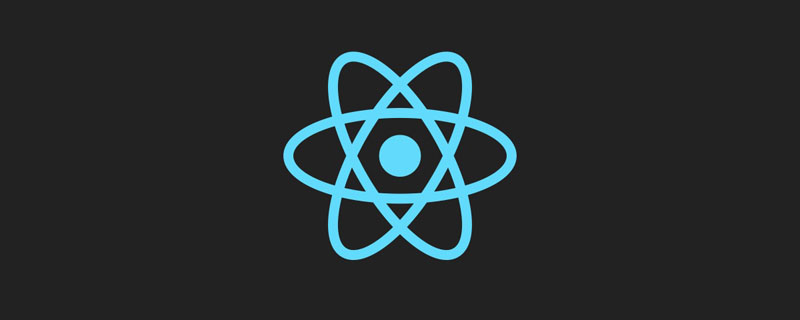
先介紹一下什麼是hook
Hook是React 16.8新增的特性,專門用在函數式元件,它可以代替class元件中react的其他特性,是實際工作中要常用到的。【相關推薦:Redis視訊教學】
為什麼推薦使用hook進行開發
hook是專門配合函數式元件開發使用的,可以用它代替class元件的一些生命週期,避免大量this引起的混亂,因此hook便於開發,且更易於讓開發者理解程式碼
以上是個人的簡單總結,更多原因可以參考react官網:
https://react.docschina.org/docs/hooks-intro.html#motivation
useState
程式碼中:
React.useState(0)相當於class元件中的this.state新增一個屬性值
variable相當於class元件中的this.state. variable的值
setVariable可以用來修改variable的值,可以相當於class元件中的this.setState
import React,(useState) from 'react'
export default function useState_Demo() {
const [variable, setVariable] = useState(0);//通過解構賦值,我們拿到的variable、setVariable
function changeVariable(){
setVariable((variable) => variable +1) //setVariable的回撥中傳進來的引數是variable
}
render (
<div>
<button onclick = {change}>點我會使variable+1</button>
</div>
)
}useEffect
程式碼中:
以下程式碼中可以看出,useEffect的使用代替了在class元件中componentDidMoun、componentDidUpdate、componentWillUnmount的使用
import React,(useState, useEffect) from 'react'
export default function useState_Demo() {
const [variable, setVariable] = useState(0);//通過解構賦值,我們拿到的variable、setVariable
useEffect(() => {
//這個return是在該元件監測的資料變化時或者被解除安裝時呼叫的,被解除安裝時呼叫可以相當於componentWillUnmount勾點
return () => {
console.log('該元件被解除安裝了')
}
}, [variable])//第二個引數傳了[variable],表示檢測variable的更新變化,一旦variable變化就會再次執行useEffect的回撥
//第二個引數傳了[],表示誰都不檢測只執行一次useEffect的回撥,相當於componentDidMount勾點
//第二個引數不傳參,只要該元件有state變化就會執行useEffect的回撥,相當於componentDidUpdate勾點
function changeVariable(){
setVariable((variable) => variable +1) //setVariable的回撥中傳進來的引數是variable
}
render (
<div>
<button onclick = {change}>點我會使variable+1</button>
</div>
)
}使用hook需要注意的
1、只在元件函數的最外層使用Hook,不要在迴圈,條件或巢狀函數中呼叫 Hook
import React,(useEffect) from 'react'
export default function useState_Demo() {
//這裡才是正確的
useEffect(() => {})
//錯誤1,使用了條件判斷
if(true) {
useEffect(() => {})
}
//錯誤2,使用了迴圈
while(true) {
useEffect(() => {})
}
//錯誤3,使用了巢狀
useEffect(() => {
useEffect(() => {})
})
}2、不能在元件的函數外使用Hook
import React,(useState, useEffect) from 'react'
//錯誤1,在元件函數外使用了useState
const [variable, setVariable] = useState(0);
//錯誤2,在元件函數外使用了useEffect
useEffect(() => {})
export default function useState_Demo() {
//在元件函數裡使用才是正確的
const [variable, setVariable] = useState(0);
}3、為了避免以上的錯誤,可以 安裝eslint-plugin-react-hooks ESLint 外掛來檢查程式碼上錯誤
自定義hook
hook就是一個函數,自定義hook是為了方便元件之間共用邏輯,其實就是對複用功能進行封裝,自定義hook內部也呼叫了react自帶的hook,命名要以use開頭
//自定義hook
function useHook(initState) {
const [variable, setVariable] = useState(initState)
return variable;
}
//使用自定義hook
export default function useState_Demo() {
const variableState = useHook(0)
}可能你會疑惑,多個元件中使用相同的 Hook 會共用 state 嗎?
答案是:不會。因為每次呼叫react自帶的hook都是獨自互不影響的,所以自定義hook被多次重複呼叫也是獨自互不影響的
更多程式設計相關知識,請存取:!!
以上就是什麼是hook?聊聊React中常用的兩個Hook的詳細內容,更多請關注TW511.COM其它相關文章!