淺析Navicat中怎麼檢視已連線儲存的密碼
2022-03-02 13:00:30

在使用Navicat 是都是習慣性的儲存了密碼,久而久之後 就會忘記資料庫密碼, 這就很不舒服了,
但是,這有個技巧,可以檢視navicat 已連線儲存的密碼
首先去 匯出連線
匯出連線獲取到 connections.ncx 檔案
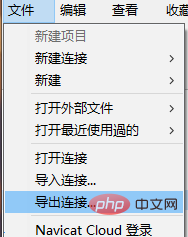
這裡記著 匯出密碼!!! 不然匯出的檔案裡不包含加密的密碼
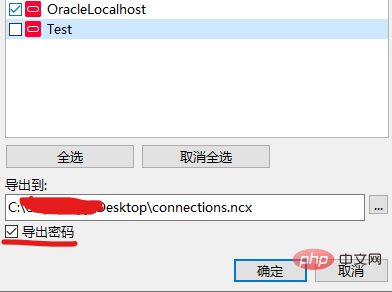
然後找到 檔案裡 password 欄位的值
把他複製出來
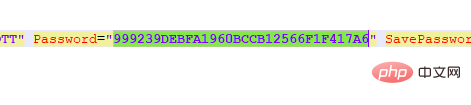
開始破譯密碼
多虧一位Github上的大佬寫了個程式;可以直接破解這個加密密碼
程式是php的;如果本地沒裝php也沒關係 , 直接找個線上執行的工具 https://tool.lu/coderunner/
把程式碼粘上去就行了
然後把剛複製的 加密密碼 替換倒數第二行 裡的值 , 然後執行就行了
$decode = $navicatPassword->decrypt('999239DEBFA1960BCCB12566F1F417A6');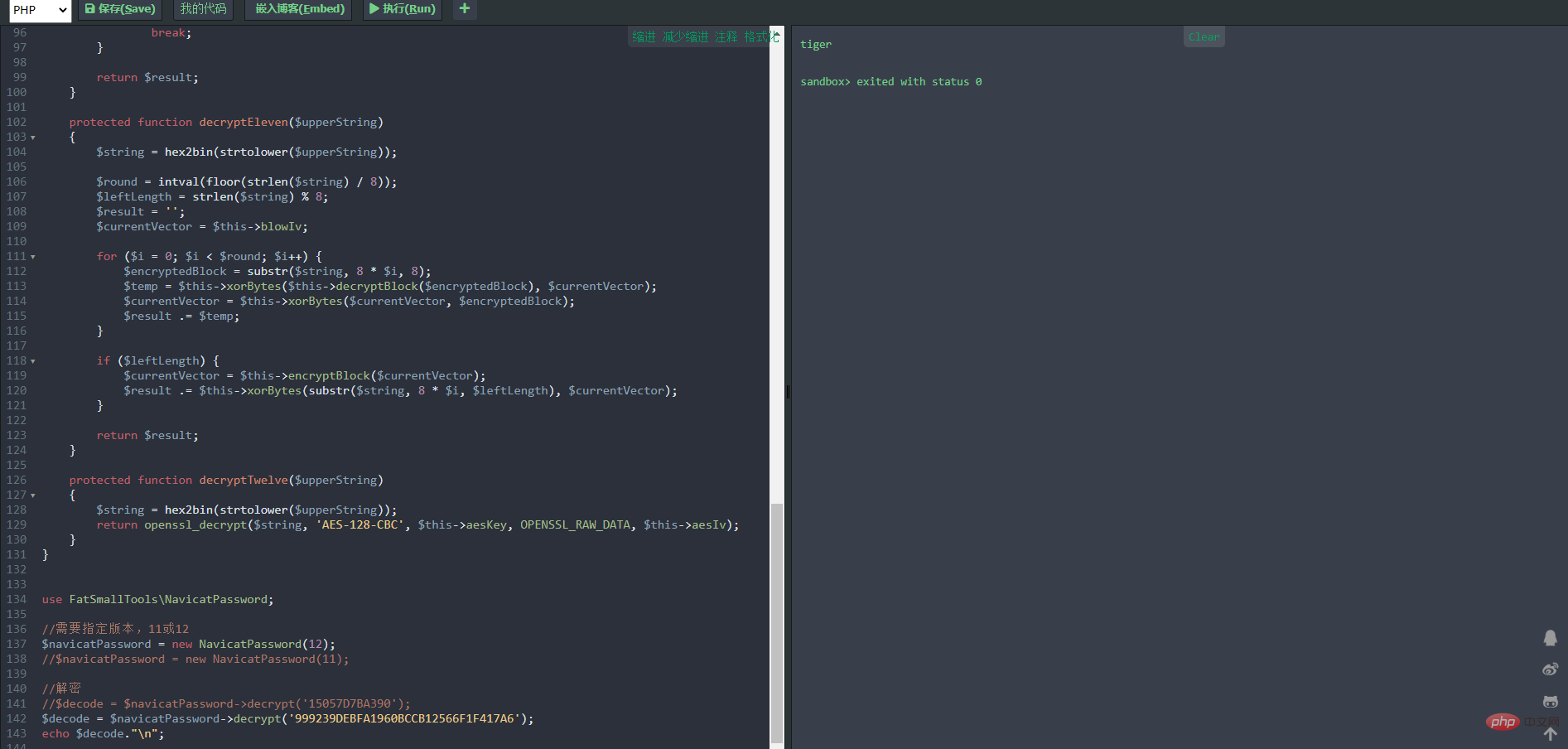
<?php
namespace FatSmallTools;
class NavicatPassword
{
protected $version = 0;
protected $aesKey = 'libcckeylibcckey';
protected $aesIv = 'libcciv libcciv ';
protected $blowString = '3DC5CA39';
protected $blowKey = null;
protected $blowIv = null;
public function __construct($version = 12)
{
$this->version = $version;
$this->blowKey = sha1('3DC5CA39', true);
$this->blowIv = hex2bin('d9c7c3c8870d64bd');
}
public function encrypt($string)
{
$result = FALSE;
switch ($this->version) {
case 11:
$result = $this->encryptEleven($string);
break;
case 12:
$result = $this->encryptTwelve($string);
break;
default:
break;
}
return $result;
}
protected function encryptEleven($string)
{
$round = intval(floor(strlen($string) / 8));
$leftLength = strlen($string) % 8;
$result = '';
$currentVector = $this->blowIv;
for ($i = 0; $i < $round; $i++) {
$temp = $this->encryptBlock($this->xorBytes(substr($string, 8 * $i, 8), $currentVector));
$currentVector = $this->xorBytes($currentVector, $temp);
$result .= $temp;
}
if ($leftLength) {
$currentVector = $this->encryptBlock($currentVector);
$result .= $this->xorBytes(substr($string, 8 * $i, $leftLength), $currentVector);
}
return strtoupper(bin2hex($result));
}
protected function encryptBlock($block)
{
return openssl_encrypt($block, 'BF-ECB', $this->blowKey, OPENSSL_RAW_DATA|OPENSSL_NO_PADDING);
}
protected function decryptBlock($block)
{
return openssl_decrypt($block, 'BF-ECB', $this->blowKey, OPENSSL_RAW_DATA|OPENSSL_NO_PADDING);
}
protected function xorBytes($str1, $str2)
{
$result = '';
for ($i = 0; $i < strlen($str1); $i++) {
$result .= chr(ord($str1[$i]) ^ ord($str2[$i]));
}
return $result;
}
protected function encryptTwelve($string)
{
$result = openssl_encrypt($string, 'AES-128-CBC', $this->aesKey, OPENSSL_RAW_DATA, $this->aesIv);
return strtoupper(bin2hex($result));
}
public function decrypt($string)
{
$result = FALSE;
switch ($this->version) {
case 11:
$result = $this->decryptEleven($string);
break;
case 12:
$result = $this->decryptTwelve($string);
break;
default:
break;
}
return $result;
}
protected function decryptEleven($upperString)
{
$string = hex2bin(strtolower($upperString));
$round = intval(floor(strlen($string) / 8));
$leftLength = strlen($string) % 8;
$result = '';
$currentVector = $this->blowIv;
for ($i = 0; $i < $round; $i++) {
$encryptedBlock = substr($string, 8 * $i, 8);
$temp = $this->xorBytes($this->decryptBlock($encryptedBlock), $currentVector);
$currentVector = $this->xorBytes($currentVector, $encryptedBlock);
$result .= $temp;
}
if ($leftLength) {
$currentVector = $this->encryptBlock($currentVector);
$result .= $this->xorBytes(substr($string, 8 * $i, $leftLength), $currentVector);
}
return $result;
}
protected function decryptTwelve($upperString)
{
$string = hex2bin(strtolower($upperString));
return openssl_decrypt($string, 'AES-128-CBC', $this->aesKey, OPENSSL_RAW_DATA, $this->aesIv);
}
}
use FatSmallTools\NavicatPassword;
//需要指定版本,11或12
$navicatPassword = new NavicatPassword(12);
//$navicatPassword = new NavicatPassword(11);
//解密
//$decode = $navicatPassword->decrypt('15057D7BA390');
$decode = $navicatPassword->decrypt('999239DEBFA1960BCCB12566F1F417A6');
echo $decode."\n";相關推薦:
以上就是淺析Navicat中怎麼檢視已連線儲存的密碼的詳細內容,更多請關注TW511.COM其它相關文章!