mysql frm是什麼檔案
在mysql中,frm的意思為「表定義」,是描述資料表結構的檔案。frm檔案是用來儲存每個資料表的後設資料資訊,包括表結構的定義等。frm檔案跟資料庫儲存引擎無關,也就是任何儲存引擎的資料表都必須有frm檔案,命名方式為「資料表名.frm」。

本教學操作環境:windows7系統、mysql8版本、Dell G3電腦。
在mysql中,frm的意思為「表定義」,是描述資料表結構的檔案。
在MYSQL中建立任何一張資料表,在其資料目錄對應的資料庫目錄下都有對應表的.frm檔案,.frm檔案是用來儲存每個資料表的後設資料(meta)資訊,包括表結構的定義等。
.frm檔案跟資料庫儲存引擎無關,也就是任何儲存引擎的資料表都必須有.frm檔案,命名方式為資料表名.frm,如user.frm. .frm檔案可以用來在資料庫崩潰時恢復表結構。
通常frm檔案是不會損壞的,但是如果出現特殊情況出現frm檔案損壞也不要放棄希望,例如下面報錯:
150821 16:31:27 [ERROR] /usr/local/mysql51/libexec/mysqld: Incorrect information in file: './t/test1.frm'
當修復MyISAM和InnoDB表時,MySQL服務會首先去呼叫frm檔案,所以我們只能通過修復frm檔案進行後面的資料恢復。
MySQL通過sql/table.cc的create_frm()函數建立frm檔案,建立出來的frm檔案是二進位制檔案,需要通過hexdump解析成16進位制來分析。
create_frm()函數對frm檔案頭部定義的程式碼
/* Create a .frm file */
File create_frm(THD *thd, const char *name, const char *db,
const char *table, uint reclength, uchar *fileinfo,
HA_CREATE_INFO *create_info, uint keys, KEY *key_info)
{
register File file;
ulong length;
uchar fill[IO_SIZE];
int create_flags= O_RDWR | O_TRUNC;
ulong key_comment_total_bytes= 0;
uint i;
if (create_info->options & HA_LEX_CREATE_TMP_TABLE)
create_flags|= O_EXCL | O_NOFOLLOW;
/* Fix this when we have new .frm files; Current limit is 4G rows (QQ) */
if (create_info->max_rows > UINT_MAX32)
create_info->max_rows= UINT_MAX32;
if (create_info->min_rows > UINT_MAX32)
create_info->min_rows= UINT_MAX32;
if ((file= mysql_file_create(key_file_frm,
name, CREATE_MODE, create_flags, MYF(0))) >= 0)
{
uint key_length, tmp_key_length, tmp, csid;
bzero((char*) fileinfo,64);
/* header */
fileinfo[0]=(uchar) 254;
fileinfo[1]= 1;
fileinfo[2]= FRM_VER+3+ test(create_info->varchar);
fileinfo[3]= (uchar) ha_legacy_type(
ha_checktype(thd,ha_legacy_type(create_info->db_type),0,0));
fileinfo[4]=1;
int2store(fileinfo+6,IO_SIZE); /* Next block starts here */
/*
Keep in sync with pack_keys() in unireg.cc
For each key:
8 bytes for the key header
9 bytes for each key-part (MAX_REF_PARTS)
NAME_LEN bytes for the name
1 byte for the NAMES_SEP_CHAR (before the name)
For all keys:
6 bytes for the header
1 byte for the NAMES_SEP_CHAR (after the last name)
9 extra bytes (padding for safety? alignment?)
*/
for (i= 0; i < keys; i++)
{
DBUG_ASSERT(test(key_info[i].flags & HA_USES_COMMENT) ==
(key_info[i].comment.length > 0));
if (key_info[i].flags & HA_USES_COMMENT)
key_comment_total_bytes += 2 + key_info[i].comment.length;
}
key_length= keys * (8 + MAX_REF_PARTS * 9 + NAME_LEN + 1) + 16
+ key_comment_total_bytes;
length= next_io_size((ulong) (IO_SIZE+key_length+reclength+
create_info->extra_size));
int4store(fileinfo+10,length);
tmp_key_length= (key_length < 0xffff) ? key_length : 0xffff;
int2store(fileinfo+14,tmp_key_length);
int2store(fileinfo+16,reclength);
int4store(fileinfo+18,create_info->max_rows);
int4store(fileinfo+22,create_info->min_rows);
/* fileinfo[26] is set in mysql_create_frm() */
fileinfo[27]=2; // Use long pack-fields
/* fileinfo[28 & 29] is set to key_info_length in mysql_create_frm() */
create_info->table_options|=HA_OPTION_LONG_BLOB_PTR; // Use portable blob pointers
int2store(fileinfo+30,create_info->table_options);
fileinfo[32]=0; // No filename anymore
fileinfo[33]=5; // Mark for 5.0 frm file
int4store(fileinfo+34,create_info->avg_row_length);
csid= (create_info->default_table_charset ?
create_info->default_table_charset->number : 0);
fileinfo[38]= (uchar) csid;
/*
In future versions, we will store in fileinfo[39] the values of the
TRANSACTIONAL and PAGE_CHECKSUM clauses of CREATE TABLE.
*/
fileinfo[39]= 0;
fileinfo[40]= (uchar) create_info->row_type;
/* Next few bytes where for RAID support */
fileinfo[41]= (uchar) (csid >> 8);
fileinfo[42]= 0;
fileinfo[43]= 0;
fileinfo[44]= 0;
fileinfo[45]= 0;
fileinfo[46]= 0;
int4store(fileinfo+47, key_length);
tmp= MYSQL_VERSION_ID; // Store to avoid warning from int4store
int4store(fileinfo+51, tmp);
int4store(fileinfo+55, create_info->extra_size);
/*
59-60 is reserved for extra_rec_buf_length,
61 for default_part_db_type
*/
int2store(fileinfo+62, create_info->key_block_size);
bzero(fill,IO_SIZE);
for (; length > IO_SIZE ; length-= IO_SIZE)
{
if (mysql_file_write(file, fill, IO_SIZE, MYF(MY_WME | MY_NABP)))
{
(void) mysql_file_close(file, MYF(0));
(void) mysql_file_delete(key_file_frm, name, MYF(0));
return(-1);
}
}
}
else
{
if (my_errno == ENOENT)
my_error(ER_BAD_DB_ERROR,MYF(0),db);
else
my_error(ER_CANT_CREATE_TABLE,MYF(0),table,my_errno);
}
return (file);
} /* create_frm */open_binary_frm()函數對對frm索引部分定義的程式碼
for (i=0 ; i < keys ; i++, keyinfo++)
{
keyinfo->table= 0; // Updated in open_frm
if (new_frm_ver >= 3)
{
keyinfo->flags= (uint) uint2korr(strpos) ^ HA_NOSAME;
keyinfo->key_length= (uint) uint2korr(strpos+2);
keyinfo->key_parts= (uint) strpos[4];
keyinfo->algorithm= (enum ha_key_alg) strpos[5];
keyinfo->block_size= uint2korr(strpos+6);
strpos+=8;
}
else
{
keyinfo->flags= ((uint) strpos[0]) ^ HA_NOSAME;
keyinfo->key_length= (uint) uint2korr(strpos+1);
keyinfo->key_parts= (uint) strpos[3];
keyinfo->algorithm= HA_KEY_ALG_UNDEF;
strpos+=4;
}
keyinfo->key_part= key_part;
keyinfo->rec_per_key= rec_per_key;
for (j=keyinfo->key_parts ; j-- ; key_part++)
{
*rec_per_key++=0;
key_part->fieldnr= (uint16) (uint2korr(strpos) & FIELD_NR_MASK);
key_part->offset= (uint) uint2korr(strpos+2)-1;
key_part->key_type= (uint) uint2korr(strpos+5);
// key_part->field= (Field*) 0; // Will be fixed later
if (new_frm_ver >= 1)
{
key_part->key_part_flag= *(strpos+4);
key_part->length= (uint) uint2korr(strpos+7);
strpos+=9;
}
else
{
key_part->length= *(strpos+4);
key_part->key_part_flag=0;
if (key_part->length > 128)
{
key_part->length&=127; /* purecov: inspected */
key_part->key_part_flag=HA_REVERSE_SORT; /* purecov: inspected */
}
strpos+=7;
}
key_part->store_length=key_part->length;
}
}
keynames=(char*) key_part;
strpos+= (strmov(keynames, (char *) strpos) - keynames)+1;
//reading index comments
for (keyinfo= share->key_info, i=0; i < keys; i++, keyinfo++)
{
if (keyinfo->flags & HA_USES_COMMENT)
{
keyinfo->comment.length= uint2korr(strpos);
keyinfo->comment.str= strmake_root(&share->mem_root, (char*) strpos+2,
keyinfo->comment.length);
strpos+= 2 + keyinfo->comment.length;
}
DBUG_ASSERT(test(keyinfo->flags & HA_USES_COMMENT) ==
(keyinfo->comment.length > 0));
}hexdump是Linux下的一個二進位制檔案檢視工具,可以將二進位制檔案轉換為ASCII、10進位制、16進位制或8進位制進行檢視。
hexdump 引數 -C 每一位元組以16進位制顯示,一行共16個位元組,顯示十六進位制儲存的文字內容 -b 每一位元組以八進位制顯示,一行共16個位元組,一行開始以十六進位制顯示偏移值; 0000000 177 105 114 106 002 001 001 000 000 000 000 000 000 000 000 000 -c 每一位元組以ASCII字元顯示,其餘同上; 0000000 177 E L F 002 001 001 \0 \0 \0 \0 \0 \0 \0 \0 \0 -n 只解釋指定長度位元組 單位:預設十進位制,0x或0X開頭則為16進位制,0開頭則為8進位制。預設為位元組,b則為512位元組,k則為1024位元組,m則為1048576位元組 -d 雙位元組十進位制顯示 -o 雙位元組八進位制顯示 -v 去除中間顯示的「*」字元 -x 雙位元組十六進位制顯示 -e 格式化引數
範例版本與表字元集:
參考:https://www.percona.com/blog/2015/07/09/obtain-mysql-version-frm-file/
建表的範例版本0x033 語句hexdump -s 0x33 -n 2 -v -d table.frm [root@test1 ~]# hexdump -s 0x33 -n 2 -v -d /data/3308/test/test1.frm 0000033 50153 0000035 所以版本為5.1.53,因為5.1/5.5和5.6在欄位型別定義上有不同,所以確定好建表範例版本很重要,欄位型別定義見下面 表字元集0x026 21=utf8 08=latin1 1c=GBK 語句hexdump -s 0x26 -n 1 table.frm
frm列屬性:
、列序號(初始列序號為4) 、欄位長度,整形長度 、欄位長度,latin1字元集字元型別長度,GBK字元集字元型別varchar長度*2,varchar(30)相當於就是60位元組長度,換成16進位制是3c,utf8字元集字元型別varchar長度*3,varchar(30)相當於就是90位元組長度,換成16進位制是5a 、 、 、 、 、Flags for zerofill, unsigned, etc.(int 1b) 、Additional flags,and scale if decimal/numeric(DEFAULT NULL 80,NOT NULL 40,DEFAULT 'VALUE' 00) 、程式碼定義unireg_type,AUTO_INCREMENT of 、 、程式碼定義interval_nr 、欄位型別 、字元集 、備註長度 、備註長度
欄位型別(注意5.6版本欄位型別有不同,會影響資料恢復):
Data type for v5.1&v5.5 (v5.6) fe=char fa=mediumtext f6=decimal fc=text of=varchar 01=tinyint 02=smallint 03=int 04=float 05=real 07=timestamp (v5.6 11=timestamp) 08=bigint 09=mediumint 10=bit ob=time (v5.6 13=time) oc=datetime (v5.6 12=datetime) 0d=year 0e=date
表中所含索引:
偏移量在0x1000之後的一段是frm索引部分,用hexdump -C開啟後很容易找到 0x1000:有幾個索引 0x1001:全部索引包含幾個欄位 索引名是明文,具體索引結構見範例。
表:
CREATE TABLE `test3` ( `a` int(11) NOT NULL, `b` varchar(10) DEFAULT NULL, `c` int(11) NOT NULL, PRIMARY KEY (`a`), UNIQUE KEY `uniq_1` (`b`,`c`), KEY `idx_1` (`c`,`b`), KEY `idx_2` (`c`) ) ENGINE=InnoDB DEFAULT CHARSET=utf8
十六進位制檔案開啟:
[root@test1 ~]# hexdump -C /data/3308/test/test3.frm 00000000 fe 01 0a 0c 03 00 00 10 01 00 00 30 00 00 74 05 |...........0..t.| 00000010 28 00 00 00 00 00 00 00 00 00 00 02 79 00 09 00 |(...........y...| 00000020 00 05 00 00 00 00 21 00 00 00 00 00 00 00 00 74 |......!........t| #表字元集 00000030 05 00 00 e9 c3 00 00 10 00 00 00 00 00 00 00 00 |................| #標紅的是建表範例版本號 00000040 2f 2f 00 00 20 00 00 00 00 00 00 00 00 00 00 00 |//.. ...........| 00000050 00 00 00 00 00 00 00 00 00 00 00 00 00 00 00 00 |................| * 00001000 04 06 00 00 1d 00 00 00 04 00 01 00 00 00 01 80 |................| 00001010 02 00 00 1b 40 04 00 68 00 22 00 02 00 00 00 02 |[email protected]."......| 00001020 80 06 00 00 00 80 1e 00 03 80 25 00 00 1b 40 04 |..........%...@.| 00001030 00 69 00 22 00 02 00 00 00 03 80 25 00 00 1b 40 |.i.".......%...@| 00001040 04 00 02 80 06 00 00 00 80 1e 00 01 00 04 00 01 |................| 00001050 00 00 00 03 80 25 00 00 1b 40 04 00 ff 50 52 49 |.....%[email protected]| 00001060 4d 41 52 59 ff 75 6e 69 71 5f 31 ff 69 64 78 5f |MARY.uniq_1.idx_| 00001070 31 ff 69 64 78 5f 32 ff 00 00 00 00 00 00 00 00 |1.idx_2.........| 00001080 00 00 00 00 00 00 00 00 00 00 00 00 00 00 00 00 |................| * 00001570 00 00 00 00 ff 00 00 00 00 00 00 00 00 00 00 00 |................| 00001580 00 00 00 00 00 00 00 00 00 00 00 00 00 00 00 00 |................| 00001590 00 00 00 00 00 00 00 00 00 00 00 00 00 00 06 00 |................| 000015a0 49 6e 6e 6f 44 42 00 00 00 00 00 00 00 00 00 00 |InnoDB..........| 000015b0 00 00 00 00 00 00 00 00 00 00 00 00 00 00 00 00 |................| * 00002000 9a 01 00 10 00 00 00 00 00 00 00 00 00 00 00 00 |................| 00002010 00 00 00 00 00 00 00 00 00 00 00 00 00 00 00 00 |................| * 00002100 01 00 03 00 3f 00 34 00 00 00 28 00 08 00 00 00 |....?.4...(.....| 00002110 00 00 00 00 00 00 50 00 16 00 01 00 00 00 00 00 |......P.........| 00002120 3f 00 04 03 02 14 29 20 20 20 20 20 20 20 20 20 |?.....) | 00002130 20 20 20 20 20 20 20 20 20 20 20 20 20 20 20 20 | | 00002140 20 20 20 20 20 20 20 20 20 20 20 20 20 20 20 00 | .| 00002150 04 00 02 61 00 05 00 02 62 00 06 00 02 63 00 04 |...a....b....c..| 00002160 02 0b 0b 00 02 00 00 1b 40 00 00 00 03 3f 00 00 |........@....?..| 00002170 05 02 1e 1e 00 06 00 00 00 80 00 00 00 0f 21 00 |..............!.| 00002180 00 06 02 0b 0b 00 25 00 00 1b 40 00 00 00 03 3f |......%...@....?| 00002190 00 00 ff 61 ff 62 ff 63 ff 00 |...a.b.c..|
通過上面的顏色區分,圈出的黃色部分是索引屬性,下面紅藍綠三色是三列屬性。
列屬性結構:
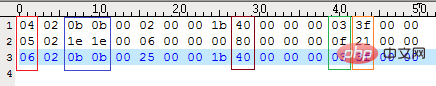
紅色部分:欄位序號(4開始,4、5、6就是欄位第一第二第三)
藍色部分:欄位長度
棕色部分:是否為空
綠色部分:欄位型別
黃色部分:字元集
索引屬性結構:
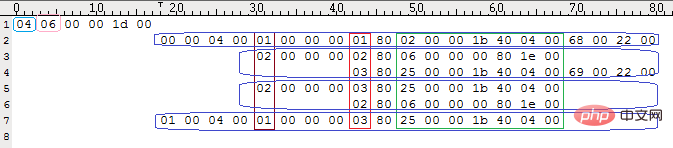
索引頭部:
淡藍色部分:索引統計數
粉色部分:索引總共有多少列
索引主體:
棕色部分:是否唯一索引
紅色部分:表中列的序號
綠色部分:表中對應列的屬性
欄位預設值:
欄位預設值不儲存在欄位屬性中,而是儲存在描述表引擎的那段中 int型別預設值儲存為十六進位制需轉換十進位制,char型別預設值儲存為十六進位制文字可通過hexdump -C直接看到 如果沒有索引段則預設值在,0x1011後,如果有索引段,則位置順延 例如表 CREATE TABLE `test1` ( `a` int(11) NOT NULL DEFAULT '2010', `b` varchar(10) NOT NULL DEFAULT '2011' , `c` int(11) default '30', `d` varchar(10) NOT NULL DEFAULT 'Yes' )engine=innodb default charset=utf8; * 00001000 00 00 00 00 02 00 ff 00 00 00 00 00 00 00 00 00 |................| 00001010 fe da 07 00 00 04 32 30 31 31 00 00 00 00 00 00 |......2011......| 00001020 00 00 00 00 00 00 00 00 00 00 00 00 00 00 00 00 |................| 00001030 00 00 00 00 1e 00 00 00 03 59 65 73 00 00 00 00 |.........Yes....| 00001040 00 00 00 00 00 00 00 00 00 00 00 00 00 00 00 00 |................| 00001050 00 00 00 00 00 00 00 00 00 06 00 49 6e 6e 6f 44 |...........InnoD| 00001060 42 00 00 00 00 00 00 00 00 00 00 00 00 00 00 00 |B...............| 00001070 00 00 00 00 00 00 00 00 00 00 00 00 00 00 00 00 |................| * column a:da 07 00 00 column b:04 32 30 31 31 00 00 00 00 00 00 00 00 00 00 00 00 00 00 00 00 00 00 00 00 00 00 00 00 00 00 column c:1e 00 00 00 column d:03 59 65 73 00 00 00 00 00 00 00 00 00 00 00 00 00 00 00 00 00 00 00 00 00 00 00 00 00 00 00需要注意char欄位的預設值是根據欄位長度和字元集相關的,如上表varchar(10),utf8是3bit,就是30個十六進位制長度。
【相關推薦:】
以上就是mysql frm是什麼檔案的詳細內容,更多請關注TW511.COM其它相關文章!