laravel建立資料表(使用命令列結合程式碼)
2020-11-26 15:02:39
下面由框架教學欄目給大家介紹laravel 建立資料表,希望對需要的朋友有所幫助!
雖然可以直接在資料庫中建立資料表,但是不便於以後專案的遷移。現使用命令列結合程式碼的方式來進行生成。
1、通過命令建立資料表檔案
php artisan make:migration create_table_customers
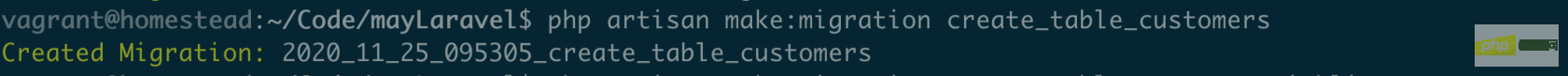
2、在資料表檔案中完善資料表相關欄位
<?php
use Illuminate\Support\Facades\Schema;
use Illuminate\Database\Schema\Blueprint;
use Illuminate\Database\Migrations\Migration;
class CreateTableCustomers extends Migration
{
/**
* Run the migrations.
*
* @return void
*/
public function up()
{
Schema::create('customers', function (Blueprint $table) {
$table->increments('id');
$table->string('mobile')->nullable()->unique();
$table->string('email')->unique();
$table->string('website')->default('website')->comment('站點:applet、website');
$table->string('store_id')->default('1')->comment('店鋪 ID');
$table->string('first_name');
$table->string('last_name');
$table->integer('appellation')->comment('稱謂');
$table->dateTime('birthday')->comment('生日');
$table->string('province')->comment('省');
$table->string('city')->comment('市');
$table->string('district')->comment('區/縣');
});
}
/**
* Reverse the migrations.
*
* @return void
*/
public function down()
{
Schema::dropIfExists('customers');
}
}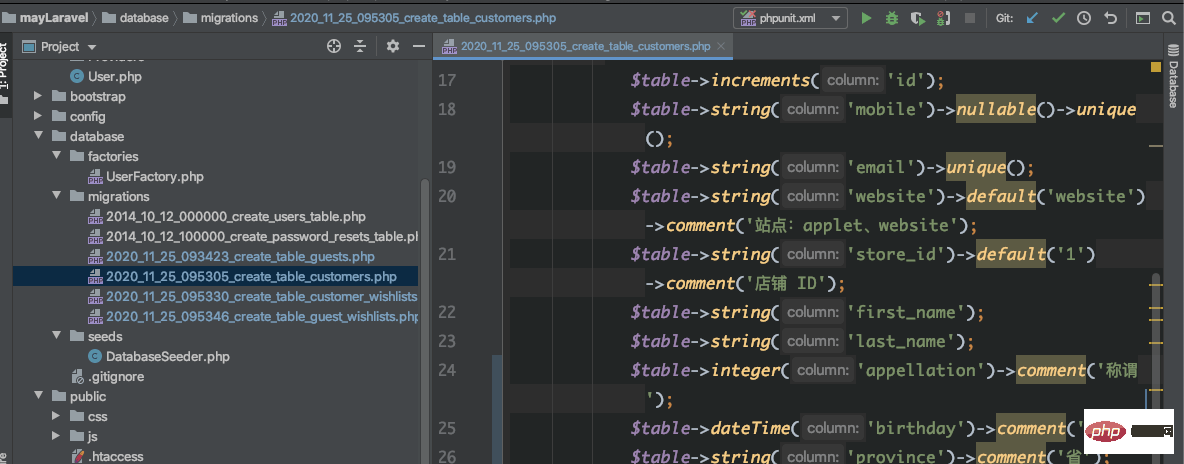
3、生成資料表
php artisan migrate
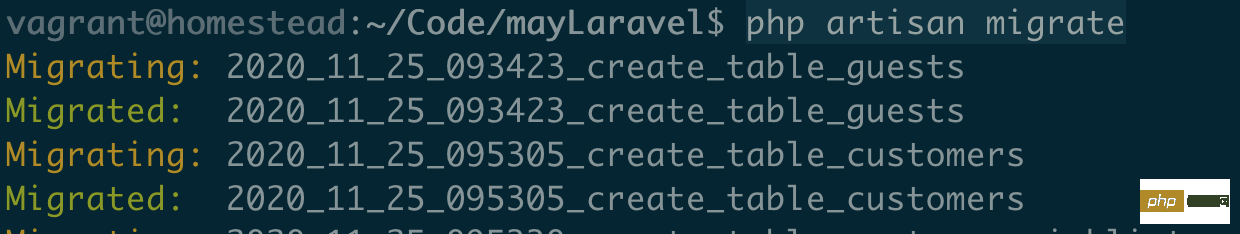
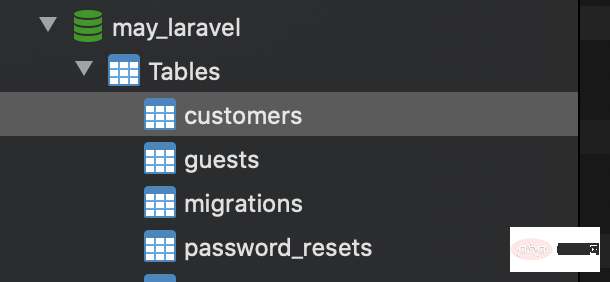
此時,資料表已經生成!
以上就是laravel建立資料表(使用命令列結合程式碼)的詳細內容,更多請關注TW511.COM其它相關文章!