Day31專案saas-export專案-AdminLTE介紹與入門
2020-10-25 13:00:37
AdminLTE介紹
- (1)AdminLTE是什麼?
AdminLTE是一款建立在bootstrap和jquery之上的開源的模板主題工具 - (2)AdminLTE有什麼特點?
》》提供一系列響應的、可重複使用的元件, 並內建了多個模板頁面
》》自適應多種螢幕解析度,相容PC和行動端
》》快速的建立一個響應式的Html5網站
》》AdminLTE 不但美觀, 而且可以免去寫很大CSS與JS的工作量
AdminLTE入門程式
- (1)官方原版
https://adminlte.io/
https://github.com/ColorlibHQ/AdminLTE - (2)漢化版


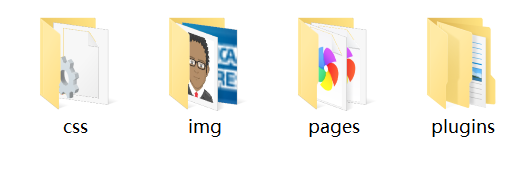
AdminLTE入門程式
- (1)建立專案,引入css/js等靜態資源
- (2)建立index.jsp
- (3)複製模板檔案程式碼到 index.jsp
all-admin-datalist.html - (4)使用專案路徑${path}替換掉 …/
…/plugins ${path}/plugins
…/css ${path}/css
…/img ${path}/img
pom.xml
<!--web基礎包 -->
<dependency>
<groupId>javax.servlet</groupId>
<artifactId>servlet-api</artifactId>
<version>2.5</version>
<scope>provided</scope>
</dependency>
<dependency>
<groupId>javax.servlet.jsp</groupId>
<artifactId>jsp-api</artifactId>
<version>2.0</version>
<scope>provided</scope>
</dependency>
<dependency>
<groupId>jstl</groupId>
<artifactId>jstl</artifactId>
<version>1.2</version>
</dependency>
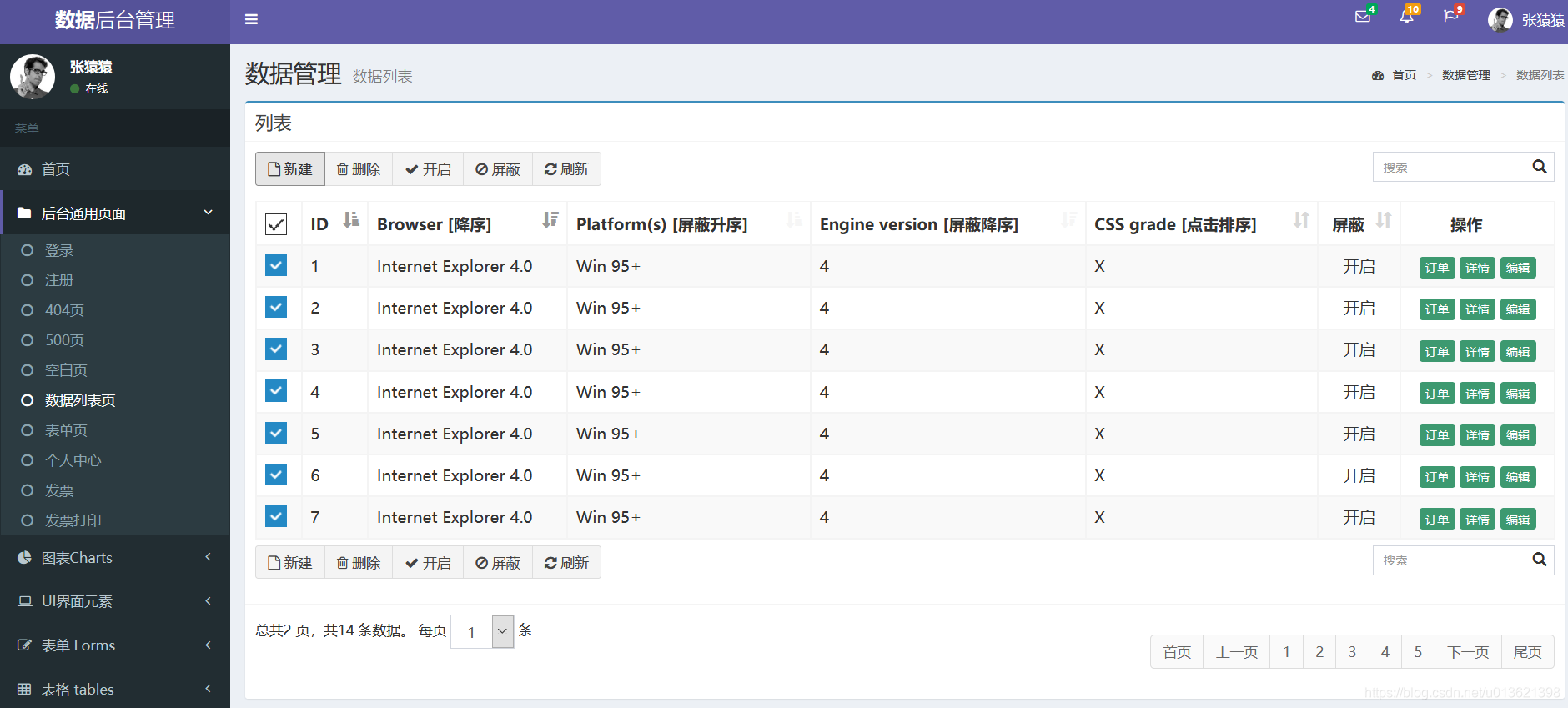
對左側選單進行刪除與修改
- (1)為了
頁面維護方便 將【選單內容】移到left_menu.jsp中,再使用include引入當前頁面 - (2)建立【企業管理】選單
index.jsp
<!-- 導航側欄 -->
<jsp:include page="left_menu.jsp"/>
<!-- 導航側欄 /-->
left_menu.jsp
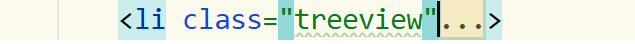
- 保留一個li標籤,並刪除,只留兩個子項。
