如何重新編譯已安裝的nginx
2020-10-21 21:01:11

修改nginx為全域性命令
(推薦教學:)
修改檔案:
[root@localhost ~]# vim /etc/profile 最後面追加: export PATH=$JAVA_HOME/bin:$JRE_HOME/bin:$PATH:/opt/nginx_fdfs/sbin 然後生效設定 [root@localhost ~]# source /etc/profile
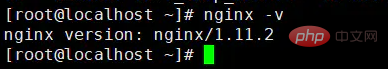
獲取引數:
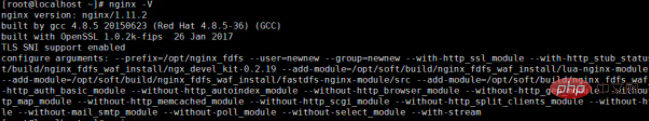
複製configure arguments到文字編輯器
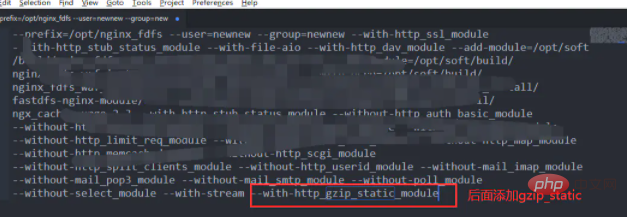
找到安裝包裡面的安裝設定命令
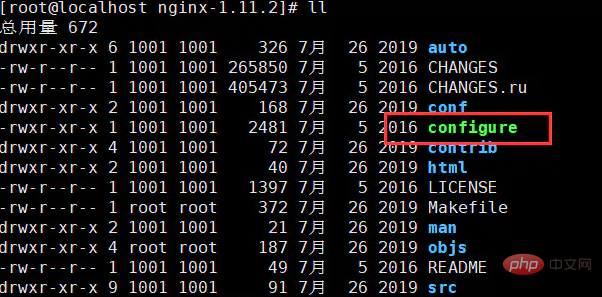
執行
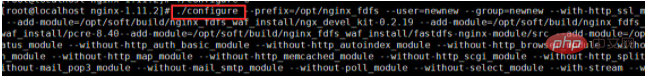
停止 nginx ,然後在當前目錄下執行
make && make install
然後重新啟動nginx即可
[root@localhost nginx_fdfs]# nginx -c /opt/nginx_fdfs/conf/nginx.conf
測試是否生效
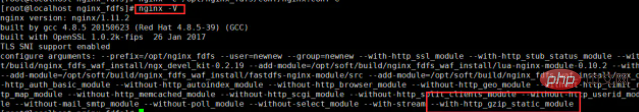
以上就是如何重新編譯已安裝的nginx的詳細內容,更多請關注TW511.COM其它相關文章!