vim taglist學習筆記
2020-10-20 12:00:37
安裝
解壓
- unzip taglist_xx.zip
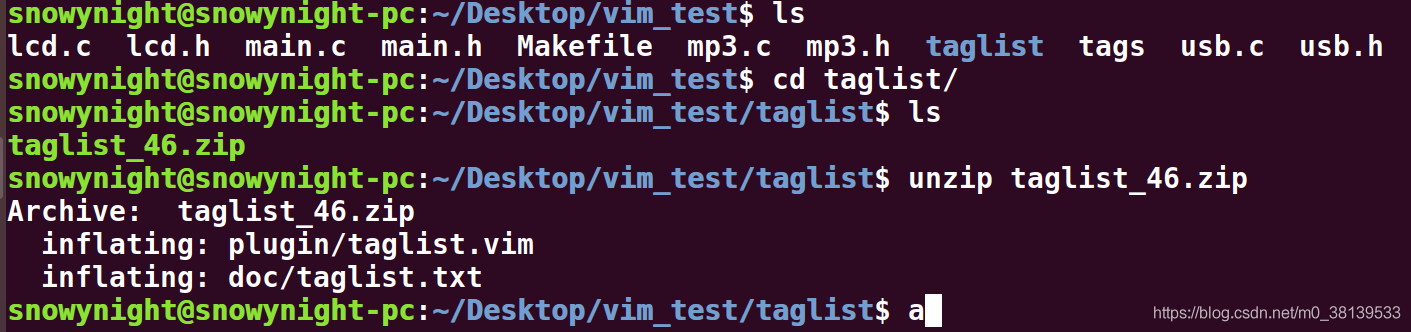
拷貝
- cp doc/taglist.txt ~/.vim/doc
- cp plugin/taglist.vim ~/.vim/plugin
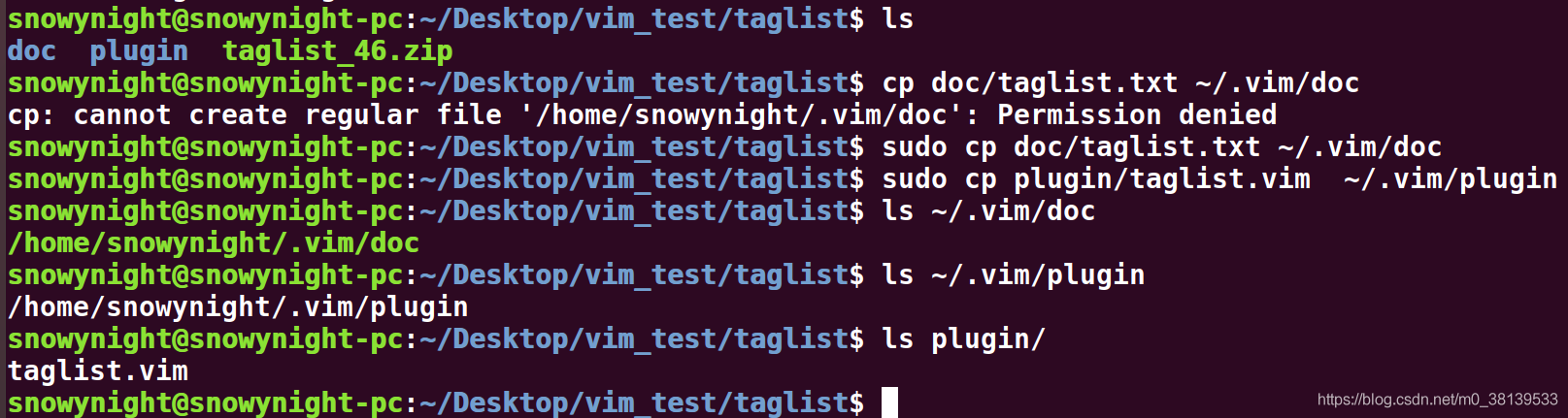
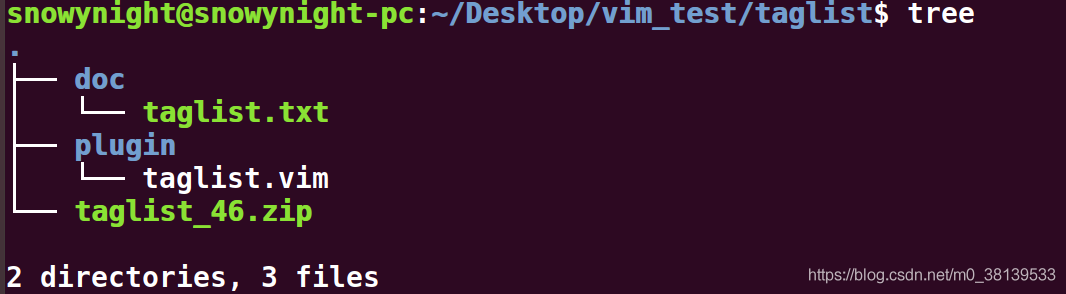
使用
- 在vim命令列輸入Tlist開啟視窗檢視函數,結構體,變數等
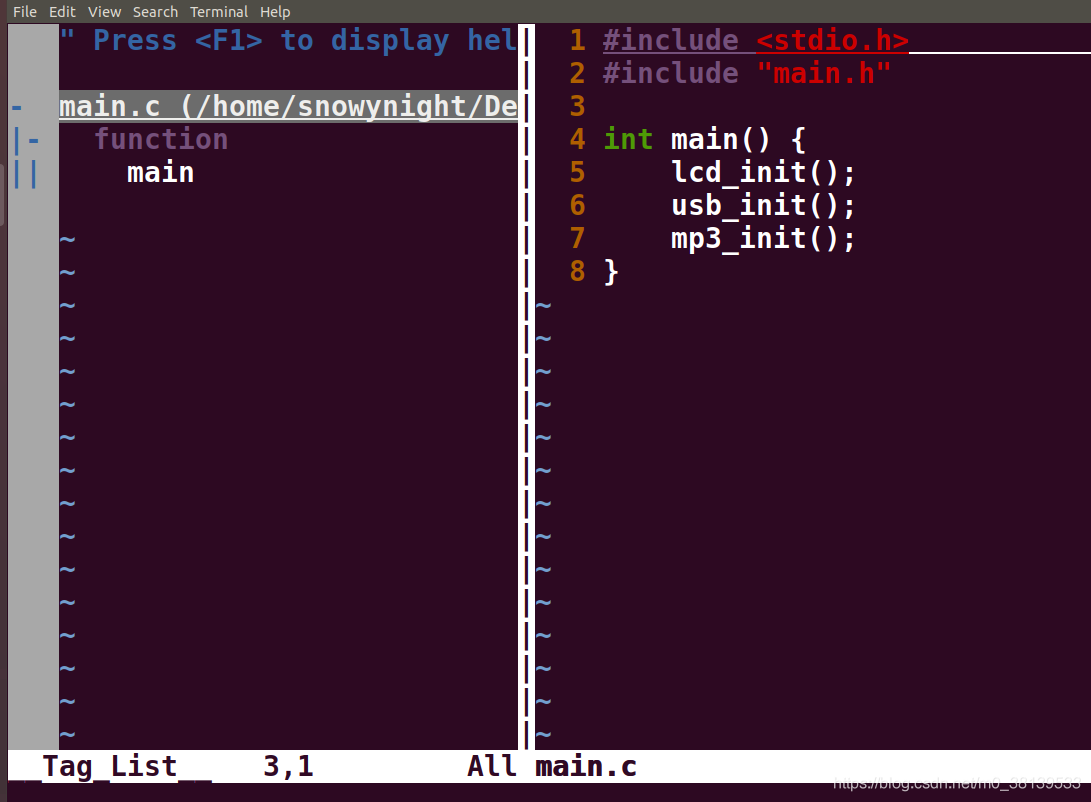
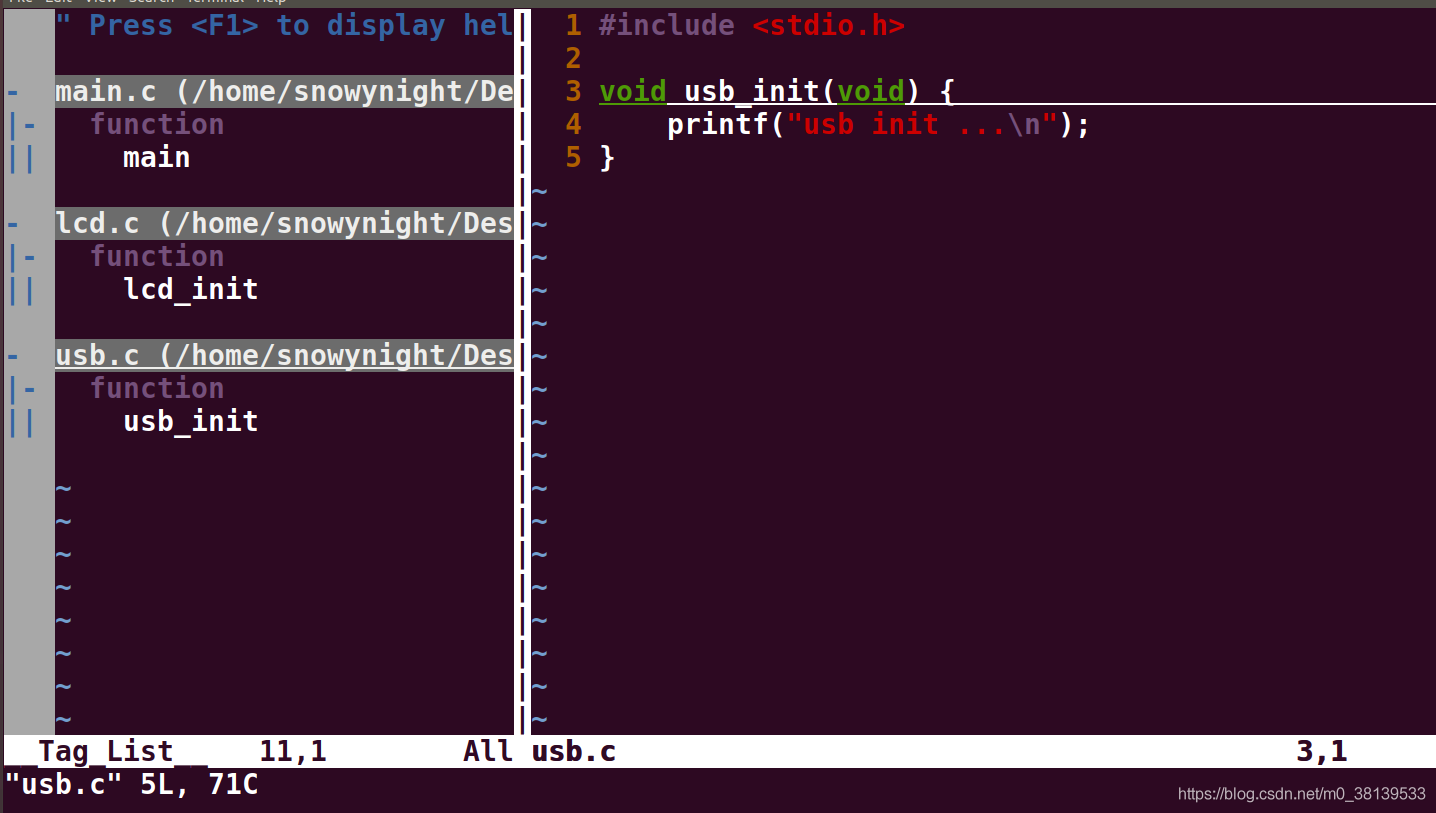
- TlistClose關閉視窗
常用設定
在vimrc組態檔新增:
- nmap tl :Tlist<CR> " tl 開啟Taglist視窗
- let Tlist_Show_One_File = 1 " 只顯示當前檔案的tags
- let Tlist_Exit_OnlyWindow = 1 "如果Taglist視窗是最後一個視窗則退出Vim
- let Tlist_Use_Right_Window = 1 "在右側視窗中顯示
- let Tlist_File_Fold_Auto_Close = 1 " 自動摺疊
- let Tlist_Auto_Open = 1 "預設開啟taglist
- 「let Tlist_Sort_Type = 」name「 」 按姓名排列tags
- let Tlist_Process_File_Always=1 " 實時更新tags
參考
https://blog.csdn.net/QQ2010899751/article/details/82532079