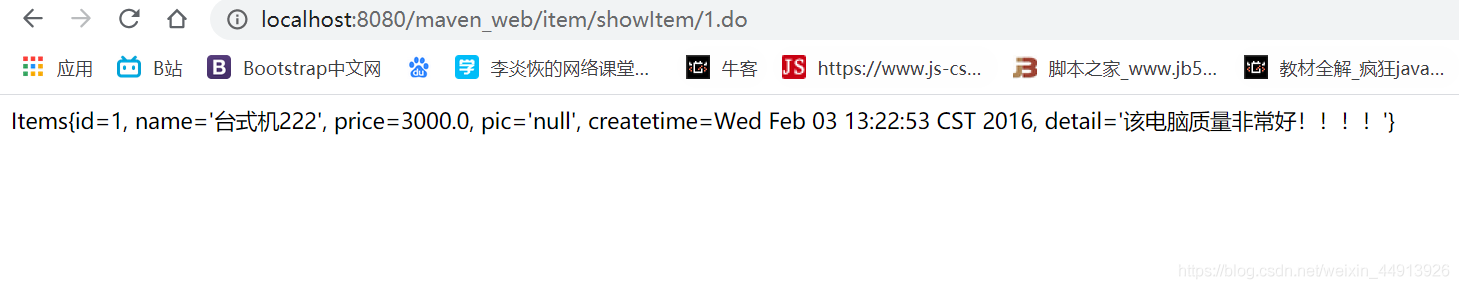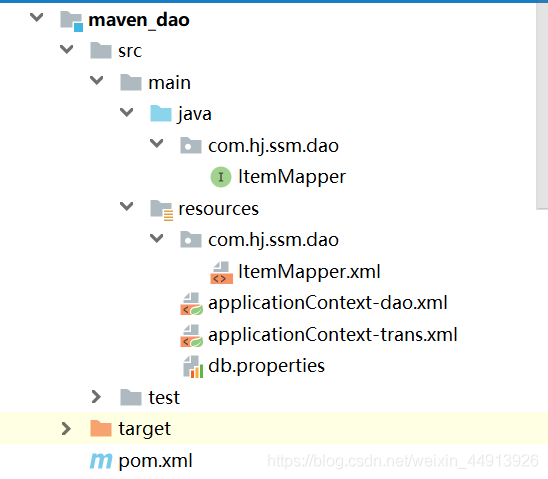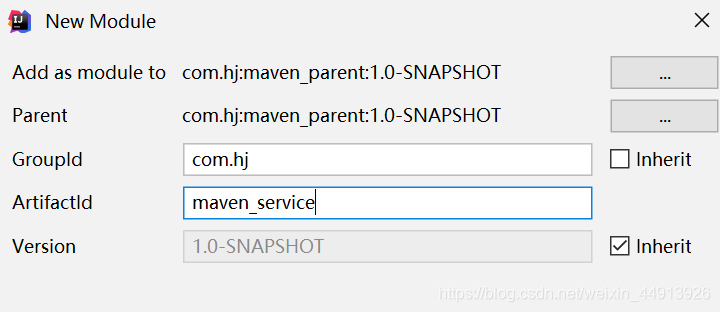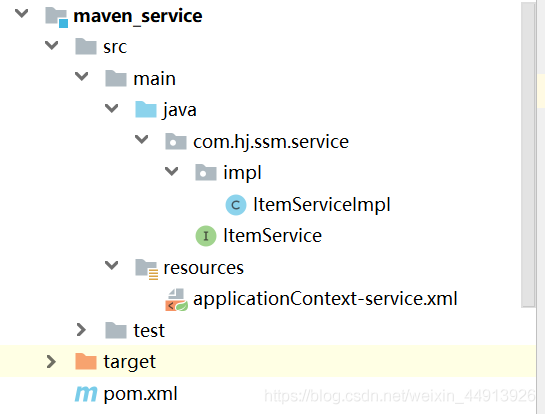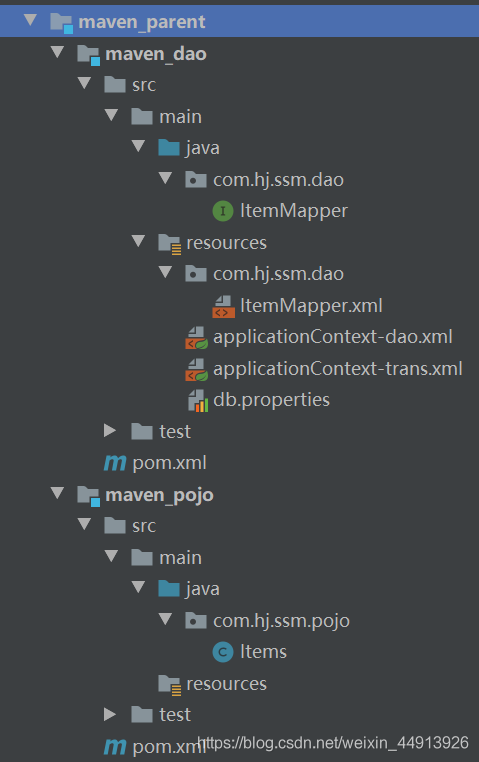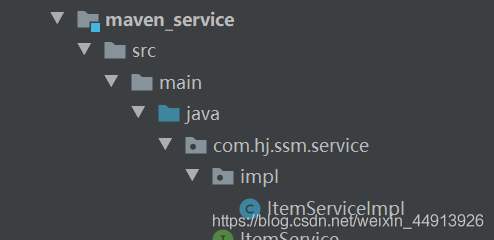分模組構建Maven工程
分模組構建Maven工程Demo
1.分模組構建Maven分析
在企業專案開發過程中,由於專案規模龐大,業務複雜,參與的人員比較多,一般會通過合理的模組拆分將一個大型的專案拆分為N多個小模組,分別進行開發。而且拆分出的模組可以非常容易的被其他模組複用。
常見的拆分方式有兩種:
第一種:按照業務模組進行拆分,每個模組拆分成一個maven工程,例如將一個專案分為使用者模組、訂單模組、購物車模組等,每個模組對應就是一個maven工程
第二種:按照層進行拆分,譬如持久層、業務層、表現層等,每個層對應就是一個maven工程
不管是上面哪種拆分方式,通常都會提供一個父工程,將一些公共的程式碼和設定提取到父工程中進行統一管理和設定。
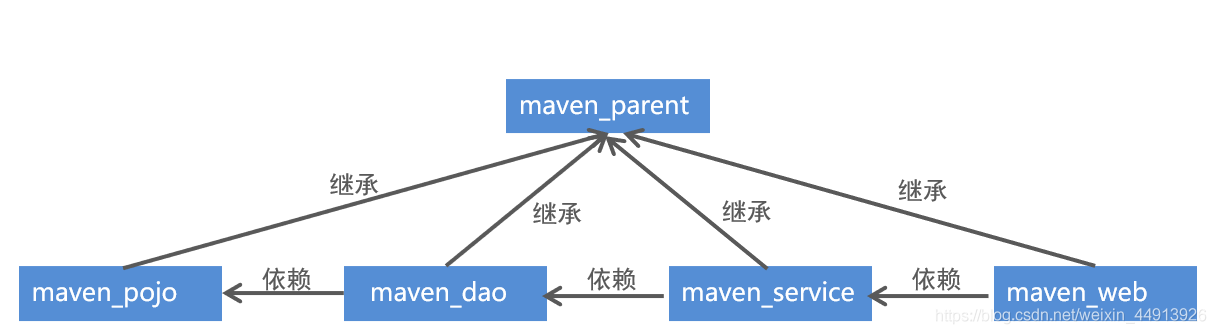
1.1 Maven工程的繼承
在Java語言中,類之間是可以繼承的,通過繼承,子類就可以參照父類別中非private的屬性和方法。
同樣,在maven工程之間也可以繼承,子工程繼承父工程後,就可以使用在父工程中引入的依賴。 繼承的目的是為了消除重複程式碼。
被繼承的Maven專案中的pom.xml檔案中的定義是:
<groupId>com.hj</groupId>
<artifactId>parent</artifactId>
<version>1.0-SNAPSHOT</version>
<!--父工程的打包方式必須為pom-->
<packaging>pom</packaging>
被繼承的maven工程通常稱為父工程,父工程的打包方式必須為pom,
所以我們區分某個maven工程是否為父工程就看這個工程的打包方式是否為pom。 繼承的Maven專案中的pom.xml檔案中的定義是否為pom。
<parent>
<artifactId>parent</artifactId>
<groupId>com.hj</groupId>
<version>1.0-SNAPSHOT</version>
<relativePath>../parent/pom.xml</relativePath>
</parent>
繼承其他maven父工程的工程通常稱為子工程, 在pom.xml檔案中通過parent標籤進行父工程的繼承。
1.2 maven工程的聚合
在maven工程的pom.xml檔案中可以使用<modules>標籤將其他maven工程聚合到一起,聚合的目的是為了進行統一操作。例如拆分後的maven工程有多個,如果要進行打包,就需要針對每個工程分別執行打包命令, 操作起來非常繁瑣。這時就可以使用<modules>標籤將這些工程統一聚合到maven工程中,需要打包的時候,只需要在此工程中執行一次打包命令,其下被聚合的工程就都會被打包了。
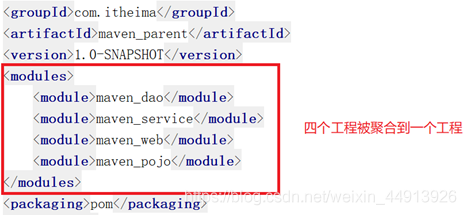
在<modules>標籤中新增被聚合的Maven工程
1.3分模組構建maven工程具體實現
此案例分模組構建 整合一下SSM測試
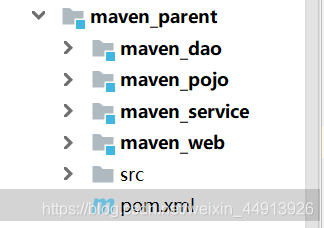
1.3.1首先建立父工程

建立完畢會自動開啟到pom.xml檔案
- 首先宣告<packaging>pom</packaging>
父工程的打包方式必須為pom。
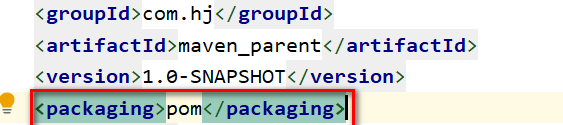
- 隨後加入SSM框架所需座標的jar包版本鎖定:
父工程中的pom檔案中呢只用於jar包版本的鎖定,
子工程用什麼直接寫座標不用寫version
<!--指定版本-->
<properties>
<spring.version>5.0.5.RELEASE</spring.version>
<springmvc.version>5.0.5.RELEASE</springmvc.version>
<mybatis.version>3.4.5</mybatis.version>
</properties>
<!--鎖定jar版本-->
<dependencyManagement>
<dependencies>
<!-- Mybatis -->
<dependency>
<groupId>org.mybatis</groupId>
<artifactId>mybatis</artifactId>
<version>${mybatis.version}</version>
</dependency>
<!-- springMVC -->
<dependency>
<groupId>org.springframework</groupId>
<artifactId>spring-webmvc</artifactId>
<version>${springmvc.version}</version>
</dependency>
<!-- spring -->
<dependency>
<groupId>org.springframework</groupId>
<artifactId>spring-context</artifactId>
<version>${spring.version}</version>
</dependency>
<dependency>
<groupId>org.springframework</groupId>
<artifactId>spring-core</artifactId>
<version>${spring.version}</version>
</dependency>
<dependency>
<groupId>org.springframework</groupId>
<artifactId>spring-aop</artifactId>
<version>${spring.version}</version>
</dependency>
<dependency>
<groupId>org.springframework</groupId>
<artifactId>spring-web</artifactId>
<version>${spring.version}</version>
</dependency>
<dependency>
<groupId>org.springframework</groupId>
<artifactId>spring-expression</artifactId>
<version>${spring.version}</version>
</dependency>
<dependency>
<groupId>org.springframework</groupId>
<artifactId>spring-beans</artifactId>
<version>${spring.version}</version>
</dependency>
<dependency>
<groupId>org.springframework</groupId>
<artifactId>spring-aspects</artifactId>
<version>${spring.version}</version>
</dependency>
<dependency>
<groupId>org.springframework</groupId>
<artifactId>spring-context-support</artifactId>
<version>${spring.version}</version>
</dependency>
<dependency>
<groupId>org.springframework</groupId>
<artifactId>spring-test</artifactId>
<version>${spring.version}</version>
</dependency>
<dependency>
<groupId>org.springframework</groupId>
<artifactId>spring-jdbc</artifactId>
<version>${spring.version}</version>
</dependency>
<dependency>
<groupId>org.springframework</groupId>
<artifactId>spring-tx</artifactId>
<version>${spring.version}</version>
</dependency>
</dependencies>
</dependencyManagement>
1.3.2. 構建子工程 maven_pojo
父工程上右鍵new -->Module- ->Maven
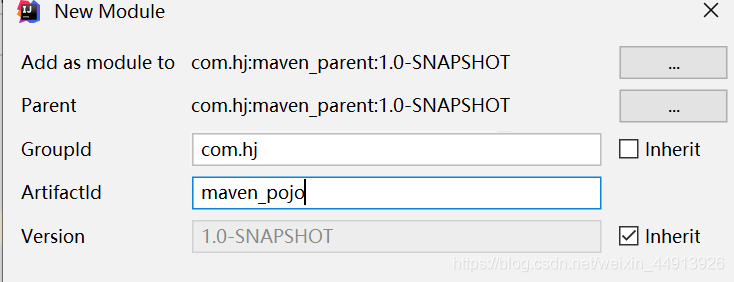
構建完畢後建立實體類物件
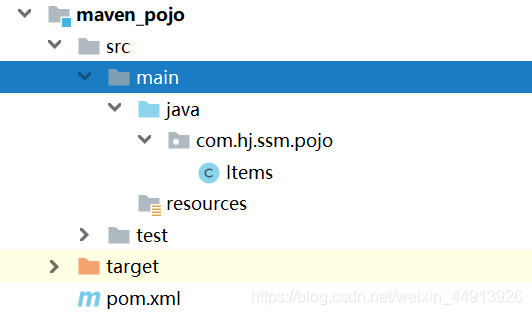
構建完畢 子工程pom檔案中顯示:
<!--表示當前maven工程繼承了 maven_parent父工程-->
<parent>
<artifactId>maven_parent</artifactId>
<groupId>com.hj</groupId>
<version>1.0-SNAPSHOT</version>
</parent>
<modelVersion>4.0.0</modelVersion>
<groupId>com.hj</groupId>
<artifactId>maven_pojo</artifactId>
此時父工程maven_parent的pom檔案中就會自動的加入:
用於用於聚合其他其他maven工程的<modues>標籤
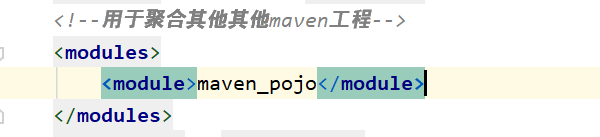
子工程已經聚合在父工程中。
1.3.3. 構建子工程 maven_dao
構建dao層
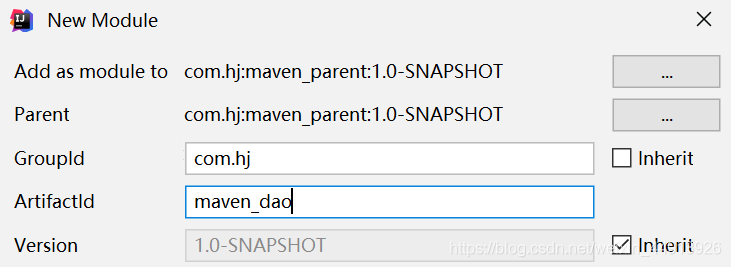
構建完畢後建立相關類,新增組態檔;
在maven_dao模組的pom檔案中 新增依賴
<dependencies>
<!--在dao層的pom檔案中加入pojo的座標依賴-->
<dependency>
<groupId>com.hj</groupId>
<artifactId>maven_pojo</artifactId>
<version>1.0-SNAPSHOT</version>
<scope>compile</scope>
</dependency>
<!-- Mybatis和mybatis與spring的整合 -->
<dependency>
<groupId>org.mybatis</groupId>
<artifactId>mybatis</artifactId>
</dependency>
<dependency>
<groupId>org.mybatis</groupId>
<artifactId>mybatis-spring</artifactId>
<version>1.3.1</version>
</dependency>
<!-- MySql驅動 -->
<dependency>
<groupId>mysql</groupId>
<artifactId>mysql-connector-java</artifactId>
<version>5.1.32</version>
</dependency>
<!-- druid資料庫連線池 -->
<dependency>
<groupId>com.alibaba</groupId>
<artifactId>druid</artifactId>
<version>1.0.9</version>
</dependency>
<!-- spring相關 -->
<dependency>
<groupId>org.springframework</groupId>
<artifactId>spring-context</artifactId>
</dependency>
<dependency>
<groupId>org.springframework</groupId>
<artifactId>spring-core</artifactId>
</dependency>
<dependency>
<groupId>org.springframework</groupId>
<artifactId>spring-aop</artifactId>
</dependency>
<dependency>
<groupId>org.springframework</groupId>
<artifactId>spring-expression</artifactId>
</dependency>
<dependency>
<groupId>org.springframework</groupId>
<artifactId>spring-beans</artifactId>
</dependency>
<dependency>
<groupId>org.springframework</groupId>
<artifactId>spring-aspects</artifactId>
</dependency>
<dependency>
<groupId>org.springframework</groupId>
<artifactId>spring-context-support</artifactId>
</dependency>
<dependency>
<groupId>org.springframework</groupId>
<artifactId>spring-test</artifactId>
</dependency>
<dependency>
<groupId>org.springframework</groupId>
<artifactId>spring-jdbc</artifactId>
</dependency>
<dependency>
<groupId>org.springframework</groupId>
<artifactId>spring-tx</artifactId>
</dependency>
<!-- junit測試 -->
<dependency>
<groupId>junit</groupId>
<artifactId>junit</artifactId>
<version>4.12</version>
</dependency>
</dependencies>
1.3.4. 構建子工程 maven_service
構建service層
構建完畢後建立相關類,新增組態檔
在maven_service模組的pom檔案中 新增依賴
<!--這裡用到了maven的依賴傳遞的特點,
service直接依賴dao的座標就無須再定義座標-->
<dependencies>
<dependency>
<groupId>com.hj</groupId>
<artifactId>maven_dao</artifactId>
<version>1.0-SNAPSHOT</version>
</dependency>
<!--新增springMvc用到的座標-->
<dependency>
<groupId>org.springframework</groupId>
<artifactId>spring-webmvc</artifactId>
</dependency>
</dependencies>
1.3.5. 構建子工程 maven_web
最後構建web模組
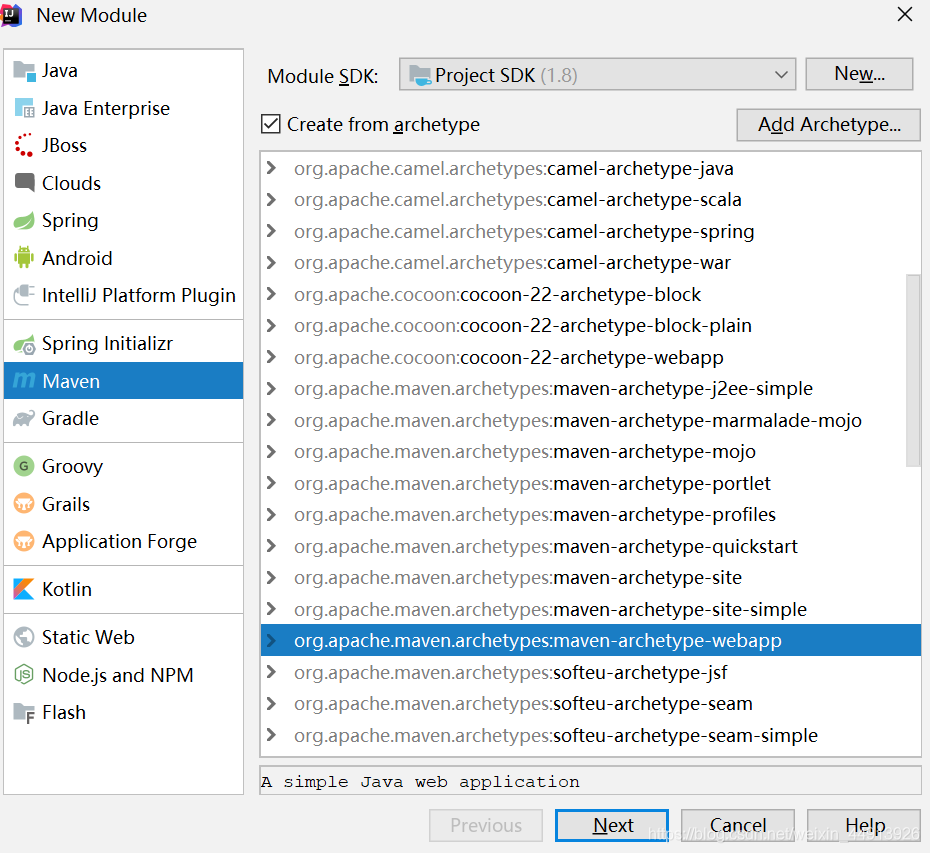
構建完畢後建立相關類,新增組態檔
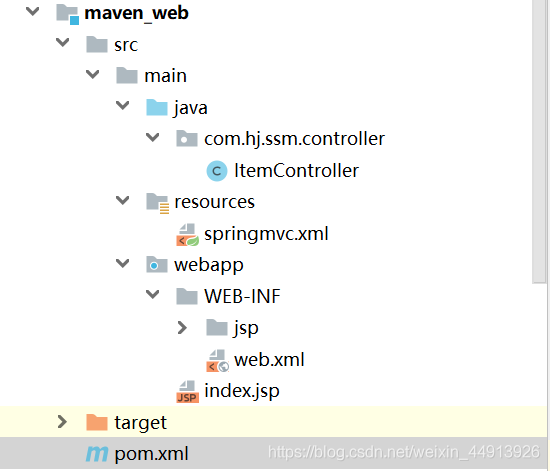
在maven_web的pom檔案中加入依賴
<!--這裡用到了maven的依賴傳遞的特點
web直接依賴service的座標就無須再定義座標-->
<dependency>
<groupId>com.hj</groupId>
<artifactId>maven_service</artifactId>
<version>1.0-SNAPSHOT</version>
</dependency>
</dependencies>
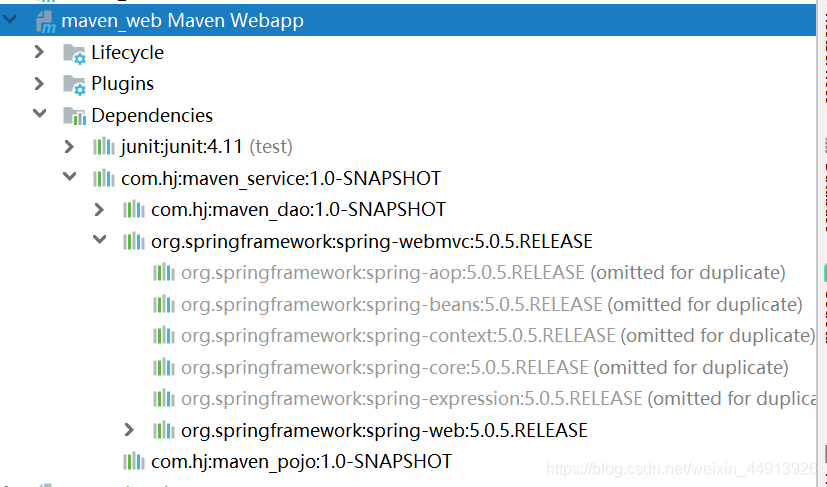
1.3.6 專案整體結構
專案整體結構如右圖所示:
1:maven_parent為父工程,其餘工程為子工程,都繼承了
父工程maven_parent2:maven_parent工程將其子工程都進行了聚合
3:子工程之間存在依賴關係,比如maven_dao依賴
maven_pojo、maven_service依賴maven_dao、
maven_web依賴maven_service
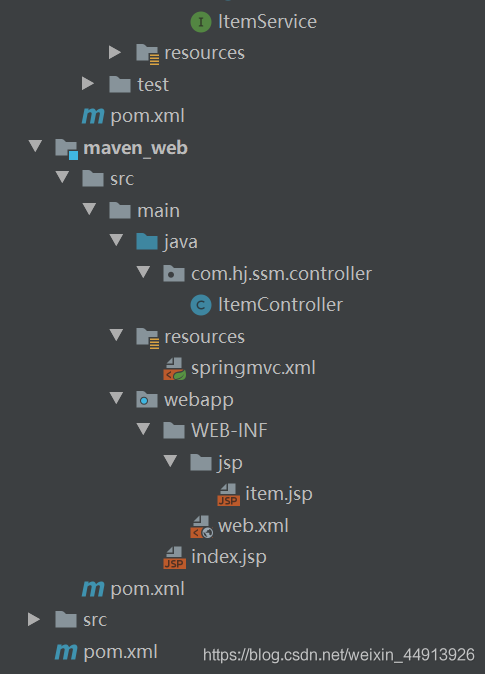
1.3.7 測試執行
把maven_web模組新增到tomcat中
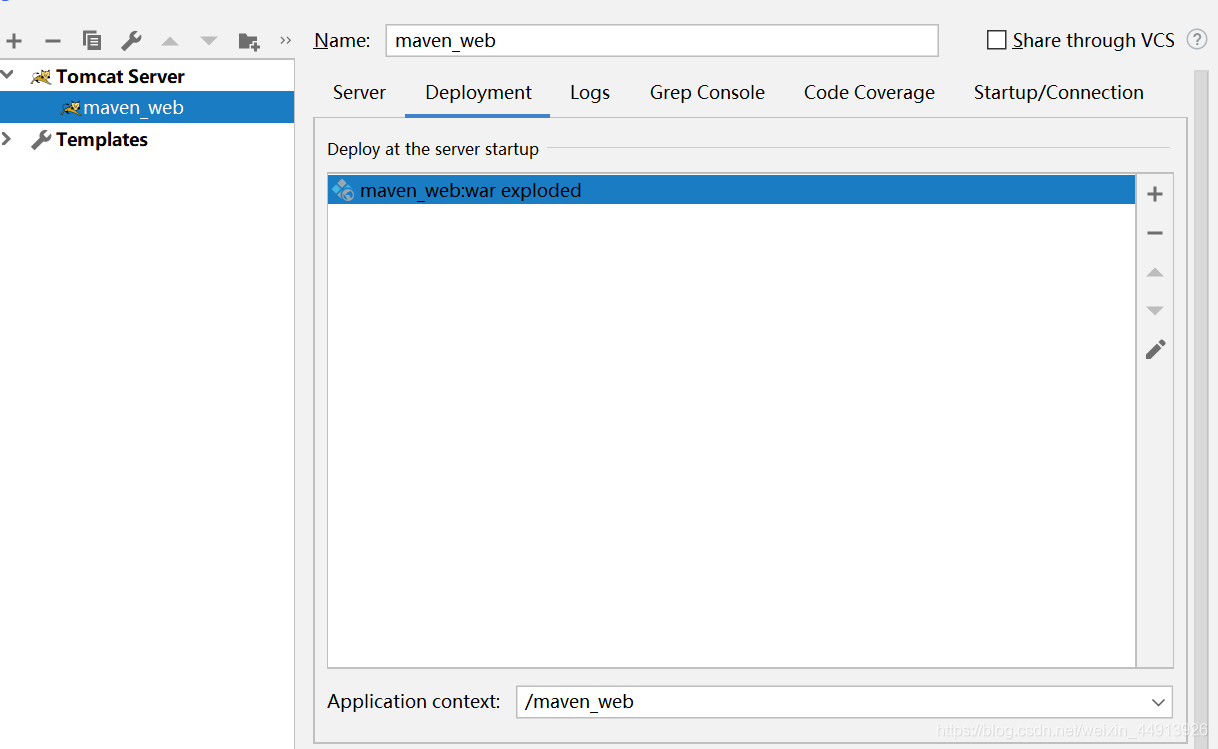
分模組構建Maven工程,測試執行成功。