python 使用攝像頭監測心率
2020-10-15 14:00:51
實驗效果
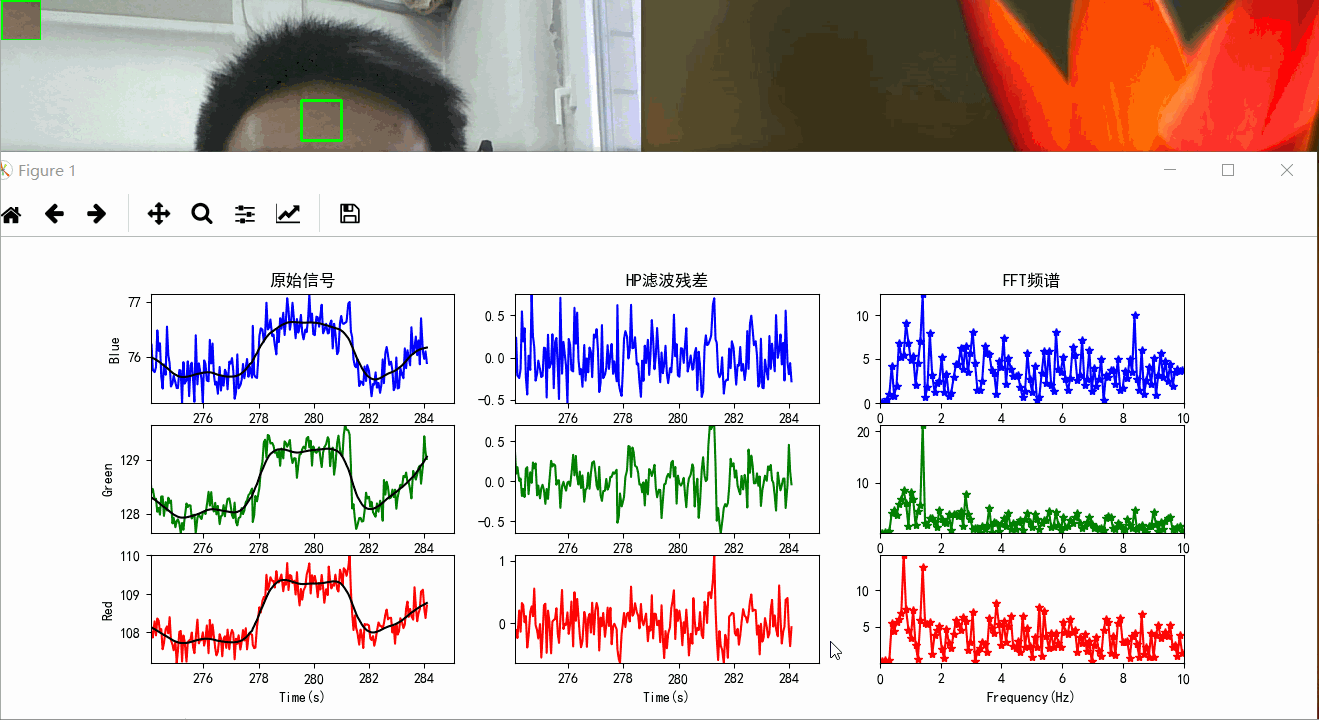
實驗思路
- 用 opencv 開啟攝像頭,讀取指定視窗區域的RGB分量均值,本實驗讀取前額面板
- 用 matplotlib 繪製動態序列曲線
- 用 HP 濾波過濾RGB序列的趨勢部分,保留波動資訊,如第2列圖所示
- 對 HP 濾波後的殘差,即波動資訊,做FFT變換,獲得訊號頻譜
- 綠色分量頻譜的尖峰反映了心跳的頻率,正常人的心跳頻率在 1~2 Hz 之間
程式碼實現
採用多執行緒的模式:
- 執行緒一作為生產者,用於 opencv 讀取圖片中的RGB訊號,並行送到一個公共佇列 data_queue
- 執行緒二作為消費者,但實際不消費,只是讀取公共佇列上的資訊並用 matplotlib 畫圖
- 當公共佇列滿了之後,執行緒一無法插入新資料,這時由執行緒一彈出隊首的資料,即最早的訊號值
執行緒一
class Producer(threading.Thread):
def __init__(self,data_queue,*args,**kwargs):
super(Producer, self).__init__(*args,**kwargs)
self.data_queue = data_queue
def run(self):
capture = cv2.VideoCapture(0) # 0是代表攝像頭編號,只有一個的話預設為0
capture.set(cv2.CAP_PROP_FPS, 10)
try:
t0 = time.time()
while (True):
ref, frame = capture.read()
frame = frame[:,::-1,:].copy()
H, W, _ = frame.shape
w, h = 40, 40
x, y = W//2 -w//2, H//4-h//2
area = frame[y:y + h, x:x + w, :]
cv2.rectangle(frame, (x,y), (x+w,y+h), (0,255,0), 2)
frame[:h,:w] = area
t = time.time()-t0
cv2.putText(frame, 't={:.3f}'.format(t), (10, H-10), cv2.FONT_HERSHEY_PLAIN, 1.2, (255, 255, 255), 2)
cv2.imshow("face", frame)
B = np.average(area[:,:,0])
G = np.average(area[:,:,1])
R = np.average(area[:,:,2])
if self.data_queue.full():
self.data_queue.queue.popleft()
self.data_queue.put((t,B,G,R))
c = cv2.waitKey(10) & 0xff # 等待10ms顯示影象,若過程中按「Esc」退出
if c == 27:
capture.release()
break
except:
traceback.print_exc()
finally:
capture.release()
cv2.destroyAllWindows()
if self.data_queue.full():
self.data_queue.get()
self.data_queue.put('Bye')
print('Producer quit')
執行緒二
從公共佇列中讀取原始的 RGB 訊號,做 HP 濾波,做傅立葉變換,作圖
class Consumer(threading.Thread):
def __init__(self,data_queue,*args,**kwargs):
super(Consumer, self).__init__(*args,**kwargs)
self.data_queue = data_queue
def run(self):
time.sleep(1)
fig, axes = plt.subplots(3, 3)
axes[0, 0].set_title('原始訊號')
axes[0, 1].set_title('HP濾波殘差')
axes[0, 2].set_title('FFT頻譜')
axes[0, 0].set_ylabel('Blue')
axes[1, 0].set_ylabel('Green')
axes[2, 0].set_ylabel('Red')
axes[2, 0].set_xlabel('Time(s)')
axes[2, 1].set_xlabel('Time(s)')
axes[2, 2].set_xlabel('Frequency(Hz)')
start = None
lines = [None, None, None]
glines = [None, None, None]
rlines = [None, None, None]
flines = [None, None, None]
BGR = [None, None, None]
g = [None, None, None]
r = [None, None, None]
f = [None, None, None]
num_fft = 256
while True:
# time.sleep(0.2)
if self.data_queue.qsize() > 2:
if self.data_queue.queue[-1] == 'Bye':
break
ts, BGR[0], BGR[1], BGR[2] = zip(*self.data_queue.queue)
t = ts[-1] if len(ts) > 0 else 0
for i in range(3):
g[i] = hp(BGR[i], 1000)
r[i] = BGR[i] - g[i]
# FFT
for i in range(3):
rr = r[i][-num_fft:]
f[i] = np.fft.fft(rr, num_fft)
f[i] = np.abs(f[i])[:num_fft//2]
fs =len(rr)/ (ts[-1] - ts[-len(rr)])
if start is None:
start = 1
lines[0] = axes[0,0].plot(ts, BGR[0], '-b')[0]
lines[1] = axes[1,0].plot(ts, BGR[1], '-g')[0]
lines[2] = axes[2,0].plot(ts, BGR[2], '-r')[0]
glines[0] = axes[0,0].plot(ts, g[0], '-k')[0]
glines[1] = axes[1,0].plot(ts, g[1], '-k')[0]
glines[2] = axes[2,0].plot(ts, g[2], '-k')[0]
rlines[0] = axes[0, 1].plot(ts, r[0], '-b')[0]
rlines[1] = axes[1, 1].plot(ts, r[1], '-g')[0]
rlines[2] = axes[2, 1].plot(ts, r[2], '-r')[0]
flines[0] = axes[0, 2].plot(np.arange(num_fft//2)*fs/num_fft, f[0], '-b', marker='*')[0]
flines[1] = axes[1, 2].plot(np.arange(num_fft//2)*fs/num_fft, f[1], '-g', marker='*')[0]
flines[2] = axes[2, 2].plot(np.arange(num_fft//2)*fs/num_fft, f[2], '-r', marker='*')[0]
for i in range(3):
lines[i].set_xdata(ts)
lines[i].set_ydata(BGR[i])
glines[i].set_xdata(ts)
glines[i].set_ydata(g[i])
rlines[i].set_xdata(ts)
rlines[i].set_ydata(r[i])
flines[i].set_xdata(np.arange(num_fft//2)*fs/num_fft)
flines[i].set_ydata(f[i])
for i in range(3):
axes[i,0].set_xlim([t - 10, t + 1])
axes[i,0].set_ylim([np.min(BGR[i][-num_fft:]), np.max(BGR[i][-num_fft:])])
axes[i, 1].set_xlim([t - 10, t + 1])
axes[i, 1].set_ylim([np.min(r[i][-num_fft:]), np.max(r[i][-num_fft:])])
axes[i, 2].set_xlim([0, fs//2])
axes[i, 2].set_ylim([np.min(f[i]), np.max(f[i])])
plt.pause(0.1)
print('Consumer quit')
主函數
N = 300
data_queue = Queue(N)
p = Producer(data_queue)
p.start()
c = Consumer(data_queue)
c.start()
p.join()
c.join()
print('EXIT')