Linux執行級別和root密碼找回
2020-10-11 00:00:15
Linux執行級別
基本介紹
Linux系統有7個執行級別,級別從0-6,具有不同功能。這些級別在/etc/inittab 檔案裡指定。這個檔案是init 程式尋找的主要檔案,最先執行的服務是放在/etc/rc.d 目錄下的檔案。在大多數的Linux 發行版本中,啟動指令碼都是位於/etc/rc.d/init.d中的。這些指令碼被用ln 命令連線到 /etc/rc.d/rcn.d 目錄。(這裡的n就是執行級0-6)。
執行級別說明
- 0:關機
系統預設執行級別不能設定為0,否則不能正常啟動,一開機就自動關機。 - 1:單使用者(找回丟失密碼)
root許可權,用於系統維護,禁止遠端登陸,就像Windows下的安全模式登入。 - 2:多使用者狀態沒有網路服務
- 3:多使用者狀態有網狀態
- 4:系統未使用,保留給使用者
- 5:圖形介面
- 6:系統重新啟動
預設執行級別不能設為6,否則不能正常啟動,就會一直開機重新啟動開機重新啟動。
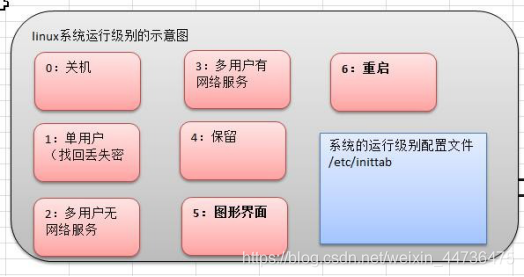
檢視當前執行級別
vim /etc/inittab
# inittab is only used by upstart for the default runlevel.
#
# ADDING OTHER CONFIGURATION HERE WILL HAVE NO EFFECT ON YOUR SYSTEM.
#
# System initialization is started by /etc/init/rcS.conf
#
# Individual runlevels are started by /etc/init/rc.conf
#
# Ctrl-Alt-Delete is handled by /etc/init/control-alt-delete.conf
#
# Terminal gettys are handled by /etc/init/tty.conf and /etc/init/serial.conf,
# with configuration in /etc/sysconfig/init.
#
# For information on how to write upstart event handlers, or how
# upstart works, see init(5), init(8), and initctl(8).
#
# Default runlevel. The runlevels used are:
# 0 - halt (Do NOT set initdefault to this)
# 1 - Single user mode
# 2 - Multiuser, without NFS (The same as 3, if you do not have networking)
# 3 - Full multiuser mode
# 4 - unused
# 5 - X11
# 6 - reboot (Do NOT set initdefault to this)
#
id:5:initdefault:
當前執行級別為5
切換執行級別
init 數位(0-6)
root密碼找回詳細步驟
具體步驟
- 開機。
- 在引導時輸入 確認鍵。
- 看到一個介面輸入 e。
- 看到一個新的介面,選中第二行(編輯核心)在輸入 e。
- 在這行最後輸入 1 ,再輸入確認鍵。
- 再次輸入 b ,這時就會進入到單使用者模式。
- 最後進入到單使用者模式,使用 passwd 指令來修改 root 密碼。
演示過程
在引導時輸入確認鍵後,可看到下面介面。
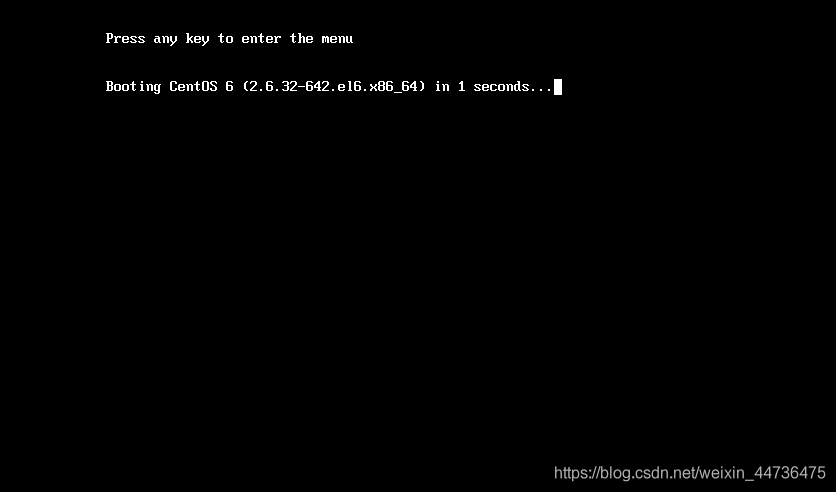
輸入e後,可以看到下面介面。
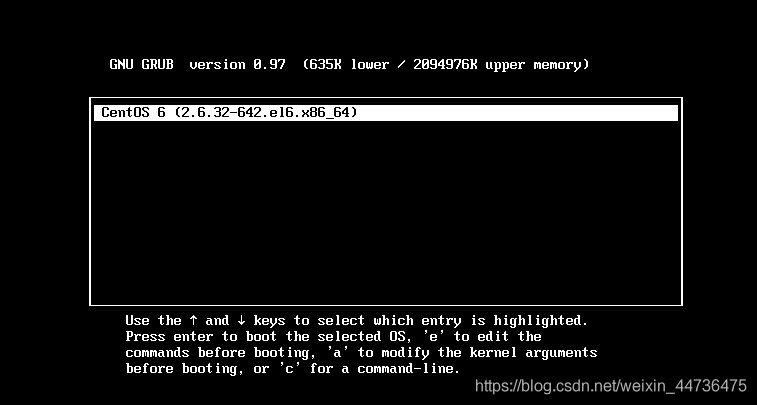
再輸入e可以看到下面介面,將遊標高亮到第二行,即紅色圈住的這一行。
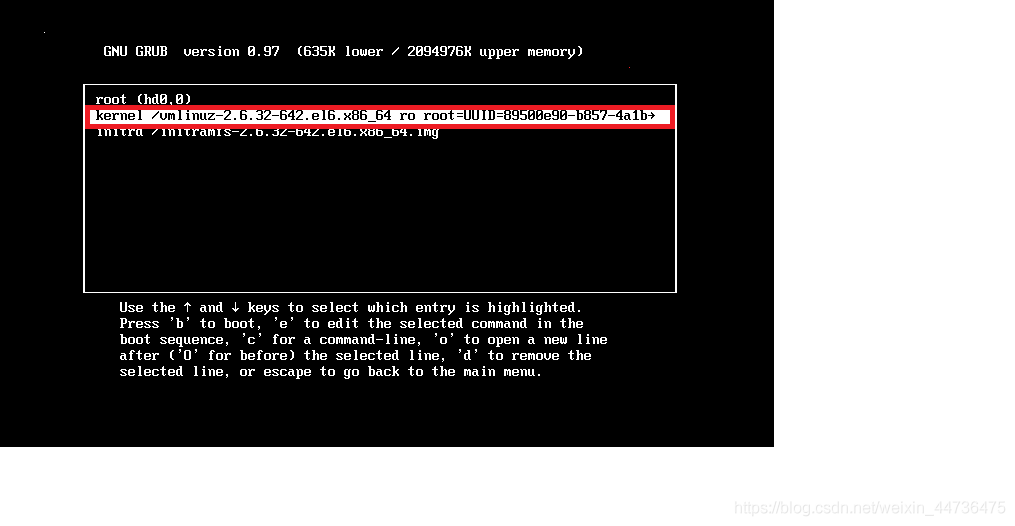
輸入e後,可看到下面介面。
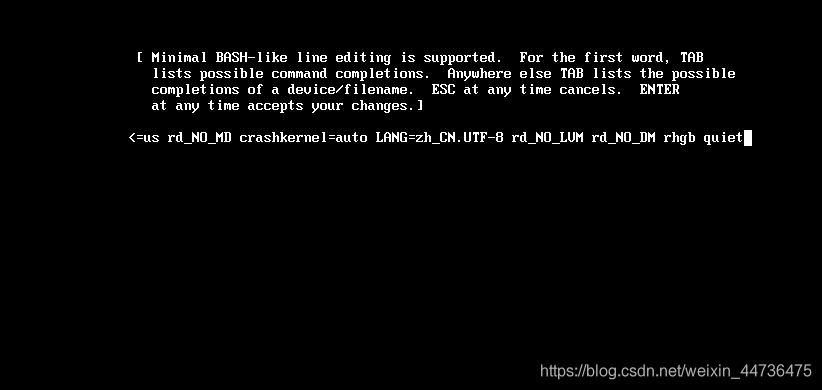
輸入空格 1,然後按確認鍵。
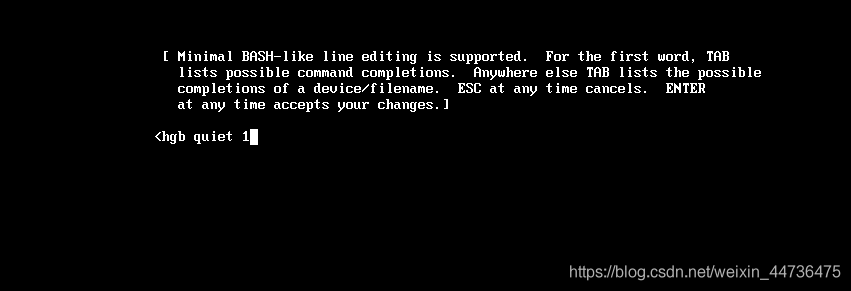
再次輸入e,這時會進入單使用者模式。
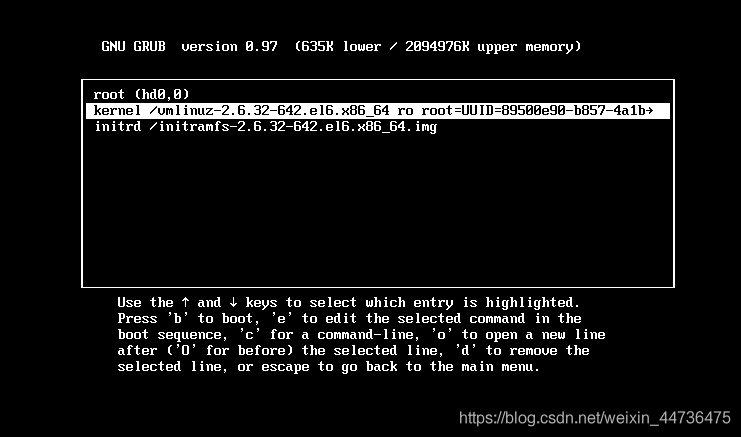
使用passwd指令修改密碼。
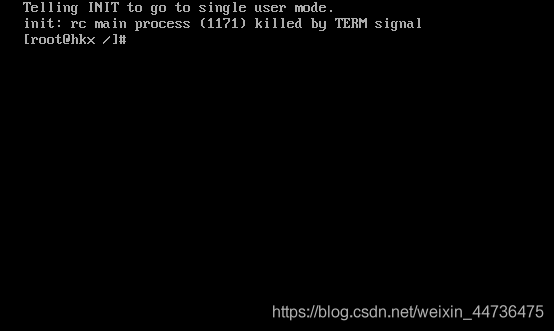
密碼修改成功,最後重新啟動即可。
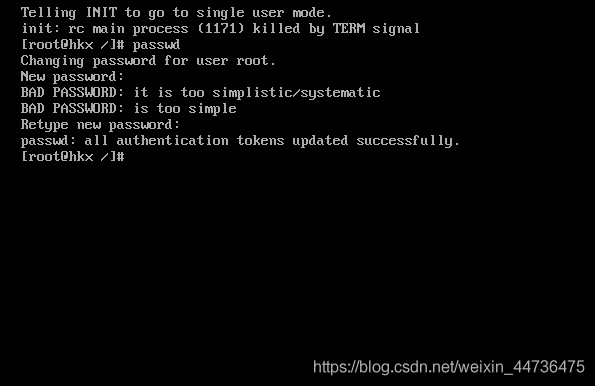
說明:通過以上方式找回root密碼,是有前提的,即必須在linux系統所在的電腦上才能操作,不能遠端登入找回。