仿京東tab欄切換
2020-10-09 16:00:37
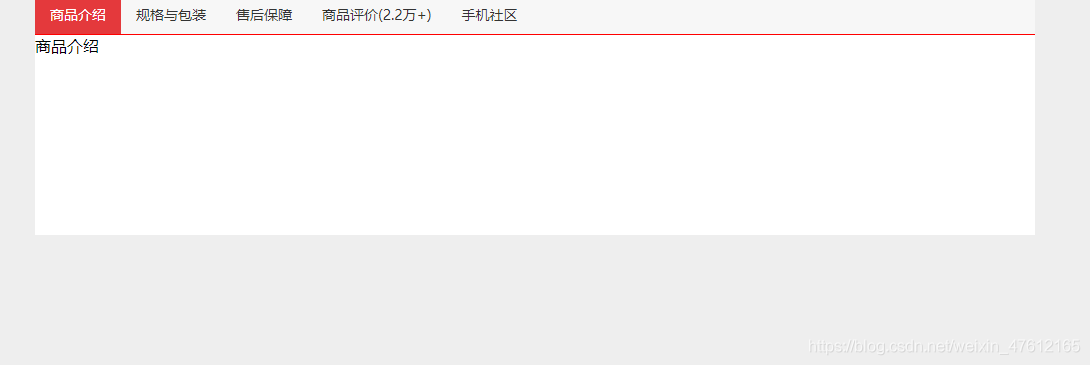
仿京東tab導航欄切換
<html lang="en">
<head>
<meta charset="UTF-8">
<meta name="viewport" content="width=device-width, initial-scale=1.0">
<title>Document</title>
<style>
* {
margin: 0;
padding: 0;
}
body {
background-color: #eee;
}
ul {
list-style: none;
}
.box {
width: 1000px;
position: relative;
left: 50px;
background-color: #fff;
}
.box ul {
height: 38px;
line-height: 38px;
background-color: #f7f7f7;
border-bottom: 1px solid red;
overflow: hidden;
}
.box ul li {
float: left;
padding: 0 15px;
cursor: pointer;
font-size: 14px;
color: #333;
}
.box ul li:hover {
color: #e4393c;
}
.content {
/* position: absolute;
left: 0;
top: 40; */
display: none;
width: 100%;
height: 200px;
background-color: #fff;
}
.active {
background-color: #e4393c;
color: #fff !important;
}
</style>
</head>
<body>
<div class="box">
<!-- tab導航 -->
<ul>
<li index='info'>商品介紹</li>
<li index="specs">規格與包裝</li>
<li index="Aftermarket">售後保障</li>
<li index="comment">商品評價(2.2萬+)</li>
<li index="phone">手機社群</li>
</ul>
<!-- 內容展示區域 -->
<!-- 商品介紹 -->
<div id="info" style="display: block;" class="content">商品介紹</div>
<!-- 規格與包裝 -->
<div id="specs" class="content">規格與包裝</div>
<!-- 售後與保障 -->
<div id="Aftermarket" class="content">售後與保障</div>
<!-- 商品評價 -->
<div id="comment" class="content">商品評價</div>
<!-- 手機社群 -->
<div id="phone" class="content">手機社群</div>
</div>
<script>
var lis = document.querySelectorAll('li')
var cs = document.querySelectorAll('.content')
for (var i = 0; i < lis.length; i++) {
lis[i].onclick = function () {
// 重置所有的li標籤為預設樣式
reset()
// 設定當前單擊的li標籤為active
this.className = 'active'
// 重置所有的content 為隱藏
resetContent()
// 設定當前單擊的li標籤對應的content顯示
var index = this.getAttribute('index')
document.querySelector(`#${index}`).style.display = 'block'
/*var txt = this.innerHTML
console.log(txt);
if (txt == '商品介紹') {
document.querySelector('#info').style.display = 'block'
} else if (txt == '規格與包裝') {
document.querySelector('#specs').style.display = 'block'
}else if (txt == '售後保障') {
document.querySelector('#Aftermarket').style.display = 'block'
}else if (txt == '商品評價(2.2萬+)') {
document.querySelector('#comment').style.display = 'block'
}else if (txt == '手機社群') {
document.querySelector('#phone').style.display = 'block'
}*/
}
}
// 重置所有li標籤的樣式為預設樣式
function reset() {
for (var i = 0; i < lis.length; i++) {
lis[i].className = ''
}
}
function resetContent() {
for (var j = 0; j < cs.length; j++) {
cs[j].style.display = 'none'
}
}
</script>
</body>
</html>