MapReduce程式設計實踐
MapReduce程式設計實踐
重要知識點:
- MapReduce是一種分散式並行程式設計模型,是Hadoop核心子專案之一,如果已經安裝了Hadoop,就不需要另外安裝MapReduce。
- 主要的理論知識點包括:MapReduce概述、MapReduce的工作流程,WordCount範例分析,MapReduce的具體應用。
- 掌握MapReduce的核心思想、程式設計模型、工作原理和範例分析。
- MapReduce的程式可以用Eclipse編譯執行或使用命令列編譯打包執行,本實驗使用Eclipse編譯執行MapReduce程式。
實驗內容與步驟:
一、Eclipse的安裝與設定
該部分實驗前面已經做過,省略
https://blog.csdn.net/weixin_43640161/article/details/108691921
二、Hadoop-Eclipse-Plugin的安裝與設定
- 安裝 Hadoop-Eclipse-Plugin
要在 Eclipse 上編譯和執行 MapReduce 程式,需要安裝 hadoop-eclipse-plugin
下載地址:http://pan.baidu.com/s/1i4ikIoP
下載後,將 release 中的 hadoop-eclipse-kepler-plugin-2.6.0.jar (還提供了 2.2.0 和 2.4.1 版本)複製到 Eclipse 安裝目錄的 plugins 資料夾中
終端命令:sudo mv hadoop-eclipse-plugin-2.6.0.jar /opt/eclipse/plugins/
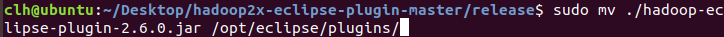

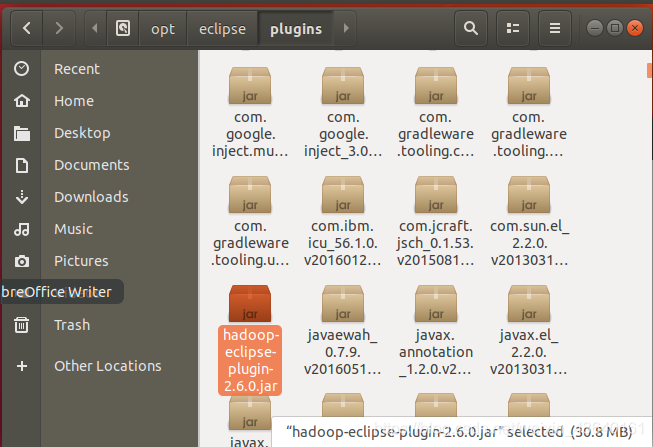
執行 eclipse -clean 重新啟動 Eclipse 即可(新增外掛後只需要執行一次該命令,以後按照正常方式啟動就行了)。
終端命令:eclipse -clean
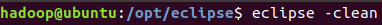
提示:如果對命令不是很熟悉,也可以手動找到jar包直接拷貝過去,然後找到安裝檔案目錄雙擊重新啟動eclipse完成第一步操作。
- 設定 Hadoop-Eclipse-Plugin
在繼續設定前請確保已經開啟了 Hadoop。
終端命令: start-all.sh
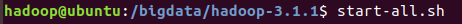
啟動 Eclipse 後就可以在左側的Project Explorer中看到 DFS Locations(若看到的是 welcome 介面,點選左上角的 x 關閉就可以看到了。
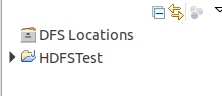
沒用顯示的話,可以檢視
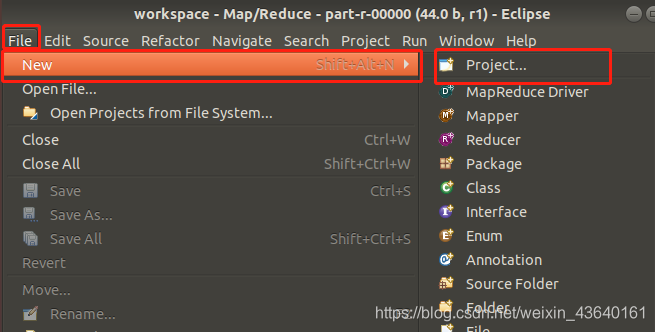
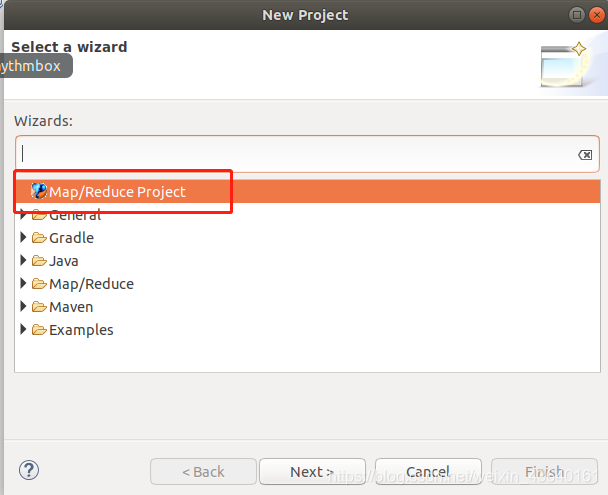
看到以上畫面也算成功
外掛需要進一步的設定。
第一步:選擇 Window 選單下的 Preference。
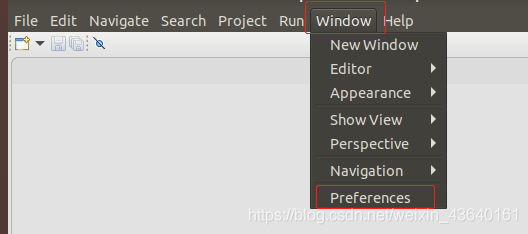
此時會彈出一個表單,表單的左側會多出 Hadoop Map/Reduce 選項,點選此選項,選擇 Hadoop 的安裝目錄(如/bigdata/hadoop,如果不好選擇目錄,直接輸入就行)。
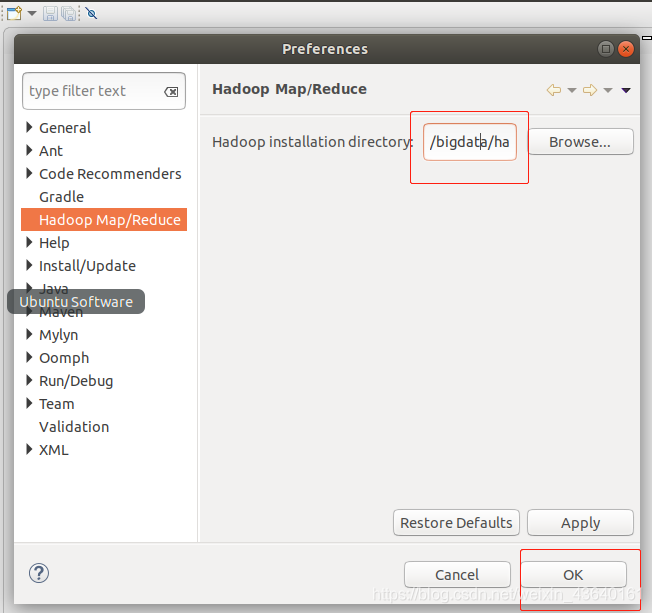
第二步:切換 Map/Reduce 開發檢視,選擇 Window 選單下選擇 Window -> Perspective -> Open Perspective -> Other,彈出一個表單,從中選擇 Map/Reduce 選項即可進行切換。
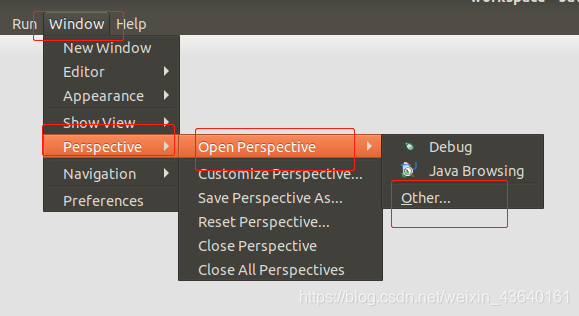
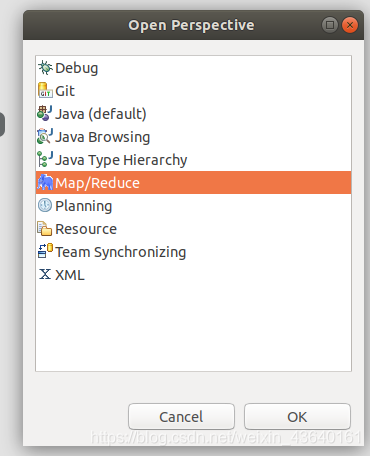
第三步:建立與 Hadoop 叢集的連線,點選 Eclipse軟體右下角的 Map/Reduce Locations 面板,在面板中單擊右鍵,選擇 New Hadoop Location。
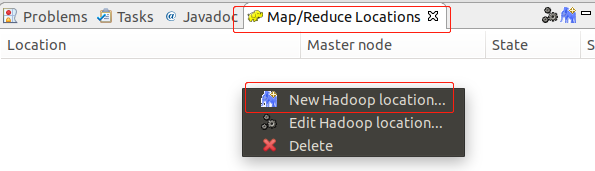
在彈出來的 General 選項面板中,General 的設定要與 Hadoop 的設定一致。一般兩個 Host 值是一樣的,如果是偽分散式,填寫 localhost 即可,另外我使用的Hadoop偽分散式設定,設定 fs.defaultFS 為 hdfs://localhost:9000,則 DFS Master 的 Port 要改為 9000。Map/Reduce(V2) Master 的 Port 用預設的即可,Location Name 隨意填寫。
最後的設定如下圖所示:
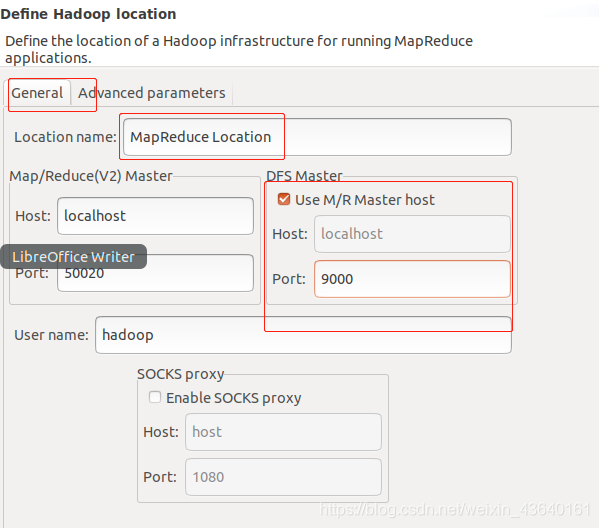
Advanced parameters 選項面板是對 Hadoop 引數進行設定,實際上就是填寫 Hadoop 的設定項(/bigdata/hadoop3.1.1/etc/hadoop中的組態檔),如我設定了 hadoop.tmp.dir ,就要進行相應的修改。但修改起來會比較繁瑣,我們可以通過複製組態檔的方式解決(下面會說到)。
總之,我們只要設定 General 就行了,點選 finish,Map/Reduce Location 就建立好了。
三、在 Eclipse 中操作 HDFS 中的檔案
設定好後,點選左側 Project Explorer 中的 MapReduce Location (點選三角形展開)就能直接檢視 HDFS 中的檔案列表了(HDFS 中要有檔案,如下圖是 WordCount 的輸出結果),雙擊可以檢視內容,右鍵點選可以上傳、下載、刪除 HDFS 中的檔案,無需再通過繁瑣的 hdfs dfs -ls 等命令進行操作了。
以下input/myLocalFile.txt檔案記錄了檔案結果。
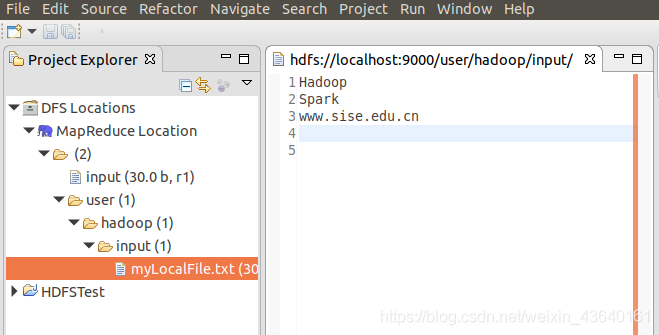
如果無法檢視,可右鍵點選 Location 嘗試 Reconnect 或重新啟動 Eclipse。
Tips:
HDFS 中的內容變動後,Eclipse 不會同步重新整理,需要右鍵點選 Project Explorer中的 MapReduce Location,選擇 Refresh,才能看到變動後的檔案。
四、在 Eclipse 中建立 MapReduce 專案
點選 File 選單,選擇 New -> Project…:選擇 Map/Reduce Project,點選 Next。
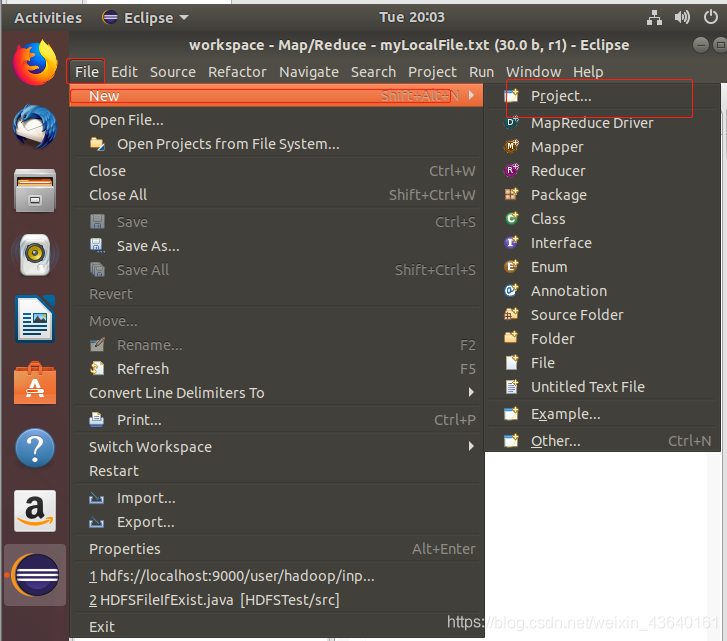
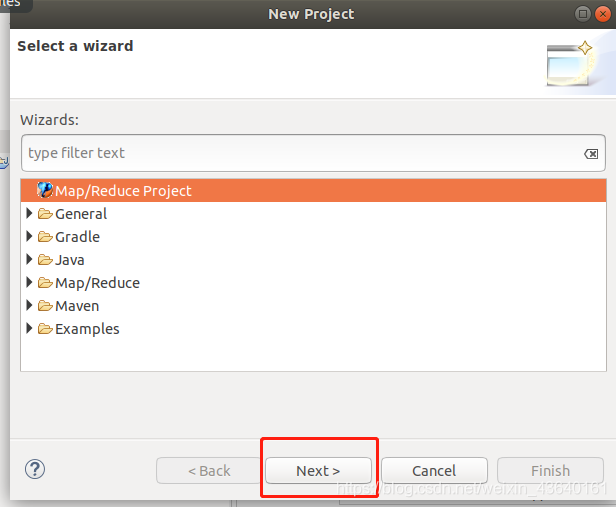
填寫 Project name 為 WordCount 即可,點選 Finish 就建立好了專案。
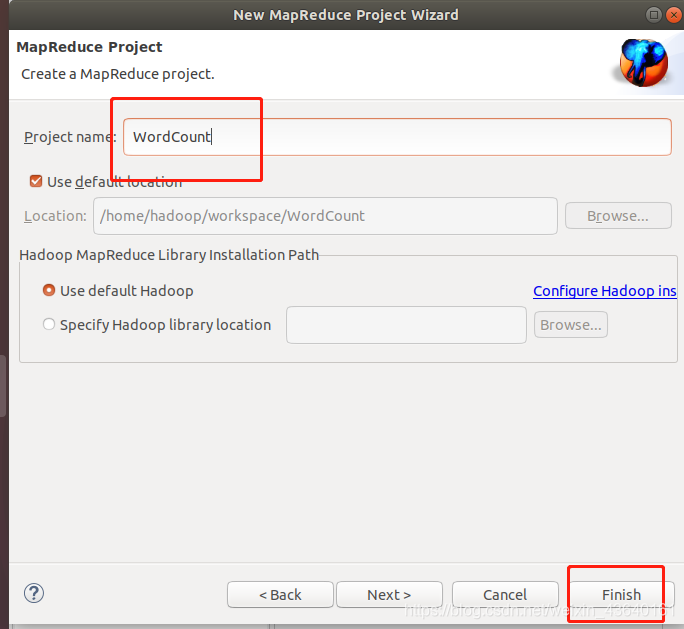
此時在左側的 Project Explorer 就能看到剛才建立的專案了。
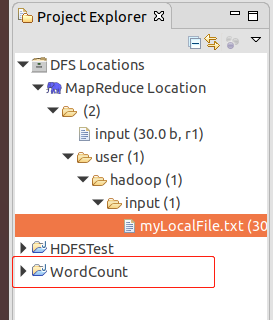
接著右鍵點選剛建立的 WordCount 專案src,選擇 New -> Class,需要填寫兩個地方:在 Package 處填寫 org.apache.hadoop.examples;在 Name 處填寫 WordCount。
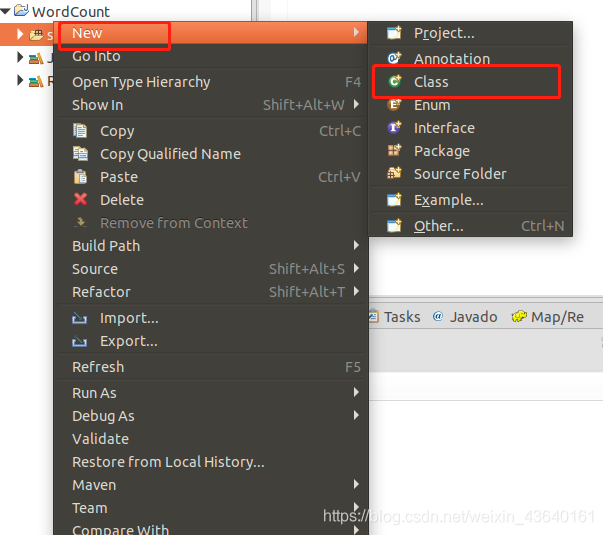
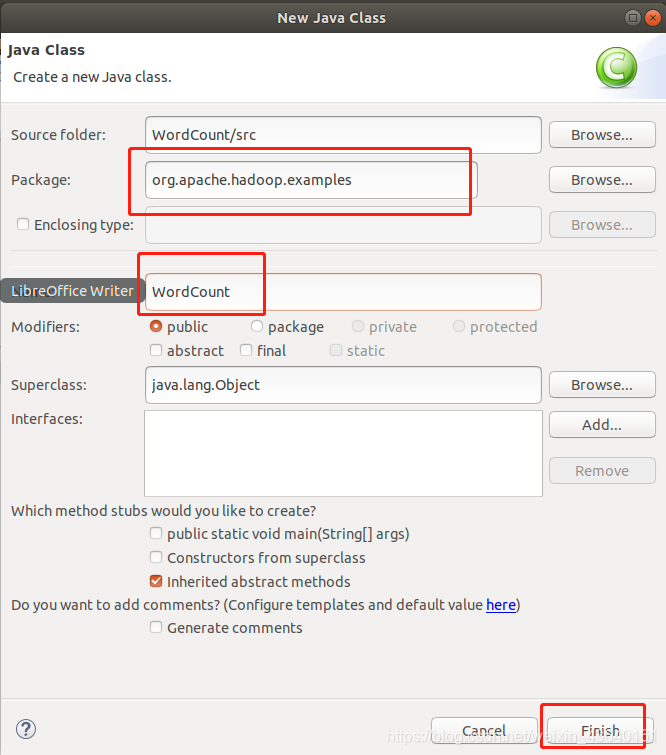
建立 Class 完成後,在 Project 的 src 中就能看到 WordCount.java 這個檔案。將如下 WordCount 的程式碼複製到該檔案中。
package org.apache.hadoop.examples;
import java.io.IOException;
import java.util.Iterator;
import java.util.StringTokenizer;
import org.apache.hadoop.conf.Configuration;
import org.apache.hadoop.fs.Path;
import org.apache.hadoop.io.IntWritable;
import org.apache.hadoop.io.Text;
import org.apache.hadoop.mapreduce.Job;
import org.apache.hadoop.mapreduce.Mapper;
import org.apache.hadoop.mapreduce.Reducer;
import org.apache.hadoop.mapreduce.lib.input.FileInputFormat;
import org.apache.hadoop.mapreduce.lib.output.FileOutputFormat;
import org.apache.hadoop.util.GenericOptionsParser;
public class WordCount {
public WordCount() {
}
public static void main(String[] args) throws Exception {
Configuration conf = new Configuration();
String[] otherArgs = (new GenericOptionsParser(conf, args)).getRemainingArgs();
if(otherArgs.length < 2) {
System.err.println("Usage: wordcount <in> [<in>...] <out>");
System.exit(2);
}
Job job = Job.getInstance(conf, "wordcount");
job.setJarByClass(WordCount.class);
job.setMapperClass(WordCount.TokenizerMapper.class);
job.setCombinerClass(WordCount.IntSumReducer.class);
job.setReducerClass(WordCount.IntSumReducer.class);
job.setOutputKeyClass(Text.class);
job.setOutputValueClass(IntWritable.class);
for(int i = 0; i < otherArgs.length - 1; ++i) {
FileInputFormat.addInputPath(job, new Path(otherArgs[i]));
}
FileOutputFormat.setOutputPath(job, new Path(otherArgs[otherArgs.length - 1]));
System.exit(job.waitForCompletion(true)?0:1);
}
public static class IntSumReducer extends Reducer<Text, IntWritable, Text, IntWritable> {
private IntWritable result = new IntWritable();
public IntSumReducer() {
}
public void reduce(Text key, Iterable<IntWritable> values, Reducer<Text, IntWritable, Text, IntWritable>.Context context) throws IOException, InterruptedException {
int sum = 0;
IntWritable val;
for(Iterator i$ = values.iterator(); i$.hasNext(); sum += val.get()) {
val = (IntWritable)i$.next();
}
this.result.set(sum);
context.write(key, this.result);
}
}
public static class TokenizerMapper extends Mapper<Object, Text, Text, IntWritable> {
private static final IntWritable one = new IntWritable(1);
private Text word = new Text();
public TokenizerMapper() {
}
public void map(Object key, Text value, Mapper<Object, Text, Text, IntWritable>.Context context) throws IOException, InterruptedException {
StringTokenizer itr = new StringTokenizer(value.toString());
while(itr.hasMoreTokens()) {
this.word.set(itr.nextToken());
context.write(this.word, one);
}
}
}
}
五、通過 Eclipse 執行 MapReduce
在執行 MapReduce 程式前,還需要執行一項重要操作(也就是上面提到的通過複製組態檔解決引數設定問題):將 /bigadata/hadoop3.1.1/etc/hadoop 中將有修改過的組態檔(如偽分散式需要 core-site.xml 和 hdfs-site.xml),以及 log4j.properties 複製到 WordCount 專案下的 src 資料夾(~/workspace/WordCount/src)中:
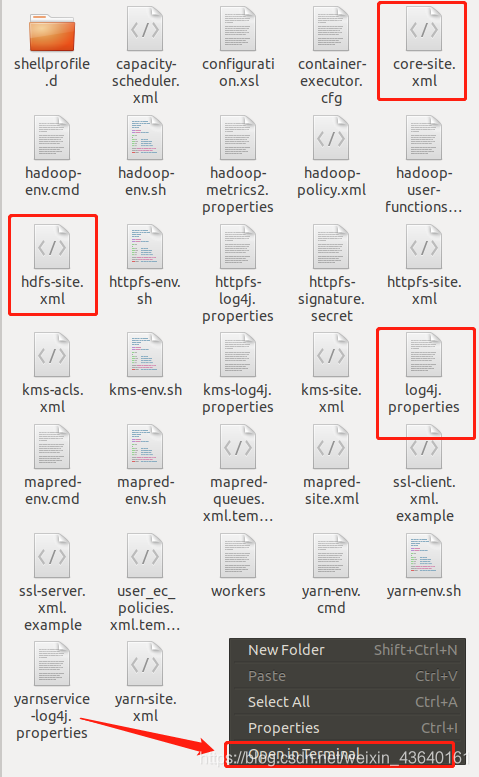
終端命令:
cp core-site.xml ~/workspace/WordCount/src
cp hdfs-site.xml ~/workspace/WordCount/src
cp log4j.properties ~/workspace/WordCount/src
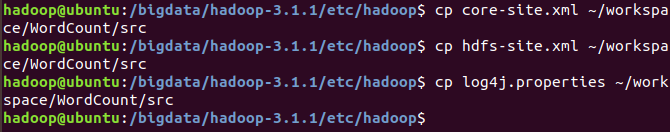
提示:上述操作也可以手動找到相關檔案,直接拷貝貼上過去,然後重新整理即可。
沒有複製這些檔案的話程式將無法正確執行,本實驗最後再解釋為什麼需要複製這些檔案。
複製完成後,務必右鍵點選 WordCount 選擇 refresh 進行重新整理(不會自動重新整理,需要手動重新整理),可以看到檔案結構如下所示:
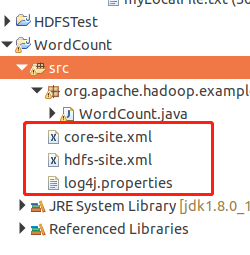
點選工具列中的 Run 圖示,或者右鍵點選 Project Explorer 中的 WordCount.java,選擇 Run As -> Run on Hadoop,就可以執行 MapReduce 程式了。不過由於沒有指定引數,執行時會提示 「Usage: wordcount 「,需要通過Eclipse設定一下執行引數。
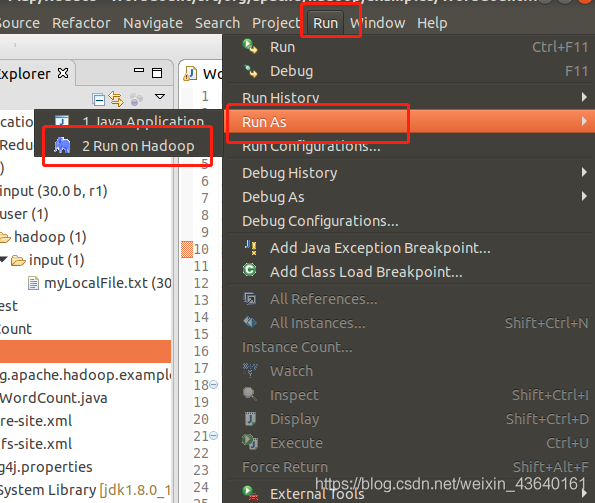
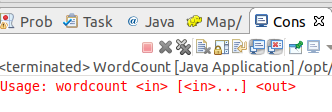
右鍵點選剛建立的 WordCount.java,選擇 Run As -> Run Configurations,在此處可以設定執行時的相關引數(如果 Java Application 下面沒有 WordCount,那麼需要先雙擊 Java Application)。切換到 「Arguments」 欄,在 Program arguments 處填寫 「input output」 就可以了。
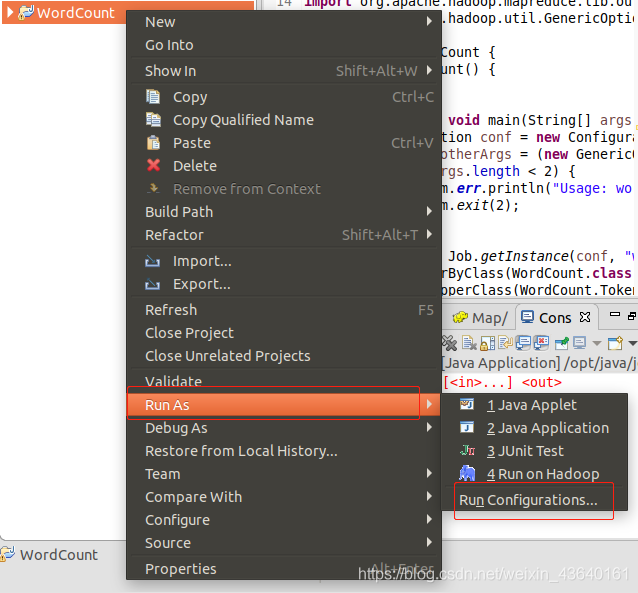
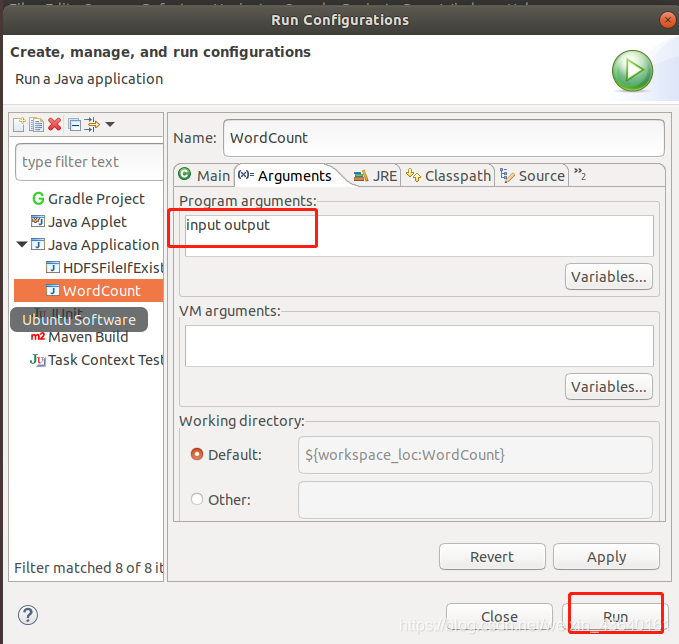
或者也可以直接在程式碼中設定好輸入引數。可將程式碼 main() 函數的 String[] otherArgs = new GenericOptionsParser(conf, args).getRemainingArgs(); 改為:
// String[] otherArgs = new GenericOptionsParser(conf, args).getRemainingArgs();
String[] otherArgs=new String[]{「input」,「output」}; /* 直接設定輸入引數 */
至此,你就可以使用 Eclipse 方便的進行 MapReduce程式的開發了。
六、單詞統計測試
新建一個檔案input,並寫入4行單詞,如下:
首先,使用vim編輯器,在本地Linux檔案系統的「/home/hadoop/」目錄下建立一個檔案input,裡面可以隨意輸入一些單詞,比如,輸入如下四行:
hello hadoop
hello hbase
hello mapreduce
hello hdfs hbase
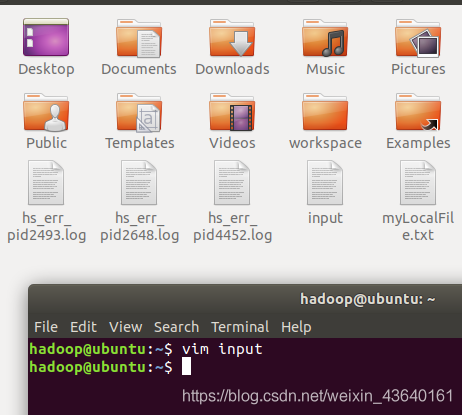
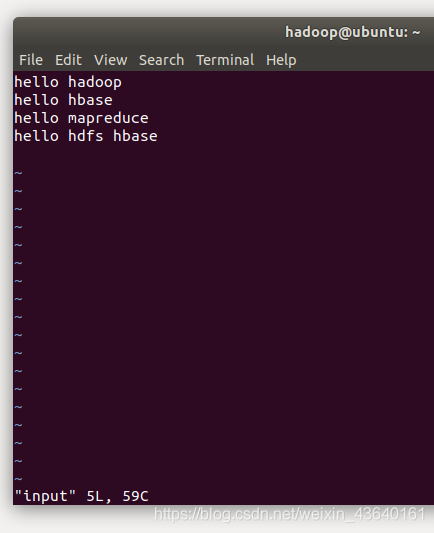
然後,可以使用如下命令把本地檔案系統的「/home/hadoop/input」上傳到HDFS中的當前使用者目錄的根目錄下,也就是上傳到HDFS的「/user/hadoop/」目錄下。然後檢視是否上傳成功。
終端命令:
hdfs dfs -put ./input /user/hadoop(這裡的hadoop是我的使用者名稱)
hdfs dfs -ls -R
hdfs dfs -text input
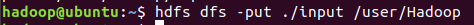
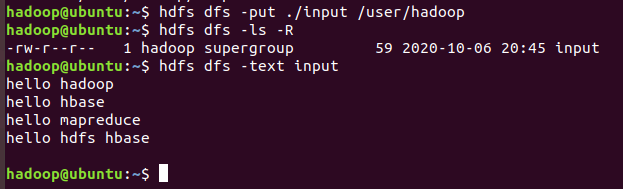
注意:如果之前實驗遺留的input資料夾,會使上傳出錯。要提前刪除。
終端命令:hdfs dfs -rm -r /user/hadoop/input
重新執行WordCount.java檔案,如果提示成功,重新整理 DFS Location 後就能看到輸出的 output 資料夾。(建議重新啟動Eclipse)
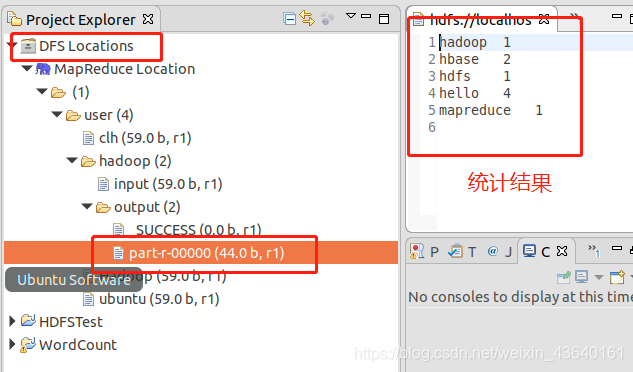
七、在 Eclipse 中執行 MapReduce 程式會遇到的問題
在使用 Eclipse 執行 MapReduce 程式時,會讀取 Hadoop-Eclipse-Plugin 的 Advanced parameters 作為 Hadoop 執行引數,如果我們未進行修改,則預設的引數其實就是單機(非分散式)引數,因此程式執行時是讀取本地目錄而不是 HDFS 目錄,就會提示 Input 路徑不存在。
Exception in thread 「main」 org.apache.hadoop.mapreduce.lib.input.InvalidInputException: Input path does not exist: file:/home/hadoop/workspace/WordCountProject/input
所以我們需要將組態檔複製到專案中的 src 目錄,來覆蓋這些引數。讓程式能夠正確執行。
log4j 用於記錄程式的輸出日記,需要 log4j.properties 這個組態檔,如果沒有複製該檔案到專案中,執行程式後在 Console 面板中會出現警告提示:
log4j:WARN No appenders could be found for logger (org.apache.hadoop.metrics2.lib.MutableMetricsFactory).
log4j:WARN Please initialize the log4j system properly.
log4j:WARN See http://logging.apache.org/log4j/1.2/faq.html#noconfig for more info.
雖然不影響程式的正確執行的,但程式執行時無法看到任何提示訊息(只能看到出錯資訊)。
到了這一步,本次實驗就完成了,你今天學會了嗎?