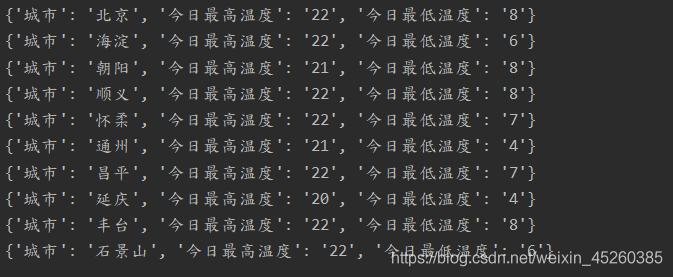【爬蟲學習二】 python通過API爬取各城市天氣預報資料
2020-10-03 11:00:07
需要用的連結和網址:
註冊免費API : http://console.heweather.com
國內城市ID : http://cdn.heweather.com/china-city-list.txt
介面:https://free-api.heweather.net/s6/weather/forecast?key=xxx&location=xxx
(key後的xxx填入key,location後的xxx填寫城市ID)
json編輯器: http://www.json.org.cn/tools/JSONEditorOnline/index.htm
首先,先註冊一個免費的API:
不會的可以看這個 傳送,做前兩個步驟就可以。
一:獲取國內城市資訊
import requests
url = 'http://cdn.heweather.com/china-city-list.txt' #國內城市ID
data = requests.get(url) #獲取網頁資料
data.encoding = 'utf8' #資料的編碼方式為utf8,否則會亂碼
print(data.text)
執行結果:
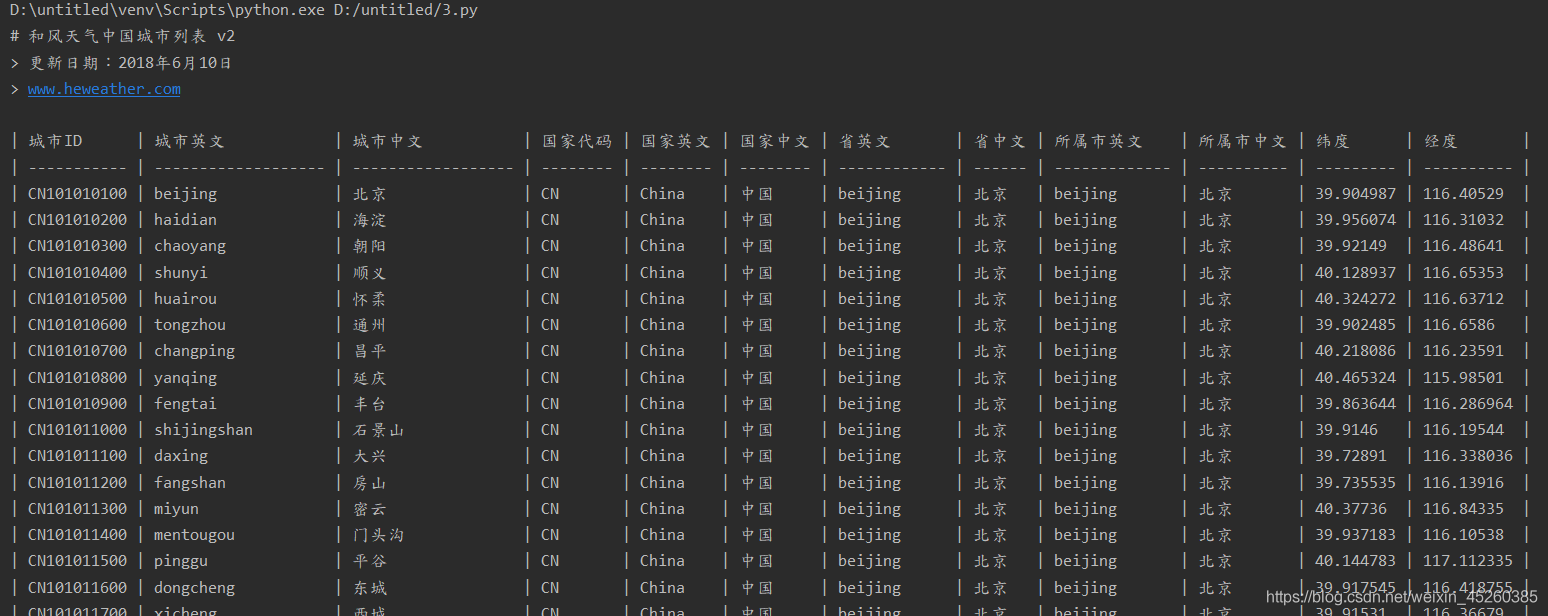
二: 處理資料
(1)前 6 行的資料是不需要的,應該刪除
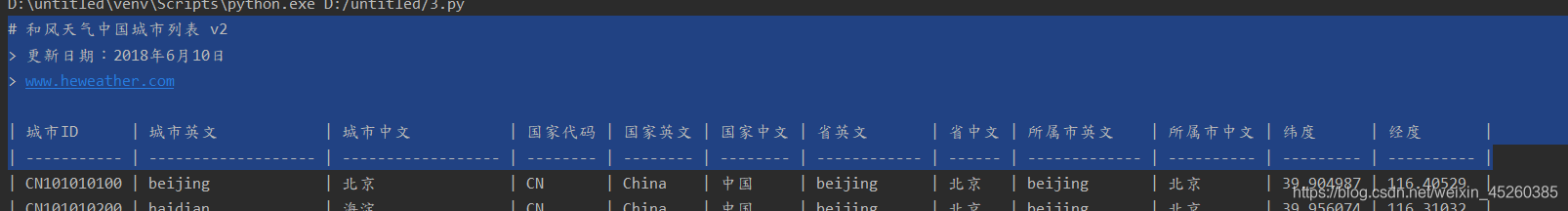
(2)在介面的連結中我們發現,還需要在localtion後填入城市ID,從輸出結果中可以看出,城市ID在每行的下標第2-12的位置。
import requests
url = 'http://cdn.heweather.com/china-city-list.txt' #國內城市ID
data = requests.get(url) #獲取網頁資料
data.encoding = 'utf8' #資料的編碼方式為utf8,否則會亂碼
data1 = data.text.split("\n") #通過split將文字轉換為列表
for i in range(6): #刪除前6行不需要的資料
data1.remove(data1[0])
for item in data1: #找出城市ID
print(item[2:13])
執行結果:
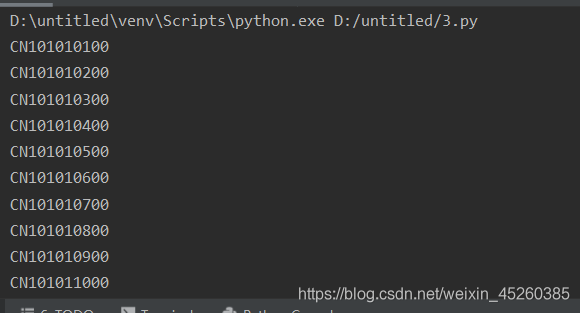
三:獲取JSON格式的資料
import requests
import time
url = 'http://cdn.heweather.com/china-city-list.txt' #國內城市ID
data = requests.get(url) #獲取網頁資料
data.encoding = 'utf8' #資料的編碼方式為utf8,否則會亂碼
data1 = data.text.split("\n") #通過split將文字轉換為列表
for i in range(6): #刪除前6行不需要的資料
data1.remove(data1[0])
for item in data1:
#介面連結中的key後面的xxx改為自己剛剛註冊的key,location後加上城市ID
url = 'https://free-api.heweather.net/s6/weather/forecast?key=xxx&location=' + item[2:13]
data2 = requests.get(url)
data2.encoding = 'utf8'
#time.sleep(1) #延時函數程式碼,避免存取伺服器過於頻繁,每次存取等待1s(這裡可以不加)
print(data2.text)
執行結果:
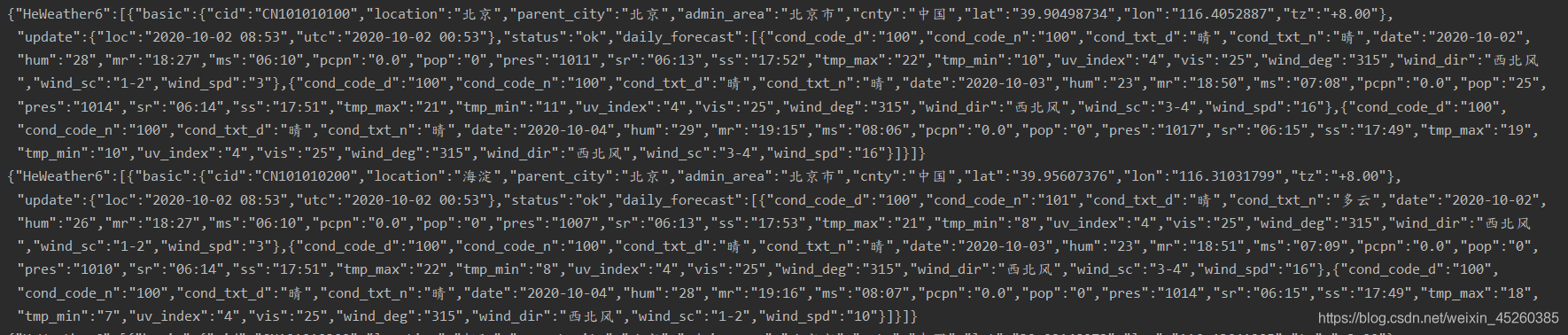
四:解析JSON資料
(1)開啟 JSON線上編輯器,觀察資料結構
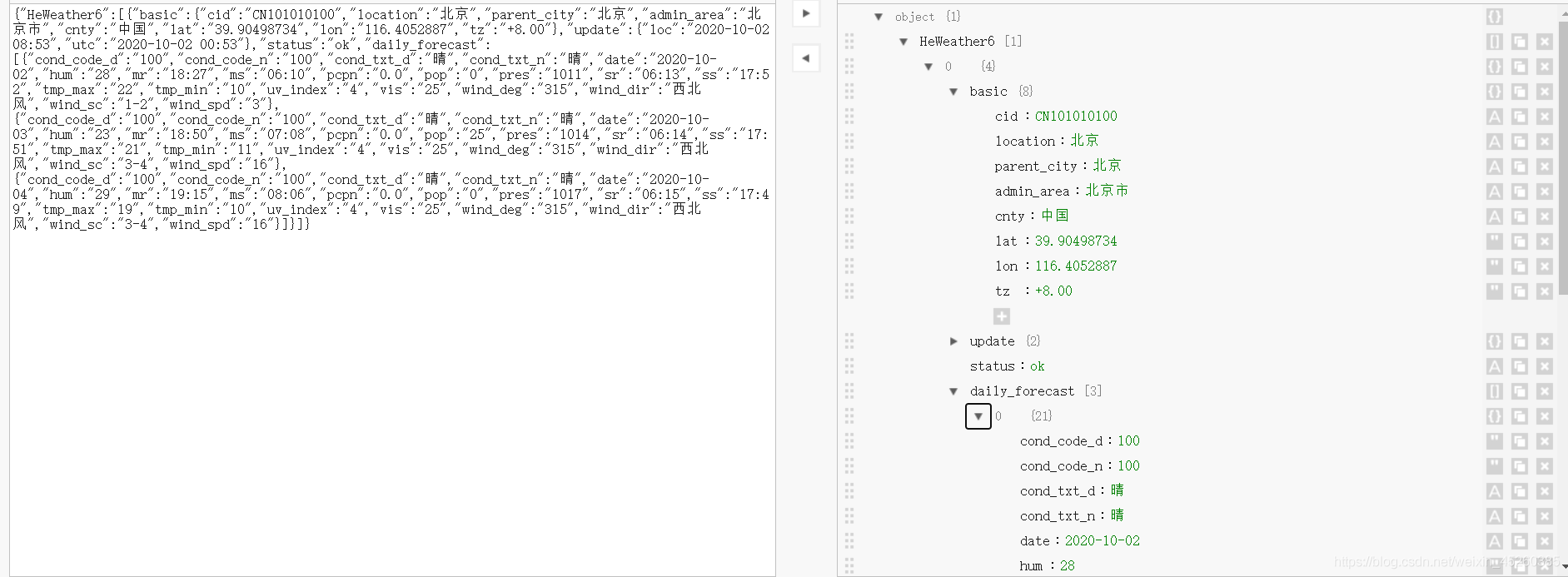
(2)通過觀察路徑,列印需要的資訊,例如找出各城市當日的最高和最低氣溫
import requests
import time
url = 'http://cdn.heweather.com/china-city-list.txt' #國內城市ID
data = requests.get(url) #獲取網頁資料
data.encoding = 'utf8' #資料的編碼方式為utf8,否則會亂碼
data1 = data.text.split("\n") #通過split將文字轉換為列表
for i in range(6): #刪除前6行不需要的資料
data1.remove(data1[0])
for item in data1:
#介面連結中的key後面的xxx改為自己剛剛註冊的key,location後加上城市ID
url = 'https://free-api.heweather.net/s6/weather/forecast?key=xxx&location=' + item[2:13]
data2 = requests.get(url)
data2.encoding = 'utf8'
#time.sleep(1) #避免存取伺服器過於頻繁,每次存取等待1s(這裡可以不加)
dic = data2.json()
for item in dic["HeWeather6"][0]["daily_forecast"][:1]: #[:1]只要今日天氣資訊
result = {
'城市':dic["HeWeather6"][0]["basic"]["location"],
'今日最高溫度':item["tmp_max"],
'今日最低溫度':item["tmp_min"]
}
print(result)
執行結果: