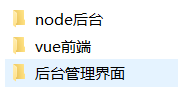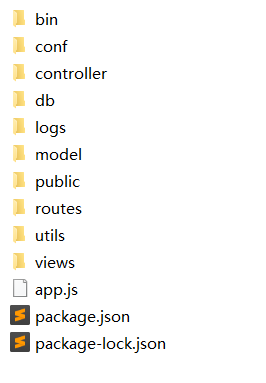詳細教學vue子元件和祖父元件的通訊
2020-09-28 11:01:39
導語:
想象大家在開發的過程中總會遇到子元件和祖父元件的通訊問題,而且不知道怎麼解決,這篇文章教會大家。
本文的目錄
1,子元件向祖父元件傳值
son是father的子元件,father是grandfather的子元件。
1,son元件
<son @click="clickson"/>
<script >
export default {
methods: {
clickson (args) {
this.$emit('clickfather', args) //args要傳的引數
}
}
}
</script>
2,father元件
<father >
<son @clickson=「clickfather」 />
<father>
<script >
export default {
methods: {
clickfather (args) {
this.$emit('clickgrandfather', args) //args要傳的引數
}
}
}
</script>
3,grandfather元件
<grandfather >
<father @clickfather=「clickgrandfather」/>
<grandfather>
<script >
export default {
methods: {
clickgrandfather () {
console.log(args)//args要傳的引數
}
}
}
</script>
這樣就可以son元件執行grandfather元件的函數。
2,祖父元件向子元件傳值
1,grandfather元件
<template>
<div class="grandfather">
<father :msg1="msg1" />
</div>
</template>
<script>f
import father from './father'
export default {
components: {father},
data () {
return {
msg1: '小米粥'
}
}
}
</script>
2,father元件
<template>
<div class="father">
<son :msg1="msg1" />
</div>
</template>s
<script>
import son from './son'
export default {
props: ['msg1'],
components: {son},
}
</script>
3,son元件
<template>
<div class="son">
<p>{{msg1}}</p>
</div>
</template>
<script>
export default {
props: ['msg1']
}
</script>
補充:

微信搜尋【web小館】,回覆全棧部落格專案,即可獲取專案原始碼和後續的實戰文章教學。每天用最簡單樸實的語言,潛移默化的提升你的計算機基礎知識和前端技術。小米粥,一個專注的web全棧工程師,我們下期再見!