mysql資料的備份與恢復詳細教學
2020-09-23 16:00:42
開啟命令提示字元,登入mysql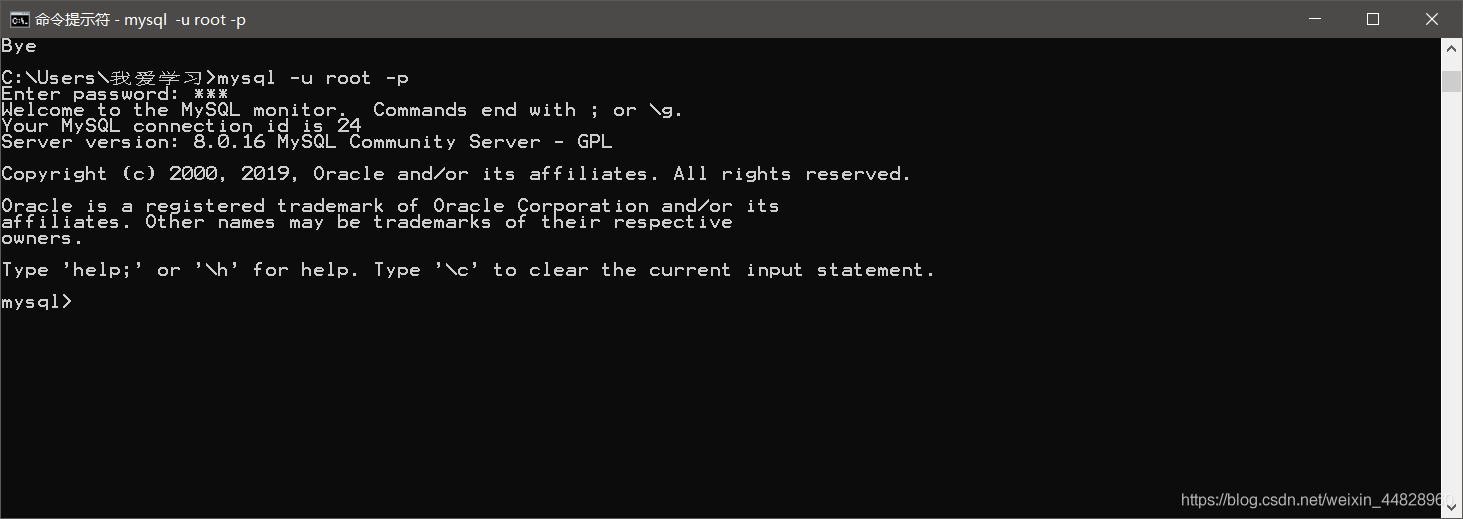 查詢資料庫
查詢資料庫
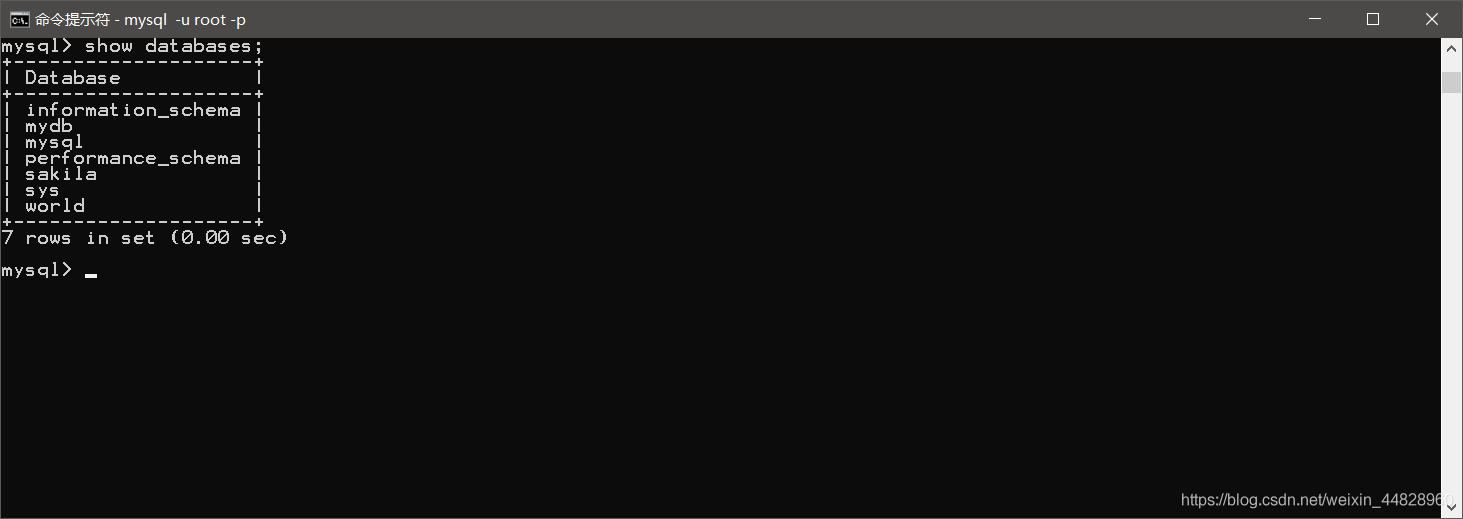
例如:備份資料庫mybd,輸入exit退出
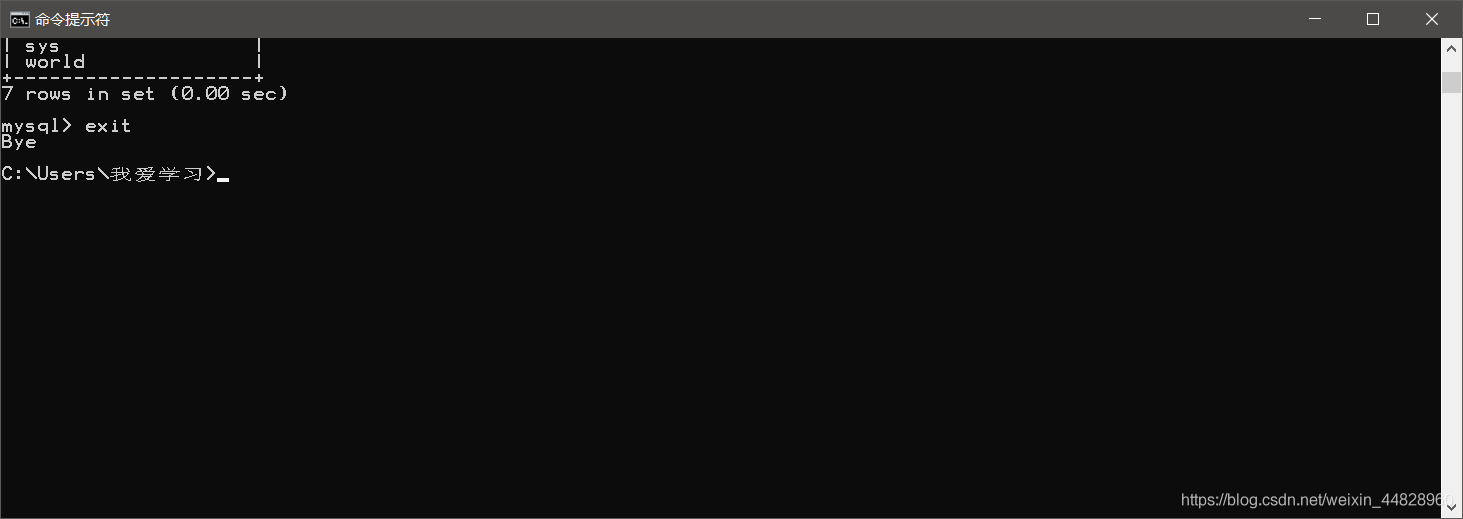 從這開始備份:
從這開始備份:
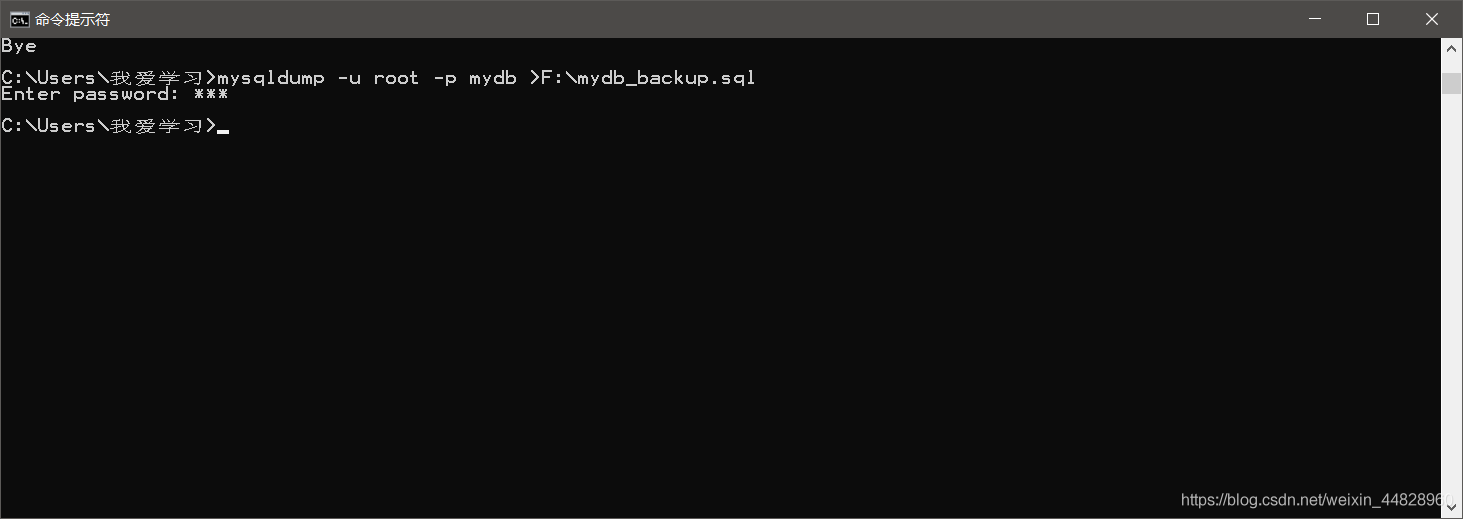
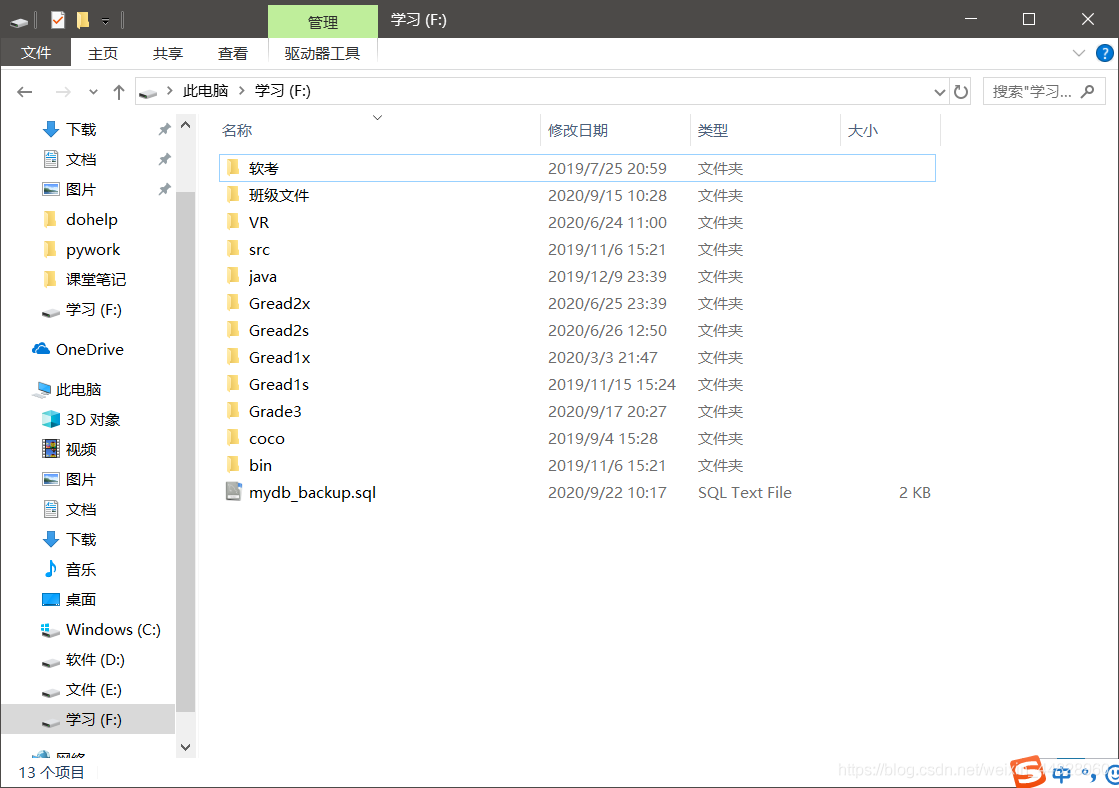 可以看出檔案已經成功備份在F槽了!
可以看出檔案已經成功備份在F槽了!
mysqldump -u root -p mydb >F:\mydb_backup.sql
解析:mysqldump -u root -p(固定格式)+mydb(資料庫名稱)**>**F:\mydb_backup.sql(儲存路徑,mydb_backup.sql為備份資料庫名稱,名稱隨意,字尾應為sql).
恢復:
我們先查詢一下mydb裡面有哪些表,假設我們不小心將資料庫裡的表user刪除了
C:\Users\我愛學習>mysql -u root -p123
mysql: [Warning] Using a password on the command line interface can be insecure.
Welcome to the MySQL monitor. Commands end with ; or \g.
Your MySQL connection id is 28
Server version: 8.0.16 MySQL Community Server - GPL
Copyright (c) 2000, 2019, Oracle and/or its affiliates. All rights reserved.
Oracle is a registered trademark of Oracle Corporation and/or its
affiliates. Other names may be trademarks of their respective
owners.
Type 'help;' or '\h' for help. Type '\c' to clear the current input statement.
mysql> use mydb;
Database changed
mysql> show tables;
+----------------+
| Tables_in_mydb |
+----------------+
| users2 |
+----------------+
1 row in set (0.00 sec)
mysql> drop table if exists users2;
Query OK, 0 rows affected (0.03 sec)
mysql> show tables;
Empty set (0.00 sec)
這裡可以看出mydb裡是空的沒有表了
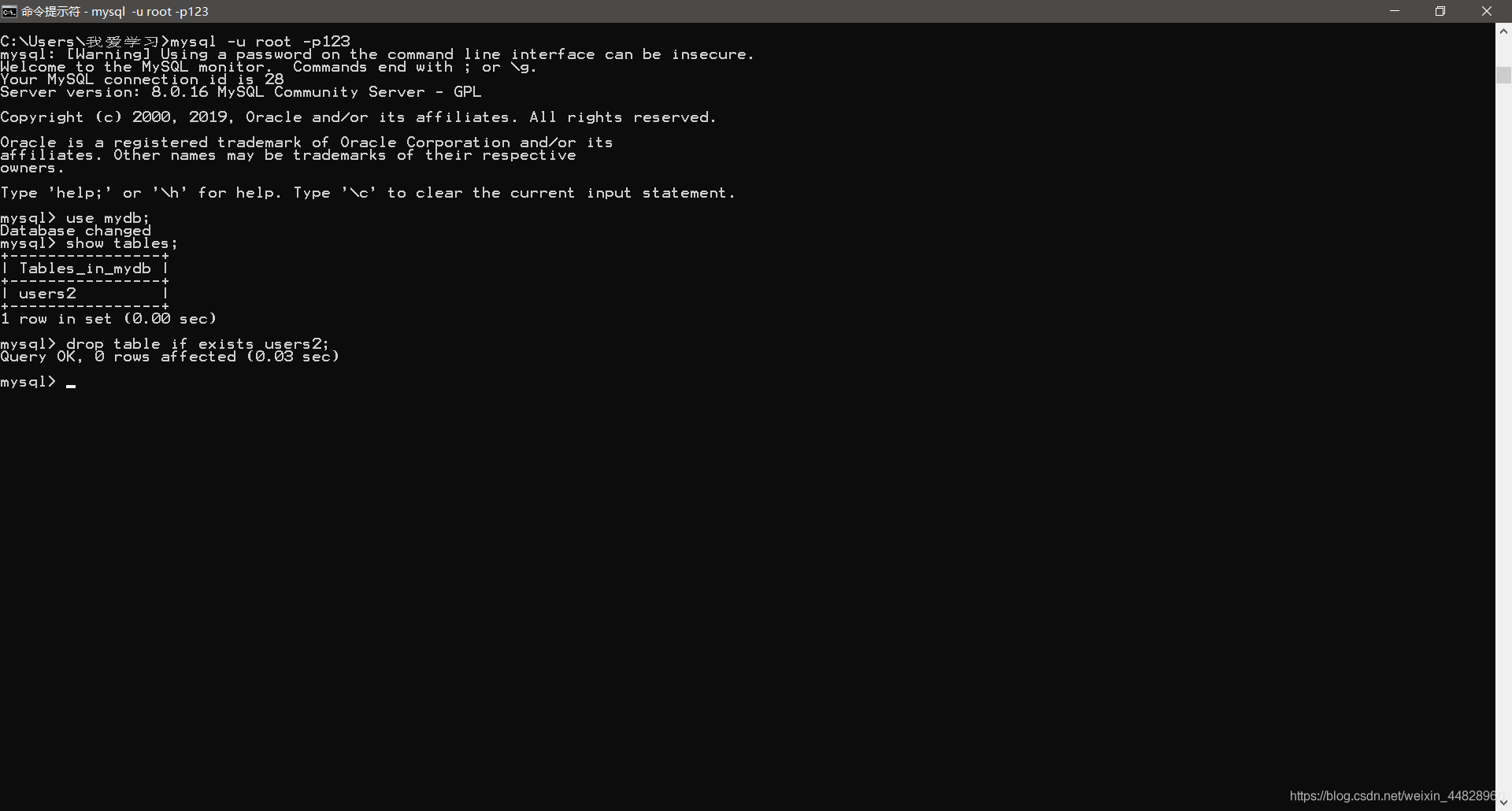 現在我們恢復:
現在我們恢復:
兩種方法:
方法一:
在當前資料庫中輸入:source +備份資料庫路徑
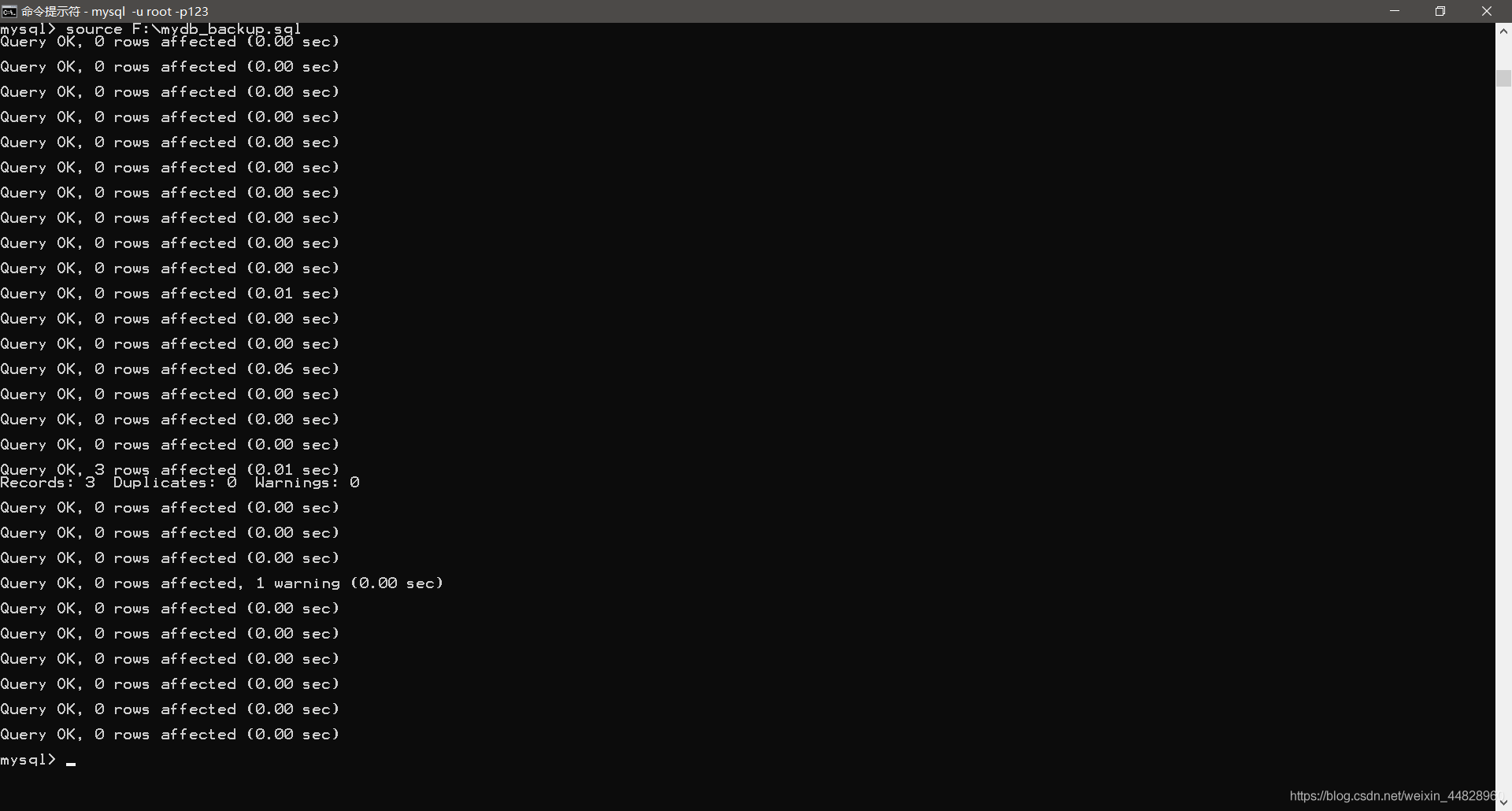 備份成功!
備份成功!
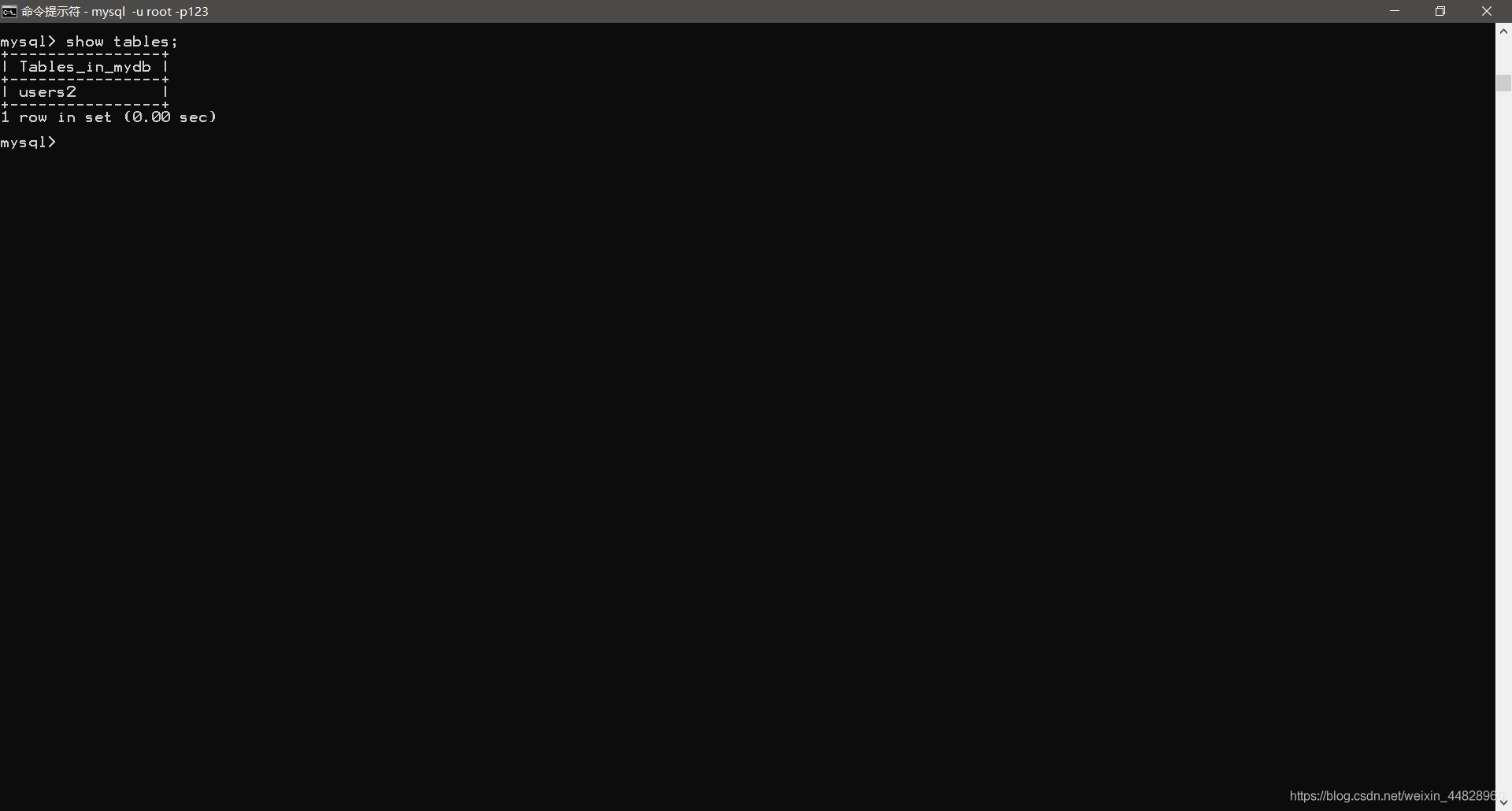 查詢一下表,users2回來了
查詢一下表,users2回來了
方法二:
退出當前資料庫,輸入:mysql -u root -p 資料庫名 <備份資料庫路徑
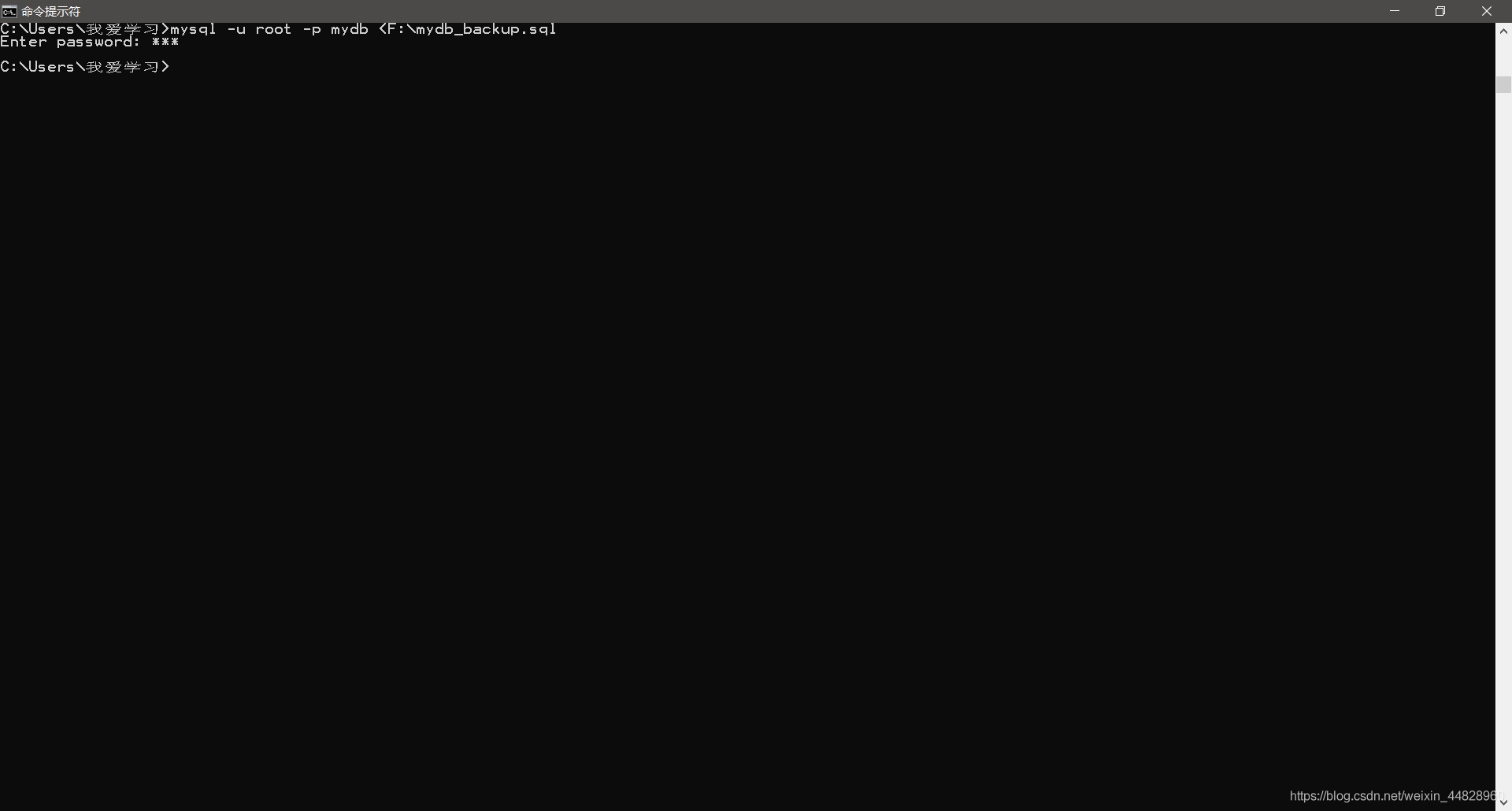 備份成功!
備份成功!