Android 自定義View 之 Path PathMeasure (三)之漸變色進度條Progress
2020-09-22 15:01:59
可調整漸變的進度條Progress
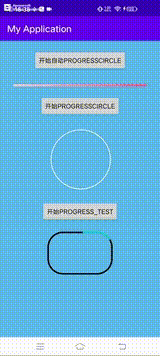
如上圖所示
需求場景:
- 進度條
- 顏色漸變
- 可靜態\可自動
程式碼解析
- 初始化背景進度條畫筆、前景可漸變進度條畫筆
/**
初始化背景進度條畫筆、前景可漸變進度條畫筆
**/
private void initView(Context context, AttributeSet attrs) {
TypedArray typedArray = context.obtainStyledAttributes(attrs, R.styleable.ProgressCirce);
gradientLeftColor = typedArray.getColor(R.styleable.ProgressCirce_gradient_left_color, -1);
gradientRightColor = typedArray.getColor(R.styleable.ProgressCirce_gradient_right_color, -1);
normalColor = typedArray.getColor(R.styleable.ProgressCirce_gradient_normal_color, 0xFFF4F4F6);
backPaint = new Paint();
backPaint.setStyle(Paint.Style.FILL);
backPaint.setColor(normalColor);
backPaint.setAntiAlias(true);
forPaint = new Paint();
forPaint.setAntiAlias(true);
forPaint.setStyle(Paint.Style.FILL);
typedArray.recycle();
// forPaint.setColor(Color.RED);
}
- 使用path初始化背景進度路徑
@RequiresApi(api = Build.VERSION_CODES.LOLLIPOP)
@Override
protected void onSizeChanged(int w, int h, int oldw, int oldh) {
super.onSizeChanged(w, h, oldw, oldh);
forPath = new Path();
backPath = new Path();
backPath.addRoundRect(
getPaddingLeft(),
getPaddingTop(),
getMeasuredWidth(),
getMeasuredHeight(),
radius, radius, Path.Direction.CCW);
}
- 繪製
通過傳入當前的progress 和progressMax(最大值)計算出當前 進度處於width 中什麼位置
得到停止位置stopD ,繪製出前景progress
forPath.reset();
canvas.drawPath(backPath, backPaint);
float stopD = (float) (Math.abs(progress)) / progressMax * getMeasuredWidth();
forPaint.setShader(getLinearGradient());
forPath.addRoundRect(
getPaddingLeft(),
getPaddingTop(),
stopD,
getMeasuredHeight(),
radius, radius, Path.Direction.CCW);
if (progress != 1) {
canvas.drawPath(forPath, forPaint);
}
- 線性漸變
獲取線性漸變值,通知傳入的color id,設定漸變。
/**
* 獲取線性漸變
*
* @return
*/
private LinearGradient getLinearGradient() {
if (linearGradient == null) {
linearGradient = new LinearGradient(0, 0,
getMeasuredWidth(),
getMeasuredHeight(),
gradientLeftColor,
gradientRightColor,
Shader.TileMode.CLAMP); //根據R檔案中的id獲取到color
}
return linearGradient;
}
- 開啟動態progress動畫
/**
* 開啟自動進度動畫
*/
public void startAutoProcessAnimation(final AnimationInterface animationInterface) {
if (valueAnimator == null) {
valueAnimator = ValueAnimator.ofInt(0, (int) progressMax);
valueAnimator.addUpdateListener(new ValueAnimator.AnimatorUpdateListener() {
@Override
public void onAnimationUpdate(ValueAnimator animation) {
setProgress((Integer) animation.getAnimatedValue());
if (animationInterface != null) {
animationInterface.animationRunning((Integer) animation.getAnimatedValue());
}
}
});
valueAnimator.setDuration(2000);
valueAnimator.setInterpolator(new LinearInterpolator());
valueAnimator.start();
}
}
/**
* 停止自動進度動畫
*/
public void stopAutoProcessAnimation() {
if (valueAnimator != null) {
valueAnimator.cancel();
valueAnimator = null;
}
}
public interface AnimationInterface {
void animationRunning(int progress);
}
- 設定靜態progress
/**
* 設定靜態progress
*
* @param progress
*/
public void setProgress(int progress) {
if (progress > progressMax) {
this.progress = (int) progressMax;
} else if (progress <= 0) {
this.progress = 1;
} else {
this.progress = progress;
}
invalidate();
}