Yii Gii使用
GII是擴充套件,即提供一種基於web的可用於產生模型,表單,模組和CRUD等程式碼生成器。
預設情況下,下面的成生器可用於 -
-
模型生成器 ? 生成指定資料庫表的 ActiveRecord 類。
-
CRUD生成器? 生成一個控制器並實現CRUD(建立,讀取,更新和刪除),並指定模型操作的檢視
-
控制器生成器? 產生一個新的控制器類和幾個動作及其相應的檢視
-
表單生成器? 生成顯示表單檢視指令碼檔案用來收集輸入到指定模型類
-
模組生成器? 生成由 Yii 模組所需要的框架程式碼
-
擴充套件生成器? 生成一個擴充套件的 Yii 所需的檔案
要開啟GII生成工具,在Web瀏覽器的位址列中存取地址:http://localhost:8080/index.php?r=gii ,結果如下圖中所示:
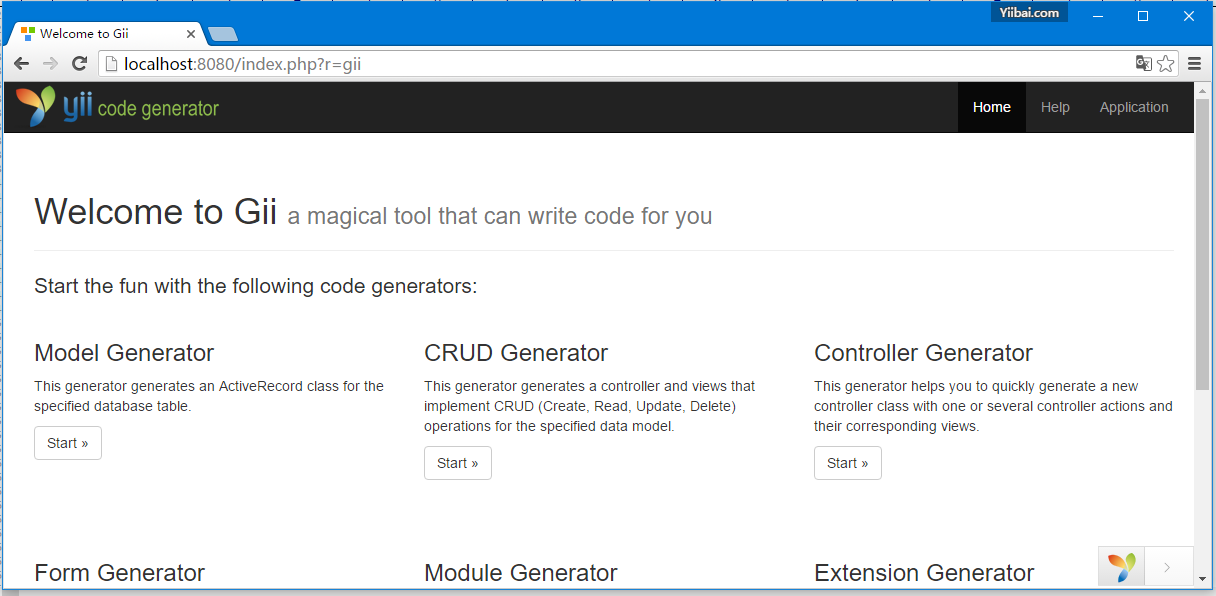
準備資料庫
第1步 - 建立一個新的資料庫。資料庫可以通過以下兩種方式進行。
-
在終端執行 mysql -u root –p
-
登入資料後,通過執行 CREATE DATABASE mystudy CHARACTER SET utf8 COLLATE utf8_general_ci; 建立一個新的資料庫;
第2步 - 在 config/db.php 檔案中組態資料庫連線。下面的組態可根據自己的實際情況組態。
<?php
return [
'class' => 'yii\db\Connection',
'dsn' => 'mysql:host = localhost;dbname = mystudy',
'username' => 'root',
'password' => '',
'charset' => 'utf8',
];
?>
第3步 - 在專案根檔案夾執行:yii migrate/create test_table 。此命令將用於建立管理資料庫資料庫遷移。 migrations檔案會出現在專案的根的 migrations 檔案夾中。
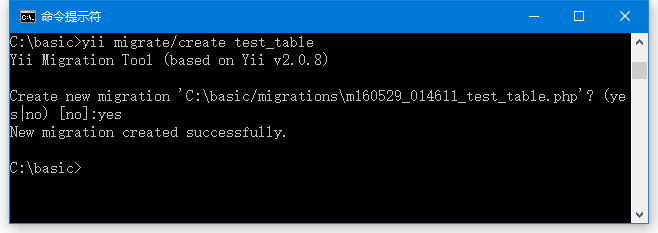
第4步 - 修改遷移檔案(在本範例中生成的是:m160529_014611_test_table.php),並使用以下這些程式碼。
<?php
use yii\db\Schema;
use yii\db\Migration;
class m160529_014611_test_table extends Migration {
public function up() {
$this->createTable("user", [
"id" => Schema::TYPE_PK,
"name" => Schema::TYPE_STRING,
"email" => Schema::TYPE_STRING,
]);
$this->batchInsert("user", ["name", "email"], [
["User1", "[email protected]"],
["User2", "[email protected]"],
["User3", "[email protected]"],
["User4", "[email protected]"],
["User5", "[email protected]"],
["User6", "[email protected]"],
["User7", "[email protected]"],
["User8", "[email protected]"],
["User9", "[email protected]"],
["User10", "[email protected]"],
["User11", "[email protected]"],
]);
}
public function down() {
//$this->dropTable('user');
}
}
?>
上述遷移建立使用者表,它包含了以下這些欄位:id, name, 和 email。它還增加了一些演示使用者帳號。
第5步 - 在專案的根目錄內執行: yii migrate 來遷移應用到資料庫。執行結果如下圖所示:
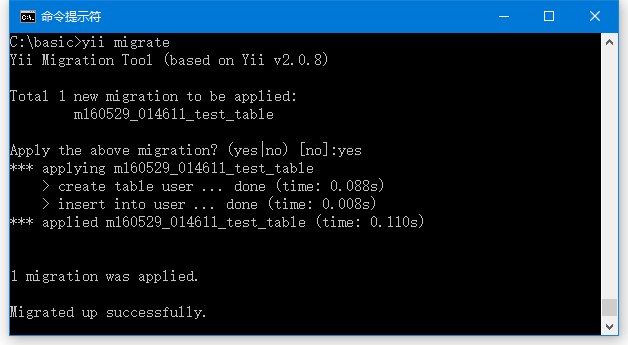
第6步-現在,我們需要為user表建立模型。為了簡便起見,我們將使用GII程式碼生成工具。在瀏覽器中開啟 url: http://localhost:8080/index.php?r=gii 。
然後,點選 「Model generator」 下的 「Start」按鈕。 填寫表名(「user」)和模型類(「MyUser」),單擊「Preview」按鈕,最後點選 「Generate」 按鈕。
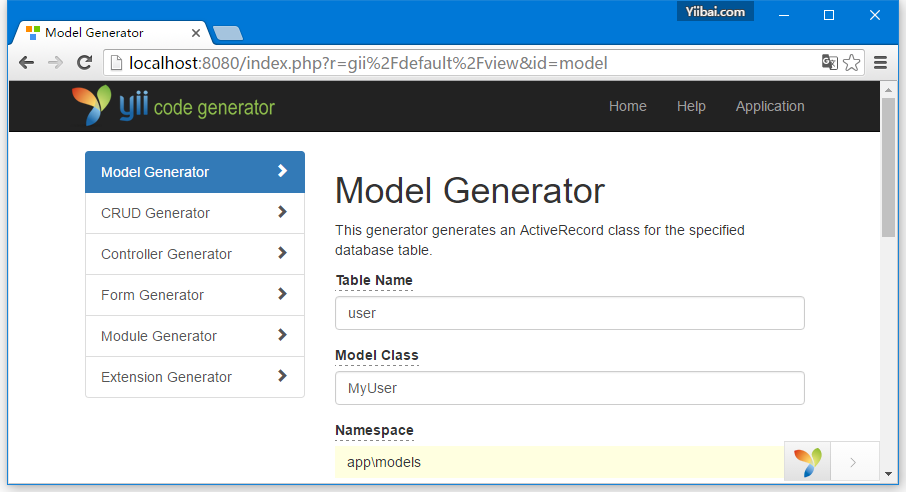
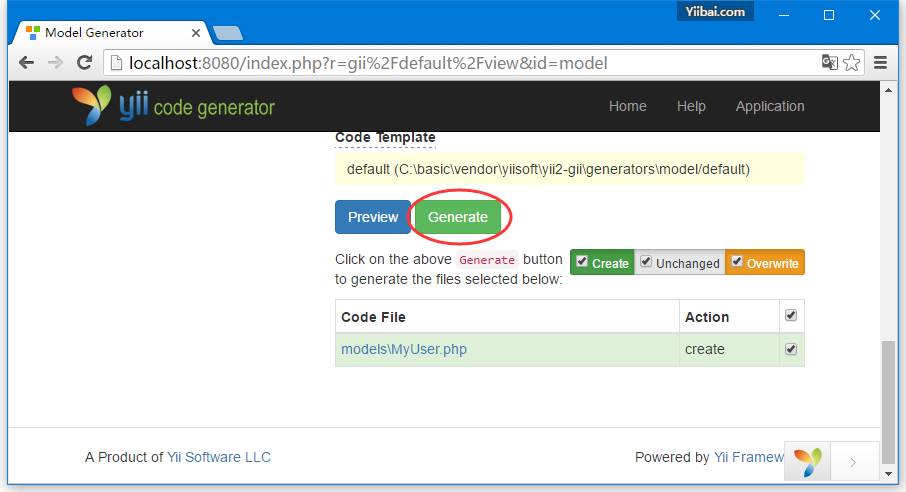
MyUser 檔案憶經生成在 models 目錄。
準備資料庫
在終端執行 mysql -u root –p
登入資料後,通過執行 CREATE DATABASE mystudy CHARACTER SET utf8 COLLATE utf8_general_ci; 建立一個新的資料庫;
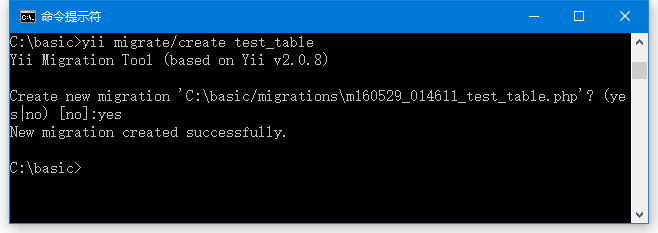
然後,點選 「Model generator」 下的 「Start」按鈕。 填寫表名(「user」)和模型類(「MyUser」),單擊「Preview」按鈕,最後點選 「Generate」 按鈕。
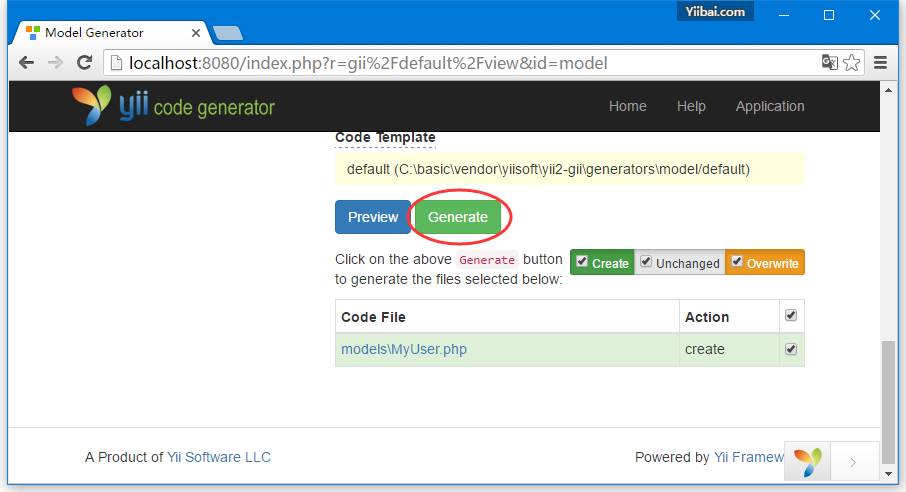
MyUser 檔案憶經生成在 models 目錄。