MySQL匯入範例資料庫
在本教學中,將學習如何在MySQL命令列下將MySQL範例資料庫匯入到MySQL資料庫伺服器中。 在本教學之後,您將yiibaidb範例資料庫匯入到MySQL伺服器中以實踐和學習MySQL。
第一步: 從MySQL範例資料庫文章中下載範例資料庫(yiibaidb),有關範例資料庫的結構,請參考: /18/142/4128.html
第二步: 將下載的檔案解壓縮到臨時檔案夾中。為了簡單起見,我們將把它解壓縮到D:\worksp,如下所示 -
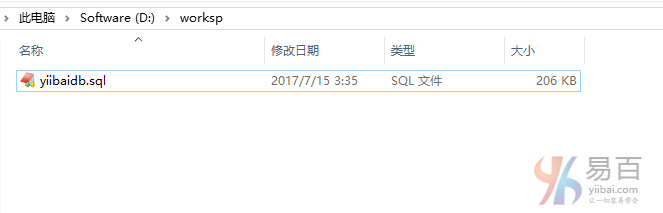
第三步: 連線到MySQL伺服器並建立資料庫
D:\software\mysql-5.7.18-winx64\bin>mysql -hlocalhost -uroot -p
Enter password: ******
Welcome to the MySQL monitor. Commands end with ; or \g.
Your MySQL connection id is 23
Server version: 5.7.9 MySQL Community Server (GPL)
Copyright (c) 2000, 2017, Oracle and/or its affiliates. All rights reserved.
Oracle is a registered trademark of Oracle Corporation and/or its
affiliates. Other names may be trademarks of their respective
owners.
Type 'help;' or '\h' for help. Type '\c' to clear the current input statement.
mysql>
建立資料庫 -
mysql> CREATE DATABASE IF NOT EXISTS yiibaidb DEFAULT CHARSET utf8 COLLATE utf8_general_ci;
mysql> use yiibaidb;
匯入資料 -
mysql> use yiibaidb;
mysql> source D:/worksp/yiibaidb.sql;
第四步: 測試匯入結果
mysql> select city,phone,country from `offices`;
+---------------+------------------+-----------+
| city | phone | country |
+---------------+------------------+-----------+
| San Francisco | +1 650 219 4782 | USA |
| Boston | +1 215 837 0825 | USA |
| NYC | +1 212 555 3000 | USA |
| Paris | +33 14 723 4404 | France |
| Beijing | +86 33 224 5000 | China |
| Sydney | +61 2 9264 2451 | Australia |
| London | +44 20 7877 2041 | UK |
+---------------+------------------+-----------+
7 rows in set (0.00 sec)
在本教學中,我們演示了如何使用MySQL命令列將MySQL範例資料庫匯入到MySQL資料庫伺服器中。